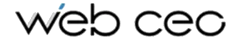You’ve done everything the right way to get your website found by search engines.
You’ve created relevant content rich with keywords, added the right metadata, and ensured your layout is optimized for crawling by search engine spiders.
You should be at the top of search engine results – but you’re not.
What’s going on?
Believe it or not, your backlinks may be working against you.
The good news is that you can run an analysis of your backlinks to find the bad ones that may be bringing your website’s rankings down.
In this article, we’ll cover:
- The basics of backlinks.
- How backlinks can both help and hurt your SEO rankings.
- Ways you can identify and remove toxic backlinks with WebCEO.
Let’s start at the beginning and take a closer look at backlinks, how they work, and how they affect SEO rankings.
What Are Backlinks?
Backlinks, which are also referred to as incoming links or inbound links, are connections between one website and another.
Search engines, like Google and Bing, treat them like a vote of confidence from the referring site.
In other words, the more websites that are linking to a specific page, the more confidence the search engine has in the quality of that page’s content, which in turn plays a major role in determining where your site will be ranked.
This makes backlinks a vital part of off-site SEO practices.
Link building is so important, in fact, that there is a specific type of SEO professional who is known as a link builder.
Link builders spend their entire workday building and maintaining backlinks to increase traffic and boost page scores.
All Backlinks Are Not Created Equal
You didn’t think every incoming link was as good as the next, did you?
Of course not, you’re a savvy SEO specialist.
And you already know some backlinks are more valuable than others – and not just because of the traffic they send to your website.
Because we know link quality can vary, it’s time to look further into what separates a good or “safe” link from a bad or “toxic” one.
What Are Good Backlinks?
Quite simply, good or “safe” backlinks help your search engine ranking.
Search engines keep the exact details of what makes quality links under wraps, but good backlinks tend to share the following traits:
1. Good Backlinks Are From Authoritative Sites
Backlinks from popular and trustworthy sites are very useful for boosting your search engine rankings.
This concept is known as “domain authority,” and sites with a high level of authority can pass that “juice” on to your site.
On the other hand, bad backlinks from spammy, low-authority sites can have the opposite effect.
Think about it this way, which would you trust more, a link from the Wall Street Journal or one from a site advertising off-brand Chinese prescription medications?
Search engines feel the same way.
2. Good Backlinks Use Specific Anchor Texts With Your Target Keyword
Anchor text is the word or phrase users click on to visit a linked URL. (For example, “anchor text” in the previous sentence.)
Concise anchor text using your target keyword has a correlation with higher rankings as it gives the search engines a better idea of what type of content is on the linked page.
3. Good Backlinks Are From Sites Related To Your Page Content
Because Google seeks relevant content that provides supplemental information, the search engine values links from related sites over those from un-related sites.
This helps ensure queries are answered with helpful content, rather than random links from sites with no clear connection.
So, while your One Direction fan page may be a must-visit for Harry Styles fans, linking to your used car dealership’s website from it isn’t doing you any good.
And in fact, it may raise red flags and hurt your ranking. But more on that later.
4. Good Backlinks Are Dofollow Links
Make sure any relevant, good backlinks to your site are marked as “dofollow” links.
Search engine spiders track “dofollow” links from one site to the next.
These are the ordinary links you’re used to.
Conversely, search engines ignore nofollow links, or those with explicit instructions to crawlers to pass them by.
These nofollow links are commonly found on things like press release pages and paid advertisements and are not considered when determining your ranking.
That’s not to say nofollow links without their value. Just being mentioned on a high-quality site can give your brand an awareness boost.
However, that nofollow link will not boost your rank on search engine results pages (SERPs).
Nofollow links are basically the digital equivalent of Kylie Jenner tweeting that she loves your jeans.
But for SEO purposes, they’re not doing you much good.
So, where possible, aim for dofollow links.
We’ve covered what good backlinks look like, now it’s time to examine the flip side: bad backlinks.
What Are Toxic Backlinks?
As you might expect, toxic backlinks are ones that hurt your website’s reputation in Google’s eyes.
Many of these types of links have their origin in black hat SEO tactics, unethical attempts to game the search engine algorithm to get higher rankings.
To combat this SEO cheating, Google penalizes sites caught using these black hat tactics.
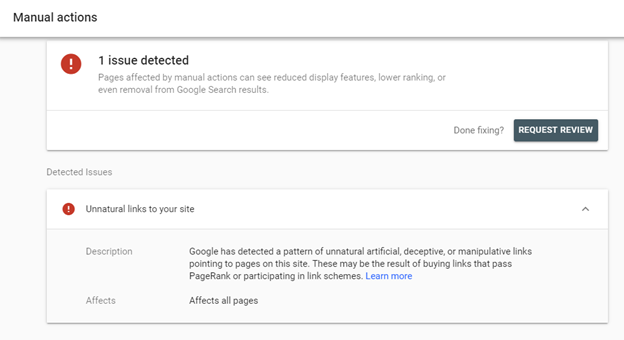 Screenshot from Google Search Console, February 2022
Screenshot from Google Search Console, February 2022While there are a practically endless number of ways SEO black hats will try to get over on Google, there are a few that are obvious clues a backlink may be untrustworthy.
1. Toxic Backlinks Are From Spammy Sites
Most people are smart enough to know a Nigerian prince doesn’t really want to give them $10 million, but are you just as smart when it comes to noticing spammy backlinks?
There are entire websites dedicated to selling illegal or irrelevant products and these sites are usually packed to the gills with spammy backlinks, sometimes to your site.
Not only are these annoying, but they can be downright harmful to your website.
And it’s not because you don’t want them associated with your brand – if you have too many backlinks from spam sites, search engines can penalize you, even though you may be completely innocent of any wrongdoing.
In fact, many times you may not even know that spammy sites have linked to your website.
So, it’s important to always be on the lookout for spammy, bad backlinks.
2. Paid Link Mills Often Produce Toxic Backlinks
Paid link schemes have been around almost as long as search engines, from the first time someone realized backlinks contribute to rankings.
The way paid link schemes work is straightforward: links are sold either alone or as part of a package, to provide backlinks to site owners looking for a quick way to shoot up the rankings.
But search engines are aware of this tactic.
They don’t want top search engine results to just go to whoever bought the most backlinks, so these link exchanges are explicitly against Google’s Webmaster Guidelines.
As soon as search engines discover a new link mill, they start applying a penalty to sites using it.
3. Toxic Backlinks Can Come From Forum Or Blog Comment Links (Particularly Foreign Ones)
Let us start by stating: not all forum links are bad.
Those from quality sites with established users and with related content are beneficial.
However, like link mills, if you have hundreds of low-quality links coming in from foreign discussion forums, you’ll want to disavow them before they damage the ranking you’re working so hard to build.
4. Toxic Backlinks Are Sometimes Hidden
Possibly the very first black hat SEO tactic developed, unscrupulous webmasters are still trying to flimflam search engines with hidden backlinks, which are exactly what they sound like.
By using text manipulation, background colors, or other means, backlinks are hidden from users and search engines.
This is a clear violation of Google’s policies.
It’s important to make sure any links back to your site are clear, visible, and within Google’s policies.
5. Paid Or Sponsored Links That Pass PageRank Are Toxic
Another backlinking no-no is passing PageRank to the buyer of the ad.
While buying or selling pay-per-click ads is a perfectly legitimate practice, Google frowns upon links that are paid for, rather than organic.
You should always use qualifying attributes (e.g. rel=”sponsored”) to identify these links and avoid being penalized.
Make sure you’re validating link attributes to stay within Google’s policies.
How To Check & Remove Toxic Backlinks
So, we’ve got it all figured out now: safe backlinks are good, toxic backlinks are bad. But now what?
What’s the best way to check your links and clear out the ones that are harmful?
You could spend hours combing through every page of your Google Analytics account, identifying, visiting, and checking every individual link.
Or you could do it the easy way, with WebCEO Toxic Link Checker.
The most powerful and reliable spam link checker in the SEO sphere, WebCEO is integrated with Majestic, the largest link index database in the industry, which gives us access to data from over 2,371,111,956,878 URLs, with more being added daily.
It’s easy to use:
1. Quickly See All Of Your Backlinks: Analyze Your Backlink Profile At A Glance
Once you sign up for WebCEO, you’ll get a full list of domains linking to your website in a Linking Domains report.
The WebCEO Backlink Checker helps you quickly determine how many backlinks are pointing at your website, identify common anchor texts, check the diversity and authority of linking domains, and view the ratio of toxic/non-toxic links.
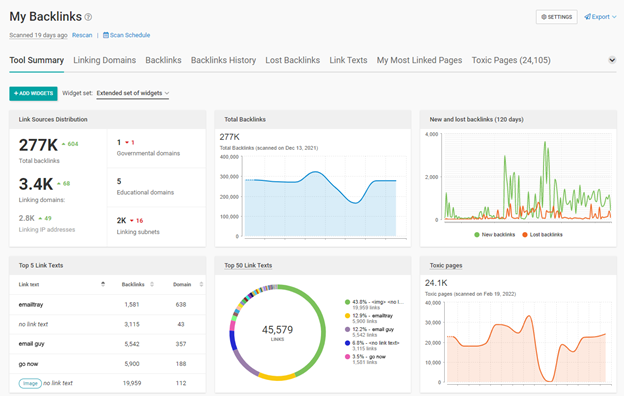 Screenshot from WebCEO, February 2022
Screenshot from WebCEO, February 20222. Easily Discover Good Vs. Toxic Backlinks: Identify The Quality
WebCEO’s Toxic Pages report makes it easy to determine which backlinks are helping your search credibility – and which are having the opposite effect.
You can evaluate each backlink individually using analysis metrics like anchor texts, Domain Trust Flow, Domain Citation Flow, Alexa Traffic Rank to determine which links to keep.
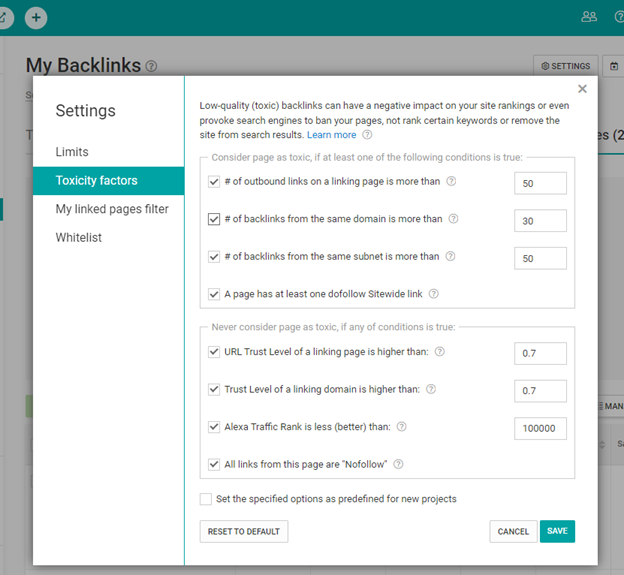 Screenshot from WebCEO, February 2022
Screenshot from WebCEO, February 20223. Instantly See Harmful Links: Which Links Are Causing Your Site To Lose Rankings?
With a proprietary toxicity formula, which can be fine-tuned to your needs, WebCEO helps you spot bad links so you can disavow them and eliminate the negative impact they have on your ranking.
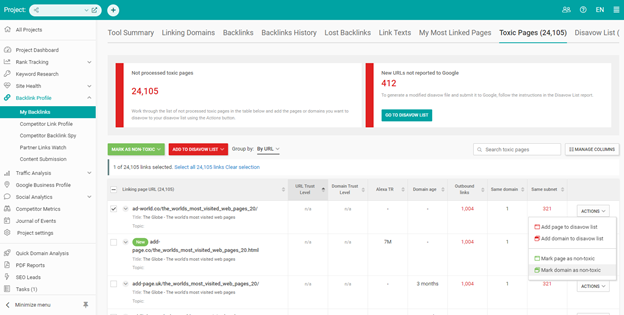 Screenshot from WebCEO, February 2022
Screenshot from WebCEO, February 20224. Remove Toxic Links & Stop Them From Harming Your Site: Disavow With Ease
It has never been easier to create, import, and export disavow.txt files.
WebCEO has integrated functionality, allowing you to do it with just a few clicks.
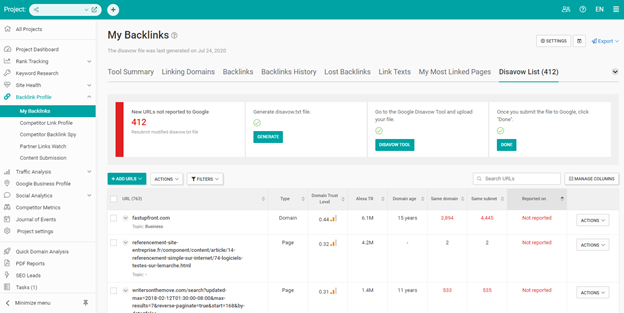 Screenshot from WebCEO, February 2022
Screenshot from WebCEO, February 20225. Get Alerts When New Toxic Backlinks Show Up: Schedule Automated Scanning & Set Alerts
Once you’ve cleaned all those pesky bad backlinks, you want to make sure they don’t reappear.
And if they do, you should be ready to disavow them.
WebCEO has an automatic toxic link alert feature that can alert you when new links to your website are discovered.
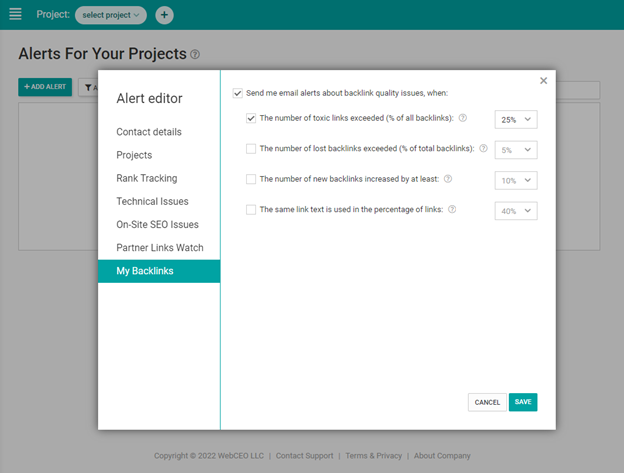 Screenshot from WebCEO, February 2022
Screenshot from WebCEO, February 2022You can set WebCEO to automatically scan websites you want to monitor.
You can also set email alerts to tasks, so you’ll know about changes immediately.
Between managing your website and staying on top of changing SEO algorithms, you have enough to do.
Take backlink evaluation and toxic link removal off your to-do list and try out WebCEO’s Backlink Checker. Sign up now and try it free for 14 days.
The opinions expressed in this article are the sponsor's own.