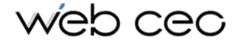You awoke your creative genius and created a brilliant piece of content (maybe even more than one).
Then you uploaded it on your site. The viewers loved it, and their feedback really made your day. All in all, it was a splendid job and a proud accomplishment. And yet…
Time passed, and your site rankings did not go up! What gives?
Maybe you forgot to do something important. While content is king, there’s more work to be done after creating it. There’s a major step in SEO you cannot afford to skip: link building.
Get the full guide with 24 effective ways to build backlinks >>>
What do sites gain from building backlinks?
- Higher site rankings – and traffic from search positions that get the most clicks.
- Better online reputation – letting you become an authority in your field in the long run.
- Relevant user traffic – meaning more potential clients who need what you have to offer.
If content is the foundation of your SEO strategy, then link building means building your site’s success on the Internet.
And just like bricks, your backlinks must also be of high quality, or else the structure will collapse.
The good news is that there are many ways to build high-quality backlinks – those from relevant, authoritative domains. The more methods you use, the more likely you are to succeed at link building.
Let’s begin.
Building links means building your site’s success on the Internet.
1. Check Your Direct Competitors’ Backlinks
Since link building helps your site rank higher, we can assume that the highest-ranking sites on SERPs have lots of good backlinks.
The same is true for your competitors who rank higher than you.
And if there are a lot of authoritative sites linking to them, wouldn’t it be nice if they linked to you too?
Of course it would.
Find those sites, and you can start building links there too, right?
Not so fast.
Step 1: Uncover Your True Competitors
First, you need to know which sites are your online competitors. You don’t want to waste your time trying to outrank sites that are not even stealing your customers, after all.
Here’s how to identify a direct competitor:
- Their site serves the same purpose as yours and targets the same audience.
- It ranks for the same keywords you want to rank for.
- Their business operates in the same area as yours.
- They rank higher than you.
To start looking for your competitors, open WebCEO’s Dangerous Competitors tool.
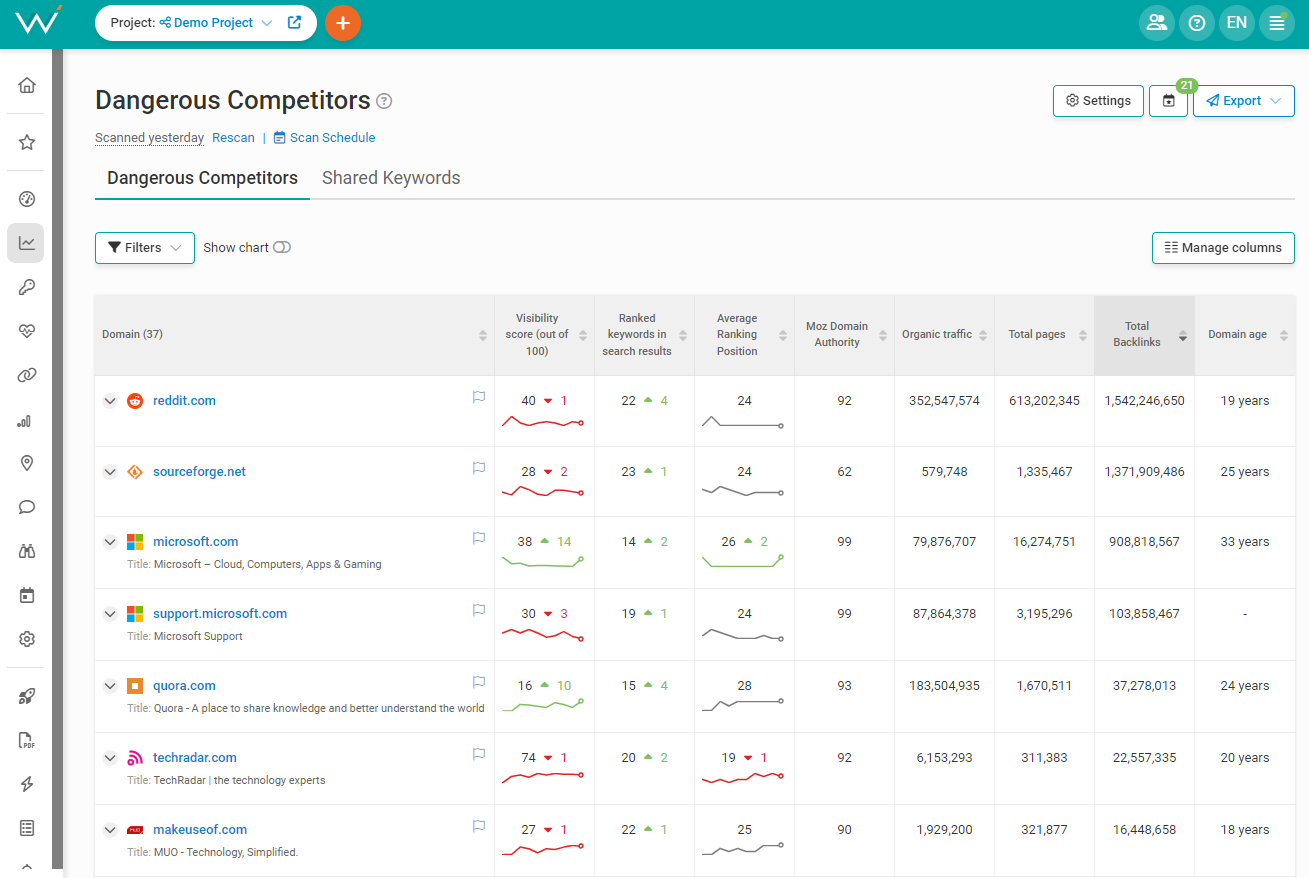 Screenshot from WebCEO, March 2024
Screenshot from WebCEO, March 2024Click on the Settings button and visit these tabs:
- Keywords: enter your ranking keywords there.
- Competitors: if you already know some of your competitors, add their URLs there.
- Search engines: add the search engines where you want to rank. Local business owners will also want to select locations to narrow down the results.
Click on Save, and the tool will generate a table of sites belonging to your potential competitors. Visit those sites to make sure they are indeed your competitors.
Step 2: Check Their Backlinks
Time for the next step: checking their backlinks in Competitor Backlink Spy.
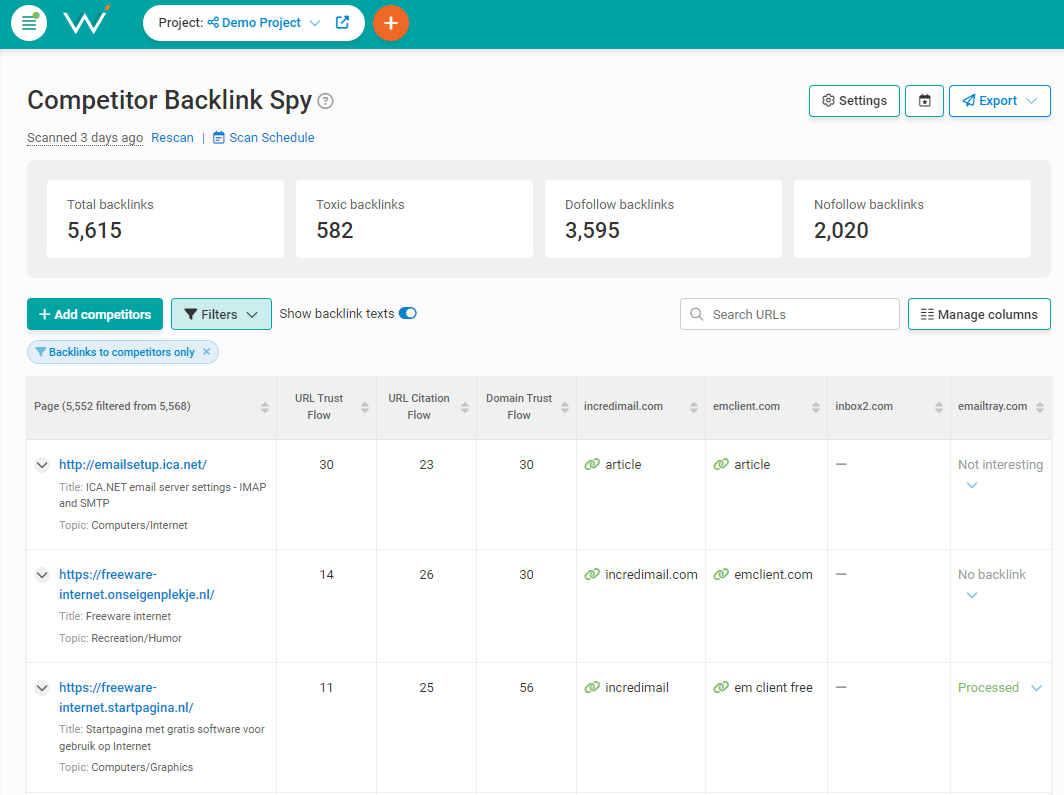 Screenshot from WebCEO, March 2024
Screenshot from WebCEO, March 2024- Open Settings and enter your competitors’ URLs in the Competitors tab.
- Press Save, and the tool will list all of your competitors’ backlinks – specifically, the pages which link to your competitors.
And now all you need to do is find promising domains among those linking pages. Visit those sites and look for the ones who are likely to give your site a backlink, too – after you’ve created link-worthy content and presented your case to those sites.
By the way, your competitors can also be your backlink donors. Feel free to build links on their sites too!
2. Must-Do Websites For Link Building
Before other sites start linking to yours, you can create a few powerful backlinks yourself. There are websites for that exact purpose:
- Travel sites.
- Review sites.
- Business directories.
- Google Business Profile.
Carefully pick sites that are relevant to your niche and create listings for your business there. Now you have several authoritative sites in your backlink profile.
What’s more, other websites’ owners can find you there, too. Exposure to others is the first step towards gaining even more backlinks down the line.
And if your site is already well-known enough, you can try creating a Wikipedia page about it. Even though links from Wikipedia are nofollow, the website itself possesses significant authority and can share some of it with you.
3. Run A Blog & Write Articles About Relevant Topics
In order to gain backlinks, you want to have linkworthy content on your website – the more, the better. Write about many different, but related topics about your niche and your business. For example:
- Your products.
- News in the industry.
- Interesting case studies.
- Recent going-ons in your company.
- Interviews with clients and partners.
The options are limitless. And the more you know about your work, the more you can share with your visitors. Curious writers attract curious readers. Go wild with your pen!
And when you create your content, there are a few more things you can do to help it get more backlinks:
- Optimize it for keywords. The higher your content appears in search, the more likely users are to find it – and link to it in their own content if they need to. Use WebCEO’s Keyword Research tool to find search queries your target audience uses the most often.
- List your sources – with links. If you refer to other sources in your content, then listing them will make you appear more credible, especially if those sources are also good. And users love linking to credible sites.
- Link to other pages on your site. Help your visitors find all the content they may need. Navigation and footer bars are a must since they have links to your homepage, FAQ, contact info pages, and more. However, blog articles on related topics should also link to each other, in case your users need more details.
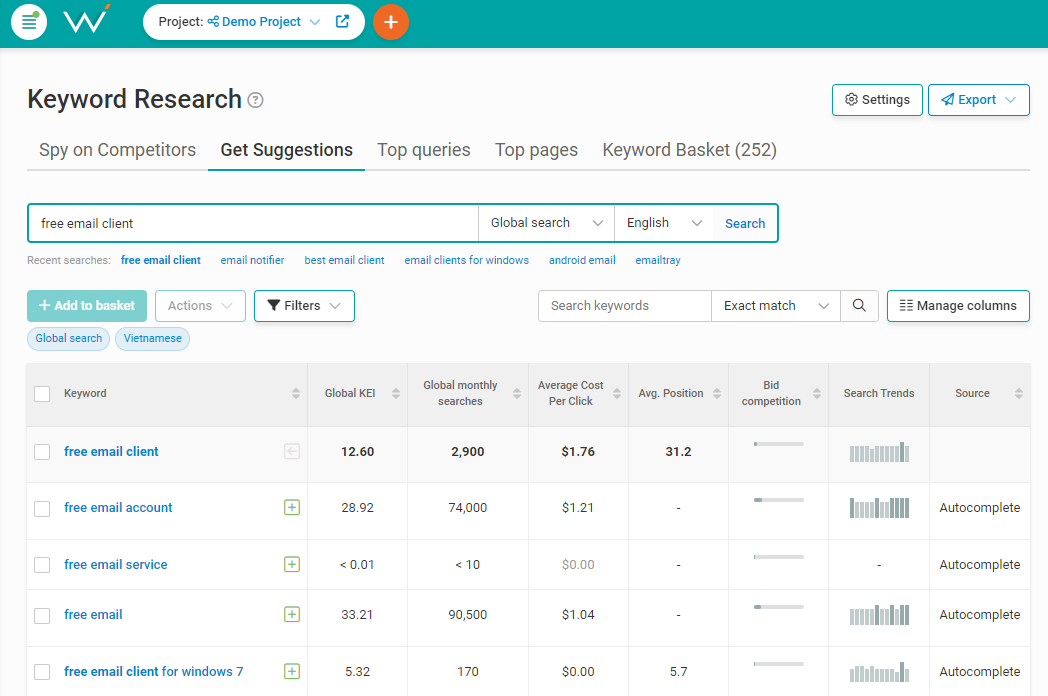 Screenshot from WebCEO, March 2024
Screenshot from WebCEO, March 20244. Write Guest Articles
Good old guest blogging! The tried and tested method of building links. Write an article for another site and include a link to yours – what could be easier?
Of course, there’s a catch. There are two important steps to take first:
- Find relevant sites whose backlinks would be a boon for you;
- Convince them to accept a guest post from you.
You already know how to find backlink donors: with Competitor Backlink Spy. Local bloggers, newspapers, and magazines won’t be able to hide from you.
What about the second step? Your best bet here is email outreach.
Pick a promising site whose contact information is available and send them an email like this:
Hi Susan!
I’m John Doe, and I write for {Example Blog}. Nice to e-meet you! I’ve been following your blog for a while, and I’ve found your recent post series about networking very helpful.
Anyway, I’m writing to you because I’m quite familiar with your blog’s topics and I would love to contribute if you’re open to new guest authors. I’ve been brainstorming some topic ideas that I think would be a good match for your blog:
-
- {Topic idea #1}
- {Topic idea #2}
- {Topic idea #3}
If you have different topics in mind, I will be glad to write about them as well. I appreciate your time and really look forward to working together.
Cheers!
John Doe
If you don’t get a reply, it’s okay to try again – with a different text indicating that it’s not your first try.
Be polite and remember that it’s meant to benefit you both. Good luck!
5. Turn Unlinked Mentions Into Links
If you’ve been around and doing business for a while, people are bound to talk about you. On their sites too.
This is the easiest way to make backlinks. Somebody has already mentioned your business on their site – that’s already most of the work done! All that’s left is to add a link.
Simply contact the person who can edit the page (via email or social media) and ask them to insert your site’s URL into the mention. Done and done.
Finding unlinked mentions is even easier: just use a tool like WebCEO’s Web Buzz Monitoring.
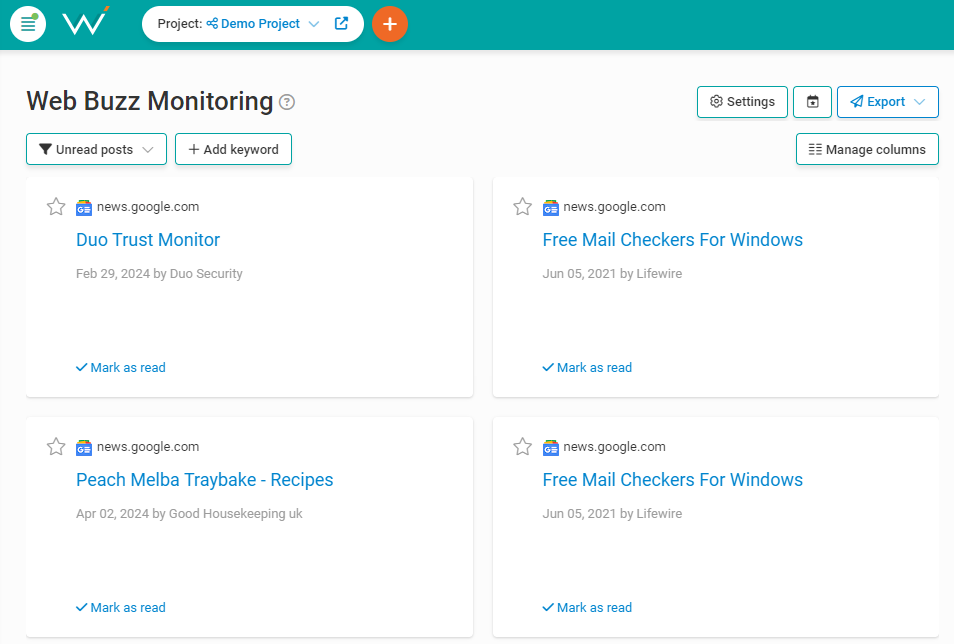 Screenshot from WebCEO, March 2024
Screenshot from WebCEO, March 2024Just add your brand’s name in the Settings, and the tool will find pages with its unlinked mentions.
6. Provide An Excellent User Experience
Who will want to link to a page that’s barely working? Not the people who give out backlinks, that’s for sure. Even ordinary users will run if a page refuses to work – or even simply offends their eyes.
On the other hand, there are only positives to pages providing good UX:
- User activity leading to conversions (potentially spreading across the entire site).
- Positive customer reviews.
- Increasing Google rankings.
- And new backlinks, of course.
Imagine a perfect web page from your dreams, or just remember the best website you’ve ever visited some time before. Then make the same thing on your own site (or even better, if you can).
What’s the recipe for the best user experience?
- Helpful, high-quality content. Being helpful is more important than ever due to Google’s Helpful Content update. Your page can be informative and optimized with the best keywords, but if it doesn’t actually help your visitors, then it’s a huge problem.
- High-quality visuals. Users love eye-catching images and videos, especially when they not only inform but also entertain. Make sure your images load correctly! If any of them don’t, find them with WebCEO’s Technical Audit tool and replace them.
- No site errors. Broken images are but one possible issue that may ruin your site. Scan it for all types of errors with the same Technical Audit tool and fix them ASAP.
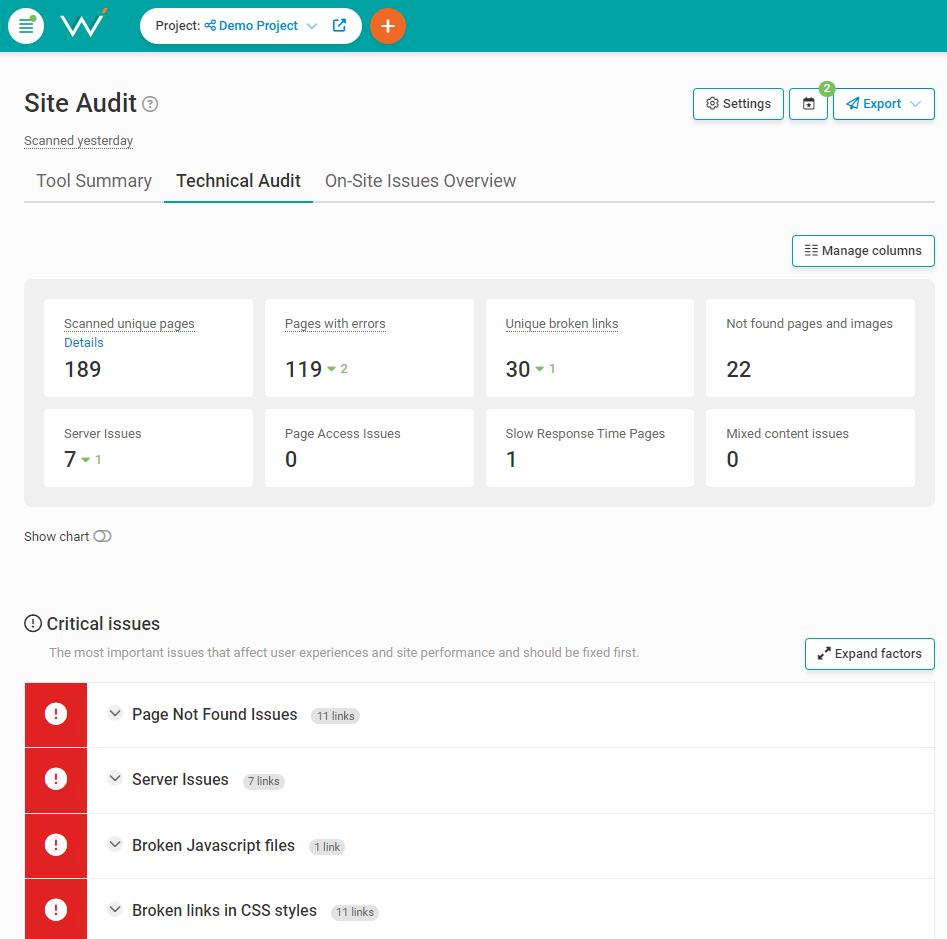 Screenshot from WebCEO, March 2024
Screenshot from WebCEO, March 2024- Fast loading speed. A slow-loading page is a useless page: if visitors leave, nothing happens there. Test your site pages with WebCEO’s Speed Optimization tool and follow its tips for making them load faster.
- Mobile friendliness. Smartphones drive as much traffic as PC, so your site must be optimized for screens of all sizes. Scan your site with the Mobile Optimization tool and follow its recommendations for becoming more mobile-friendly.
- User accessibility. Make sure your site can be easily used by everybody regardless of their physical ability. Test your site with a tool like EquallyAI’s ARIA to see where you can make improvements.
7. Get Rid Of Harmful Backlinks
Next, make sure your backlink profile isn’t hurting your site. What kind of backlinks can do that?
- Bought backlinks.
- Spammy backlinks.
- Links from irrelevant sites.
- Links from non-authoritative sites.
If Google detects too many backlinks like that in your profile, it may deem your site untrustworthy and lower its search rankings. It may even incur a manual action.
You can’t let harmful backlinks pile up and bring you down.
Scan your backlink profile with WebCEO’s Toxic Pages tool.
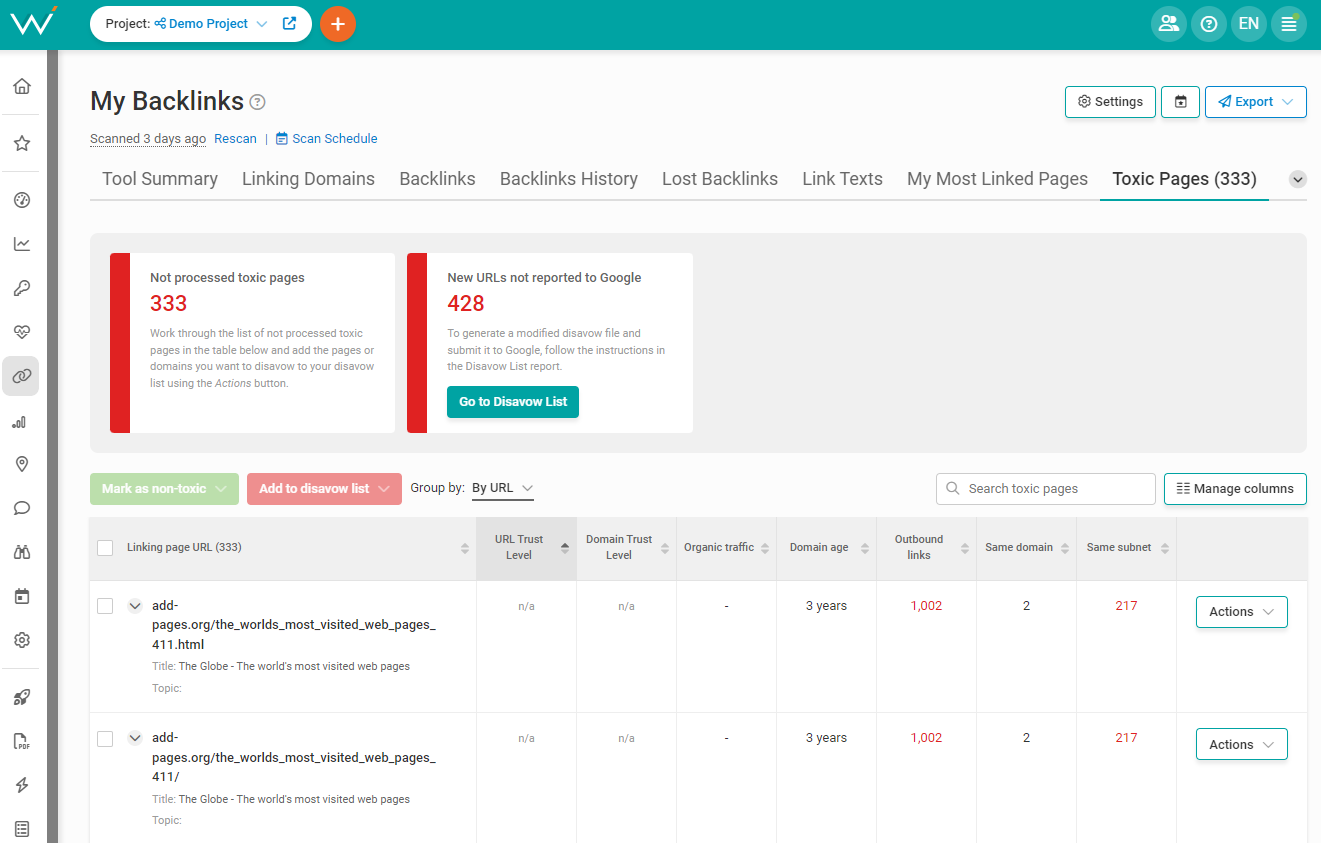 Screenshot from WebCEO, March 2024
Screenshot from WebCEO, March 2024By default, it looks for linking pages that are obviously spammy: those with tons of outbound links and a low trust level. If you want to, tweak the tool’s search criteria to your liking in the Settings. You can even exclude specific domains from the tool’s search if you trust them.
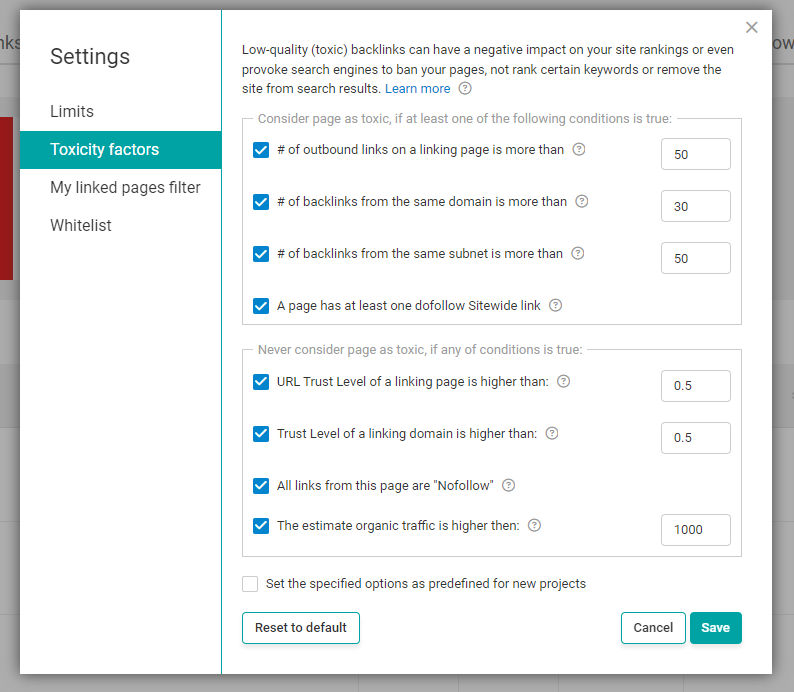 Screenshot from WebCEO, March 2024
Screenshot from WebCEO, March 2024Once you have your list of toxic backlinks, start getting rid of them. Your options are:
- Delete the backlinks from those pages yourself.
- Ask somebody who can edit those pages to do it.
- Generate a disavow list in Toxic Pages and submit it to Google Disavow.
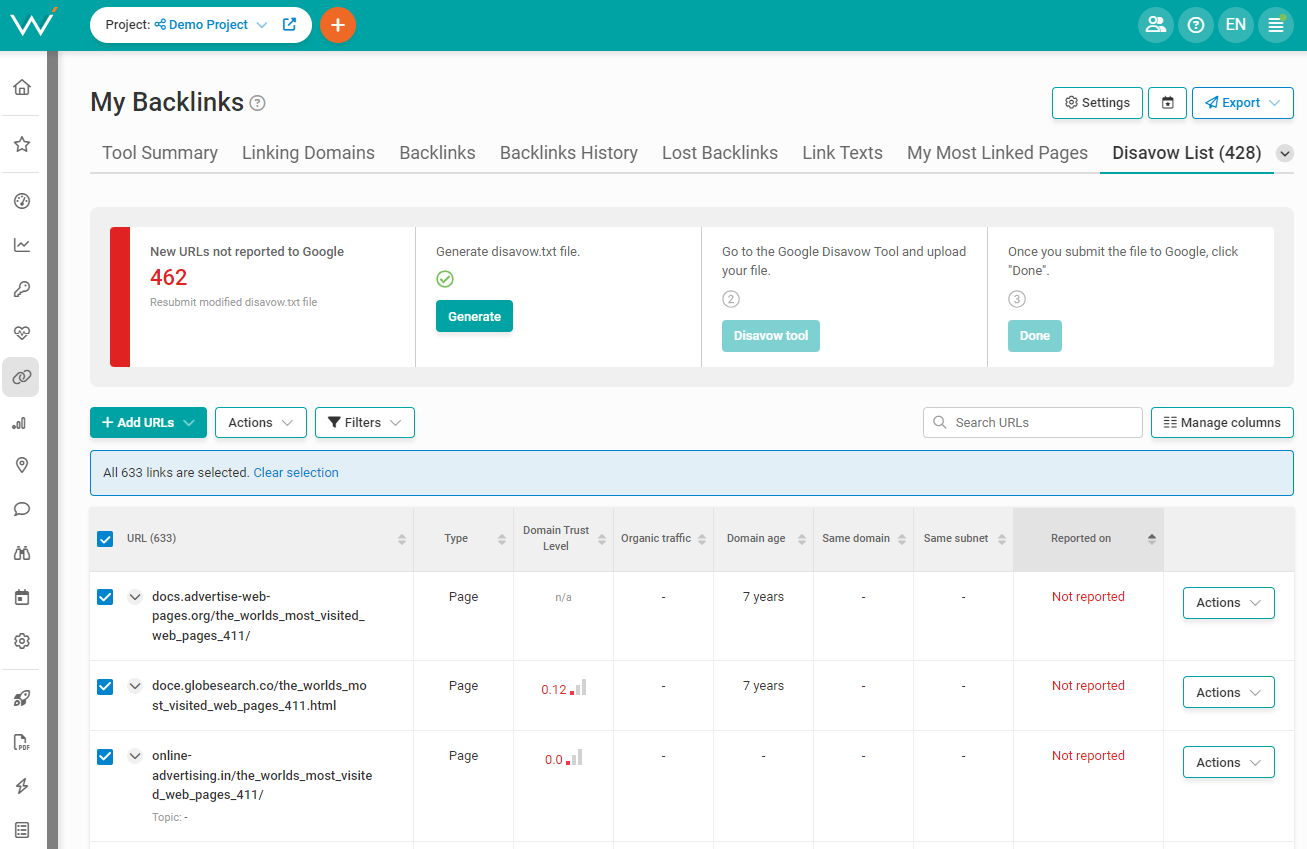 Screenshot from WebCEO, March 2024
Screenshot from WebCEO, March 2024Want To See points 8-24?
The full guide is exclusively available to WebCEO users. Sign up for free now and get your link building guide with 24 different tactics that will get you through 2024 and well beyond!
The opinions expressed in this article are the sponsor's own.