You probably aren’t writing a new piece of content just for fun.
You have a purpose and a reason that you’re taking the time to create a new piece of content. Usually, this is to increase your rankings and conversions, build engagement, or provide consumer education.
Whatever the reason, there are specific steps to follow when it comes to web content writing to keep everyone happy — both humans and search engines alike.
In this article, you’ll learn how to create content that ticks all the boxes for reader experience, SEO-friendliness, and content quality.
At the end of each section, you’ll find a handy checklist of questions to ask yourself before you press publish.
Steps to User-Friendly Web Content Writing
The Page Title Should Clarify What to Expect in the Content
Your page title is one of the most important ranking signals on the page. It is the link users see in search results and also in the tab of the browser window when they view the page.
This is why you want to put your most competitive, high-volume keywords at the beginning of the title, but also make sure not to overstuff with keywords.
You also don’t need to include the company/website name in the page title. This is not going to help the post rank any higher and takes up that valuable character real estate.
Google will choose whether to show the site name in search results regardless.
Instead, focus on incorporating variations of the keyword that clearly define what to expect with this piece of content.
Make sure you deliver on the expectations, though, or you’ll see a high number of clicks mixed with a high number of visitors bouncing off the page once they see the content.
The Page Title Should Also Be Click-Worthy
If you’re struggling to come up with a creative page title that reads well, clarifies the objective of the content, isn’t overly stuffed, and is click-worthy, head over to Google and type in the main keyword.
See what is currently ranking, the words that are used, in what order, and if any of the page titles have that extra wow factor.
Structure Your Headings to Tell a Story
How you structure your content and tell the story can be one of the biggest reasons why users are not staying on the page very long.
Great web content writing is crafting a great story and properly organizing the information to your visitors’ liking.
Just like you wouldn’t skip steps when baking a cake, you don’t want readers feeling you’re missing steps from heading to heading.
Take this delicious cheesy potato bake heading example:
- H1: Cheesy Potato Bake Recipe
- H2: Best Way to Bake a Cheesy Potato
- H2: What Do You Serve with a Potato Bake?
- H2: What Meat Goes Best with Potatoes?
- H3: Ingredients
- H3: Instructions
- H3: Comments
Once you understand how to bake a cheesy potato you’re going to want to know what you should serve with it and what kind of meat goes best with potatoes in general.
This kind of structure not only tells a story but supports addressing everything there is to know about the content. It gives the reader a proper understanding of serving cheesy potatoes.
If Your User Likes Short Paragraphs, Write Short Paragraphs
There is no perfect word count and there is no perfect paragraph length.
Just about every content marketer (and even Google) will tell you that shorter paragraphs, use of bullets, and avoiding run-on sentences tend to be favored by readers.
But that isn’t always the case for every type of reader, nor for every type of content. Some pieces of content need to be as black and white as it gets, without any fluff and all of the technical information laid out without any regard to formatting.
Some users still prefer to digest content like that.
Most users don’t, but as I’ll share in more detail below, focus on writing content your persona will love and put less effort into trying to hit specific word counts.
Add Links to Relevant Pieces of Content on Your Site
An easy way to keep a visitor traveling throughout your website and not navigating back to Google is to add internal links within the content.
Ideally, the longer we can keep a visitor exploring the site the greater the chances of them becoming a fan of the brand, converting themselves, and/or repeatedly engaging.
Plus, when you link to other pieces of content that relate to the topic on your site, this can show search engines that you’re an authority on this topic since you have so many relevant pages of content published.
Be careful with this though, and only link to pieces of content that actually align with the topic.
I’ve seen several posts that try to stretch the relevance and will add internal links about financial freedom instead of relevant banking topics.
A piece on financial freedom can risk contradicting the original topic about which bank to sign up with. That’s not a cohesive user experience.
Add to the Story Using Imagery and Graphics
Visuals add so much value to a piece of content, helping to further illustrate a point, clarify a step, or add entertainment.
When adding images to your content, there is no magic number as to how many images you should include or whether they should be filtered, grayscale, or avoid including humans.
This is all heavily dependent upon the context of the article and your reader. You should know before you even write the post who the reader is, what kind of images they like (or would serve them best), and what represents your brand to tie all of the elements together.
What is more concrete is how you optimize your images.
For every image you need to:
Optimize the ALT Tag
Without overly stuffing with keywords, describe what the image looks like to someone who may not be able to see the image.
If it’s an image of a plate full of cheesy potatoes and a glass of milk the ALT tag should be, “plate of cheesy potatoes with a glass of milk.”
Compress the File Size
There isn’t a perfect file size that makes sense for compressing every image, so it’s best to keep your images files as small as possible without distorting the quality of the image.
Check the Image on Mobile and Desktop
Make sure the image or graphic isn’t stretched across the page on mobile and displays equally well on every device.
See 11 Important Image SEO Tips You Need to Know to learn more.
Tell the Reader What to Do Next
Every piece of content needs a call to action. It must clearly tell the reader what in the world they should do next.
Sometimes that looks like signing up for an email newsletter to receive more content like this delivered to their inbox. Other times, it looks like clicking on internal links to go digest more, relevant content.
Whatever your objectives are with this piece of content, whether solely trying to improve rankings for a keyword or building your email list, the user should know what to do next other than exiting out of the content and heading back to the search results.
User-Friendly Writing Checklist
- Does the content deliver what the page title says it will?
- Is the page title exciting enough to click on?
- Do the headings support the story from heading to heading?
- Do you have run-on sentences or large, stuffy paragraphs?
- Does your reader like run-on sentences and large, stuffy paragraphs?
- Did you add internal links to relevant pieces of content on your website?
- Did you link to any external pages, too?
- Did you use keywords in your image file names?
- Is each image file as small as possible?
- Did you check how the content looks across all devices?
- Is the call to action (what the reader needs to do next) clearly defined?
SEO Web Content Writing Steps
Define Primary and Secondary Keywords
If you’re starting from scratch and haven’t already discovered which keywords you should create content around, I suggest conducting a content gap analysis to determine what keywords your competitors are ranking for that you aren’t.
These keywords, the ones with medium to high search volume, can dictate your next round of content topics and the primary and secondary keywords to include.
Semrush has a Content Gap tool that can quickly identify these keywords for you
Or you can head over to Google’s free Keyword Planner and start researching which keywords have a competitive (but not too competitive) advantage and would make a great piece of content.
Search volume, competition, and a handful of other factors will guide how many times you need to include the keyword throughout the content. Here are a few suggestions on where to include the keywords.
Include the Keyword Within the First 100 Words
The topic of your new piece of content is usually dictated by the keyword you’re trying to rank for.
Including that keyword within the first 100 words will further clarify what the piece is about and add the emphasis needed for both the user and search engine.
Add the Keyword to Your Title and Headings
Easy here… there is a fine line between over-optimization and properly optimizing your content.
The keyword does not need to be in every single heading. Only in those where it makes sense and flows naturally.
Here’s an example of over-optimizing (and keyword stuffing!) for the keyword San Diego Bank:
- Title: The Top 10 San Diego Banks Worth Opening an Account At
- H1: San Diego Banks That Are Great
- H2: San Diego Banks That Are Bad
- H2: San Diego Banks You Should Consider
- H3: Banks Like San Diego Banks That Have All My Money
Add Keywords to Your Anchor Text
Anchor text looks like this. It’s the linked word or words within a post that take a reader to another page, whether on the same site or to an external website.
By all means, if you can add a keyword to your anchor text, do so. Again, this needs to be done naturally as I did in the first sentence of this paragraph.
What you don’t want to do is add tons of keywords throughout the piece of content and desperately link them all to internal and external pages.
Don’t Forget About Long Tail Keywords
Long-tail keywords can take up so much real estate when it comes to optimizing titles, headings, URLs, and image descriptions.
But if your target user’s search query has more than three words, you’re going to want to optimize the content for that entire long-tail keyword.
This is especially true when you’re creating content about specific topics.
For example, say you’re creating an infographic about the most popular L-shaped couches that seat 6 or more people. Whoever is looking for that information knows they want an L-shaped couch and they need one that is large enough to comfortably seat at least 6 people.
This is your opportunity to tell that user (and the search engines) that your infographic includes the very best L-shaped couches that specifically seat six people.
Avoid Duplicate Page Titles and Keyword Overlap
I talked about page titles up above in the user-friendly portion of web content writing. And as I mentioned, page titles are as important for SEO as they are for users.
To avoid over-optimizing your new piece of content, avoid having duplicate page titles.
You should also avoid having too much overlap in similar phrases or keywords in page titles between posts or pages.
You don’t want to compete in focus with your previously published content, especially at the beginning of the page title.
If three page titles all start with “Blog Post Optimization,” it’s more difficult for Google to understand what the difference is between these posts than if the page title for each was to start with a keyword that was unique.
Optimize Your Short But Sweet URL
Once the content is written and you’re ready to publish, make sure that the URL still matches the title and includes the primary keyword, using as few words as necessary.
Sometimes, you’ll find that when you start writing, you intended to cover 22 reasons why evergreen plants are better than annuals. But halfway through, you’ve found yourself stuck coming up with more reasons than 12.
Or, it could be that you need to update a blog post about the best holiday recipes for 2020 to reflect 2021’s best holiday recipes.
To avoid having to update the URL every time you need to change the title, don’t add numbers to the URL in the first place.
This saves you from setting up redirects or having to update the URL each time you update the post or choose to go in an entirely different direction.
The exception is where the number is specific to the primary keyword.
Focus on making the URL short and sweet, covering the point of the topic, and including the keyword.
Summarize the Point of the Content in the Meta Description
A great meta description – one that makes a user want to click – uses as few words as possible to sum up what to expect on the page (between 138-148 characters) and includes 1-2 keywords.
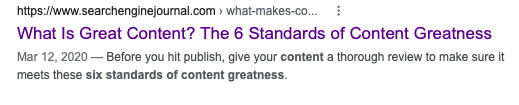
Yes, there is a chance Google will ignore your brilliantly crafted meta description and rewrite their own.
But unless you have a crystal ball that tells you each time Google chooses to rewrite your meta description, I highly recommend always putting your best meta description forward.
Don’t Optimize Your Content Solely Based on a Plugin
Uh-oh… is that another red light in Yoast?
Don’t get me wrong, plugins like Yoast can be extremely helpful when creating and optimizing content. But at the end of the day, you have to balance between optimizing your content for bots and real human users.
Focus on creating a piece of content that your personas need – content that provides detailed information, offers a solution, provides entertainment, and/or addresses a specific problem.
Then, optimize the content by going through this entire checklist, all three checklists.
You may very well find that the one sentence you’re getting a red light for actually reads perfectly well for a human and adds value to the paragraph.
SEO Writing Checklist
- How many times did you mention your primary keyword?
- How many times did you mention the secondary keyword?
- Do competitors mention the keyword more or less than your content does?
- Are they ranking high for those keywords with that piece of content?
- Did you naturally include the keyword in the:
- Title.
- First 100 words.
- Anchor text.
- Headings.
- URL.
- Without over-optimizing and keyword stuffing.
- Did you include any long-tail keywords?
- Did you include any in your headings?
- Do you have similar page titles for previously published content?
- Could you potentially be competing against yourself for this keyword?
- Is the URL short, sweet, and not oversaturated with keywords?
- Does the meta description clearly identify what the content is about?
- Is the meta description between 138 to 148 characters?
- Did you include the most important info (and keyword) within the first 100 characters of the meta description?
- Are you solely chasing after a green light or optimizing for both the user and bots?
Quality Web Content Writing Tips
Provide Something Different With Your Content
From all of us online readers, we request that you please avoid writing another blog post that covers the top X ways to do ABC and includes the same tips from just about every other published blog post talking about ABC.
It’s rare these days to find content on a popular topic that offers something unique and truly covers all of the information on a topic.
Most of the time, you’ll find similarities between websites offering the same tips, advice, or information from site to site.
Address Everything There Is to Know About the Topic
This is where you can make your break and stand out! To do so, you truly need to address everything there is to know about the topic – and I mean everything.
If you’re unsure of what information you should write about, head on over to Semrush’s Topic Research tool or Answer the Public.
Enter the topic or keyword and discover the who, what, when, why, and how questions people are actually searching for online.
You can then turn those questions into headings and/or FAQs, adding corresponding paragraphs to cover every angle on the topic.
The questions that don’t make it as headings can still give you additional ideas of what to include when crafting your paragraphs.
Research Extensively to Provide Accurate Information
Be sure to research the answers to these questions in-depth if you don’t personally know the answer.
Your name and/or brand is behind this piece of content, so you want to make sure you are providing factual information and properly sourcing any information that you researched.
Using this kind of strategy to research what you should be writing about will help you avoid publishing the same 10 facts every other brand has already published.
You’ll also offer the reader extensive value by centrally locating all of the information on the topic inside your one piece of content, and avoid them leaving your site to go elsewhere for additional information.
Meet the Visitor’s Expectations — Every Visitor
If you’re writing a recipe post, did you include images for each step for those visual readers?
If you’re writing a blog post about a new travel destination, did you mention everything there is to do in that destination and everything you should know before arriving for those must-know-it-all readers?
Every brand has different personas they’re trying to connect with, which means you need to write for all of those personas.
Whether 80% of your audience responds well to more visual content or 50% prefer longer paragraphs, you need to produce content that satisfies all of your brand’s personas.
Before you even begin to produce your content, define who the content is intended for, what format it will be best received in, and what distribution channels to promote it on.
Quality Content Checklist
- Did you cover the topic in detail, offering a unique perspective or adding information that isn’t found on similarly published content?
- Does the content provide original information that you (or your team) personally researched?
- Is the information that you provide factually correct?
- If someone fact-checked your content would they find any discrepancies or issues with the facts or sources?
- Are your sources properly linked to the original source of information?
- Is this the kind of content you would feel proud of if it was shared by another brand or went viral?
- Does the content include elements that would satisfy each persona?
- Have you defined which persona type you’re trying to target with this piece of content?
- What format would serve both the persona and topic best: video, blog, graphic, heavy image use, heavy text use, etc.?
Takeaway
Each piece of content you publish should be something you’re proud of. Make it something you’d want to see shared by visitors, other brands, and influencers in your space.
Make sure your content will exceed each visitor’s expectations by providing interesting information, having a clear content structure, and contributing value to the topic.
Run through these checklist items before you put it out into the world to make sure you’ve done your very best!
More Resources:
- How to Evaluate the SEO Value of a Piece of Content
- 17 Tactics to Create Engaging & SEO-Friendly Content
- Your Guide to Google E-A-T & SEO
Image Credit
Screenshot taken by author, July 2021




