If you haven’t signed up for LinkedIn yet, consider the following: it’s the world’s largest professional network online with more than 467 million members in over 200 countries and territories (updated in 2016). In fact, professionals are signing up at an astounding rate of more than two new members per second. And, an incredible 77 percent of jobs are posted onto the site.
Convinced? You should be. So, we’ll wait here for a second while you sign up.
Now that you’re all signed up for LinkedIn, here comes the most important part: Your profile.
Obviously, your profile needs to contain vital information: job experience, skills, education, etc. But when 50 percent of users have an incomplete profile, how can you get noticed? Instead of just being another LinkedIn user with an unfinished profile, stand out from the pack by becoming a LinkedIn All-Star.
While that may sound like an extremely difficult task, you can achieve this status by following these 11 fast and simple adjustments.
1. Updated and Appropriate Photo
Your LinkedIn profile picture should be recent, professional, and recognizable. After all, your image is most likely the first thing that people will see about you and it should reflect who you are as a professional.
For future reference, make sure that your profile is not grainy or pixellated, a selfie, poorly lit, or from an inappropriate time, like at a party where alcohol is flowing. Finally, if you want to stand out, have a black and white image. Since the majority of photos are in color, you’ll get noticed instantly.
2. Catchy Headline
Your headline is most likely the most crucial 120 characters on your profile since it’s announcing to the world who you are and why you’re an asset. The headline should include important and descriptive keywords, such as your title or job function.
Also include your unique set of skills that sets you apart from the crowd. Another way to improve your “searchability” is by adding multiple titles. This will display the various roles/positions that a person could search for related to your profession.
3. Update Experience
This section needs to be up to date – LinkedIn states that by including your two most recent positions can make your profile 12 times more likely to be found. However, instead of only listing job duties, describe how you’ve impacted the company. You can also use this section to detail the specific responsibilities, awards, honors and accomplishments you had with previous and current businesses.
If you’re a student or unemployed, make use of this section by illustrating your passion, skills, expertise and how you can be an asset. Since most of us don’t have the time to read a book, try to keep this section short and to the point, about 150-250 words should suffice.
4. Get Recommendations
You may have noticed that when someone endorses you it will appear below your work experience on your LinkedIn profile. And, next to each endorsement you’ll see how many people have endorsed you for a particular set of skills, which LinkedIn is very high on. However, good-old fashioned well-written recommendations remain the optimal way to boost your reputation by adding credibility.
The best way to secure a great recommendation is to simply ask for one. It’s probably a good idea to personalize the message and send one at a time, even though you can request up to 200 people at a time. And, don’t hesitate to offer a recommendation in return.
5. Make Sure You Summary is Complete
This is prime real estate for people to learn more about you, since it’s where you can describe your expertise and educational background. So, why not make sure that the 2,000 words in the Background Summary module is complete?
Introduce yourself in a conversational, yet professional, manner and try not to be entirely self-focused. This is also the area where you can provide links to your portfolio.
6. Join Groups and Get Connected
The whole point of being on LinkedIn is to connect. So, you should at least consider joining ten groups – if you want to achieve ‘All-Star’ status, you must have 50 or more connections. Simply head over to the contacts tab in your profile and click “Add Connections.” You can also set it up so that LinkedIn will upload contacts from your e-mail service provider to see who has a LinkedIn profile. Also, do a search for co-workers, former colleagues and college classmates to expand your network.
To find groups in your niche, search for a keyword and then click “groups”:
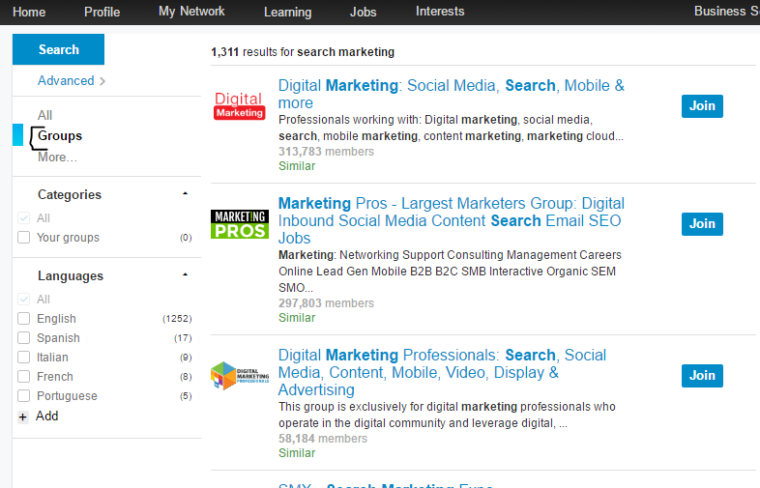
Why is this so important?
Since there are over 1.8 million groups to choose from, this is the perfect opportunity for you to increase your relevancy, discover new people to join your network, and the ability to send direct messages to people who are not in your network. However, to prevent “email overload,” you should adjust each group’s contact settings to your liking. And, make sure that they are professional connections as well.
7. Follow the Company You Want to Work For
As we already know, LinkedIn focuses on connecting people to a professional network, but it can also be used to follow a particular company – which is a neat feature for job seekers. Just click on the “Companies” link from the home page, and enter a keyword to locate companies of interest. After landing on a company’s overview page, just click on the “Follow” company button. By following a company on LinkedIn, you’ll have access to updates from that company, like job openings and establishing new connections.
Furthermore, you’ll also want to follow influencers. This allows viewers to get a sense of your interests and values. Since influencers post regularly on LinkedIn, you’ll have the opportunity to comment on and share articles that are meaningful to you and your network. And, make certain that you follow your own company, if you have one. This proves that you’re a team player.
8. Include Media
You can easily add videos, images, links, documents or presentations in your profile just by utilizing the “square plus sign” icon in either your Summary or Experience sections. By including media you’re able to effectively showcase who you are as a working professional and individual. It’s one thing to describe your work; it’s another to actually show what your talents are, which could lead to a meeting, phone call or useful connection.
9. Post Frequently
When you post frequently, you have the chance to increase engagement, which in turn, will also increase the likelihood that you’ll appear in others’ LinkedIn profile searches. Post relevant industry news, blog posts, or articles once a day as a status update. People are most active between 11:00 AM and 3:00 PM on weekdays (just don’t get busted for updating your profile at work!).
10. Privacy Settings
Double-check your privacy settings to know what is and what isn’t being displayed. Within the privacy settings, you’re allowed to change the information that others see about you, such as contact information, your contacts and how others are connected to you. And, if you’re just snooping around on others’ profiles, you can always set your profile to anonymous. This way they won’t know who you are.
11. Make Use of a Vanity URL, Badges, and Signatures
You should probably convert your LinkedIn profile into a personal brand statement for the world to see. To accomplish that, you’ll need an easy-to-remember address to type into the browser’s address bar. However, since the default LinkedIn URL for your profile isn’t the most in-depth, you’ll have to customize the URL as a vanity URL.
Start by going into the ‘Profile’ section of your homepage and select ‘Edit Profile’. On the bottom-right section of the page there should be a link that states: “Customize your public profile URL.” Once you click the link, you can give the last part any name you would like, as long as it’s available. And, as easy as that, you have a vanity URL.
You’ll also want to add some LinkedIn Badges to your profile – which is found underneath the setting for the vanity URL. Badges are cool graphics that can be placed onto blogs, emails, online or resumes, to name a few. All you have to do is to select your preferred button and copy-paste the HTML code in the box.
Finally, promote your profile by adding your LinkedIn URL in your email signature. Just that quick addition is essentially attaching your resume to anyone you email.
Are you a LinkedIn All-Star? If so, how did you achieve that status? And, if you weren’t aware, SEJ is now on LinkedIn. So, head on over to LinkedIn and connect with us!
Image Credit: LinkedIn Centipede Participants via Flickr
In Post Image: Screen Shot taken by Danielle Antosz, 11/2016


