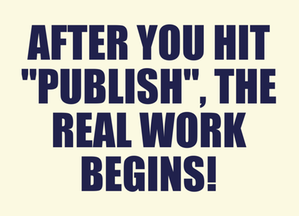
Most of us think our job is done after we hit the “Publish” button on WordPress. We take a deep breath, sit back in our chair, and congratulate ourselves on another article well done. Then we go back to pulling out what’s left of our hair, worrying about how to build more links. While we pull out our hair, though, we miss the Penguin and Panda memo: Content Marketing IS link building.
By now you should already understand the limitless value of high quality content. I hope you understand that publishing lots of low or medium quality articles won’t help and that buying links or joining blog networks will only result in grief in the short or long term.
The article you’ve just published should be full of actionable “gems” that will answer questions that your buyer personas are asking about your brand, industry or service. You’ve given them something of supreme value. And now the real work begins.
Your job is not done after you publish your post. Publishing marks the beginning of the most important aspect of content creation: outreach and promotions.
12 Steps to take after you have written a new blog post:
-
Optimize your post with keywords: Perhaps you conducted keyword research before and the article is written around a target keyword. In that case, the article should already be optimized. If you wrote around the topic, you’ll have to engage in reverse keyword research. Find the best keyword that matches that article, and include it in the following areas of your article: Meta Title, Meta Description, H1, First Paragraph, and outbound anchor text. If it fits add it in the body of the article one or two more times.
-
Build a couple of Internal links using keyword in the anchor text: Go back to other posts on your site, and link to this post from other relevant articles. Do a site:search in Google for a keyword relevant to the post and find an article that you’ve written that is relevant to your new article. Then link back to yourself.
-
Syndicate your content: There are sites that will republish your articles. Business2Community, SocialMediaToday, and other sites will automatically grab content from your RSS feed. Buzzblogger has a fantastic list that you can check out.
-
Share your post on your Social Media Channels: You can use Jetpack for WordPress or a tool like TwitterFeed to automatically syndicate every article you publish to your networks. If you prefer to send out custom updates, you may want to schedule the updates manually or through a tool like BufferApp.
-
Find a few relevant articles on the web and post teasers back to your article: If you are an active member of a forum or online community, why not link to your latest blog post on your signature to generate some interest and engagement? Perhaps you can post a question/comment on a LinkedInGroup or a Google community and later provide a link to your post for further research. Use your existing connections and communities to generate buzz for your content!
-
Bookmark your Content: As soon as my posts go live, I go straight to Onlywire to bookmark my articles on Stumbleupon, Reddit, Digg, and other social bookmarking sites. Then I go to Scoop.it, my latest favorite, and add a scoop to the relevant category. To finalize my bookmarking I find a relevant category on Pinterest and pin the Featured Image of the article.
-
Repurpose your Content: You already spent the time and energy to research and write your article. Why not create additional content pieces out of your post? Use image creation tools to create an Infographic. Use Screen-Cast-O-Matic to do a screen capture of the topic, and upload it to YouTube and Vimeo. Summarize the article into bullet points and create a Presentation, and upload it to slideshare. Be creative in how you repurpose your content!
-
Comment on other blogs: Having published your blog, type in relevant keywords into Google and find other people talking about the same topic. Jump in and share your link as a further research source. For this type of marketing make sure you are adding value, otherwise you are just link spamming and annoying the blog owner. Be a real part of the discussion without taking advantage!
-
Answer questions on Twitter, Quora, or Yahoo Answers: Doing a hashtag search on Twitter can reveal people actively talking about your topic. Why not jump in? Answer question, agree or disagree with other people’s opinions, and add value to the conversation. If relevant, link to your article. If not, just join the conversation and there might be a possibility for creating a connection in the future.
-
Use WiseStamp to add your latest post to your Email Signature: Most of us spend a lot of time doing outreach, whether it be contacting new leads or answering customer questions. WiseStamp is a fantastic resource as it will automatically pull in your latest blog post into your email signature. This way you can share your content automatically with the people that you are in contact with via email.
-
Send a summary of your blog post to your Email List: Using a tool like feedreader or other apps, you can automatically email your mailing list your latest blog post. Or if you prefer, you can include it in your weekly newsletter.
-
Ask other Bloggers to Share your Post: If you’ve been active in social media or networking communities, it’s like that you’ve built a community around your product or services. Why not reach out to a few of your peers that you think might be interested in your post? Or, if the post is an extremely high quality one, consider launching a full-on outreach campaign.
I know this may seem very cumbersome, especially after all of the effort you spent creating the content. Think of it as a matter of resource allocation. Instead of spending your money and time on link building, you are using your own content assets to build links, and throwing out seeds around your blog posts to generate link opportunities, buzz and engagement. If your content is amazing, all of these steps will be easy and will yield amazing results.
Do you have other steps you take to promote your blog posts? What are your favorite outreach methods used after publishing your posts? Do share!




![AI Overviews: We Reverse-Engineered Them So You Don't Have To [+ What You Need To Do Next]](https://www.searchenginejournal.com/wp-content/uploads/2025/04/sidebar1x-455.png)