Greasemonkey is an addon for Firefox allowing users to install scripts that make on-the-fly changes to most HTML-based web pages. To use the scripts you find in this post install the Greasemonkey extension first. This list of
Greasemonkey scripts is dedicated to Google search (if you find that 11 FireFox addons for Google search and 9 Google Bookmarklets are not enough):
- SearchJump allows to quickly jump between differenet search engines by adding a search sidebar to Google search;
- Click Search allows to quicly switch to Google search (or to amazon.com, wikipedia.org, youtube.com, flickr.com or twitter.com) with a right click in any search box.
- Try This Search On adds a toolbar allowing to perform the same search on other search engines;

- Mouseless Google navigation – two hotkeys to navigate Google results easily; Keyboard Shortcuts Enhancement is another similar extension with more features;
- “Keep Your Google Search Dates” is one of my favorite scripts – it keeps the advanced date search drop down always at Google home page and search results page for your easier access to this great option (and another one);
- Google Cache Mapper adds navigation bar to Google cache allowing to quickly navigate to the highlighted search terms;
- Google Cache Continue Redux: “when viewing a page in Google’s cache (e.g. Google cache of userscripts.org), this adds yellow “cache” links next to each page link. Clicking the yellow cache link opens the Google cache version of the associated page link, allowing the user to continue browsing the site through Google’s cache.”

- Google SearchWiki Comment View Link (as the name suggests) adds a link to the result SearchWiki comment;
- No SearchWiki (for those who hate recent Google innovation) removes SearchWiki from Google SERPs;
- Google Two Columns: do you want to see more results on one page without scrolling or navigating to the next page? Check this script that will display Google results in two columbs (or this one that adds three columns);
- GoogleTagCloudMaker creates a tag cloud with suggestion of many keywords to choose from;
- Google Search Results Sanitizer (love it) turns Google results redirects into the direct links (ans one more similar one);
- Google Search Results – Numbered – adds numbers to Google results;
- Google Search Sidebar for FF3 adds relevant results from Wikipedia, Dictionary.com, Flickr, and Youtube to Google search results page:
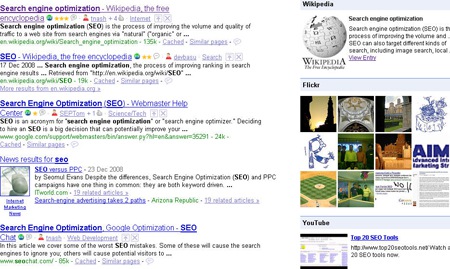
Category
Tools



