Over the years, I’ve struggled to understand the typical process AdWords advertisers take when managing and optimizing their campaigns. Most advertisers tend to do a little bit of everything when optimizing. This results in the advertiser struggling to get to the parts that become fruitful.
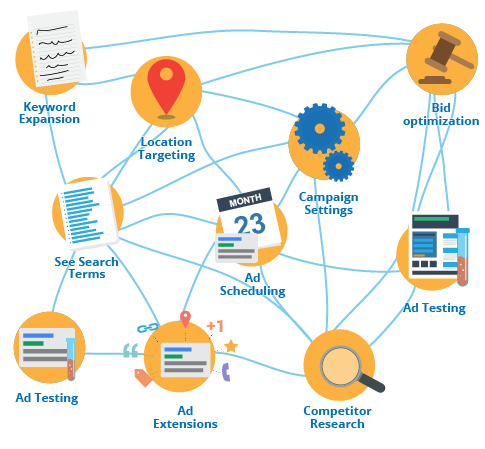 It takes time to get into a task and constantly switching from one task to another has been proven to reduce your efficiency.
It takes time to get into a task and constantly switching from one task to another has been proven to reduce your efficiency.
The same applies to Google AdWords.
If you optimize your ad groups one by one and go through everything at the same time, you’d be looking at eight to ten tasks, including:
- Keyword expansion
- Bid optimization
- Ad testing
- Location targeting
- Competitor research
That will leave you with just 2-5 minutes for each task. Instead, what I propose is to focus on one thing at a time and do it well.
So today I will share the workflow I personally use to write ads.
Step One: Brainstorm Your USPs, Benefits, Features, and Stats
Before you start writing the actual ads, it’s important you take 10 minutes (or more) to write down all the various attributes you would consider attractive for your customers. Don’t get hung up on whether or not it fits into the 25 and 35 character limits in your ads. This time is about brainstorming.
What happens when you try to think of attributes for your ads and at the same time discard options that don’t fit within the character limits is that your creativity is stifled. You end up with the ability to only come up with one or two decent ads, which is not sufficient.
Examples of Benefits/Features
- Top quality braces at affordable prices
- Payment plans tailored to your needs available
- You can walk-in and get a treatment anytime
- We accept all health insurances
- Patient facilities with TVs, natural light, and soothing music
Examples of Promotions
- Special promotion for new patients. Get 25% off your first cleaning.
- Benefits club for veterans. Get 25% off all treatments as a veteran.
Examples of Stats
- We have more than 1,000 patients that see us every year
- Experts in orthodontics with more than 50% of our treatments focusing on orthodontics
- 98% satisfaction rating
- 92% of all patients refer their friends
Once you have gone through this exercise, you’ll have a list of 20 and 40 great description lines for your AdWords ads. It’ll be rough, but it’s a start. Again, don’t think about the format or how many words you use. Just let the ideas flow. We’ll work with the actual text in the next step of the workflow.
Step Two: Insert Each Attribute in a Character Counter and Customize it for AdWords
The next step is we need to customize your attributes so they fit into the Google AdWords ad format. We only have 35 characters to work with per description line, so it’s important that you don’t take up unnecessary space.
The most successful ads I have written, and seen, are typically written in shorter bursts that focus on getting the message across instead of making it into a full, coherent sentence. This doesn’t mean you have my permission to misspell words or hack and slash sentences together mindlessly, but don’t worry about your 8th grade English teacher’s approval.
I suggest you use this character counter or any code editor with line length calculators.
You can customize your attributes in four different ways– complete with before and after examples:
1) Rewrite
Top quality braces at affordable prices → High quality braces at unbeatable prices
Benefits club for veterans. Get 25% off all treatments as a veteran.→ Are you a veteran? Get 25% off all treatments
2) Reduce Words
You can walk-in and get a treatment any time → Walk-ins Welcome!
We have more than 1,000 patients that see us every year → +1,000 Patients Treated Each Year
3) Think in Statements, Not Sentences
Patient facilities with TVs, natural light and soothing music → Natural Light. Overhead TV & Music. // Soothing Music. Natural Light. // Overhead TVs. Natural Light.
We accept all health insurances → All Health Insurances Accepted.
Experts in orthodontics with more than 50% of our treatments focusing on orthodontics → Specializing in Orthodontics.
4) Use Abbreviations
Special promotion for new patients. Get a cleaning at 25% off regular price. → New Patients Save 25% vs Reg. Price.
Payment plans available that is tailored for your needs → Tailored Payment Plans Avail.
Step Three: Combine Lines of Ad Text That Complement Each Other
The next step is where you actually form your ads. What’s important to realize when you write ads is that you can’t know in advance what combinations will convert the best. You can have a gut-feeling, but you will never know until you put the ad out there.
There are a couple of good rules to remember when combining the lines of ad text:
1) Don’t be Repetitive
When you combine the lines of ad text, consider how each ad text complement each other. Try not to repeat yourself. An example of someone repeating themselves is for instance:
Affordable dental service.
New Patient Special. Low prices!
You’re saying the same thing twice. No need for that.
2) Stay Focused on the Goal: Attracting Specific Customers
When you’re combining the lines of ad text, remember to keep the audience you’re writing for in mind. It’s important to not just combine lines of ad text because it’s convenient, but because they actually fit together.
For example, you shouldn’t start writing general benefits if your ad is targeted an ad about braces. Focus on what your audience is looking to find.
Bad Example:
- Dentist with Payment Plans.
- New Patient Special. Low Prices!
Better Example:
- Experts in Braces w. Payment Plans.
- Top Brands. Invisalign. High Quality!
Step Four: See How a CTA can be Incorporated
During this entire phase, we have been very focused on writing ads that are set up well, but we haven’t included the final element: The Call-To-Action.
Call-to-actions are words that tell your audience what action you want them to take once they reach your site. This is often tied up with your ultimate goal behind the AdWords campaigns. One of the best “tricks” I’ve discovered over the years is to have the CTA in your ads directly align with the wording you use on your landing pages.
If you’re looking for people to “Request An Appointment” then you ideally want to use the call-to-action “Request Your Appointment” instead of any of the other ways of saying it:
- Schedule Your Appointment
- Book Your Appointment
- Reserve Your Appointment
- Get Your Appointment
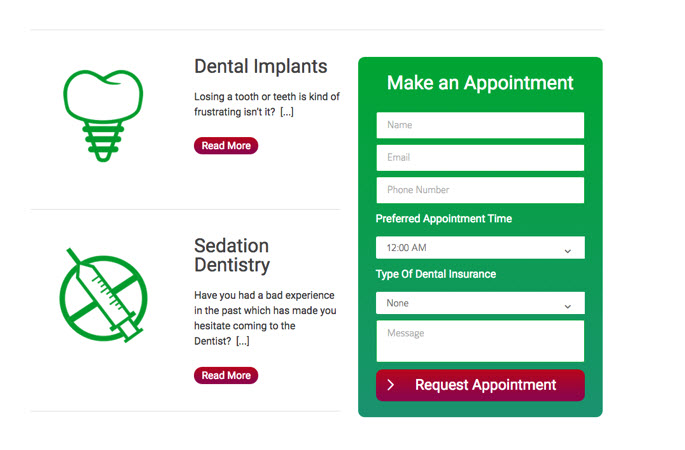
Your visitors will look for the exact wording you use in your ads.
Now, this doesn’t mean that people can’t figure these things out by themselves. I’m not proposing that if you don’t use the exact wording that’s on your landing page, then you will have poor conversion rates.
However, having worked with SMBs for many years, I came to realize that my campaigns would produce vastly better results if I stuck with the content that they already had on their landing pages.
Again and again, my campaign results would be great when I used the same wording for my ads as they had on their landing pages/website. This is even though I would write what, in my view, were better, more creative ads. However, the red thread was lost when they landed on the website, and the results would suffer.
Call-to-Action Cheat Sheet from Luna Metrics
I’ve come to fall in love with the Cheat Sheet from Luna Metrics. They list a lot of different call to actions and categorize them based on how many characters each CTA has. This is very useful when you realize you only have a set amount of characters left to incorporate a CTA in your ads.
A small excerpt from the Luna Metrics CTA reveals quite a bit of ideas:
- Be
- Do
- Go
- Act
- Add
- Rush
- Save
- Seal
- Send
- Shop
- Connect
- Consult
- Contact
- Deliver
- Attain
- Attend
- Beware
- Browse
- Recognize
- Subscribe
- Anticipate
Step Five: Test Your Ads and Repeat This Workflow
One of the biggest benefits of following the workflow I list here today is you can create several new ads. You don’t walk away with only one ad for each ad group, no – you will have 4, 5, 10 ads per ad group that you can use to test in the future.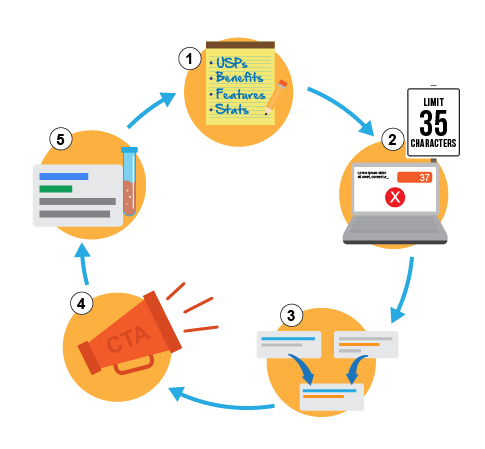
Writing your ads is only half the battle. The next step is that you start a recurring process where you repeatedly test the ads that you’ve written. There are many different articles on ad testing and to not turn this post into a novel, I’ll recommend a couple of specific ideas behind how you can start successful ad testing:
- Set up a fixed process for optimizing ads every 1, 2 and 4 weeks
- Have a portfolio of ads that you can test – don’t write new ads every time
- Set metrics that you need to test for and adhere to these
- If ads aren’t showing different metrics after 4-8 weeks, pause one of them and start a new test
I recommend you review this post to start improving your testing today: 7 Best Practices For Split-Testing Your Ad Copy.
Your Ads Control Your Campaign Success
Not many factors in AdWords have a bigger impact on your success than the ads you write. Your ads not only control who will visit your website, but also the mindset they come to your website with. You can select the best, most relevant keywords and have a perfect website, but if you’re sending people with the wrong mindset you are losing even before you’ve even started.
I’ve personally found success with my ad writing by following the workflow I’ve listed here today. If you stick with this workflow and make it part of your AdWords arsenal, I promise you will see a better return on your time and become an even better AdWords manager.
What’s the process you currently use to write your AdWords ads?
Image Credits
Featured Image: Images by White Shark Media. Used with permission.
In-post Photos: Images by White Shark Media. Used with permission.
Screenshot by Andrew Lolk. Taken August 2015.



![The 20 Minute Road to Writing AdWords Ads Like the Pros [Blueprint]](https://www.searchenginejournal.com/wp-content/uploads/2015/09/SEJ-Write-Adwords-Ads-Like-the-pros-19-dvbp4.png)
