Google’s autocomplete function is one of the biggest reputation management threats out there. If you’ve ever run a search for your company’s name and found nasty attack words in that Google search box, you know just what I’m talking about. There’s nothing quite like seeing words like “fraud” or “cheat” or “liar” as possible search terms for a company you’ve spent months or even years defending. It can make your heart sink.
Recovering from this sort of reputation issue isn’t easy. I should say that up front.
But, there are a few key steps you can take in order to mitigate the damage. And, if you’re not under attack right now, a few protective steps could keep that Google box clear in the future.
Why is it There?
Before we get into repair specifics, I should explain a little about what this function is, and why the engineers at Google seem to think it’s so very important. In a way, it all comes down to numbers.
At the moment, per Internet Live Stats, Google processes an average of about 40,000 search queries every second of the day. That works out to more than 3.5 billion searches per day, and 1.2 trillion searches per year. Google can keep these numbers up, in part, because the site delivers accurate results. When people run searches, they find what they want.
But, part of that popularity might come as a result of the speed of Google. The site is just incredibly fast, and now that CNET confirms the majority of Google searches happen on mobile devices, speed is more important than ever before. People on the go don’t want to take the time to scroll through pages and pages of results. They want the right answer, right now.
Google autocomplete can help with that.
Breaking Down Google’s Autocomplete
This feature is designed to make searches work faster. Rather than being forced to type out the entire name of a business or the whole crux of an issue, users can simply start typing and let the program do the rest of the work. Searches are much faster when there’s less typing involved, and Google works hard to make that predictive text accurate.
Per Google’s help desk, autocomplete terms are based on overall searches. Terms others have used in a search are considered key factors you might also need in your search. This is a completely computer-driven system, Google says, so the terms are reflective of other searches, not engineer action. Google doesn’t type these things in. Google users do.
But as Search Engine Land points out, the Google algorithm automatically detects and removes search terms that include:
- Hate speech
- Violence
- Personally identifiable information (presumably, Social Security Numbers and other data like that would be included in this group)
- Pornographic suggestions
- Piracy
In theory, you won’t see attacks like this on Google autocomplete. And if you do, they probably won’t be there for long.
In other parts of the world, consumers and businesses can lean on the courts to amend autocomplete suggestions. For example, about a year ago, a Hong Kong court ruled that Google engineers were required to amend an autocomplete entry tying a man to organized crime. That action helped the man clear his name, at least in Google searches.
That sort of thing isn’t readily available within the United States, however, so it’s not a viable solution here. If you need to clear your name, you’ll need to rely on other methods to make it happen.
Your 3-Step Google Autocomplete Action Plan
Now that you know exactly how Google autocomplete works, you can dive into specific recovery techniques that can help you get your business back on track. Here are my top three suggestions.
 Don’t be afraid of this blank screen. Get ready to rule your next Google autocomplete test.
Don’t be afraid of this blank screen. Get ready to rule your next Google autocomplete test.1. Get Semantic
This tip is an oldie but a goodie. I first came across it on Search Engine Land all the way back in 2012, and it’s a technique that still works today.
The crux of the idea is that most companies use several different terms in order to talk about one key part of their businesses. You could fall into this trap if you talk about your company’s open positions as:
- Jobs
- Careers
- Employment
- Teams
If you’re using a number of different terms at the same time, it tends to dilute your search power. Whereas, if you always use the same word to describe something in your company, that will be the word people will use to search for you.
As much as you can, be consistent about the terms you use to describe your business. Make that the word that’s in your title tags and meta descriptions. Use that word in your blog entries. Pop that word in your website body text.
Find a way to make that word the one you use, all of the time. That could help to narrow the terms people use when they search for you, as in time, they’ll read that word on all of your communications and type it into the search box when they want to find your website again.
2. Build Momentum
Amending your terminology and subtly influencing user searches can take time. If you need a more immediate boost, consider launching an activity that’s big enough and timely enough that it can influence user search.
If you’ve got the budget, you could try a huge ad campaign. Consider the recent work of the Budweiser team. They released an edited version of a 9/11 tribute commercial, and they’re dominating search results at the moment. A top autocomplete for me is “Budweiser Clydesdales.” Not too shabby.
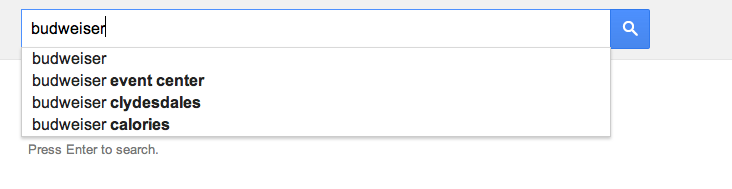
But if your budget isn’t big enough to cause a huge splash, a smaller outflow of cash could deliver some help. Consider the owners of a car dealership that handed out a check to a charity in December of last year. That donation merited a mention in the Daily News, along with a photo.
It would have had more impact, granted, if the name of the company had been mentioned in the headline of the paper. But this donation could have been used as a springboard for blog posts, press releases, website mentions, and more. And that could have helped the company to associate the word “donation” with the company name. That could have taken up a spot housed by a more hurtful word like “liar”.
3. Don’t Add To It
Finally, remember that Google keeps track of the number of times people type in a specific phrase into that search box. Don’t make things worse by clicking on the autocomplete phrases on your own. Each time you do so, you’re putting in a vote for the accuracy of that attack. Resist the impulse.
And further, make sure all of your employees are doing the same. Everyone should know that clicking on the autocomplete attack hurts your business, and everyone should keep itchy fingers away from the trigger.
Slow and Steady Wins the Autocomplete Race
Remember, this attack can be really sticky, and sometimes, you’ll need to work for months before you’ll clear your company’s name. These attacks don’t just disappear in a day or two. It takes quite a bit of work to make a difference.
But if you follow these three steps, you will clear results over time. And if you keep those plans in place, the next attack might be harder to launch, too. So give it a try.
And if I missed a top technique you use in response to autocomplete, I’d love to hear about it. Drop me a note in the comments!
Image Credits
Featured image: tpsdave/Pixabay
In-post Photo: CQuadratNet/Pixabay
Screenshot by Jean Dion. Taken September 2015.





![AI Overviews: We Reverse-Engineered Them So You Don't Have To [+ What You Need To Do Next]](https://www.searchenginejournal.com/wp-content/uploads/2025/04/sidebar1x-455.png)