One thing that never ceases to amaze me is how often the basics are ignored in hopes that the itty-bitty details will somehow make up for the lack of hard work. This is true in life and in AdWords as well.
We often have prospective clients calling us asking about the latest feature from Google. In their mind, all they need to do is to optimize their Ad Sitelinks because now they are a factor in the Quality Score equation. Or they might just need us to write mobile ads and then they will take it from there.
However, when we open the account to do an assessment, we see that the basic AdWords optimization techniques are not even close to being utilized efficiently.
With that in mind, here are six AdWords optimization techniques that everyone should know, and act upon, every month when managing an AdWords account.
Move Keywords to Their Own Ad Groups
One of the strongest selling points of Search Engine Marketing is you can target consumers as they are searching for your products. As consumers change the target of their search, you can change the message of your ads.
It’s like comparing your ads to sidewalk or highway banners. Imagine if a consumer was walking down the avenue and you could show ads with smoothies when the consumer is thirsty, or show the latest special on skinny jeans when the user is looking for a store with skinny jeans.
This is the entire basis of success with Search Marketing. Consumers are actively looking for your product or service. Take advantage of the fact that you can align your ad message so meticulously to what they are searching.
Your Starting Point Is Rarely the End Result
The AdWords campaign you build to begin with is rarely optimal. Once you start seeing keyword data (CTR, costs, clicks, conversions) you will need to make decisions to improve your existing campaigns.
Unless you use the one-keyword-per-ad-group approach (which I don’t recommend for most), you will have chosen to put various keywords in the same ad groups. Let’s say you create an ad group like this:
- Cheap Nike Shoes
- Affordable Nike Shoes
- Low-Cost Nike Shoes
- Low Price Nike Shoes
All keywords are focused on the audience that looks for cheap Nike shoes. Our ad is written so it fits to all four keywords:
{KeyWord:Cheap Nike Shoes}
Big Selection at Low Prices.
Free Shipping. Official Nike™ Reseller.
www.NikeShop.com
However, after the campaign starts, let’s say we see the following statistics:
- Cheap Nike Shoes: 250 clicks, 10 conversions
- Affordable Nike Shoes: 100 clicks, 1 sale
- Low-Cost Nike Shoes: 10 clicks, 0 sales
- Low Price Nike Shoes: 10 clicks, 0 sales
We can now see we need to work much harder with the keywords cheap Nike shoes and affordable Nike shoes than the other keywords.
With this knowledge, we can take these two keywords and create two new ad groups for them where we are free to write ads solely for these keywords:
Cheap Nike Shoes:
Cheap Original Nike Shoes
Big Selection at Cheap Prices.
Free Shipping. Official Nike™ Reseller.
www.nikeshop.com
You were now able to fit in original and write cheap one more time in your ad. The first change will increase your CTR and the second change will increase your ad relevance. Both changes help you increase your Quality Score, lower your cost-per-click, and get more conversions. It’s a win-win-win.
One of the big selling points of moving keywords to new ad groups and writing more specific ads for them is to help your ads stand out from your competitors.
The less important a keyword is, the higher the chances your competitors are just using a standard Dynamic Keyword Insertion ad. This means you all have the same headline. The second you write a more specific ad, you will be able to differentiate yourself.
Review Your “See Search Terms” Report to Find Negative Keywords
You can compare your “See Search Terms” report to see what goes on backstage at the theater. You will be able to find many things that can be improved or corrected by looking behind the curtain.
It comes as a shock to many people who the keywords you choose in AdWords are not necessarily the keywords that your ads show up for. Actually, it’s rare that your ads only show up for the keywords you have chosen.
This is both good and bad. If Google only showed your ads for keywords you had shown, the reach of Google AdWords would be severely limited. However, you need to control it and do course-corrections throughout the entire lifespan of your AdWords campaign.
You can do this by reviewing your “See Search Terms” report. Here, you can see what search terms your keywords are triggering. With this information you can either add new negative keywords or add additional keywords to target.
When adding new negative keywords from your See Search Terms report you can:
- Limit your exposure for search terms that don’t convert
- Eliminate keywords with low CTRs
Please read this related SEJ blog post for more tips about doubling the impact of the negative keywords you find in your “See Search Terms” report.
However, this report is not just about cost-cutting. It’s also about expanding your existing reach and this is where optimizing your AdWords campaigns really start paying off.
Expand Existing Keywords
You can essentially expand your keywords in the following ways:
- Long Tail
- “Short Tail”
Long Tail:
In this case, long-tail means that you add adjectives or modifiers to your existing keywords. This will enable you to target your ads better, be more specific in your bid management, and increase your ROI.
Example:
- Nike shoes for men- best Nike shoes for men
Most people know the practice of adding more long-tail keywords to your campaign, but the next tip is not as commonly used.
“Short Tail”:
This refers to keywords where you actually go backwards. Instead of adding modifiers to a keyword to make them more specific, you take them away and increase the keyword’s reach.
Example:
- Nike shoes for men – Nike Shoes
It can also be in terms of keyword match type:
- [Nike shoes for men] – +Nike +shoes +for +men
This isn’t an actual “short tail” keyword, but it will increase your reach. Increasing your keywords’ reach this way is not something I recommend in the first few of months, but when you feel you can’t get anymore out of your existing AdWords campaigns.
However, it doesn’t mean you should go from Nike shoes to Nike or Shoes. The normal best practices for keywords still apply.
Split-Test Ads to Maintain or Increase Keyword Performance
The most common practice I see almost all advertisers neglect is ad-testing. I completely understand that it gets hard to write new ground-breaking ads several times a month, but at least make sure you perform a new ad test per month.
I recommend you use the following tips to ensure that you write new ads frequently:
- Write new ads for your top 20% ad groups twice a month
- Copy the winning ad structure from your 20% ad groups to your other ad groups every other month
This will take away the burden of writing new ad for tens or even hundreds of ad groups two times a month. It’s very well in-tune with the 80/20 rule which helps you spend your time where it will make the biggest impact.
If you run out of ideas to test, I recommend reading our infographic with 71 ideas for ad testing in AdWords.
Adjust Your Ad Schedule
Most AdWords campaigns are set up with some kind of ad scheduling to increase the ROI. Whether it’s minor bid adjustments or only running the campaign on certain days of the week, ad scheduling is very useful.
However, your first assumptions may not hold once you start reviewing the data. You will always need to change the ad schedule so it better matches the ROI you are looking for.
The best ways to analyze whether your ad scheduling is working is by accessing your current ad schedule:
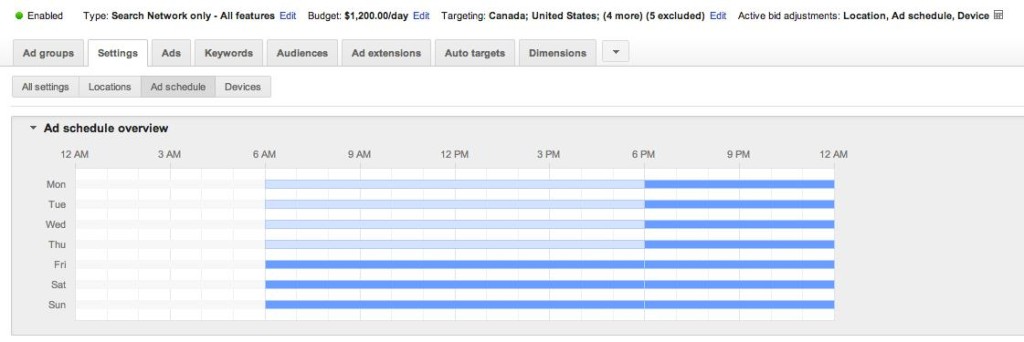
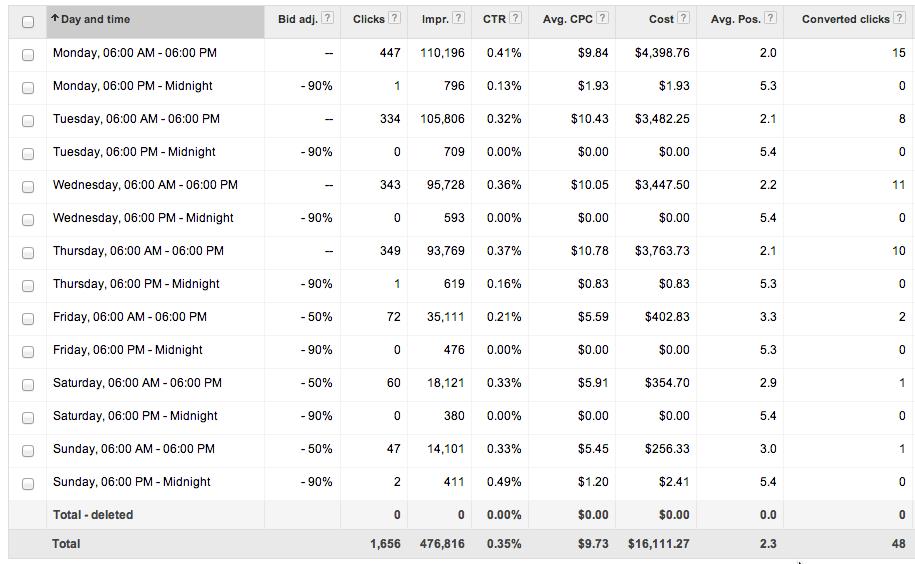
This will tell you how your ad scheduling is actually performing in the time slots and days you have chosen.
However, if you want to find out whether you can divide your ad scheduling better I recommend you go to the Dimensions tab in AdWords and review your Time > By Day of the week / Hour of day statistics:
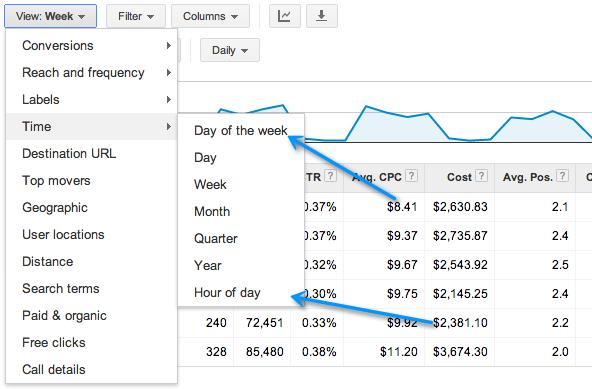
Perform Routine Keyword Bid Management
When you manage bids, keep in mind that you are managing an auction. As your competitors change their bidding or your ROI changes, you will need to act in order to keep your bid at the optimal level.
Bidding is also one of the most individual tasks of AdWords management. For some ads, you will be better off losing a little on each sale and reaching more people instead of making a profit and getting just a few.
Other advertisers will profusely reject the notion that AdWords should be anything but profitable. We all have different business models and different growth plans.
As long as you take your ROI and your plans into account when managing your bids, you will do well. Just don’t stand idly by while your competitors are perfecting their bids – act on the metrics you have available.
Quick tips for optimizing your AdWords bids:
- Do whatever it takes (while staying true to your goal) to stay in top three – CTR and click volume are much higher there
- Not all keywords will be profitable. Some are losers, some are winners, but they all contribute to the bottom line
- Bid higher, when you’re in a low position and see high ROI
- Bid lower, when you’re seeing a low ROI
Slow and Steady Wins the AdWords Optimization Race
It is a cliché for a reason. Whenever you face a big task, you procrastinate and end up causing more harm by not doing anything instead of just doing a little bit at a time.
When it comes to AdWords, it couldn’t be more true. You need to spend at least a little bit of time maintaining and optimizing your AdWords campaigns. If you don’t, be ready to see your ads lose their effectiveness and watch competitors get a much better ROI than you.
I often get asked:
“How can that advertiser get such a high position? I know for a fact they have lower margins than me and I can’t even afford it!”
I will tell you why. They have spent time over the last couple of years optimizing their AdWords campaigns to perfection. They eliminated wasteful keywords, set accurate bids, and tested more than 50 ads per ad group to find the winning combination of negative keywords, ads and bid.
Getting success with AdWords is not exactly rocket science, but it is hard work and for many it requires a great deal of studying to get familiar with all the different aspects of AdWords management.
Image credits
Featured Image: Illustration by White Shark Media. Used with permission.
Image 1: Ad schedule overview screenshot, White Shark Media, 07/22/2014.
Image 2: Ad schedule by day and time screenshot, White Shark Media, 07/22/2014.
Image 3: Dimension tab View by day of the week screenshot, White Shark Media, 07/22/2014.

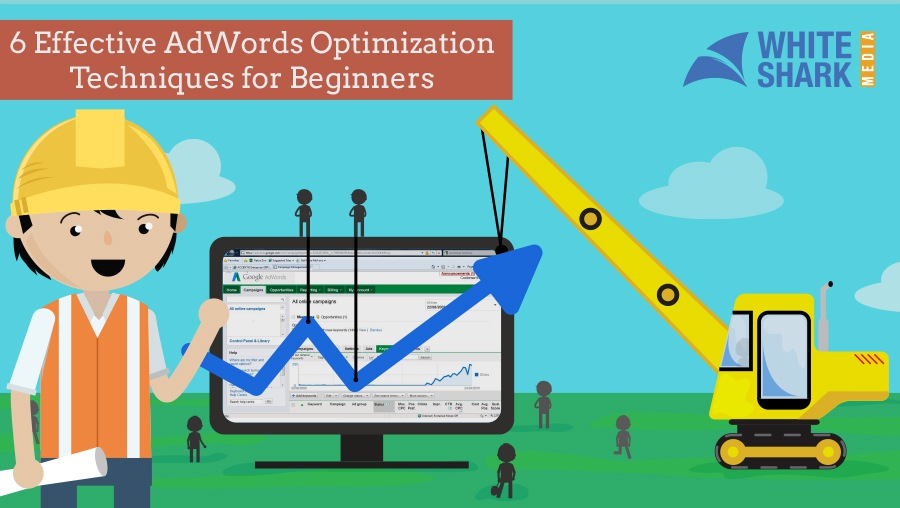



![AI Overviews: We Reverse-Engineered Them So You Don't Have To [+ What You Need To Do Next]](https://www.searchenginejournal.com/wp-content/uploads/2025/04/sidebar1x-455.png)