If your goal is to convert more website visitors into subscribers, customers, and leads, then incorporating ebooks into your content strategy is a smart way to do just that.
Ebooks are a creative way to attract leads and opt-ins through beautifully formatted, informative content.
In this complete guide, we’re breaking down every step of the ebook creation process – from research to design to promotion, and beyond. Let’s get started.
What Is an Ebook?
The term “ebook” is actually short for “electronic book”, and refers to a book that’s digitally formatted to be read on the computer, on a mobile device, or with an ebook reader.
Readers can either read the ebook directly on their screen or download it as a PDF document, making it easy to send the ebook from one device to another.
When it comes to marketing content, ebooks most often consist of downloadable PDF docs that are incorporated into an existing webpage or blog post.
The user then clicks on the link to download the ebook. Or, users can enter their information into an opt-in form to access the PDF or have it sent to them via email.
Why Should You Write an Ebook?
At first glance, an ebook may simply seem like another, fancier way to convert a blog post as a downloadable doc.
However, ebooks actually serve many purposes when it comes to content marketing. They’re one of the best ways to convert visitors into leads and subscribers.
Great Lead Magnet Opportunity
Trying to turn website visitors into customers or clients?
Bridge the gap with free informational ebooks your audience can’t help but click.
By providing free content, you give users an opportunity to opt into your content simply by handing over their email address.
If you create an ebook that peaks their interests, they’ll be happy to subscribe, giving you the chance to nurture them as a lead.
Capture Subscribers
The issue of email spam has made users wary about subscribing to email lists. But ebooks make subscribing a no-brainer, as users are getting high-value content in exchange for their email address right away.
Think, which sounds more compelling:
- “Sign up for our email list”
Or…
- “Get your free Marketing Hacker Cheatsheet”
If you pack in the value, users will be less suspicious about joining your email list.
Add to Social Media Promotions
Running campaigns on social media can be difficult, but it’s made easier when you provide valuable free content to your followers.
While the call-to-action to “Sign up now!” maybe too much of a hard sell, promoting a value-packed ebook of tips and tricks sounds fare more compelling.
Once followers snag your ebook and sign up for your list, you can then follow up with them with a targeted email marketing campaign.
E-A-T
Giving out free info is always a good way to gain trust from your audience. That’s because your goal is to inform and educate before you promote and sell.
Doing so will help you build Authority online – a necessary part of E-A-T.
With ebooks, you’re creating a resource that allows you to ascribe an author to your content. This is a way to boost your Authority in terms of SEO.
You can self-publish and then earn links (for example, through Amazon and iTunes) within a matter of minutes.
Finally, you can funnel people to your email list and prompt them to work with you or buy your products.
For example, you could write an ebook like “10 Reasons Why Your Website Isn’t Converting”, promote it to a niche audience, launch a targeted email campaign, and then prompt users to book a strategy call with your CRO company.
Ebooks are open to everyone, not just specific niches.
Writing for your specific audience and start seeing tangible results from your ebook content marketing.
Step-by-Step: How to Write, Launch & Promote Your Ebook
Ebooks can be written about nearly any topic, for any niche, and for any business.
They are simple to create, write, design, and promote, no matter your skill level.
Here, we’re outlining the exact step-by-step process you should follow in creating amazing ebooks for your brand.
Step 1: Outline & Research Your Ebook
Outlining your ebook from the very beginning is super important.
Without a plan, you may end up investing loads of time and energy into creating an ebook, just to realize that you have to start over from scratch later.
Research and outlining are your best friends when it comes to ebook content creation.
Choose Your Topic
First, determine a topic that is of interest to your target audience:
- What do they want to know?
- What do they need help with?
- Is there anything they need more information about?
Your goal to choose a topic that will be irresistible to them.
Some topic examples include:
- 10 Tips for How to DIY Your Kitchen Remodel
- Free Guide: How to Create an Email Campaign from Start to Finish
- Experts Share: 16 Secrets About the SEO Industry
- 23 Blog Post Ideas to Fill Your Content Calendar
Make a Plan
Once you find a topic that you think users will be willing to download as an ebook, it’s time to plan out your ebook.
This process will look similar to planning out a blog post or webpage:
- Come up with a title for your ebook.
- Select a focus keyword (if driving organic traffic) and determine search volume.
- Do a Google search for your topic to compare what competitors are doing.
- Research your topic to pull in stats, examples, and case studies.
- Determine how you can give away the most value to your readers.
- Create an outline for each section.
- Set up a webpage or blog post that will host your ebook.
- Plan out the content for the page/post.
- Set up an opt-in form where people can digitally download the ebook.
When you have a plan and an outline, it will be easier to map out the design of your ebook and then write the content for it.
It will also save you time and money versus going back and forth with a designer or writer. Having a plan from the get-go keeps things simple.
SEO Tip:
If the main goal of creating your ebook is to generate organic traffic, then you’ll want to conduct keyword research before you start writing.
First, come up with your topic, then look at the keywords. Is a page on your site already getting a lot of traffic? That means it’s popular and users are likely looking for more information.
You can follow the Skyscraper Method to drive search engine traffic to the page. Then, create the ebook, add a call-to-action, and start generating leads through ebook opt-ins.
Add as much value as possible to entice users to ask you about your products and services later on.
Step 2: Design Your Ebook
Next, you’ll want to structure your ebook before ever writing the content itself.
This will ensure that your download has that characteristic “ebook look” while also being jam-packed with information.
Compare Examples
Do a Google search of your topic to gather ideas from existing blog posts and ebooks. See how you can add more value than what’s already ranking.
Do the top ebooks have loads of images and graphs? If so, you might what to add images and graphs to your ebook as well.
You can also look at reviews of existing ebooks on Amazon and the like to see what readers do or do not like about certain ebooks. Apply this insight to your own design.
For example, many books from 20-30 years ago re-released with better design and quickly became bestsellers. It all came down to design.
Design a Cover
Research and look around at other successful ebooks on the market.
- What colors are they using?
- How they incorporate that into the subject matter?
- What fonts are they using?
- Do they have images?
See how you can make your ebook design even better.
Further, try to choose a design that’s relevant to the topic.
For example, an accident attorney may create an ebook about “9 Things You MUST Do After an Accident”. A relevant cover may be a concerned person looking at an accident.
The text may say, “Don’t panic. Here’s how to legally protect yourself after an accident.”
This cover design and text can be achieved via tools like Photoshop or by hiring a graphic designer.
Map Out the Inside
The inside of the ebook should be attractive as well; organized, clear, colorful, and engaging.
Here are some best practices for designing the interior of your ebook:
- Include small boxes of texts rather than huge paragraphs.
- Add more images, graphs, and examples than text.
- Include on-brand colors for consistency.
- Add interactive elements (like buttons and scrolling images), if possible.
- Consider adding a video to your ebook.
- Include links to your social media pages.
- Break out points into easy-to-digest sections.
- Use bold text to highlight important points on the page.
Having a sleek design will make your ebook memorable and more likely to be shared by your readers.
Further, it makes the content easier to digest, making readers feel like they have gotten the most value possible – which is great for your brand authority and conversions.
Step 3: Write Your Ebook Content
The goal of your ebook is to get subscribers and authorship (authority). Therefore, write for the user first, then consider Google.
Write at a level your audience will understand (for most topics, typically an 8th-grade level). You can use tools like the Hemingway App and Grammarly to assess readability, grammar, and more.
Next, determine the length of your ebook.
Most downloadable ebooks are less than 25 pages. They can go to 100+ pages, but you don’t want to overwhelm the reader with information and fluff. Keep it concise.
An ebook can also be looked at as a guide. It will be jam-packed with information, but also helpful tidbits other pages don’t provide (like infographics, interactive elements, videos, etc.).
Structuring your ebook as a guide is another viable option.
Ebook Writing Best Practices:
- Write at an 8th-grade level or lower.
- Be as concise as possible.
- Pull in stats and sources to support your points.
- Use real-life examples.
- Highlight results with case studies.
- Write content that’s “on-brand” with the rest of your marketing content.
- Don’t be afraid to add humor.
- Include internal links to helpful resources.
- Include CTAs to direct readers to other pages on your site.
Step 4: Optimize the Webpage or Post
Your ebook will likely be added to an existing webpage or blog post. If that’s the case, you’ll want to optimize the page to generate as much traffic as possible.
Add Internal Links
Interlinking from other pages can give a little bit of juice to the new page. You can also post the ebook on Amazon or SlideShare to gain a backlink that way.
Optimize Photos
You can customize stock photos in Photoshop to add a little pizzazz to your pages.
Be sure to add relevant alt text to improve your on-page SEO. Use custom, high-quality photography whenever possible.
Set Up the Opt-In
Since the goal is to get subscribers and leads, be sure to set up a fully-functional opt-in form.
Users will enter their email address and either be directed to a page where they can download the ebook, or they will be sent the ebook via email.
You can also advertise your ebook in the sidebar or through pop-ups on your site.
Once subscribed, users should be sent a follow-up email to confirm that they have joined your email list. Then, you can launch your email marketing campaign.
Step 5: Brand Your Ebook
Your ebook has the potential to be shared far and wide, so it’s important that it is branded effectively so your brand can get the most visibility possible.
You don’t want to oversell by making your ebook look like promotional material, but you do want users to know where your ebook came from and how to get in touch with you.
To effectively brand your ebook, you should:
- Add a logo to the cover and to the back of your ebook.
- Include your brand name, contact information, and social media links.
- Use your brand fonts and colors.
- Include an author image and bio.
- Include CTAs that direct readers to your website and social media profiles.
- Create several cover designs to test out on social media.
- Launch a branded video to promote your ebook.
- Mention your ebook on a podcast with a callout for listeners to download it.
Ebook Case Study
One of the first books we wrote was about “Social Security Disability”. Without a fancy design, it still received 35,000 downloads.
But, the content was so value-packed and straight to point, readers couldn’t help but gobble it up. It was super informational, so many people began searching for that topic and the brand in search of more information.
Step 6: Promote Your Ebook
You have a killer design, great content, an optimized opt-in page, and a follow-up marketing campaign at the ready. Now it’s time to launch and promote your ebook.
Email Marketing
If you have an email list already, you can segment your list based on interest and send your ebook out to the right audience.
It gives subscribers a way to engage with a new piece of content, ask the author questions, and ask for more information.
Then, you can follow up with persuasive emails to get subscribers to buy products, sign up for services, or give you a call.
Influencer Marketing
Search Facebook, LinkedIn, and Instagram for influencers in your niche who might be interested in your ebook.
If they love it, they are likely to share it with their existing (large) audience.
For example, if you’re a personal injury lawyer, you can circulate your ebook out to chiropractors, adjusters, etc. to give to their patients or promote it on social media.
You’re likely to generate new clients for your law firm that way.
Update Your Ebook
Keeping your ebook up-to-date is one of the best ways to keep it relevant and ensure that people who are searching for that topic find your ebook as a resource.
The world of marketing changes quickly and you want to stay ahead of the curve.
Simply remove the download, update the content, tweak the design, fine-tune the title, and update the new doc. The same goes for the content on the webpage or blog post.
Optimize for new keywords, adjust the title tag, or re-write the meta description to improve your click-through rate.
Write & Launch Your Ebook With Success
Creating an amazing, high-converting ebook doesn’t have to be a daunting task.
With this guide, you know the exact steps to take in mapping out, designing, writing, and promoting a killer ebook.
Remember that the goal is to convert your readers into leads, so write with them in mind.
Provide as much value as possible so they come to see you as an authority on your topic. That will make them more confident when it comes to hiring you.
More Resources:

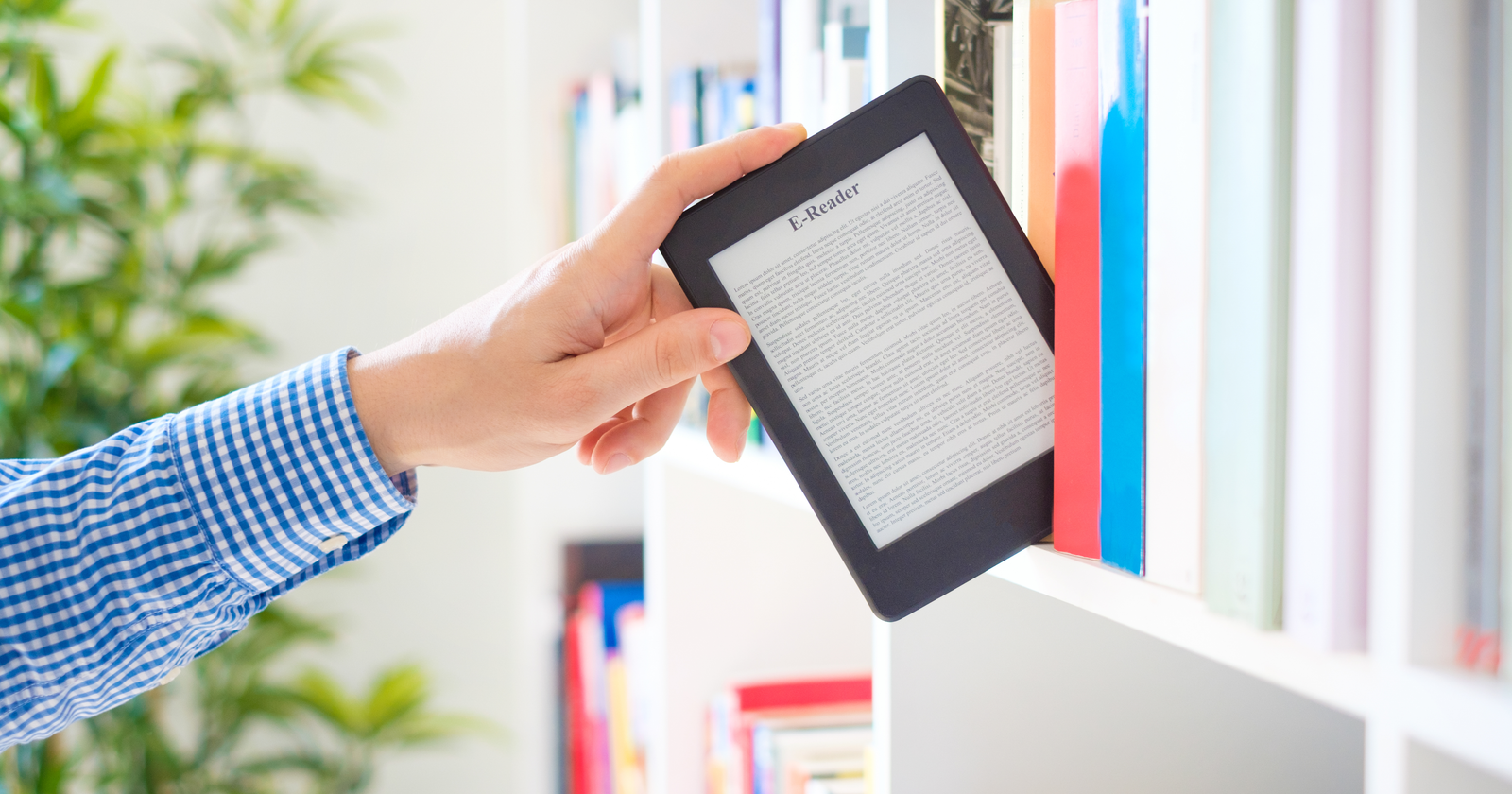




![Google AIO: 4 Ways To Find Out If Your Brand Is Visible In Generative AI [With Prompts]](https://www.searchenginejournal.com/wp-content/uploads/2025/03/sidebar1x-187.png)