Overspending on low performing keywords is a recipe for a decline in PPC account performance. But at some point in the life of every account, overspending on underperforming keywords will happen. This leads to bloat, account entropy, and inefficient performance.
To reduce the chances of account underperformance, our agency implements a keyword classification system that incorporates manual alerts and automated rules to your PPC account management process. This allows us to bid intelligently and ensure that advertising dollars are spent in the most efficient way possible.
The engine that drives a keyword classification system is focused on three main tasks: segmenting, classifying, and labeling.
Laying The Groundwork
For a lot of account managers, identifying various levels of keyword performance is a simple mental process. They take mental inventory of how various keywords perform, assess which of those keywords are top, mid, and lower level performers, then optimize accordingly.
However, this unclassified system can quickly break down when the account is large and lots of dollars are at stake. For example, if you have a mere 5,000 keywords and an average 5-10% convert, you will have to keep track of the individual bids of about 250 keywords that are driving the performance of your account. While you may scoff at managing 250 keywords, replace 5,000 with 25,000. If the client is very cost sensitive, this can be quite a challenge to do effectively.
Segmenting the account can give your account structure and help you manage your campaign at scale. But before implementing any classification system, it’s important to have realistic performance expectations for each segment. Developing a good sense of search intent behind each segment will allow you to correlate performance to that segment’s search intent.
For example, in an e-commerce account there might be terms like [buy shoes] and [shoe reviews]. Both of these might lead to a conversion in the account, but the search intent to purchase is much weaker on the [shoe reviews] term. Therefore, [shoe reviews] may not perform as well as [buy shoes]. Understanding and incorporating search intent into your classification system will help you segment, monitor, and drive outstanding performance across the board.
Segment, Classify, And Label Your PPC Keywords
Once you are ready to implement a keyword classification system, you first need to create a system for grading your keywords. Follow these steps:
- Pull a keyword report for a given period of time. Longer is better; ideally you’ll have data in increments of 30, 60, 90, and 120 days.
- Implement a minimum threshold for a keyword to be graded. Keywords must have enough data to achieve statistical significance, or you leave yourself open to bidding errors.
- Analyze this data using key performance indicators. For lead generation, this is most commonly spend, impressions, conversions, and cost per conversion. For e-commerce, this may be spend, impressions, revenue, and ROI.
- Establish performance grades based on the KPIs of your account. A top keyword with at least 5000 impressions will generate revenue between $100 and $200, the next level of keywords with at least 5000 impressions will generate revenue between $50 and $99, and so on.
- Start classifying the keywords based on your criteria. Grade them on a scale from A – F. You will use these grades to determine how to bid or maintain an average position. As KPIs vary per client, every account will have a different grading scale.
- You may want to create a few grades for keywords which do not have enough data to be classified.
Create Automated Rules And Alerts
 Image Credit: Shutterstock
Image Credit: ShutterstockOnce the keywords are graded and labeled using AdWords labels, you can use the automated rules features in the AdWords interface to raise or lower bids based on certain thresholds. These thresholds are based on the ranges you established.
For example, a lead generation account could have the following grades:
Grade A: 1000 Impressions, $100 Spend, >= 10 Conversions
Grade B: 1000 Impressions, $100 Spend, >=5 & <= 9
Grade C: 1000 Impressions, $100 Spend , >=2 & <=4
Grade D: 1000 Impressions, $100 Spend, <=1
You may want to set an automated rule on Grade A keywords that states, “using data from the previous day, check if keywords labeled Grade A dropped below an average position of 2.5, if so, increase bids by 15% and send email with keywords with changed bids, if not, do nothing”.
For a Grade B keyword, you want to set a rule that states, “using data from the previous day, check if keywords labeled Grade B exceeded an average position of 2.5, if so, decrease by 15% and send email with keywords with changed bids, if not, do nothing”.
Create Precise Bidding Rules With AdWords Scripts
These examples are very elementary, and don’t account for dynamic changes in CPC. But with AdWords Scripts, you can easily create more precise bidding rules that react to the changing landscape of the auction on a day-to-day basis. You can even create multiple scripts to run at different intervals in the day to account for any changes in the auction.
While a keyword class system like this won’t eliminate the need for rigorous monitoring, it can help you fight against bloat spend and entropy in your accounts. This system brings structure into your account and helps you make smarter bids. By implementing your own systems, you can drive down CPA while gaining critical insight into account performance.
featured image via shutterstock

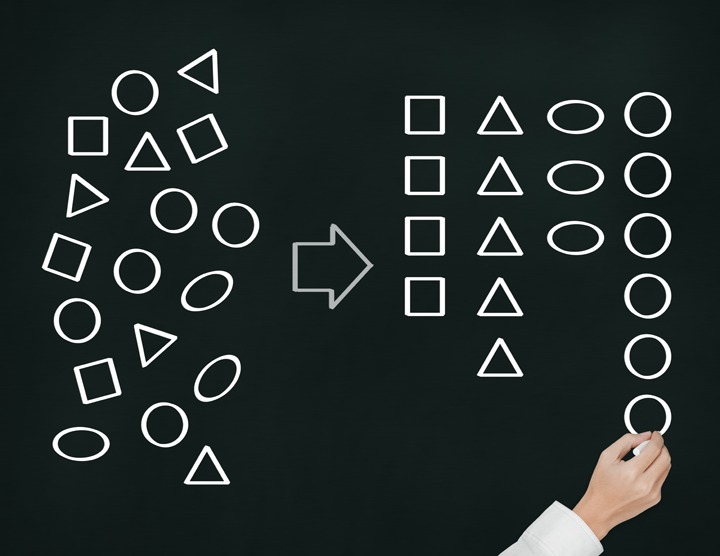



![[SEO, PPC & Attribution] Unlocking The Power Of Offline Marketing In A Digital World](https://www.searchenginejournal.com/wp-content/uploads/2025/03/sidebar1x-534.png)