Bing has always had a lot of room for improvement when it comes to keywords. The majority of advertisers preferred to use Google’s keyword tool to build out campaigns in Bing because Bing’s tools were not user-friendly.
This has a big disadvantage: the keyword lists were not customized to Bing’s unique search trends. Now, Bing has finally launched a solution called Bing Ads Intelligence. It is an add-on for your Excel that allows you to work on keyword researches for all of your accounts on Bing.
Easy to Install
Once you download and install the extension from Bing Ads, you will be able to open Excel and have a whole new tab in it:
 Source: Microsoft Excel screenshot
Source: Microsoft Excel screenshotThis will not affect the functionality of your Excel and it will help you whenever you want to research keywords. This makes the installation of the Bing Ads Intelligence a no brainer.
Easy to Use
The nicest part of the new Bing Ads Intelligence is that it can be used by anybody with a basic PPC understanding. All functions are explained in details and all data is available right away, which is a great help when it comes to using the editor.
The down side of this editor is that you need internet connection so you can retrieve all relevant information from the web. Additionally, it only works when you are logged into an account. This kind of creates a difficult situation when you want to use the tool to forecast various scenario for potential clients.
All of the data you generate is formatted in a clear and easy to use way. You will also be able to sort all the information easily thanks to automatically applied filters.
Rich Menu
Bing has left nothing to chance when it comes to the functionality. First, they made it easy to select an account or a campaign you want to work on. You can find the relative options on the top left part of the screen
The select a campaign button basically allows you to import keywords from a campaign and/or ad groups and use all of the functions within the add-on to create a better performing account. This is a smart move since it allows advertisers to easily improve what they already have.
The keyword suggestion button will help you to come up with interesting ideas. You simply need to provide the tool with an initial set of keywords and it will do the whole job for you. You will then need to eliminate irrelevant keywords once the search is complete. It is very important to double-check the results of each keyword suggestion session to make things even better on a daily basis.
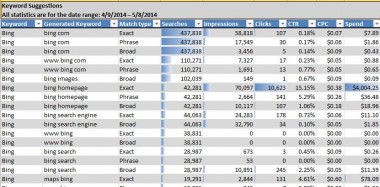 Source: Microsoft Excel screenshot
Source: Microsoft Excel screenshotYou are also able to create a bulk sheet from the data you are analyzing. This is very useful to work out your new advertising plan in an easy to import format.
Deeper Research Options
Bing also allows you to dig deeper into keywords thanks to three advanced functions: Traffic, Keyword Performance and a set of additional tools grouped under More Research.
The traffic button simply gives you traffic estimations for a set of keywords. The result of the analysis will be a simple table with a number estimating the amount of traffic per month in your target market.
The keyword performance tool shows how a keyword has been performing in the market. This allows you to gauge your keywords performance with the market in order to find areas of improvement.
Finally, you can also decide to use the more research button and experiment with it to:
a) Look at the content of a webpage and generate a list of keywords that Bing considers relevant for it. This is similar to what you have already seen in the Google Keyword Tool but it focuses on Bing’s algorithm
b) Select keywords in a sheet and ask Bing to expand on them and give you more valuable ideas. I loved this function because it helps find new long tail keywords to expand your campaigns.
c) Generate a list of keywords that include a root term. For instance, let’s say you want to appear for the term lawyer and want more keywords which include the word lawyer. Use the “Searches With Your Keyword” function.
d) Generate a list of keywords other advertisers are bidding on. This function, called associated keywords, is incredibly good to find niche keywords you might be missing out on! Bing also helps you to identify possibly related searches with its relevant searches function. This is not as targeted as other tools but it still offers some interesting points of discussion if well used.
e) Make sure a keyword fits the business category you want to operate in. Let’s say that you come across some new keywords and you are not quite sure whether they are relevant enough for your target group or not. You can now investigate what category Bing considers appropriate and decide whether to use them or not. Sample categories include: Arts_&_Entertainment/Video_Games, Sports_&_Recreation/Equestrian_Sports, Travel_&_Lodging/Vacation_Destinations/Europe, etc..
f) Generate a search for keywords relevant in your target area with an interesting search volume. This is great for geo-targeted campaigns and it will definitively help boost relevancy in your campaigns
g) Identify the age and gender of users who have searched a given keyword over the last 30 days. Is your target group in there? If not, is it time to work on keywords that are better suited for your business?
h) Generate bid suggestions and performance data on a group of keywords to better foresee costs and expected traffic volume for your campaigns
You will also be able to use a lot of cool tools to combine keywords, generate search insights, create geo-targeted keywords and much more by simply downloading keyword research templates right from the add-on menu.
Don’t Miss Out On Opportunity
Bing also offers many ways to make sure you are not missing out on important traffic, which offers three main possibilities:
- Offering broad match keyword opportunities for the account and language you select. This could be a quick way to increase clicks and impressions relatively quickly
- Offering a list of broad search queries that were matched with recommended broad match keywords in your marketplace. This is done basing assumptions on your existing list of keywords and their match types
- Apply opportunities to your account via excel. This is simply great.
In Conclusion
Bing Ads Intelligence is a great tool that compiles a ton of info in a customer friendly interface. You will need some practice to become comfortable with it, but once you are, you will experience a great way to easily set up in-depth keyword researches.




