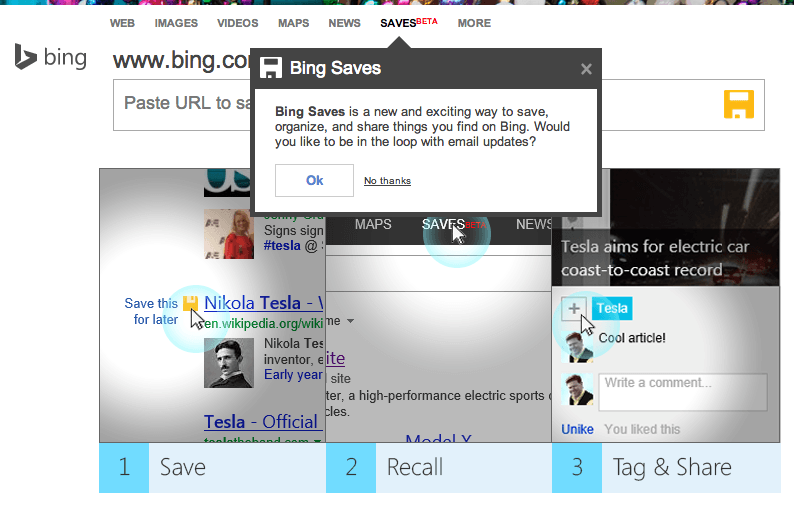Bing has officially launched a new feature designed to help users save, organize, and share the content they find on Bing searches. Bing Saves is available for access as a public beta on bing.com/saves, where you can also get toolbar bookmarklets that allow you to save content to Bing that you find elsewhere on the web.
If you choose not to install the bookmarklets, you can instead use the Bing Saves feature within the search results pages of any Bing search. A tiny icon resembling a floppy disk, otherwise known as the universal ‘save’ icon, will appear next to individual search results. You then click on the icon to save the result, which will also give you the option to tag it by category and/or share it with your social networks.
Some other useful features of Bing Saves are the Public Feed and Trending sections. The Public Feed is a real time look at what’s being tagged right now, and Trending is where you will find the most popular articles of the moment.
If Bing Saves catches on it could potentially be a valuable tool for finding great content you may have otherwise missed. Similarly, it could also be another source of traffic for blogs and websites that end up appearing in the Trending section. If nothing else, it’s at least a unique feature offered by Bing to help users save and organize content they find interesting.