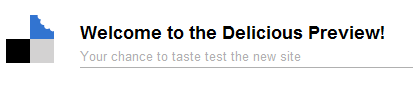Delicious is currently testing a new redesign and Yahoo has invited Search Engine Journal to test and cover the new features at Delicious (available via limited invitations at http://preview.delicious.com/).
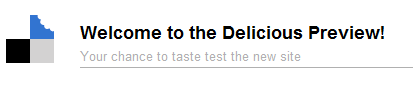
One of the first major changes at Delicious is the dropping of the dots from its name, which used to be del.icio.us 🙂
What happened to the dots? Delicious explains:
It’s still the same old del.icio.us at heart, but the dots were confusing and difficult to remember, especially for new users, so we seized the chance to finally switch over to delicious.com. If you’re feeling nostalgic, del.icio.us still works.
A better explanation is that as Yahoo rolls out more and more changes to Delicious, the dropping of the dots will make the marketing of the social bookmarking site much more easier… especially as Yahoo further integrates Delicious into the Yahoo Network.
But dropping the dots is not all. Delicious has also made the following changes and additions:
Navigation
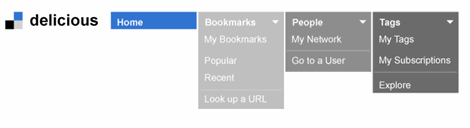
We’ve organized the site into three main sections: Bookmarks, People and Tags. When you are logged in, these menus give you quick access to your Bookmarks, Network and Tags pages. The My Tags page is a new way to see all your tags in a expanded tag cloud.
Search
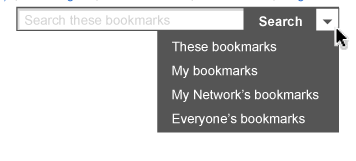
Our new Search allows you to not only search your own bookmarks, but virtually any context in Delicious. For example, you can now search a bundle, a tag, your Network, or another person’s bookmarks from our handy search box in the header.
Tagbar
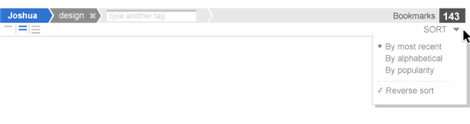
Use our new Tag Bar to quickly navigate your bookmarks by using tags and tag combinations. Viewing a tag has never been easier with tag autocomplete. Using the latest in 21st century technology, we’ve also added the ability to sort your current view in a variety of useful ways!
Sidebars

You can quickly see what a person’s bookmark collection is all about by looking at the top ten tags in their sidebar.
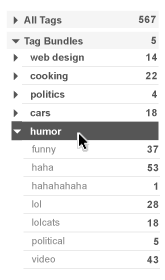
From the sidebar, you can now refine your view to show all bookmarks in a specific bundle. You can now bundle your network and subscriptions too!
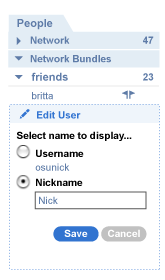
Confused about who ‘stlhood’ is? Give any user in your Network a private nickname.
Action Box
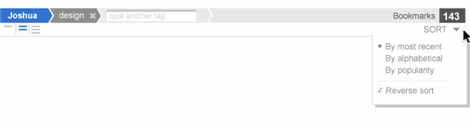
Act now! The action box provides you with a list of commonly used actions for the current page. For example, from your Bookmark page you can save a new bookmark, edit your public profile, start the bulk editor, or change your viewing options for your tags. Our long asked for bulk editor allows you to apply changes to a group of bookmarks all at once.
These are the basics but since this preview just came out I wanted to share the information with our readers. We should have more on the new Delicious as we test it out.