If you’re a blogger, you should be well aware of the power of social media. Sharing your content among multiple social platforms can help you get as many eyeballs as possible on your content. The only problem is that trying to manually do this on a regular basis can be extremely time-consuming. If you wish there was a way to easily spread the word about your content, you’re going to love Dimbler.
What the Heck is Dimbler?
Dimbler is a social sharing platform that allows you to create a trusted network of friends and consolidate them into one group. This makes it much easier to do reciprocal voting and content sharing on Twitter, Digg, StumbleUpon and Facebook. The capabilities of Dimbler eliminate the need for secret Facebook groups or constantly bugging people through instant messaging. Of course, you weren’t doing that anyways, right? 😉
All jokes aside, unless you are a celebrity or happen to get a good retweet from a celebrity, you are only going to get so much action from natural retweets. The same goes for StumbleUpon, Digg and Facebook. You need a better way to share! This is where Dimbler can help. Dimbler is by far the cleanest and most user friendly of any site of this kind I have used.
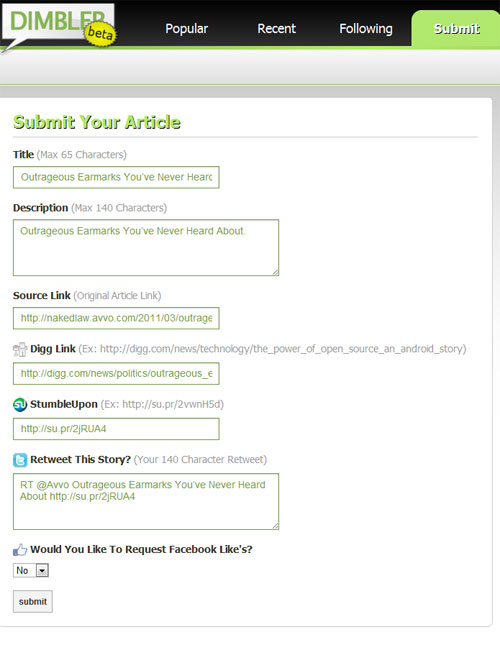
Warning: Before you get started, some simple advice: don’t submit spammy junk to this network. If you do, several things may happen. You could get banned from all of these social networks (Twitter, Digg, StumbleUpon and Facebook), and people are not going like you or want to share your content. Also, it’s best to keep self submits to a minimum on sites like Digg and StumbleUpon. (Hint: You can always ask a friend for help).
Ready to get started with Dimbler? All you have to do is follow these four simple steps:
- Sign up for a Dimbler account.
- Make sure you have your own account at Twitter, StumbleUpon, Facebook and Digg.
- Be sure that you download the StumbleUpon toolbar for Firefox. Because Chrome doesn’t have a real toolbar yet, it’s best to use Dimbler in Firefox for the time being.
- Go to all of your blogging and social media buddies and ask them to join Dimbler! This will help you kickstart your Dimbler network and make it easy for you to share votes with your existing friends.
Now that you’re ready to go, feel free to follow me on Dimbler.
Here are a few ideas for getting the most out of Dimbler:
- Share your great content via Twitter, StumbleUpon, Digg and Facebook on a daily basis. You should also submit that content to Dimbler for easy sharing with your friends.
- Log in to Dimbler a couple of times per day and vote on your mutual friends’ content. Remember, you should only do this if you like what they are sharing or you specifically want to help them out.
- Aim for a loyal network of 110 to 150 followers. Although this will take some time, having a network that’s built on mutual appreciation for one another’s content will be quite beneficial. While you’re never obligated to share crappy content, you can make life easier on yourself by friending/following people that you feel have good content and add value.
What are your thoughts, questions or concerns regarding Dimbler? Let us know by leaving a comment!



