Have you ever Googled a business on your mobile device to order a pizza or just ask a question? The “Click to Call” feature on Google makes the process significantly easier.
According to a study led by Google and IPSOS, almost half of users indicated they would resort to another business if the one they searched for didn’t have the “Click to Call” feature.
This means if your business doesn’t have the “Click to Call” feature on Google, you are likely losing a significant number of potential customers.
The study also shows that 70% of mobile searchers use the “Click to Call” feature to connect with businesses. Calling was discovered to be the most important step during the research and purchase stages. The study shows that 52% of mobile searchers believe the calling feature is important during the research stage, and 61% during the purchase stage.
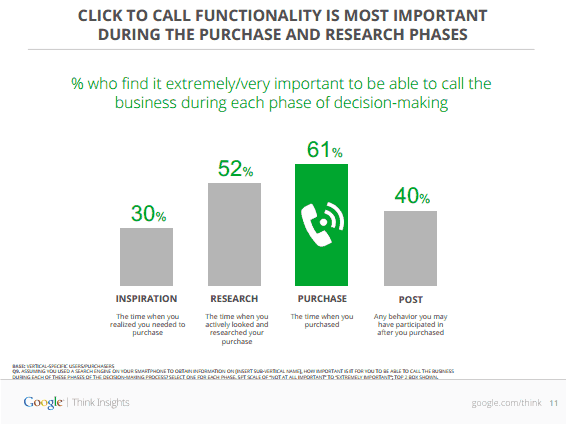 Image credit: thinkwithgoogle.com. Used under license.
Image credit: thinkwithgoogle.com. Used under license.You might be wondering why people rely on “Click to Call” so often, especially when there are so many other ways to contact a business (email, apps, etc.).
The answer is: they’re looking for instant contact.
It makes complete sense if you think about it. Personally, when I use my mobile device to search for a business (or anything in general), it’s usually because I don’t have the time or resources to research the business via desktop, write down their phone number, and eventually contact them.
According to the study, over half of the participants indicated they are looking for instant contact when using “the call button”. While contacting a business through email or apps can be useful in a quiet setting, they also may require more of your time to receive a response.
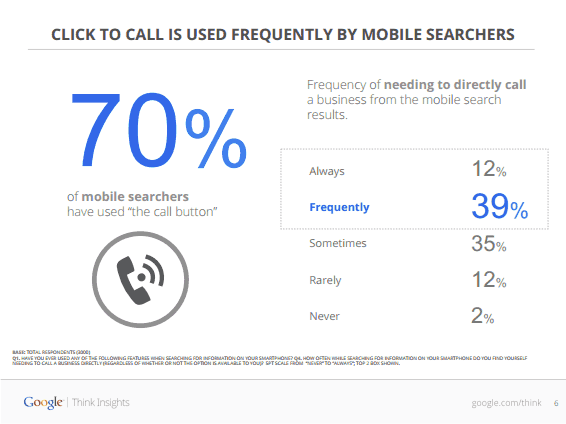 Image credit: thinkwithgoogle.com. Used under license.
Image credit: thinkwithgoogle.com. Used under license.The task customers are trying to accomplish when calling a business can typically be answered quickly and lead to conversions. Checking a business’ hours, scheduling an appointment, and inquiring about inventory/availability/booking information are all questions customers will usually ask over the phone.
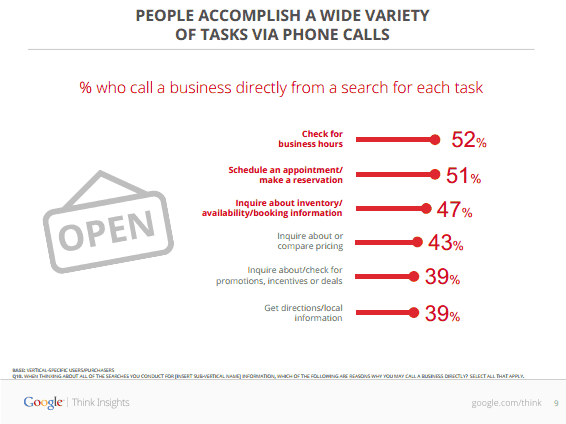 Image credit: thinkwithgoogle.com. Used under license.
Image credit: thinkwithgoogle.com. Used under license.Step 1: Attract Callers with Your Mobile Landing Page
Have phone leads proven to be successful within your business in the past?
If so, this is the perfect reason to learn about mobile landing pages designed to persuade more customers to reach out.
On Apfelbaum Inc’s mobile landing page, their phone number is one of the first things you see. The phone leads have recently doubled, which resorts back to the “click to call” button.
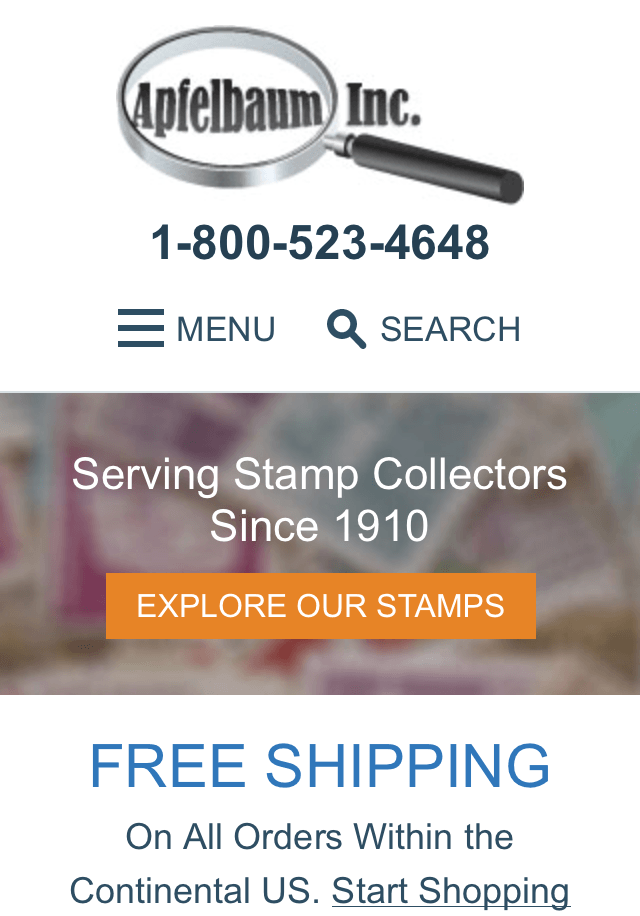 Screenshot taken 11/02/14 of apfelbauminc.com
Screenshot taken 11/02/14 of apfelbauminc.comIn another example, Oceancityvacation.com recognizes the differences between the two devices and designs their website around both of them. By recognizing those differences, they use various CTAs on their desktop site differing from social media sharing to newsletter sign ups.
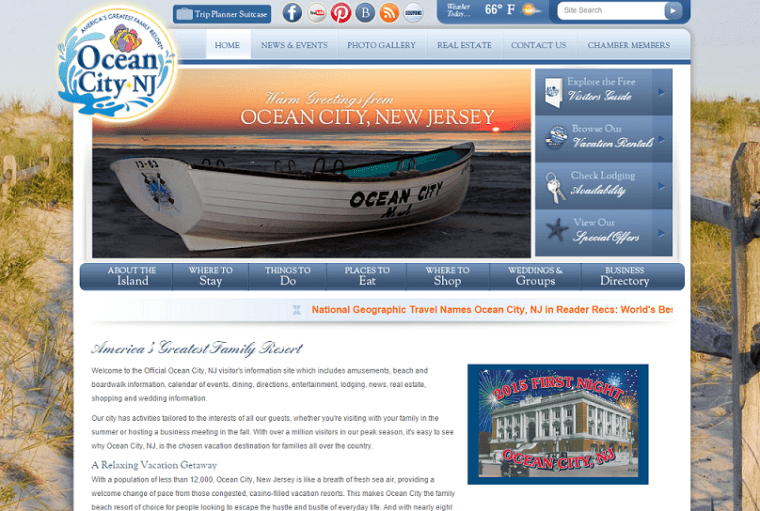 Screenshot taken 10/27/14 of oceancityvacation.com.
Screenshot taken 10/27/14 of oceancityvacation.com.However, for their mobile site, there is technically only one CTA (Contact Us). Even the navigation for the mobile site has been shortened to four main destinations, opposed to the 17 on their desktop site.
 Screenshot taken 10/27/14 of oceancityvacation.com.
Screenshot taken 10/27/14 of oceancityvacation.com.It’s been proven that longer pages can increase conversions by 52%. This makes sense, especially if customers are comparing your product to another brands. Personally, if I’m spending a solid amount of money on a product, I want to know why I should choose that product and not another.
However, customers that are using mobile devices will gather that information in a different way (phone calls). The more time a customer spends on the phone gathering information about a product or service, the more likely it is that they’ll buy the product.
Encourage Customers to Reach Out and Call
Mobile sites are more than just a website on a smaller screen. Mobile sites offer various options to make them stand out from the usual desktop site, and can be used to persuade the visitor to reach out.
For example, Old Navy partnered with Shazam in 2011 in order to build loyalty with females between the ages of 23-35. Shazam is an app used to identify songs and their lyrics. When customer tagged the songs created for Old Navy, they received exclusive offers such as digital coupons, information on products, and details regarding giveaways/contests.
According to Nielsen Yahoo Mobile, a study reported that 86% of viewers use mobile devices while watching TV. Old Navy recognized that their target consumers watch shows like “American Idol”, “Glee”, and “Grey’s Anatomy”. Old Navy took advantage of typical commercial breaks by encouraging the customers to tag their song, which led to an increase of consumer engagement.
“Nearly one-third of people who used Shazam during the commercial shopped, downloaded the song or watched the video.” Impressively, one of the songs that Old Navy released (Super C-U-T-E) became the #1 most tagged song on Shazam, knocking down Lady Gaga to #2.
While this campaign doesn’t necessarily cater to the topic of phone leads, it’s a valuable example of a company using options that mobile devices offer in order to increase customer engagement and potentially conversions.
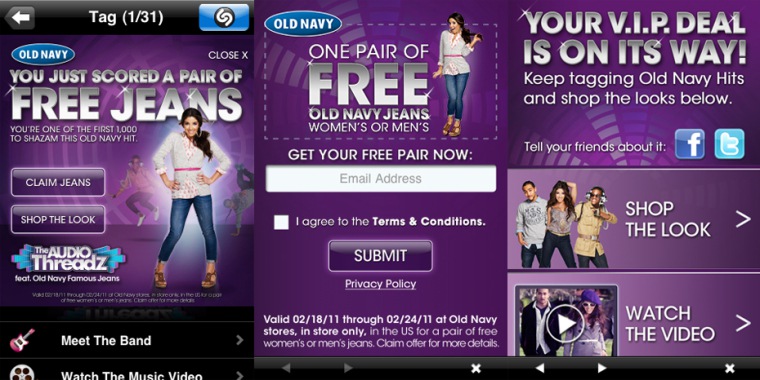 Image credit: veronicawallstrom.com. Used under license.
Image credit: veronicawallstrom.com. Used under license.Another way to use the features mobile devices offer is to connect with the print ads and in-person experiences.
Bed Bath & Beyond used QR codes in their print ads to offer customers instant access to a product. Instead of encouraging their customers to travel to their store and potentially buy one of their products, BB&B made the shopping experience much simpler and quicker.
When consumers scanned the QR code, a demo video was available as well as a “Shop Now” button. The “Shop Now” button directs them to BB&B’s mobile site where they’re not only able to shop, but also read the product details and reviews.
 Image credit: 2d-barcodestrategy.com. Used under license.
Image credit: 2d-barcodestrategy.com. Used under license.Even though product details and reviews can be super helpful to consumers, BB&B made sure to include a click to call button on their mobile site. If a customer is interested in a product and the detailed information and reviews don’t answer their questions, some form of contact may be pursued.
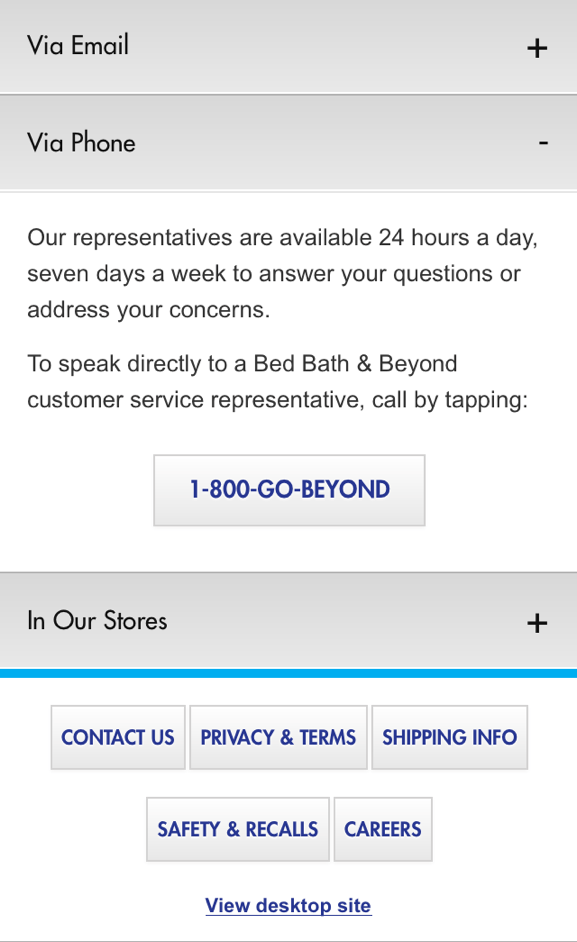 Screenshot taken 10/27/14 of bedbathandbeyond.com.
Screenshot taken 10/27/14 of bedbathandbeyond.com.Vanity Numbers: Connect Your Phone Number to Your Brand
This recent study suggests that vanity numbers used in marketing and advertising campaigns increase response rates and lead generation by 60%.
What makes vanity numbers more valuable than regular numbers?
For one, they’re easy to remember. Infosurv, e-Rewards, and 800response conducted a study that suggests 72.3% of people are able to recall a vanity number after hearing or seeing it in an advertisement while only 5.1% are able to recall a numerical one.
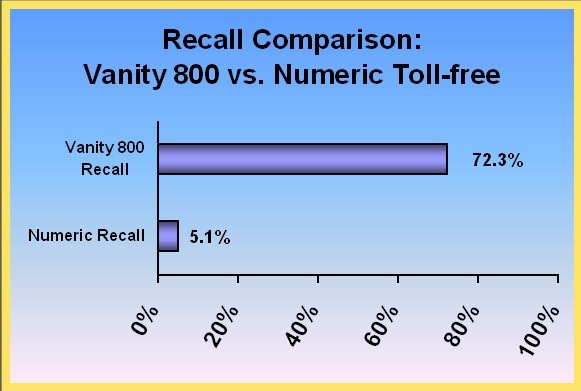 Image credit: targetmarketingmag.com
Image credit: targetmarketingmag.comAccording to Target Marketing, advertising that includes a vanity number increases the response rate by 30%. Rob Nestico of Kisling, Nestico & Redick, grew their firm from around 10 to 200 cases a month by including their vanity number in their marketing strategy.
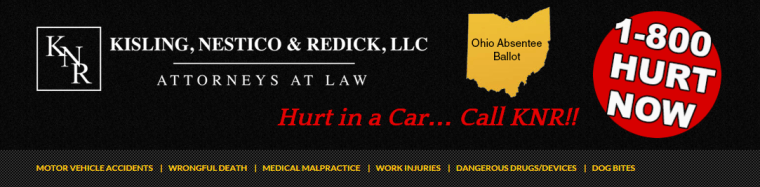 Screenshot taken 10/28/14 of knrlegal.com
Screenshot taken 10/28/14 of knrlegal.comMake Your Phone Number Clickable
If the phone number of your business isn’t clickable, that’s the first thing I recommend working on after reading this post. If someone is using their mobile device to look up a phone number, they probably don’t have a pen and paper available… and if they do, they probably don’t plan on using it. They’re using a mobile device because of the convenience it has to offer. By making your phone number clickable, you’re making the customer’s life a little easier.
If you’re not sure how to make your phone number clickable, here’s the code:
<a href=”tel:+1-800-123-4567″>Call 1-800-123-4567</a>
Step 2: Analyze On-Page Behavior
Now that your mobile landing pages are ready to launch, how are you going to keep track of their performance?
There are currently some systems that let you filter sessions by various devices, but they won’t be able to share which elements of the page resulted in a call. These systems are effective when you’re tracking desktop sessions, but aren’t useful with phone call CTAs.
Track Your Calls
In order to increase your phone leads, you have to figure out what causes customers to reach out. In order to do that, I recommend using a call tracking system.
Even though it contradicts my recommendation for vanity numbers, many call tracking systems provide phone numbers for each call. If you’ve already decided to use a vanity number for your business, I recommend using a system that lets you choose the number you want to track.
One of the advantages of using a call tracking system is the ability to view your calls as events in Google Analytics.
Pinpoint What Drives Your Calls
Using a call tracking system that incorporates Google Analytics in the process is beneficial since you’ll be able to see which buttons are the most successful.
The more classic systems would create different phone numbers for each location where the number is listed in order to track it. That method is more unorganized and scatters the brand image a company should be portraying.
“Call Heat Maps” are a new type of heat map designed to connect clicks to phone calls. Outleads’ heat map report garners all phone calls along with the button the customer clicked in order to receive the number.bile, phone leads,
Analyze In-Page Behavior
Now that you can see how much of the page your customers view, you can discover which content causes them to abandon your site.
The fitting analytics solution would be to combine the call heat maps with the scroll maps.
Step 3: Differentiate Quality in Calls
With phone calls being so expensive, how can you get rid of the junk leads and decrease the costs? The answer is to use a call tracking system that tracks all call results.
One way to differentiate the high-quality calls from the low-quality calls is to record phone sales, which is a feature that only a few systems currently offer. Outleads, a system that does offer this feature, records the information in Google Analytics as an e-commerce transaction. Google Adwords offers offline conversion tools that are useful if you’re tracking calls within your business. If you’re able to correctly connect your phone calls to web site visits, this is a viable option to consider.
There’s also another method that allows you to use a more subjective, in-depth method to decide what makes a phone call high or low quality. Call operators are able to use web tags in order to categorize the call quality. Also, these categories can later be analyzed with data such as heat maps. These tags are appointed to a web analytics system as the extensions of visits that caused the calls.
In Google Analytics, you’re able to divide the visits with these tags and analyze them together, either comparing your site visitors as a group or on their own. You’re also able to use these divides to come up with a remarketing list. Additionally, in Adwords, you’re able to set up your goals to be checked off the list when any of the tags are considered an event.
Conclusion
Now that you’re knowledgeable on the optimization of phone calls via your landing pages, you can utilize the same methods to increase phone leads from alternative resources. E-mail marketing, social media, and videos can also include click-to-calls, so you may want to consider those as well.
Soon enough, call tracking plugins similar to Mailchimp will become a staple in marketing strategies, and companies won’t be able to function without them. Make sure you are ready.
Featured Image: tkemot via Shutterstock




