Have you ever wondered how Google magically knows what you are looking for, even when your search query has typos?
With one in ten search queries misspelled and new words being constantly flagged, Google has an entire algorithm dedicated to navigating spelling mistakes.
How Google Categorizes Spelling Mistakes
The first thing Google’s AI does when it comes across what it believes to be a misspelled word is to categorize it:
Slip-of-finger mistake – Google sees more than 10,000 variations of slip-of-finger mistakes for queries like ‘Youtube.’ Users know how to spell it, but perhaps one letter is incorrect. For example, instead of pressing the ‘t’ in ‘Youtube,’ you tap the letter next to it.
Conceptual mistake – Also known as ‘best-effort spellings,’ this is when a user doesn’t know how to spell a word and types in their best guess.
Google’s Previous Approach To Misspelled Search Queries
Historically, Google relied on keyboard designs to decipher what word a user meant to type:
“If you tried to type “u” but made a mistake, our systems learned you were more likely to have typed “y” than “z” because “y” is adjacent to “u” on a standard English language keyboard.”
Google would start with the nearest letter to the one you typed and work its way out, using the adjacent letter and then the one after that until it found a letter that fit.
Interestingly, this approach not only solved slip-of-finger mistakes but also assisted in working out conceptual errors.
How Deep Learning Has Changed Google’s Approach To Misspelled Words
On October 15th 2020, Google introduced a new algorithm which it refers to as:
“A greater improvement to spelling than all of our improvements over the last five years.”
The result?
Back then, it was surfacing the results a user was looking for in less than three milliseconds.
Today?
The algorithm runs models with over 680 million parameters in less than two milliseconds.
Rather than using the previous keyboard approach, the new algorithm uses context to figure out what a user meant to type.
This new approach works by:
- Evaluating the entire query, not just the incorrect word.
- Looking for replacement words that fit with the overall query.
- Delivering the search results based on the ‘best fit.’
When Google surfaces results on what it thinks you mean, a note will flag under the search bar to let you know, as well as giving you the option to see search results for the original query:
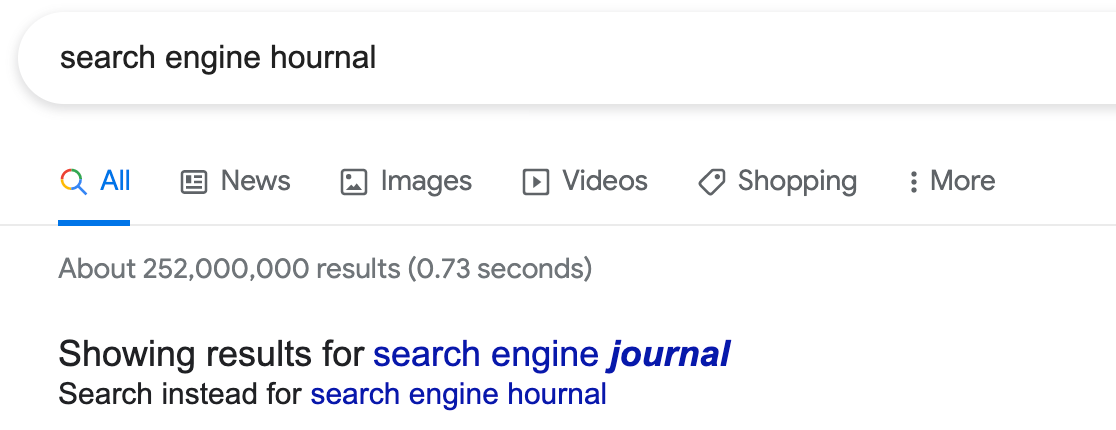
Have you noticed that sometimes when you search, a little note pops up under the search bar asking if you meant a particular term:
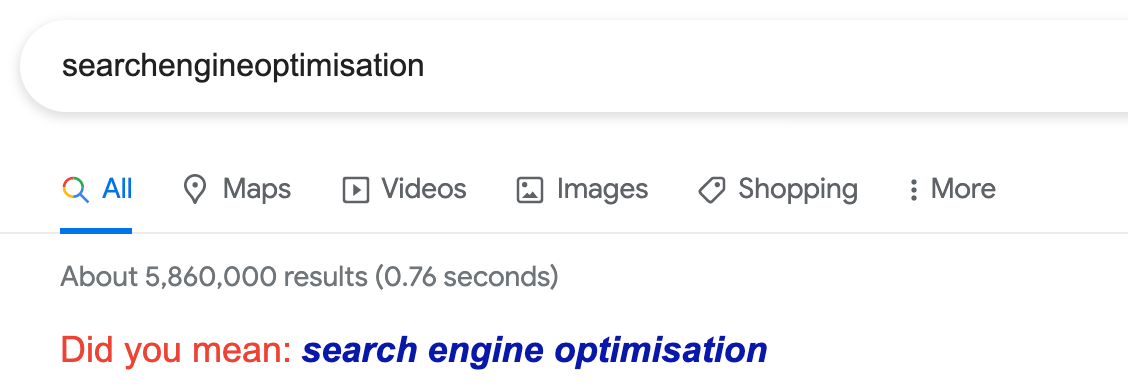
Google does this when it has a pretty good idea of what you meant but isn’t 100% sure.
How you respond to these notes directly impacts the algorithm, as Google uses these signals to continue training the AI.
So, the next time you make a spelling mistake when conducting a Google search, remember that the error is serving a greater purpose than simply being annoying.


