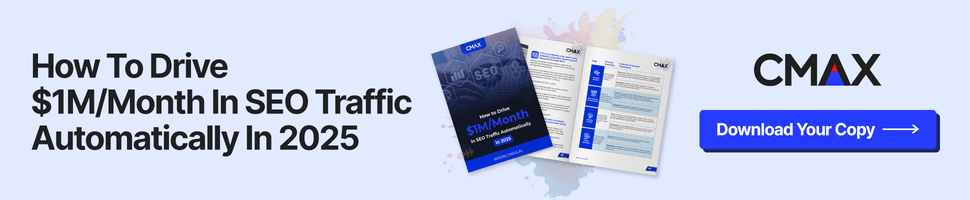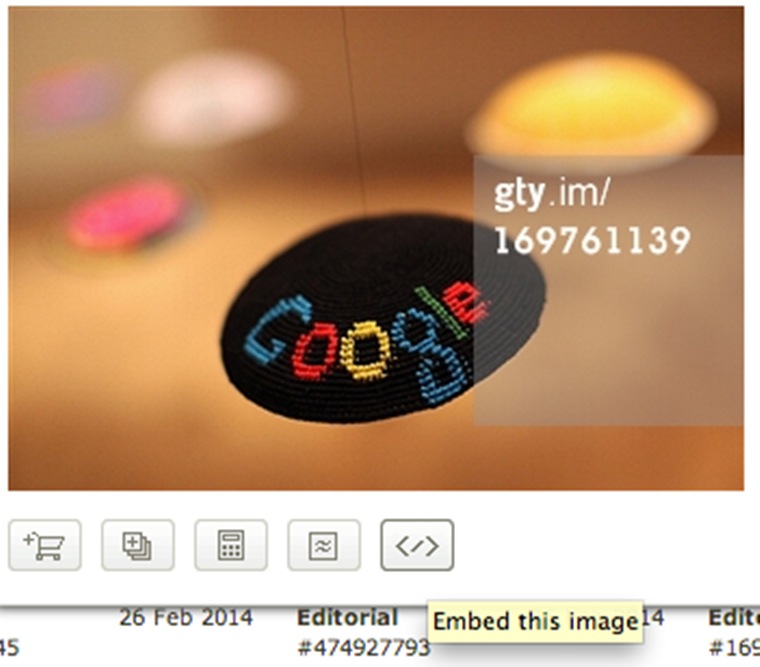Huge news broke this evening that Getty Images, boasting a library of over 150 million high-resolution stock photos, is releasing millions of free images online. Getty Images has launched an embed tool for people to use and share select photos from the Getty Images library, which will continue to host and track them.
Getty’s motivation behind releasing this tool is to stop people from copying their images without attribution or any possibility of being paid for them. They’re taking what people are already doing and making it legal. This is tremendous news for anyone who publishes content, because this embed tool grants free access to around 40 million photos in the Getty Images library. The Getty Images library has always been built around paid content, so releasing this many free images online is a big deal.
When using the tool, the images are embedded with a backlink and attribution. They will evaluate what else to add the tool after seeing how people use it. Some options they are considering are adding advertising overlays, paid features, sharing limits and extending it to video.
This tool is not aimed at commercial content, but rather the world of social media and user-generated content where people have taken to freely repurposing copyrighted images. The idea is to educate and make more users aware of what Getty Images has to offer.
Here is a brief run down of how to use Getty Images new embed tool to find millions of free images online.
First, go here to search for an image. You may want to bookmark that link for later. When scrolling through the results, hover over the image of your choice and look for the little embed icon as seen in the example shown above.
When you click the embed icon you’re given a piece of code to paste on your website or blog. The end result looks like this:
Nice and easy, right? I hope you’re as excited about this new tool as I am. It really is a game changer for bloggers and content marketing in general. Do you see yourself using this tool in future blog posts? Let me know your thoughts in the comments section!