Gmail is affecting everyone’s open rates, including famous bloggers. I recently performed a case study that shows some staggering statistics based on 17 bloggers. Ten of these bloggers didn’t survive, and I’ll show you why.
As we all know, email marketing determines the life of any blog these days. Unless you are best friends with Google, the chances of high traffic at first is slim. You would be like Batman without his utility belt if the email list didn’t exist!
Knowing this, you should also understand if no one is opening your emails, your traffic will decrease.
So, what affects open rates?
- Filters (like Gmail Tab System)
- Boring Subject Lines
- Timing
- Frequency
- Content
All of these determine your open rate, but what if you’re doing everything right and you’re still seeing low open rates? Then it’s not your fault or the reader’s. It may well be Gmail’s.
You see, in the middle of 2013, it was announced that Gmail would be introducing the Tab System. You now have Primary, Social, and Promotions tabs. You also have the option of adding custom tabs. Based on the content inside of that email, Gmail determines where those emails go.
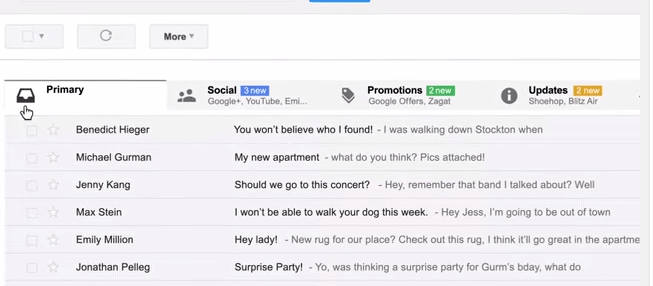 Screenshot taken 10/7/2014 www.gmail.com
Screenshot taken 10/7/2014 www.gmail.comSo because of this new filtration, millions of bloggers are no longer landing in the inbox like they use to. They’re landing within the Promotions Tab or the spam folder. Many say this hasn’t affected their open rates, which to me is scary. It tells me that your open rates were never high to begin with.
If you’re giving away free content and your open rates are below 20%, something is definitely wrong. I understand it happens sometimes, but the average percent should be higher.
Mailchimp states 20%-23% is the average open rate among all industries.
How Gmail Defeated 10 Famous Bloggers: A Case Study
I began to do a little research after seeing Gmail make these new changes and wanted to see who exactly survived this new filter system. I wanted to see Gmail fight it out with 17 bloggers who have done well in the blogging world. But only seven would survive.
Bloggers Like The Following Were Included:
- Michael Hyatt
- Pat Flynn
- Jeff Bullas
- Darren Rowse
- Jay Baer
- Amy Porterfield
- Glenn Allsop
So on September 25th of this year, I did an experiment. I created a brand new Gmail account and started signing up to these blogs. I signed up for these 17 blogs, did the double opt-in, and logged out. I wanted to see what Gmail would do to these bloggers’ emails. Once the double opt-in was done, I would wait awhile before re-opening.
I was eager to open the account again. On October 7th, I opened my Gmail account to begin my experiment.
107 emails from these bloggers were sent to this Gmail account.
This is what was found within my Primary Tab:
- 46 (46%) of emails never made it to my inbox
- 10 out of 17 bloggers eventually faded into the Promotions Tab
- 43% of those emails never saw the light of day in the Primary Tab
- 4 out of 56 (7%) emails had headers within the inbox
- 42 of these emails had 3 links or less in the content (that’s around 41%)
- 41 (approx. 40%) of these emails didn’t have images within them
- The most popular format looked liked this below:
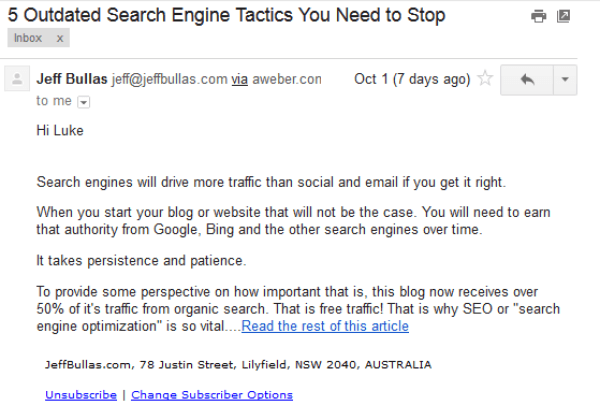 Screenshot October 2014
Screenshot October 2014- 51 (or approx. 51%) of these emails did not have share buttons within the Primary Tab
Here’s the amazing thing, the ones who were in my inbox, stayed in my inbox. Outside of the confirmation emails, the ones who were in my Promotions tab usually stayed there. So that means format is everything when it comes to these filters.
Let me try to explain some of these points and why they happened.
- 46 (that’s 46%) of those emails never made it to my inbox: The reason 46 emails did not make the Primary tab is because they landed into the Promotion Tab. This means you get lost with the other promotion emails like the Lowes, Walmart, and Hobby Lobby types of emails.
- 10/17 bloggers eventually faded into the Promotions Tab: The reason they faded is because almost ALL confirmation emails land in the Primary. This is one reason why double opt-in is important. Gmail gives you a chance to build a connection with the reader, but for many this is the first/last email anyone ever sees. But after the confirmation email, 10 of these bloggers would fade into the Promotions Tab.
- 4 out of 56 (that’s 7%) emails had headers within the inbox: If Google even smells anything promotional within your email, you’re going to the Promotions Tab. The reason being is that friends don’t put headers in their email, they simply type and get the message across. Only do businesses/blogs add the header for exposure. I talk more about this at my blog on how headers are killing your open rate.
- 42 of these emails had 3 links or less in the content (that’s around 41%): I believe this to be no accident. Google knows that businesses will put in more links than a normal person would to a friend. Since businesses/bloggers are trying to achieve a high click rate, they embed more links. But in order to land Primary Tabs, 3 and less is best.
- 41 (approx. 40%) of these emails didn’t have images within them: Google is more forgiving when it comes to images within emails, but for these bloggers, they didn’t take the chance. By simply writing like a friend would, they hit gold and landed the Primary.
So based off of this, I have created a list of elements that will kill your open rates with Gmail.
The most harmful to least harmful (top to bottom):
- Headers
- More Than Three Links
- Images (Including Share Buttons)
- Email Design
I’m not saying you can write horrible content and get away with high open rates, but I am saying that high quality content can be hidden away within the Promotional Tab because of these new changes Gmail has made. These points do not substitute for the old-fashion, amazing content: instead, they go hand-in-hand.
By writing amazing emails on a consistent basis and linking to amazing content, you can achieve high open rates. Did I mention your email list will grow, too? Yes, this is another great benefit to fabulous content. Soon subject lines won’t matter as much. Once the connection is built, and you’re known for amazing content, people will open the email because your name is on it.Subject lines are great, don’t get me wrong, but consistently “wowing” your reader is better.
Here’s a list of things you may want to copy/paste somewhere, so you’ll have something to go by on your next email campaign:
- Keep it short and sweet
- Limit links to one, maybe two
- Include as much information about the reader as possible
- Be consistent with delivery
- Every email must add value to reader
- No pictures
- No sales pitch
- No RSS
- Text Form In HTML
- Amazing subject line
- Reply to Messages
So understand this: write like you would to a friend. The reader on your list is precious and you must see them as a dear friend. If not, even Google will detect it.
I’m glad that Gmail did this really. Now only amazing bloggers make it to the Primary. It’s the ones who are about establishing great content instead of bottom lines. What’s amazing is that the ones who make the most money (most of the time) are making it to the Primary Tab anyway. That may be why the emails were Gmail-proof: the readers were their friends to begin with.
Featured Image: Created by author for Search Engine Journal




