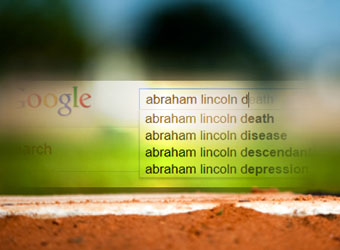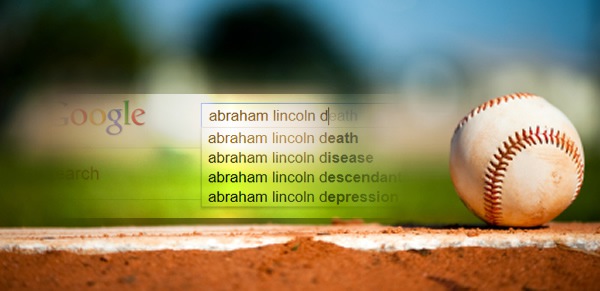
With the rise of Google and the power of Search, online reputation management (ORM) has become an extremely hot topic. Let’s face it, after hearing about a person, brand, company, or product, most people Google it. As a result, and as many of you know already, the number people (and companies) needing help with online reputation management has spiked over the past few years. From my perspective, I don’t see that trend slowing down any time soon. For some, it’s an unfortunate scenario (if the allegations are false). For others, it’s a strange form of digital karma.
The Impact of Google Autocomplete
While researching the SERPs for new clients, it’s hard to overlook the power of autocomplete. Google’s autocomplete is functionality that suggests searches as you type a query. For example, start typing “wea” and weather will show up (along with other predicted searches). I won’t go in-depth about how autocomplete works in this post, but you can check out this help document from Google to learn more.
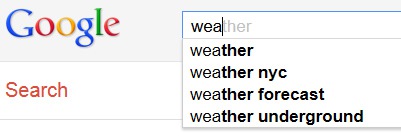
Needless to say, autocomplete can have a huge impact on reputation management. For example, if you start typing a company name and “scam” shows up, it can absolutely destroy a company’s chance for success. In addition, suggestions in autocomplete for people can be just as aggressive and influential. When prospective clients call for help, one of the first things I do is check autocomplete to see how bad the situation is. Having negative listings in the SERPs is one thing, but having negative suggestions in autocomplete makes the situation exponentially worse.
Since autocomplete suggestions are based on past searches by users of Google, it’s not an easy feat to influence those suggestions. The algorithm for determining which terms show up combines a number of factors (which of course are not released by Google). That said, query volume is one of the factors, which makes complete sense. If enough users have searched for a combination of a person’s name + {enter search term here}, it has a shot of showing up in autocomplete.
What Lies Beneath, Introducing Autocomplete On-Deck
We know there are core suggestions that show up for certain keywords (the default listing), but are those predictions the only terms Google has marked for autocomplete? Also, if other predicted queries show up, where do they come from? This is something I’ve had to analyze heavily while helping clients with serious ORM issues. The quick answer is no, those aren’t the only terms Google has associated with a person, company, or brand. And yes, other suggestions can jump into autocomplete over time. I call these suggestions “Autocomplete On-Deck” and I’m going to show you how to find them. It’s easier than you think and can help you develop a proactive strategy for dealing with those terms.
What is Autocomplete On-Deck?
When you help a company or person with ORM, you are typically watching changes in the SERPs heavily, while also watching autocomplete closely to see if any new predicted searches bubble up. There are times that new predictions show up in the default list and clients are left scratching their heads asking, “Where did that come from??”
For most search suggestions, they were already there, but lying below the autocomplete surface (waiting for their chance to enter the batter’s box). So, how do you find those terms lying just below the surface? Identifying them can be important, since it can give you a greater shot at preparing for those predictions.
How To Find On-Deck Keywords
What I’m about to show you is easy to do, but I’ve found that many people don’t know it’s there. If you want to find search suggestions that are on-deck, you should take the keyword in question (a person’s name, company name, brand name, product name) and run through the alphabet letter by letter. Yes, your ABC’s can help you find on-deck keywords.
Note: Since autocomplete could include your previous searches (if you are logged in and have web history enabled), you should log out, clear your cache, and start a fresh browser window. You don’t want previous searches to skew your results. It’s also worth noting that autocomplete can start showing predictions based on the last few word s in your query (if you start testing longer queries). This is why you should only start with your core keyword and avoid using longer queries when trying to determine on-deck keywords in autocomplete. Google implemented this functionality in April of 2011.
Our Client, Abraham Lincoln – An Autocomplete On-Deck Example
In an effort to show you what autocomplete on-deck looks like without offending a current company, brand, person, or product, I decided to use one of our greatest presidents, Abraham Lincoln. I’ll start by checking the at-bat autocomplete predictions (what’s showing by default) and then dig into what’s on-deck. Let’s begin.
Autocomplete at-bat (default suggestions) shows the following predictions when entering “Abraham Lincoln”: (quotes, vampire hunter, high school, and facts.)
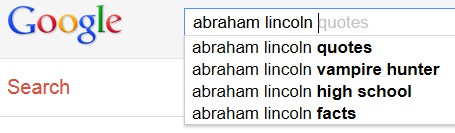
But now let’s start at the beginning of the alphabet and see what Google has on-deck:
Entering “Abraham Lincoln” and then adding the letter “a” reveals assassination, accomplishments, “and civil war”, “and slavery”. That makes sense. Nothing to worry about here. Let’s move on.
When we get to the letter D, something pops up that our hypothetical client would want to know: “Depression”. It seems Abraham fought clinical depression throughout most of his life. His PR and SEO teams would probably want to know that this suggestion is on-deck and could possibly jump to at-bat.
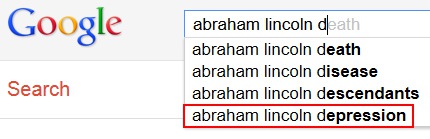
Hitting the letter F, we find another interesting prediction, “Failures”. The last thing Abe would want is for “failures” to jump into the at-bat listing. That said, it could show how someone could fight through failure in order to become successful. But working on strategy is for another session (which I’ll briefly cover later).
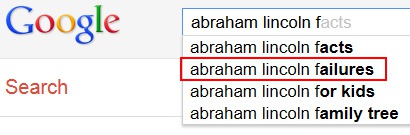
Jumping down to the letter O reveals an ironic suggestion, “owned slaves”. Given that Abraham Lincoln fought to end slavery, this suggestion could be a real blow to Abe’s credibility. His team would absolutely want to form a plan for handling this search suggestion (if it jumped into the default list).
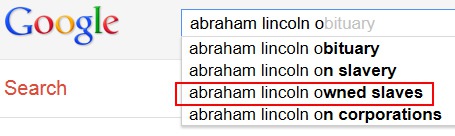
The next interesting find (image-wise) was found under the letter U, “Ugly”. Abe’s stylist would not be happy. 🙂 Strategy-wise, this could work for Mr. Lincoln, since it can show how someone less-than-perfect looking can become an incredible leader. Again, that’s for another conversation. Regardless, it would be good to know that this prediction was on-deck.
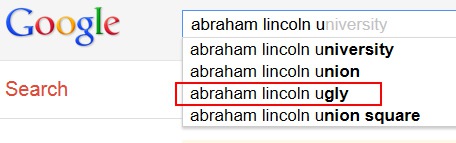
How This Impacts ORM
Now that we’ve reviewed an example of on-deck search suggestions, I wanted to quickly touch on how this information can be used. Once you review the possible predictions that could jump from on-deck to at-bat, your team could use this information to:
1. Prepare
Don’t be blindsided by autocomplete. Although fresh suggestions that aren’t listed on-deck could jump to at-bat, on-deck predictions can easily make the leap. If on-deck keywords contain aggressive and negative terms, prepare for them. Develop strategies for handling the exposure and subsequent searches. Understand what the SERPs look like for those queries and start planning.
2. Leverage Them
If you are helping a client with ORM, it might be easier to leverage on-deck predictions versus starting with completely new ideas. Only Google knows how close those on-deck terms are to hitting the big leagues. A robust strategy could help those on-deck terms surface.
3. Analyze Them
Analyzing on-deck predictions, including the content that’s ranking for them, can help you build stronger ORM strategies. During my research for clients, I came across many on-deck predictions that ended up generating strong ORM ideas. Find the on-deck terms, analyze them, understand the SERPs, and then develop a plan.
Now Batting…
I hope this post helped you understand more about search suggestions that are located right below the autocomplete surface. ORM is a hot topic, and autocomplete is an incredibly important element that needs to be analyzed. You can then leverage what you find in autocomplete (and what’s on-deck) to craft stronger ORM strategies.
Remember, although it’s easy to focus on the slugger at bat, a great pitcher always knows who is on deck. Autocomplete should be no different.