For a long time now, I’ve been trying to use Google Buzz on my Nexus One Maps App but to no avail. For some reason I can’t get it to work. So, I was quite surprised how easy it was to activate Google Buzz on the Maps for Mobile 4.0 app for my BlackBerry Bold 9700. This came after Google updated its Maps for Mobile App for Blackberry devices to version 4.0. And together with Google Buzz, Google has also added some other cool features to the app.
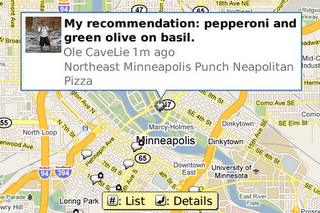
To use Google Buzz on Google Maps for BlackBerry, simply fire up the app, select Layers > Buzz. You can then start posting location updates to your Google Buzz account. It’s a pretty cool application. Something that could compete with Foursquare and other location-based social networking apps.
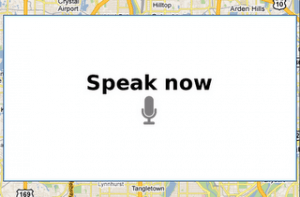 Google also added search by voice to Maps for BlackBerry. While the Map apps’ main menu is open simply press and hold the green “call” button on your BlackBerry device, and start speaking your search. The app lets you search for establishment’s name, addresses and generic search keywords.
Google also added search by voice to Maps for BlackBerry. While the Map apps’ main menu is open simply press and hold the green “call” button on your BlackBerry device, and start speaking your search. The app lets you search for establishment’s name, addresses and generic search keywords.
Other useful features of Google Maps 4.0 for BlackBerry include – search suggestion, starring of places you’ve visited and syncronization with your dekstop Google maps, Mobile Labs, and the facility for viewing nearby places.
To get Google Maps for BlackBerry, simply point your device’s browser to m.google.com/maps, download and install the app from there.




![[SEO, PPC & Attribution] Unlocking The Power Of Offline Marketing In A Digital World](https://www.searchenginejournal.com/wp-content/uploads/2025/03/sidebar1x-534.png)