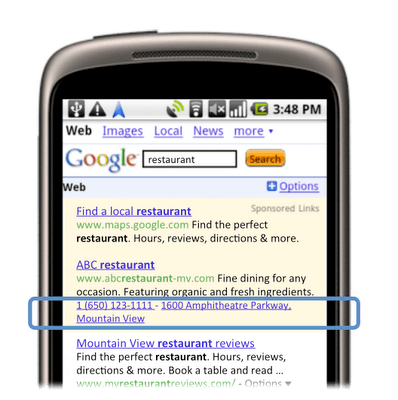The Official Google Mobile Blog announced that phone numbers featured on some mobile ads are now clickable. This means that when you see a business phone number on a mobile ad for a particular establishment, you can simply tap on the phone number and make the call.

To make this even more useful is the fact that mobile web search is location-enabled. So much so that the numbers provided are also based on the phone number listing of a particular establishment nearest to your current location. That pretty much saves you the trouble of calling a phone number only to find out that the business establishment is miles away from you.
If you’re a mobile advertiser, here’s how you can include clickable phone number on your search engine ads:
1. Set up location extensions and add your business phone number. Customers will be able to click to call your business location nearest to them.
2. Check that you’ve chosen to show your ads on iPhones and other mobile devices with full Internet browsers in your campaign settings
After doing these two steps do a search for your business name and you’ll see that the phone numbers you’ve listed are now clickable on your mobile phone.