Google has just made it easier to view PDF files in search results – by providing the Quick View facility that would display these PDFs right onto the browser with all the PDF formating features intact. Although there was already a facility for viewing these PDFs before, by clicking on “View as HTML”, this however compromises the formating features of the PDFs.
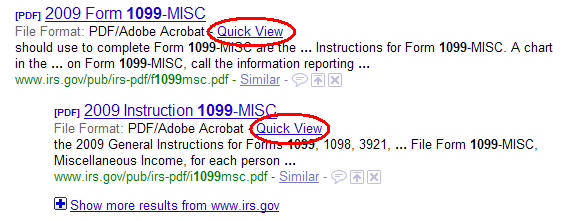
Hence to see these formating features before, users would rather download the PDFs and open them up using a desktop PDF viewer. This process is a bit cumbersome especially if you are downloading a big PDF file.
So with the new feature, all you have to is to click on the “Quick View” link and Google will open the PDF file on the browser using the same technology used in Google Docs and Gmail which preserves the PDFs formats.
According to Google, around 50% of the PDFs in their index can now be viewed using this ‘Quick View” feature. You can see this link at the end of the second line of the search result. Just right underneath the title of the PDF.
Google also promised to include viewer for other file types.




![[SEO, PPC & Attribution] Unlocking The Power Of Offline Marketing In A Digital World](https://www.searchenginejournal.com/wp-content/uploads/2025/03/sidebar1x-534.png)