As an early Christmas gift to us Mac users who have been waiting for so long, Google has finally outed Chrome for Mac (beta). As a bonus, Google has also released Chrome for Linux and activated Chrome Extensions for Chrome users in Windows platform. If you’re a Mac user and you haven’t downloaded Chrome Beta for Mac, you should – right now.
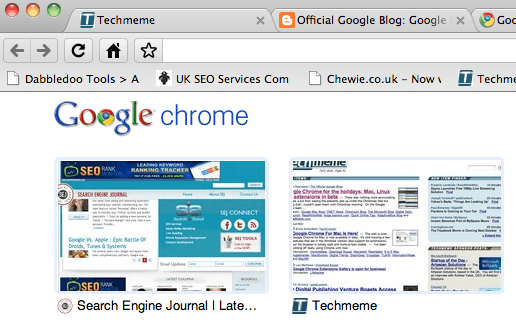
Google Chrome for Mac (Beta) brings the clean and simple design and of course the lightning speed of Google Chrome that Windows users have been enjoying for the past couple of months now. Like what the Google Blog said, Chrome for Mac loads fast, as in really fast. In terms and look and feel, Chrome for Mac (Beta) is different of course from Chrome on Windows. It’s more like having a toned-down version of Safari.
Some of the basic features of Chrome for Windows are already in Chrome for Mac, although advanced features such as bookmark sync, extensions, bookmark manager are yet to be incorporated. Browser skins are already available.
Overall, Chrome for Mac looks pretty good. It’s still in beta so expect some glitches along the way, although so far I haven’t encountered any. Hopefully more advanced features would come along the way.
You may download Google Chrome for Mac (Beta) from here.
Aside from releasing Google Chrome for Mac (Beta), Google also made Chrome for Linux (Beta) available for Download with support for the 300 cool Chrome extensions which are also available for use on Google Chrome for Windows installation.




![[SEO, PPC & Attribution] Unlocking The Power Of Offline Marketing In A Digital World](https://www.searchenginejournal.com/wp-content/uploads/2025/03/sidebar1x-534.png)