Noticed something different from Google News lately? Nope? Go ahead and check out Google News site. You’d notice those “un-highlighted” star icons before the title of each news items. Clicking on those star icons would turn them into yellow stars. Now check the left side of the Google News site and you’d see a new link labeled “Starred.” Click on the link and you will be presented with your 20 most recent “starred” news story cluster.
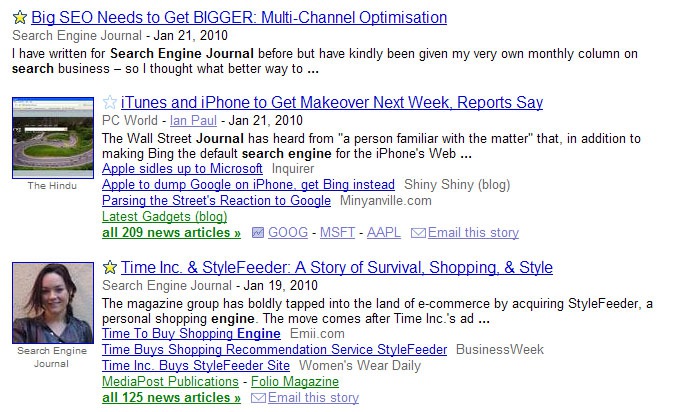
Sweet? Actually, it’s kind of confusing at first since the news story which you’ve actually starred may not be displayed as the main story. Since Google News will display news story cluster instead of the single news story, you might find out that the first news story it will display was not the actually story you starred. Or sometimes new story is added right after you’ve starred the releated news story, so definitely the most recent headlines will be displayed.
Nonetheless, the news items are still related to the news story that you’ve starred. So, putting a star on news items is one way of telling Google that you are interested with the subject of the news items.
Pretty cool? Actually some may find those yellow stars annoying but those who don’t mind it and actually use it might find this Google News feature useful.



