Does it make more sense to enter a market and get to know your customers as you go, or enter the market having a strong understanding about them? The second option seems the most logical, but getting this information is not always easy.
For instance, you might want to know what product feature is the most relevant to users so you are able to promote in a premium spot on your site, or you might want to know how users evaluate aspects of your site such as the checkout process. Google actually offers a tool that can help you get access to these information in just a few clicks.
Google Surveys might not be the most known service offered by the search engine giant, but it is definitively very useful for medium and large businesses (I am not saying small because it doesn’t come for free and many small business owners would be better served investing their money elsewhere).
How It Works
As for many of Google’s products, creating a survey is not rocket science. You need to go to https://www.google.com/insights/consumersurveys/home and decide whether you want to run research for market research or website analysis purposes. You will get access to the market research interface, but you can switch to the website analysis section by clicking on the top right corner of the screen (where it says “For Website Owners”):
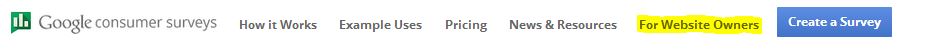 Source: Google Surveys
Source: Google SurveysOnce you have decided what kind of survey you want, click on Create a Survey and get started with the creative part of the process.
Creating a Survey
The process is a very simple three step procedure. First, select a survey name and select your target Audience (if you identified yourself as a website owner you will have the option to select the visitors of your site as your audience). If you select “general population in a selected country” you will be able to filter your results by gender, age, or geography.
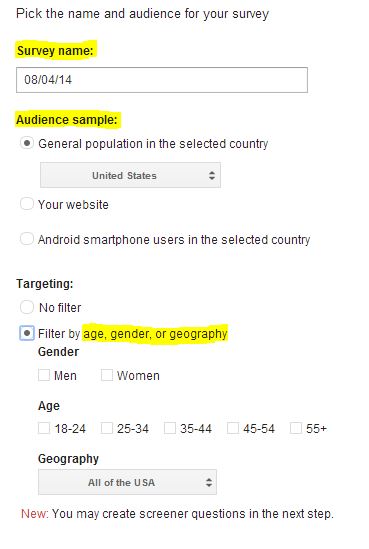 Source: Google Surveys
Source: Google SurveysYou can now click on Continue to get access to a gallery of template questions that you would like to use for your survey:
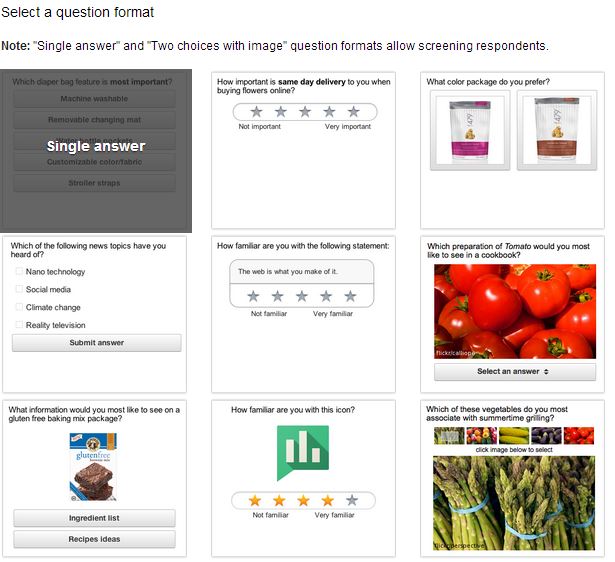 Source: Google Surveys
Source: Google SurveysSelect the format you prefer. You will be able to modify your decision later on in the process. You can now create your survey and get a real-time preview of your work, such as:
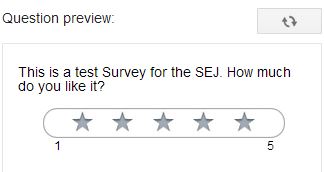 Source: Google Surveys
Source: Google SurveysOnce you are happy with what you see, you will just need to click on Continue and then select the number of responses you want per question and the frequency of the survey. You will get a cost estimate before you are ready to process the payment.
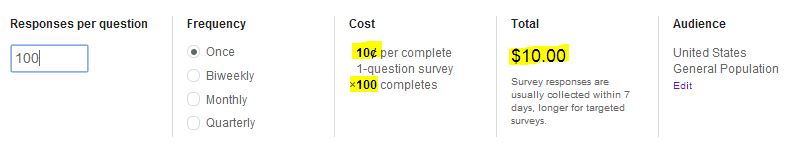 Source: Google Surveys
Source: Google SurveysWho Will Answer Your Questions?
Google leverages on their Adsense program to guarantee you answers to your questions. They take advantage of their incredible customer segmentation tools to deliver your survey on YouTube and other partner sites. Google will ask up to 10 questions to the same user. If your survey has more than 10 questions, you will have a different set of people answering the extra questions. As mentioned by Google Surveys itself, the tool is so accurate, it is considered the #1 online poll and #2 overall poll in predicting the US Presidential election!
Concrete Examples
There are many ways you can use Google surveys to benefit your business. The first could be creating a survey to find the price sensitivity of your target audience to a given product. This will allow you to use the perfect price on your site to maximize the conversion rate.
A second use could be to figure out the frequency of use of a given product to understand how often and how many customers will return to your site to purchase your product multiple times. This might help you in determining whether you can apply a lower price to begin with and maximize your earnings via a long-term relationship with your customers.
A third use could be to understand how you compare to other brands. Google refers to this as “brand tracking”. For instance, you could ask your users to select the brand they think of when talking about a given topic. Is your brand on top? If not, you are lacking in branding! You can also test call to actions for your site, the effectiveness of potential ads and the level of satisfaction of your customers.
You will have endless opportunities at your fingertips! Additionally, Google offers you free one-on-one hangouts to answer all of your questions
Summary
You might know a lot about your customers, but there definitively plenty to learn. Getting this information out before launching a product or a strategy will save you time and money. That is where Google Surveys come in play. Use their $50 coupon to try out the service and see what you can find out about your customers?
Featured image a screenshot of Google Surveys, found via WebProNews


