I just got into Google Wave after asking for an invite from the Google Wave site for several times. The first thing that comes into my mind while exploring is that it would be more useful if I don’t have to set aside a browser window to keep my Wave account open to check if a new wavelet comes in. Good thing that this Firefox add-on comes out – Google Wave Notifier.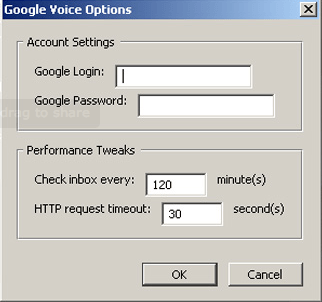 If you’re using any app or script that notifies you when you received a new email, the Google Wave Notifier works the same. It tells you when new wavelets were published by your contacts. Provided that the contact added you as one of the users who can view and access the wavelets they’ve published.
If you’re using any app or script that notifies you when you received a new email, the Google Wave Notifier works the same. It tells you when new wavelets were published by your contacts. Provided that the contact added you as one of the users who can view and access the wavelets they’ve published.
The Google Wave Notifier sits on the bottom right of your Firefox window and requires you to enter your Google Wave username and password. It was tested to run on Firefox versions 3.x.x only.
Of course Google Wave Notifier will be more particularly useful if you already have a couple of contacts who are using Google Wave and are willing to share their wavelets with you. Unfortunately, this is not so realistic right now since Google has been selectively giving out Google Wave invites and is keeping Google Wave in closed beta.




![[SEO, PPC & Attribution] Unlocking The Power Of Offline Marketing In A Digital World](https://www.searchenginejournal.com/wp-content/uploads/2025/03/sidebar1x-534.png)