With growth comes change… usually for the better too. LinkedIn has helped many SEO’s get good paying jobs over the previous years. Today they are helping everyone a little bit more with a new facelift to help improve connections and give better search abilities to new employers. Many users are now experiencing the improved benefits of the search bar. Interestingly enough, 5 billion + searches were conducted on LinkedIn last year. Many new features were added to the search bar.
1. Drop down box next to search bar is removed
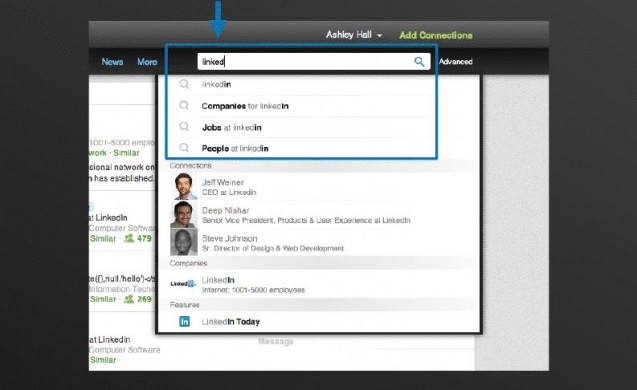
This little drop down box was removed When you enter your search term, it will show the following:
- companies
- jobs
- and people that fit your search term
Let’s say you needed to replace someone at your company. LinkedIn will show you the people who fit that search term.
2. Suggested search
If you’ve been using Google, then you’ll feel at home with this feature. LinkedIn has a pretty good idea of what you’re typing and before you’ve finished typing the term, they’ve already figured it out. Saves you some typing. 😉
3. Search intelligence
LinkedIn has said that the more you search, the more it will begin to track your searching preference and give you exactly what you’re looking for. Kind of spooky, but definitely nice to know someone’s paying attention to your preferences.
4. Enhanced search
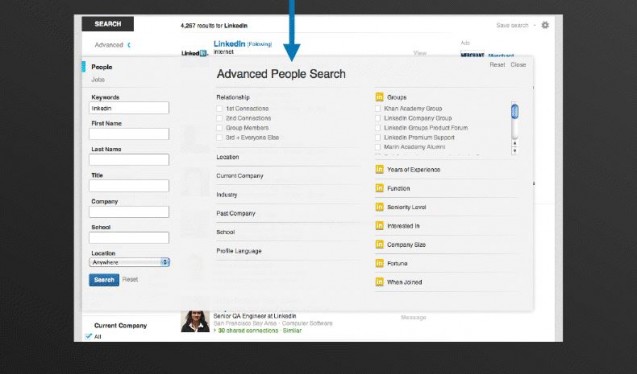
Check out the new enhanced search options. It now has the ability to search by company, location, school, and many more options.
5. Saved searches.. Finally
Think about how powerful saved searches are. Especially if you’re going to be routinely searching for something. In addition, LinkedIn now provides you with the ability to have those searches emailed to you! Such a time saver 🙂
6. Your Turn
What do you think about the new and improved search features LinkedIn just released?




![AI Overviews: We Reverse-Engineered Them So You Don't Have To [+ What You Need To Do Next]](https://www.searchenginejournal.com/wp-content/uploads/2025/04/sidebar1x-455.png)