Last month I shared one of my favorite recipes on tracking local search data with Google Analytics for wordpress. This month I figured that one of the most uncovered and “uncooked” areas in local search marketing is KML data and the use of Geo Sitemaps. So, I decided to put together a guide to help anyone who is struggling to understand how KML/GeoSitemap + local is a win- win….win.
Approximate Bake Time:
10 minutes
Ingredients
1 verified Google Webmaster Account
1 FTP uploader application
1 computer (Mac preferred. PC’s tend to get sticky unless sprayed with Pam)
*½ glass of beverage
*2 slices of Dairy Queen Ice Cream Cake.
*Optional ingredients for optimal experience.
Background
First, it is important to understand what a few of these new words mean….
KML– Key Hole Markup Language (kml) is a file format used to display geographic data in an Earth browser, such as Google Maps and Bing Maps as well. You can create KML files to pinpoint locations, add image overlays, and expose rich data in new ways. KML is an international standard maintained by the Open Geospatial Consortium, Inc. (OGC).
Geo Sitemap- Google Geo Sitemaps is an extension of the Sitemap protocol that enables you to publish geospatial content (geo content) to Google, in order to make it searchable in Google Earth and on Google Maps. With Geo Sitemaps, you can tell Googlebot about your geo content, rather than waiting for Google to discover it “in the wild”.
Directions
1. Go to GeoSitemapGenerator.com, which is a free (and amazing) tool that allows you to plug in the needed information and then download your very own copy of a geositemap and kml file.
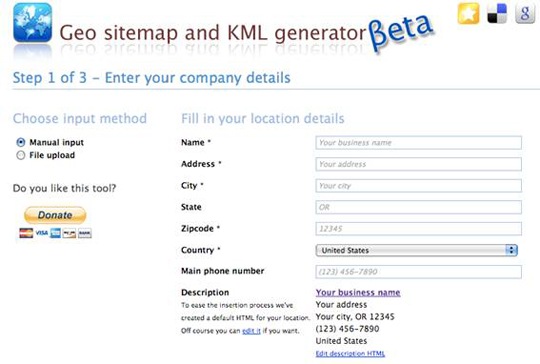
If you have a ton of locations (more than 10) that you are submitting for your given business then choose the file upload option. You will then be given instructions on how to format .csv sheet to correctly upload the data. I have used this for uploading over 600 locations and it works like a charm.
- Fill in the correct business information. This is where you have to be exact. Your N.A.P. (Name, Address, and Phone Number) are the foundation of local search so make no mistakes! Once you have the correct information move on.
- Fill in the website details of the site that you are going to be uploading the kml file and geositemap to. Make sure that you edit the name of the .kml file.
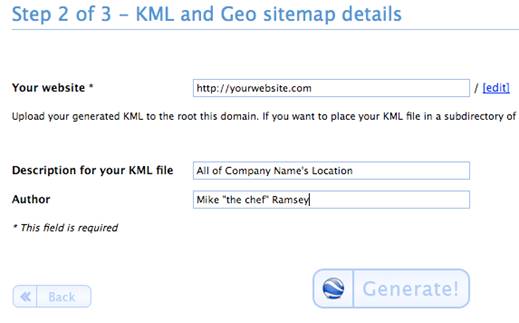
2. Download Both the KML file and the Geositemap, and upload them to your site.
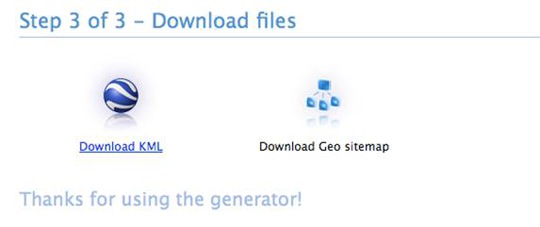
For this you are going to be using your FTP uploader of choice. Wherever you put the file extension of your KML data will determine where you need to upload these files to. Generally they are on the main level of the site so you will be uploading them into the root folder and the URL’s will look like this…
http://yourwebsite.com/geositemap.xml
http://yourwebsite.com/locatioin.kml
3. Check the links to make sure that the data is showing correctly.
Your Geositemap should look like this…
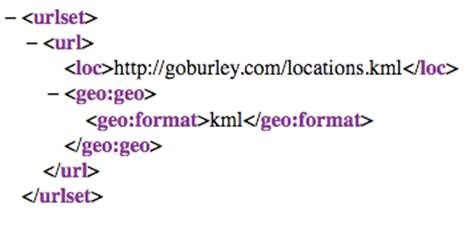
And your .KML file like this…
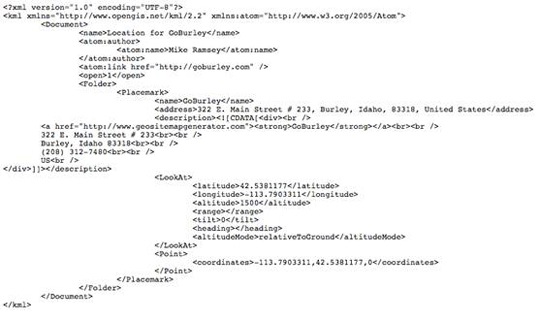
4. Submit your GeoSitemap to Google Webmaster to help your nearest GoogleBot find your location. You will need to log into your Google Webmaster account, and then click on “Site Configuration”. You will see that “Sitemaps” is a drop down option offered, once clicked on you will be able to add your geositemap like in the picture below.
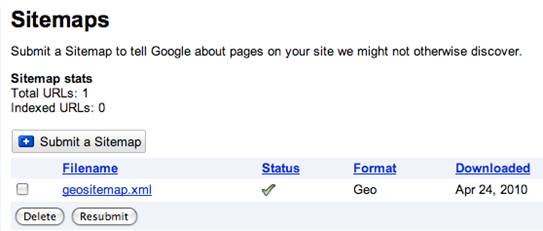
Summary
If you have followed the above directions then you are now set with your kml and geositemap data uploaded to your website. Also, since you took the time to read to the end of the post, you now get to find out the secret ingredient of why these files are so important for local.
Local Search Rankings are all about location prominence. The better your case in proving that your name, address, phone number, and other business data is correct… the better chance you have at ranking well. So, in dealing with KML data, you are confirming that your information is correct and going the extra mile to do so while notifying search engines.
If you are lucky, your KML data will get indexed and show up in the User Content tab on a Google Places page like this one below for Lombardi’s Pizza in New York.
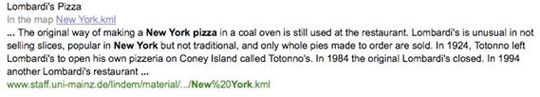
When that happens, you let me know and we can eat our cake and laugh at non KML’ers together from a lofty tower.




![AI Overviews: We Reverse-Engineered Them So You Don't Have To [+ What You Need To Do Next]](https://www.searchenginejournal.com/wp-content/uploads/2025/04/sidebar1x-455.png)