There has been a bit of buzz around rich snippets over the last few years, and for good reason. Rich snippets are an excellent way to make your content stand out on SERP against all of the competition. After all, you work tirelessly trying to rank on a SERP, but that really doesn’t mean a whole lot if people aren’t clicking. You want to jump off the page, and the many different types of rich snippets help you do that. According to an article on Search Engine Land, adding content-rich information to your search listing can increase your click-through rate by 30 percent (and you don’t even have to be in the number one spot).
There are several different rich snippets, or small pieces of Meta data that will show up with your result (usually under the result), that you can get started with pretty easily:
- Authorship
- Star Ratings
- Songs/Music Albums
- Event Snippets
- Reviews
- Business Snippets
And then there is the video snippet. Getting started with any type of rich snippet is slightly different, so I recommend checking out each type of snippet individually to make sure you’re getting it exactly right. Creating a video snippet for your site tends to be one of the more involved snippets, so much so that many small businesses have continually been putting off creating one. This could be causing you to lose traffic, so let’s get right to it.
The Cases for YouTube Video vs. Website Videos for Video Rich Snippets
A video rich snippet means that when someone searches for something on Google, you can have a small tiny video show up next to your result to let the user know that particular result (yours) has a video to help. The searcher doesn’t have to specify if they want a video or not, but it’s a good way to stand out.
Below is an example of a result that has a video rich snippet up and running:
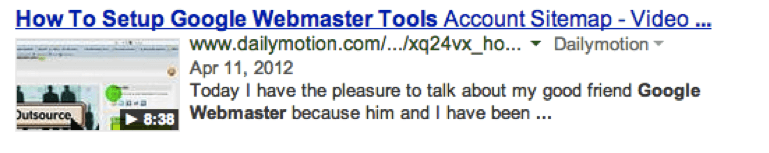
Of course, YouTube results will also come up as video rich snippets during most searches:
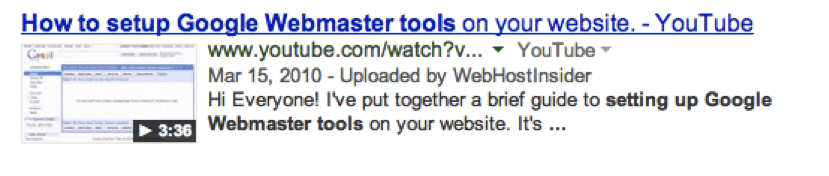
Now most people like to have their video uploaded to both their YouTube page as well as a page on their website, and this is definitely an excellent idea to consider. YouTube is becoming more and more popular for searches that aren’t music or for entertainment, so you want to have an account and a presence on this search engine. When it comes to video rich snippets, however, you have a decision to make.
When people visit YouTube, they often navigate to a related video on the side of the screen, and most of the time those related videos are not yours. This means that people might click on your video, but they won’t head over to your website; they’ll be heading somewhere else entirely.
This probably wouldn’t be too big of a deal if you also had a video rich snippet associated with the video that is hosted on your website. However, the YouTube result will almost always outrank your website. In other words, you’re competing with yourself, and YouTube is usually going to win.
I’m not saying you shouldn’t use rich snippets with your YouTube content; I’m merely saying it’s important to understand some of the arguments around that strategy. If you think ranking for your YouTube would still bring you a lot of traffic or benefits, by all means go for it (tons of companies take this route!).
Getting Started with Video Rich Snippets to Help You Stand Out on a SERP
Whether you decide to host your video on YouTube or not, your steps are going to be similar enough. Below are the steps needed to get started for either type of video hosting:
Step #1: Upload your video using shema.org markup in the page’s HTML code.
Google recommends using schema.org to mark up your videos because Google, Microsoft, and Yahoo can all understand that markup. It’s a new on-page markup format that you will use in the HTML editor view of your content/video (as opposed to visual). If you’re unfamiliar with schema.org, I recommend checking out this page from Google to help you understand what it all means as well as this video to hear about schema.org markup right from the Head of Google Webspam, Matt Cutts.
I’ve found that the easiest way to complete this step is to visit this link and enter in your URL or YouTube ID of your video. The tool will automatically generate a source code for you using schema.org markup! It’s as simple as that.
Hint: When you use the markup, don’t switch back to the visual editor because it will ruin your code and then it won’t work correctly.
Step #2: Use a video XML sitemap.
You’re going to want to download a WordPress plugin in order to get started with a video sitemap. However, most of the popular WordPress plugins only work with YouTube videos. If you have an IT department you can manually code a video sitemap, otherwise there is a premium plugin from Yoast called Video SEO for WordPress that will help you out for $69 for one website. It sounds like a lot, but so far this seems to be the only plugin out there to help sites who really want to host the video on their own, so it’s really a small price to pay!
Step #3: Submit your video rich snippet to Google Webmaster Tools.
Login to Webmaster tools and then alert them to your video sitemap. This lets Google know about your video without having to wait for Google to automatically crawl your video page. Submitting a sitemap is easy:
- Click “Site Configuration” in the left sidebar of the Webmaster Tools page for that website.
- Hit “Sitemaps”.
- Click “Add/Test Sitemap” button in the top right-hand corner.
- Enter your sitemap into the text box that appears (/system/feeds/sitemap)
- Click “Submit Sitemap”.
If you are going to host your video, it’s also worth mentioning that you’ll want to make sure it is cached with a content delivery network (CDN) if you think the page will be getting a lot of traffic.
In the end, video rich snippets are just another way to set your SERP listing apart. As more and more businesses start to catch on to the benefits of snippets, you’re going to want to have something in place in order to compete. Getting started with a video rich snippet now is a great way to set yourself up for this inevitable future (while still getting a few more clicks in the process!).
Do you have video rich snippets ready to go on your website? How did you make it happen and what did you find most difficult? Have you seen an increase in traffic since? Let us know your story and your thoughts in the comments below.
Photo Credit: screenshots of results taken Feb 2014, highervisibility.com


