Recently, Google announced the addition of indexation data within Webmaster Tools. To see the newly revealed indexation information, simply log in to your Google Webmaster Tools account and select Index Status under the Health menu. After clicking on Index Status, you will see a graph that displays the total number of pages indexed by Google:
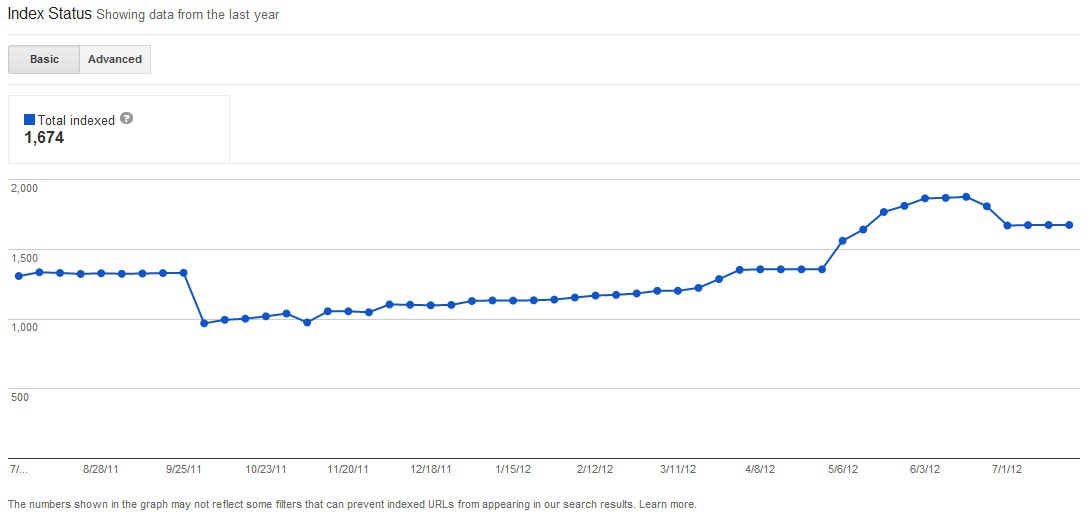
The basic graph, which has one year of trailing data, should have an upward trend for the majority of healthy sites. If you want more information regarding the indexation of your site or you would like to troubleshoot a potential problem, click the Advanced button in the upper left-hand corner of the graph. After clicking the button, you will see a graph that includes the number of indexed pages, the cumulative number of pages crawled, the pages that are blocked by robots.txt, and the pages that were not selected for the index.
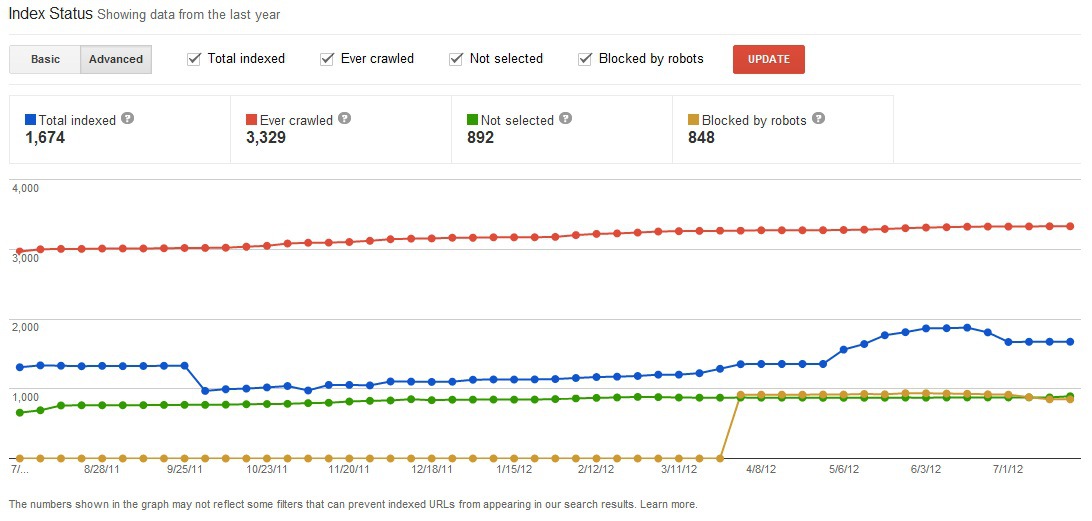
The Webmaster Tools Team posted the following on the official Google Webmaster Central blog to ensure website owners understand the value of the new data:
“All this data can be used to identify and debug a variety of indexing-related problems. For example, if some of your content doesn’t appear anymore on Google and you notice that the graph of pages indexed has a sudden drop, that may be an indication that you introduced a site-wide error when using meta=”noindex,” and now Google isn’t including your content in search results.
How do you plan to use this new information?
Sources Include: Webmaster Central Blog



