As search has evolved over the last decade, so too have the marketers and brands participating in the search auction – and as the people managing search have gotten savvier they’ve also become more competitive.
Competition isn’t necessarily a bad thing, it keeps us on our toes and reinforces the mantra “always be testing” so that our campaigns are in tip-top shape and we stay at the front of the crowd.
However, competition also means that in some verticals the stakes are high along with the average cost per click (CPCs) – marketers need to pay attention to the details to outmaneuver the competition and maintain profitability.
So how do you stay competitive? Read on.
What Are Some of the Most Competitive Verticals?
Before we get into the tips on how to stay on top of your search game, let’s look at which verticals and keywords were some of the most competitive in the last year.
I analyzed our internal data on bidded keywords that received at least 100 clicks during 2017 to remove the one-off instances and outliers of ridiculously high and incredibly low CPCs.
I categorized top 500 highest average CPC keywords into the following seven verticals: Automotive, Education, Financial Services, Health and Medical, Insurance, Legal, and Services.
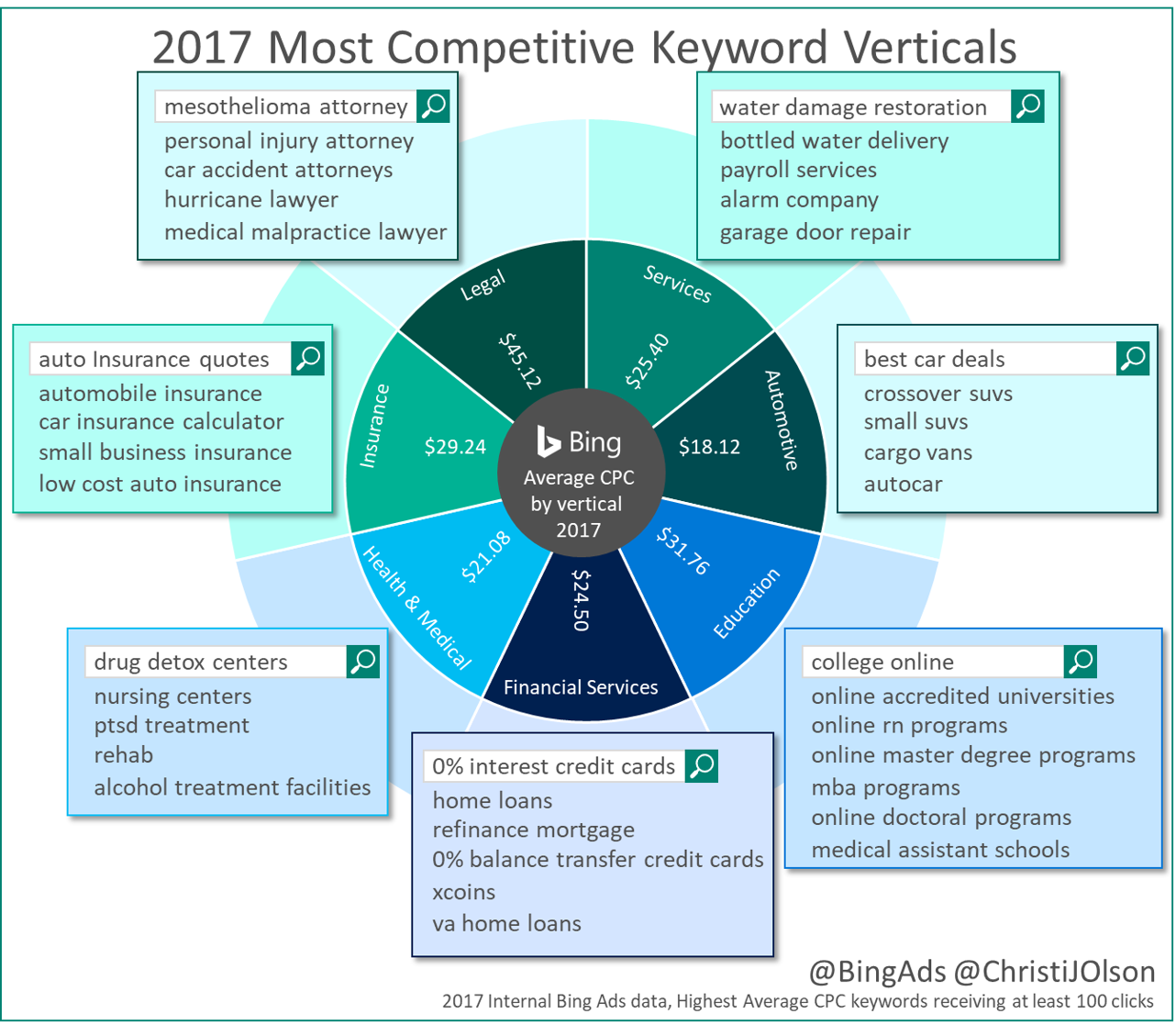
This is the second year that I’ve done analysis on the most competitive keywords by vertical – and the trend continued in 2017 with the Legal vertical continuing to have some of the most competitive in terms of highest CPCs.
This year the Insurance vertical was the most represented with 28 percent of the most competitive keywords, followed by:
- Financial Services at 27 percent.
- Education at 25 percent.
- The remaining categories all making up less than 10 percent of the overall volume of most competitive keywords.
For instance, among the most expensive keywords in 2017 were for:
- “mesothelioma attorneys California” with an average CPC of $148.77.
- “personal injury” with an average CPC of $87.26.
- “ds water services” with an average of $77.40.
On the lower end of the high competitive and lower CPC spectrum were:
- Life insurance policies with an average CPC of $16.02.
- Sleeve surgery with an average CPC of $16.38.
- Identity protection with an average CPC of $16.37.
One of the trends I continue to notice is that most of the verticals with competitive and high CPCs is that the companies are offering a service with a recurring billable product instead of a single e-commerce type of transaction.
These verticals tend to look at the cost per leads and evaluate on a lifetime value model instead of on the value of a single transaction.
I bring this up because it’s important to think about the cost of the product being sold as well as the lifetime revenue potential into consideration for factors as to why the CPCs might be so high.
So let’s get down to the nitty gritty – How can you stay competitive when CPCs are high?
The following 10 tips should help you out.
Tip 1: Set Up Analytics to Track Performance
You wouldn’t drive a car without a windshield, so why would you run marketing without analytics?
This seems obvious, but there are quite a few businesses that don’t have analytics implemented.
What you don’t know can hurt you, so make sure you implement Google Analytics and Bing Ads Universal Event Tracking (UET).
This will become one of the most important aspects of managing your search campaigns – these free analytic tools will help you as you optimize your campaigns.
You have to know your goals and your targets too – but UET and Google Analytics will enable you to measure and track performance to tell if your marketing efforts are meeting expectations, or not.
Tip 2: Shape Your Scheduling Strategy – Use Trends to Be More Effective
Use industry-wide insights to shape your dayparting strategy.
Use the free ad scheduling and planning tool to find the best time of day, day of week, and device to adjust when your ads are shown.
If you have a limited budget, reduce your bid modifiers down during the hours when your business is the least profitable or the conversion rate is low.
To check this out, look at the day of week and hour of day reports to make bid adjustments as necessary.
For instance, based on the Retail Industry data below you can see that Monday’s are the highest volume day and that consumers are online searching the most in that vertical between 10 a.m. and 8 p.m.
It can give you an idea for when to play time of day and device type bid modifiers.
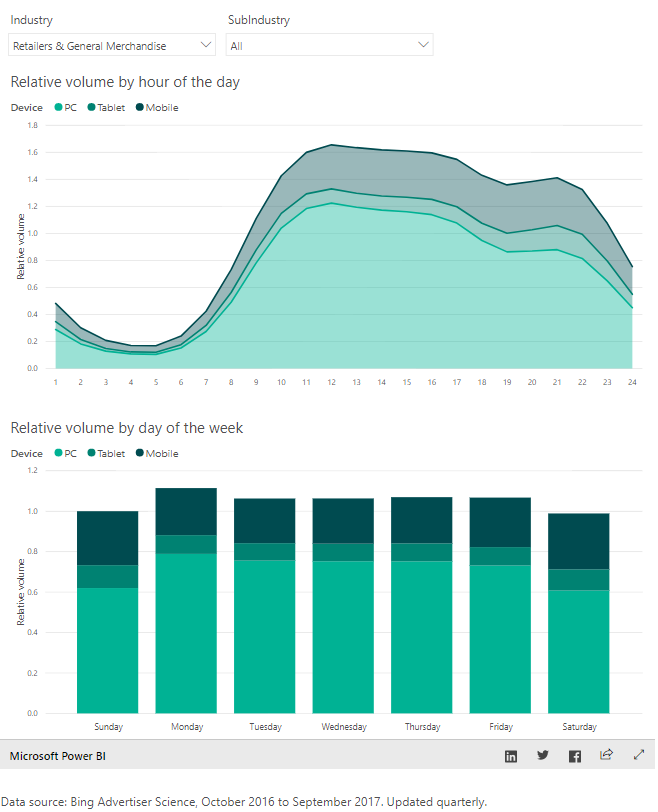
Bonus Tip: For those of us who have been in search for over a decade we remember the good ol’ days of strategies like bid-jamming or monitoring competitors ad schedules so that when they went offline we could adjust our bids and increase visibility.
While the market has changed these strategies of monitoring your competition to identify gaps, where you can sneak in and increase your visibility are still here – they just require tools to analyze, monitor and identify your competitors’ PPC trends.
I won’t go into these strategies in-depth – but you can monitor competitive PPC actions during the course of the day to uncover lower competition periods of time so you can try to decrease your CPCs.
What to look for?
Identify Ad Schedules
Do your competitors only advertise during certain times of the day?
Look for periods of time 15 minutes of greater where they have 0 ads displayed.
Make sure it’s a trend and not a one-off occurrence, but this can be a good opportunity to decrease your bids due to the decrease in competition.
Identify Under Budget Campaigns
Do your competitors either exhaust their budgets early in the day or are only show up 1 in every 5 impressions?
It’s most likely due to under budget campaigns, meaning that their daily budget isn’t high enough to capture all of the impressions (or clicks) available for the keywords within the campaign, so the search engines restrict how often the ads are shown.
If your competitor is using accelerated ad delivery on an under-budget campaign, it means their ads will stop running at some point during the day – and you can decrease your bids to capture the traffic at potentially a lower CPC.
Tip 3: Budgets
Settings budgets – it seems simple enough but can actually be a huge area of opportunity or failure if you have limited budgets and an overly aggressive keyword targeting strategy.
I’ve been fortunate enough to be able to manage several PPC accounts with essentially an unlimited budget.
I’ve also managed hundreds of small business accounts that were capped at spending no more than $500 to $1,000 per month in highly competitive verticals with $20-$25 CPCs.
When you are managing accounts that have limited budgets there are two things that you want to look at:
Branded and Conquesting Budgets
I personally like to set a separate budget for Brand (so I’m always visible when someone is looking specifically for my brand, product and service).
I also set a separate budget for Conquesting so that I can drive awareness for my brand based on my competitors.
In most cases, I never hit my monthly budget cap on these Conquesting campaigns, but I did set up alerts to notify me if I spent more than a specific daily average so I could stay within my allocated budget.
Shared Budgets
These can be a lifesaver for accounts with a limited budget. I recommend prioritizing campaigns into at least two levels – high priority and low priority and setting a shared budget for each.
The high priority set should include keywords that convert or have converted in the past, and this set typically has the majority of the budget allocated to it so I can maximize performance across this set of campaigns.
Tip 4: Keywords
I lied, I can’t keep keywords in a single section, this is actually 5 sub-tips related to keywords rolled together into a single section.
Keywords are the backbone of a paid search campaign so it makes sense that if you are in a highly competitive vertical with high CPCs that there would be several elements you should investigate with respect to keywords.
1. Branded vs. Non-Brand Keywords
There is more to bidding on branded keywords then controlling the messaging, in part, you might want to bid on brand to stop your direct competitors from conquesting on your brand terms.
In a research study within the Automotive vertical on Bing, we saw that being visible both at the top of the funnel and on brand keywords, even if you didn’t receive the click, increased awareness, perception, and conversion rates.
For non-brand, it’s important to remember that you want to reach consumers across all stages of the funnel.
If you only ever bid on your branded terms, how will consumers who have never heard of your brand find you?
I consider brand-only bidding a death-spiral because you will miss out driving upper funnel awareness.
2. Share of Voice Reporting
Look at your auction insights and in-line performance reports to hone-in on the share of voice (SOV) report.
This will give you an idea as to what percentage of the time your ads are showing for the available impressions.
Look at your share of voice, if you are capturing minimal share across keywords you are probably targeting too many keywords with too low of a budget.
This means you have the opportunity to reduce the amount (breadth and depth) of keywords you are targeting, or increase the budget to capture more share.
If you are capturing more than a 90 percent share of voice for all of your keywords, then it’s time to focus on how you can optimize your quality score to reduce the average CPC for your keywords.
3. Conquesting – Bidding on Competitors Brands
The idea of Conquesting can elicit strong emotions – both positive and negative.
For many businesses in highly competitive verticals, Conquesting can be used to drive brand awareness and to get into the consideration set of the consumer.
It’s all about brand visibility – but don’t expect the CPCs to be more affordable, the opposite will be true.
When Conquesting, the quality score associated with the competitive brands’ keywords tends to be very low, so you’ll pay a lot just to show up.
This isn’t necessarily a bad thing. If you’re in a competitive space and you don’t have the budget for Omnichannel marketing but your competitors do, you can conquest to drive brand awareness.
Don’t expect this strategy to drive a lot of traffic, it’s more about getting eyeballs on the impressions so that consumers will recall and remember your brand as they are thinking about products and services.
If you do conquest, make sure your ad copy is super relevant and targeted to the value you can provide – also don’t use dynamic keyword insertion because it will violate ad copy rules.
Monitor your Conquesting campaigns closely! It’s easy to spend a lot of budget Conquesting unintentionally.
In my experience, I wasn’t attempting to win the click, I was attempting to drive awareness so I set a bid to position targeting strategy to be in the main line ads but not in Position 1.
I also made sure to regularly check my negative keywords for my conquest campaigns and regularly added negative keywords.
4. Check your Search Query Reports Often and add Negative Keywords
Batten down the hatches by using negative keywords to maintain a steady course of targeting.
Check your query reports frequently and often – especially if you have keywords driving a large volume of impressions with no clicks, or a lot of clicks and no conversions.
You might be inadvertently advertising on terms you don’t want to and negatives will help you adjust your course.
An example, in a Conquesting campaign I was running one of the competitor’s name was “Level 2” which had a lot of unrelated gaming related queries appearing when I bid on broad or phrase match types.
I moved the match type to exact match and added a handful of negative gaming related queries to try to reduce the irrelevant matching.
5. Are You Spreading Yourself Too Thin With Either Too Many Keywords, Too Low of a Budget or Both?
Do you have a champagne keyword strategy with a beer budget?
You should evaluate your SEM campaigns to see if you are spreading yourself too thin by targeting too many keywords or keywords across to broad of a spectrum.
For instance, if you have $1,000 per month budget and are target 200 keywords your ads will be restricted from showing as frequently due to limited budget.
Instead of targeting every word combination under the sun, evaluate where you can have the biggest impact.
Let me give you a quick example. When I was agency side, we received a request for proposal for a local hospital. They have 36 different types of medical practices that they wanted us to use paid search to drive new referrals and leads but they only had $15,000 per month for paid search budget to go across all 36 verticals.
Let’s do some quick math – at $15,000 month that leaves approximately $500 per day for ad spend.
If I followed through with the request to equally represent each of the 36 practices for the hospital that would give me less than $14 per day per practice in advertising budget.
The average CPC was estimated to be around $18.
My recommendation was to:
- Focus on no more than the top 5-10 practices that were underutilized each quarter to drive new clientele.
- Hone-in the keyword lists to a small targeted set of words related to the doctors names, in addition to the conditions and services within each practice to maximize the available budget.
Tip 5: Account Structure – Keep Your Ad Groups Tightly Organized
While there is no right or wrong way to structure an account, there certainly are ways you can organize your account to help you make better optimization decisions.
Organizing your keywords into closely knit ad groups helps you to easily see what is profitable and what is not.
This can also help you with quality score because you can tailor your ads and landing pages to the specific keywords in the ad group, increasing ad relevance.
Tip 6: Quality Score – Keep It Relevant & Optimize or Cut Your Donkeys
I’ll call this the Larry Kim strategy, as he often speaks about finding your PPC unicorns, or top-performing keywords that have high click-through rates (CTRs).
Everything that isn’t a unicorn is a donkey. What Kim is alluding to in this strategy is essentially optimizing campaigns based on quality score.
While quality score isn’t a magical fairy tale, it is a diagnostic tool to provide insight as to how your keywords are performing compared to other keywords within the search auction.
But with regards to highly competitive verticals, I recommend looking at all the keywords with a quality score of 5 or lower.
These are the keywords where you are going to be paying significantly more due to lack of relevance and they could be one of the biggest opportunities to reduce your CPCs.
Depending on the importance of the keyword and how it’s performed in the past you might want to consider pausing or cutting these keywords out if you don’t have time to optimize for quality score.
The shortened version of quality score optimization is as follows:
- Improve the expected CTR by improving your ad copy and making sure your keywords are relevant to the ad copy.
- Improve ad relevance by making sure your ad and landing page are relevant to the search query.
- Improve your landing page experience by making sure that it’s a good experience and site visitors don’t bounce quickly.
Tip 7: Audiences – In-Market & Remarketing Lists for Search
Audience targeting and remarketing lists for search ads (RLSA) let you customize your ads for people who have previously visited your site and allows you customize your ads and your bids based on the keywords they are searching on.
Let’s start with the low hanging fruit, In-Market Audiences, which is super easy to implement and doesn’t require any code added to your site or the manual creation of remarketing lists.
Connect with potential customers who are actively considering products and services to purchase like yours while they are actively browsing, researching or comparing products and services.
- Bing Ads in-market audiences looks at data and signals across Microsoft including Bing, MSN and other Microsoft Services.
- Google in-market audiences look at data and signals across the Google search and display network, partner sites, and YouTube.
Another option to compete in highly competitive industries is through using a RLSA strategy that adjusts the bids and messaging based on the actions that visitors took when going to your site.
Finally, think about audience exclusions – it’s not about who you are actively targeting, but about who you want to exclude.
For instance, if you’re doing PPC for an online university looking to acquire new students, you may want to create an audience for all existing students who have logged into an active student account, and add a negative – 100 percent bid modifier to exclude this group from active campaigns.
Why pay to acquire existing students through your acquisition campaigns?
Tip 8: Test Different Ad Positions
Try testing out which ad position makes the most sense for each keyword.
It’s tempting to aim for the first position and “win the auction,” but the first position might not be the most profitable based on your revenue and margins.
On a regular basis you’ll want to test the various ad positions to learn it’s more profitable in the long run to decrease your CPCs and be in the Position 2 or 3 instead of the first position.
At the same time, you should analyze the decrease in clicks and conversions in the lower position.
Tip 9: Ad Extensions – Make Your Ad More Relevant
According to research by Brad Geddes, when carefully crafted and implemented ad extensions can improve the CTRs by 6 to 50 percent.
There are a lot of ad extensions to choose from.
Make sure you are opting into and using all of the available ad extensions across your ad groups.
One key thing to think about is how you can utilize the various extensions together to make your ad more appealing to consumers – which will help increase your CTR and leading to more clicks and even improving your quality score and decreasing the average CPC.
Tip 10: Diversity Your Portfolio – Include Bing Ads as a Channel
OK, I know I work for Bing, so this might sound self serving – but think about the channels you are advertising on.
Bing has 1 in 5 searches mobile and desktop searches in the U.S., only advertising on Google is like shutting the door of your business to 20 percent of potential customers.
Expand your portfolio and diversity to include Bing Ads as part of your paid search strategy.
Conclusion
Remember, you don’t have to test or do something just because your competition is. It might not be the right move for your business.
Do your own research and test to see what works and what doesn’t for your business. When CPCs are high it means that you have to be that much more diligent with what you do and how you do it.
Managing highly competitive and high cost CPCs isn’t a walk in the park, but hopefully with these 10 tips you’ve found a few techniques to make your campaigns more competitive.
More Paid Search Resources:
- The 25 Most Expensive AdWords Keywords (And Why They’re So $$$)
- 5 Most Overrated PPC Tactics
- Top 8 Ideas to Optimize Your PPC Performance
Image Credits
In-Post Photos by Christi Olson, February 2018





![AI Overviews: We Reverse-Engineered Them So You Don't Have To [+ What You Need To Do Next]](https://www.searchenginejournal.com/wp-content/uploads/2025/04/sidebar1x-455.png)