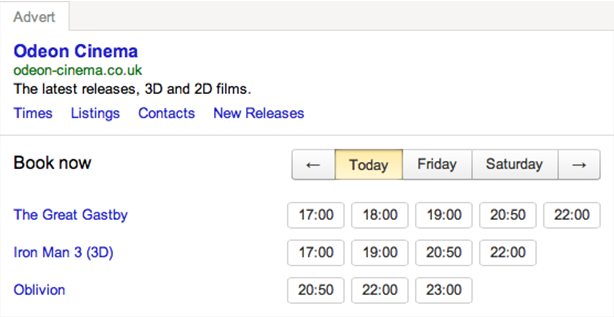What is Yandex Islands?
Yandex Islands is a new platform from the Yandex Company. Officially, Yandex Islands were launched in July; they present a new type of snippets in the search results. From now on Yandex wants to give interactive answers to users’ search queries (official information about Yandex Islands you can find here: http://beta.yandex.com ).
Long time before Yandex started adding elements to the search results in order to help the user estimate the website relevance. It ended up with idea to show to the user website functionality right into the search results. This way the search engine decreases the number of actions users have to perform to receive the answer to what interests them.
Yandex says its islands will be able to find solutions for complicated search tasks. For example, the user fills in the form to call a taxi, he writes “Place of departure” and “Place of arrival”, then Yandex sends request to the website and receives the information about costs and time for this particular case or as in an example below where we searched for the cinema:
In short, with the help of Yandex Islands users can order, buy a product, make an appointment or perform many other types of actions without leaving search results page.
What challenges from Yandex Islands should we expect?
While appearance of Yandex Islands is beneficial for the search engine users, it also brings challenges to the webmasters and website owners. Firstly, interactive snippets require much more space in the search results than simple snippets currently take. It means that less websites will be visible on one page and competition for the space in the search results will become fiercer.
Secondly, if you don’t want your website to lose to your competitors and what it to have the most beneficial look in Yandex Islands, you will need to write special markup for website correct display in interactive search results.
In this article we will give you a detailed instruction on how to create website snippets for different types of Yandex Islands.
Types of Yandex Islands
At the moment Yandex Islands could be divided into 4 types:
Categories:
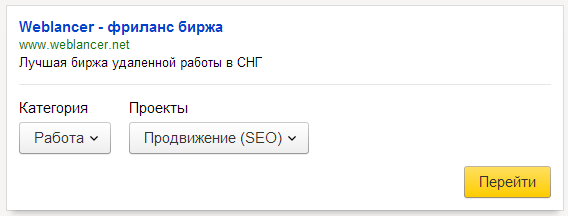
Note: Example of Yandex Island with categories “Work” and “Projects” for the website www.weblancer.net (Freelance platform)
Category + checkbox:
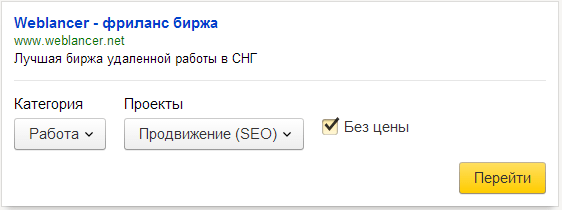
Note: Example of Yandex Island with categories “Work” and “Projects” and checkbox “Without price” for the website www.weblancer.net (Freelance platform)
Category + checkbox + prices:
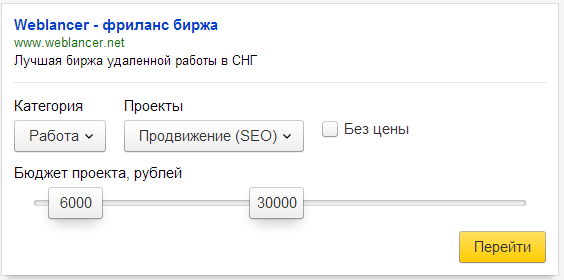
Note: Example of Yandex Island with categories “Work” and “Projects”, checkbox “Without price” and range filter for “Project Budget” for the website www.weblancer.net (Freelance platform)
Category + checkbox + prices + search:
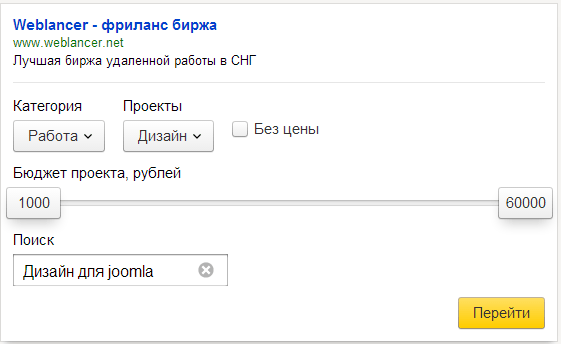 Note: Example of Yandex Island with categories “Work” and “Projects”, checkbox “Without price”, range filter for “Project Budget” and “Search” for different types of work for the website www.weblancer.net (Freelance platform)
Note: Example of Yandex Island with categories “Work” and “Projects”, checkbox “Without price”, range filter for “Project Budget” and “Search” for different types of work for the website www.weblancer.net (Freelance platform)
Currently, Yandex Islands are avaible in Turkey and are planned to be launched for users in Russia, Ukraine, Belarus and Kazakhstan. That is why we will take freelance platform website www.weblancer.net as an example to show you how to create markup for each type of Islands we just have listed.
Island visibility
First, let us talk about Islands visibility. We have mentioned already that Yandex Islands will change the way we used to think about snippets in the search results. If before we could see around 4-6 websites without having to scroll down, now we will see only 2 to 4 islands depending on island size.
Let’s compare the results:
Traditional snippet VS simple island:
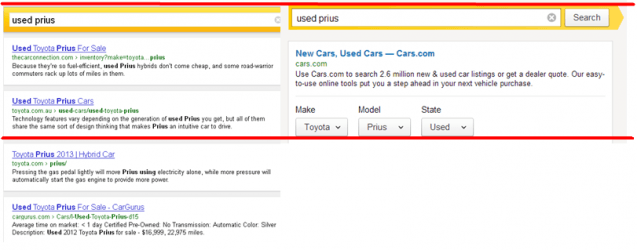
As you can see, even the simplest island will take place of two traditional snippets, which means the number of websites visible in Yandex search results essentially decreases.
Traditional snippet VS detailed island:
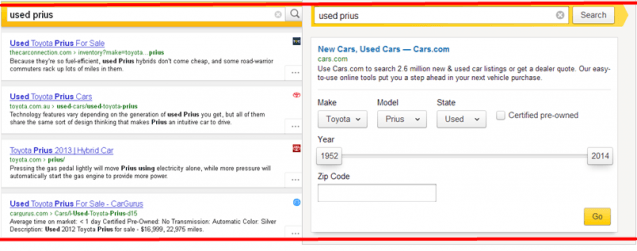
Detailed island with categories, range filter and other elements will occupy the area equal to 4 standard snippets.
Implementation
General information
Yandex offers us to create snippets for our website with the help of special XML file markup. Please note that markup should be implemented in UTF-8 encoding. So here is markup which we have to create for the freelance platform website www.weblancer.net .
These are the code parts which the file should begin with and end in this case:
<site xmlns=”http://interactive-answers.webmaster.yandex.ru/schemas/site/0.0.1″
xmlns:xsi=”http://www.w3.org/2001/XMLSchema-instance”
xsi:schemaLocation=”http://interactive-answers.webmaster.yandex.ru/schemas/site/0.0.1 http://interactive-answers.webmaster.yandex.ru/schemas/site-0.0.1.xsd”>
Markup content
</site>
Website main data
<rootUrl>http://www.weblancer.net/</rootUrl>
<title>Freelance platform</title>
<description>Best freelance platform</description>
Description:
RootUrl – a starting line which may begin either with just domain name «www.weblacner.net» or search field «www.weblancer.net/search/» depending on URL structure of your project.
Title – meta title.
Description – meta description.
Key parts of markup should be followed by markup for categories, checkboxes, prices, search lines. Let’s consider each of them in detail.
Categories
So snippets with categories will look like this in Yandex Islands.
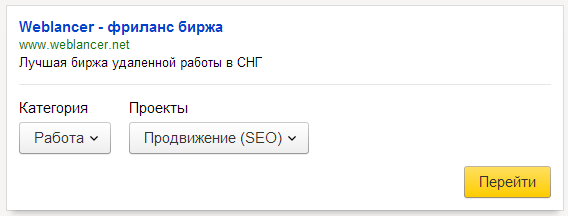
Note: Example of Yandex Island with categories “Work” and “Projects” for the website www.weblancer.net (Freelance platform)
Let’s take a look at the code:
<resource>
<fixed name=”www.weblancer.net”>
<placeholder name=”work”/>
</fixed>
</resource>
<filters>
<dropDown>
<description caption=”Category”>
<modifyResource placeholder=”work”/>
</description>
<dropDownValue key=”projects/” caption=”Work”>
<dropDown>
<description caption=”Projects”>
<setParameter name=”category_id”/>
</description>
<dropDownValue key=”81″ caption=”SEO”/>
<dropDownValue key=”1″ caption=”Design”/>
</dropDown>
</dropDownValue>
<dropDownValue key=”vacancies/” caption=”Vacancies”>
<dropDown>
<description caption=”Vacancies”>
<setParameter name=”category_id”/>
</description>
<dropDownValue key=”81″ caption=”SEO”/>
<dropDownValue key=”1″ caption=”Design”/>
</dropDown>
</dropDownValue>
</dropDown>
</filters>
Let’s consider the example. We have to create island for subcategory: http://www.weblancer.net/projects/?category_id=81 . In such case snippet will look like this in the search results: Work>> SEO
To achieve such look we have to markup category and subcategory so the code looks as follows:<dropDownValuekey=”projects/” caption=”Work”>
<dropDown>
<setParametername=”category_id”/>
<dropDownValuekey=”81″ caption=”SEO”/>
<dropDownValuekey=”1″ caption=”Design”/>
</dropDown>
</dropDownValue>
In code line:
<dropDownValuekey=”projects/” caption=”Work”>
Now we create URL for category and write category name.
As a result we use this: http://www.weblancer.net/projects/?category_id=81
Please note that after the category markup automatically adds the question mark “?”.
In code line:
<setParametername=”category_id”/>
We write the first part of subcategory URL.
So we are use: http://www.weblancer.net/projects/?category_id=81
In code line:
<dropDownValuekey=”81″ caption=”SEO”/>
We write the second part of subcategory URL.
In the end we use: http://www.weblancer.net/projects/?category_id=81
It is important to mention that between first and second markup part of subcategory URL, markup automatically adds the “=” mark.
Checkbox
The final look of Yandex new snippet with checkbox (with or without the price) and categories is the following:
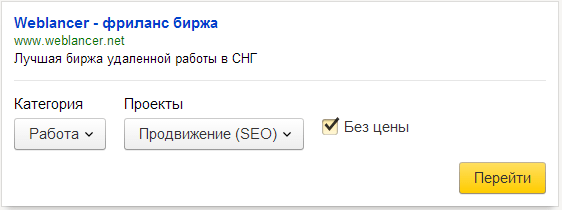
Note: Example of Yandex Island with categories “Work” and “Projects” and checkbox “Without price” for the website www.weblancer.net (Freelance platform)
Please mind that when you write code for checkbox you need to put it after </dropDown> and before </filters>.
Markup code:
<checkBox>
<descriptioncaption=”Without price”>
<setParametername=”no-price”/>
</description>
<checkedkey=”1″/>
</checkBox>
In code line:
<descriptioncaption=”Without price”>
You will also need to write the name of checkbox.
In code line:
<setParametername=”no-price”/>
We write the first part of the URL.
In code line:
<checkedkey=”1″/>
We write the second part of URL.
If category and subcategory is selected, the URL looks as follows: http://www.weblancer.net/projects/?no-price=1&category_id=81
Please note that in this case besides the standard question and equal marks we also get “&”.
If only the category has been selected, the URL looks as follows: http://www.weblancer.net/projects/?no-price=1
Price range filter
Yandex Islands also allow the user to specify the price range. So if, for example, the user wants to hire SEO specialist for the project with certain budget, it may use the price range filter in the website snippet.
Categories and checkbox together with price range filter look like this in such case:
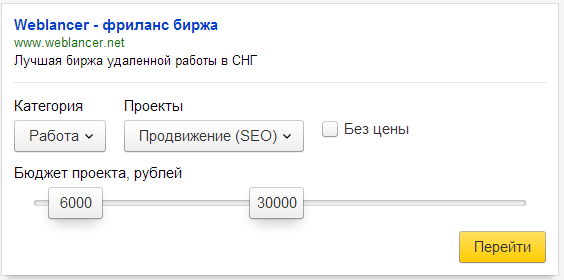
Note: Example of Yandex Island with categories “Work” and “Projects”, checkbox “Without price” and range filter for “Project Budget” for a website www.weblancer.net (Freelance platform)
Importantly, if you want to hide the range filter when the box is checked then you have to place the code in the block with code for checkbox:
<checkBox>
<descriptioncaption=”Without the price”>
<setParametername=”no-price”/>
</description>
<checkedkey=”1″/>
<unchecked>
Here
</unchecked>
</checkBox>
In case you want range filter to be present at all times then the code should be placed outside the checkbox code, i.e. after </checkBox> and before </filters>.
Markup code:
<rangeFiltermin=”1000″ max=”60000″ step=”500″ unit=”roubles”>
<descriptioncaption=”Project budget”>
<setParametername=”min_price”/>
<setParametername=”max_price”/>
</description>
</rangeFilter>
In the code line:
<rangeFiltermin=”1000″ max=”60000″ step=”500″ unit=”roubles”>
Min– minimum price (used as a part of URL).
Max – maximum price (used as a part of URL).
Step – one step equals to the amount of money.
Unit – currency.
In the code line:
<descriptioncaption=”Project budget”>
Indicate the field name.
In the code lines:
<setParametername=”min_price”/>
<setParametername=”max_price”/>
Write the part of URL.
If we select SEO projects in the category “Work”, we receive the following URL:
http://www.weblancer.net/projects/?category_id=81&max_price=60000&min_price=30000
Search bar
And finally the interactive snippet combining categories, checkbox, price range filter and one more option – search line will be the following:
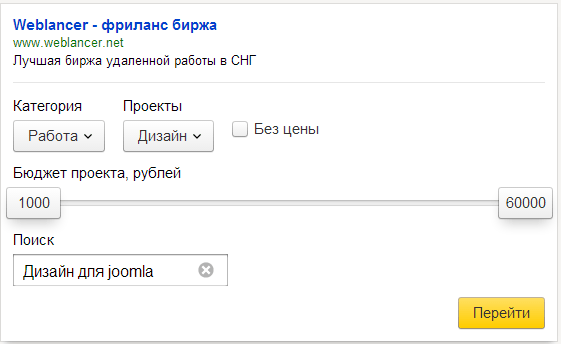
Note: Example of Yandex Island with categories “Work” and “Projects”, check box for “Without price”, range filter for “Project Budget” and “Search” for different types of work for a website www.weblancer.net (Freelance platform)
Please remember that the code should be placed after </checkBox> and before </filters>.
Markup code:
<textBoxtype=”NoFilling”>
<descriptioncaption=”Search”>
<setParametername=”search”/>
</description>
</textBox>
In the code line:
<textBoxtype=”NoFilling”>
We recommend leaving “NoFilling” as it is followed by more complicated part of search queries. You can find detailed information about complicated queries here:
http://help.yandex.com/webmaster/?id=1127882
In the code line:
<descriptioncaption=”Search”>
The line contains field name so you can write “Product search” and so on.
In the code line:
<setParametername=”search”/>
Write the part of URL, which is responsible for search on the website.
If we type “Joomla”, we will receive URL:
http://www.weblancer.net/projects/?max_price=60000&min_price=1000&search=joomla
Bonus
An XML file for interactive snippet markup creation uses UTF-8 encoding, which means that we can add graphic symbols to our website snippet, let’s look at the example:
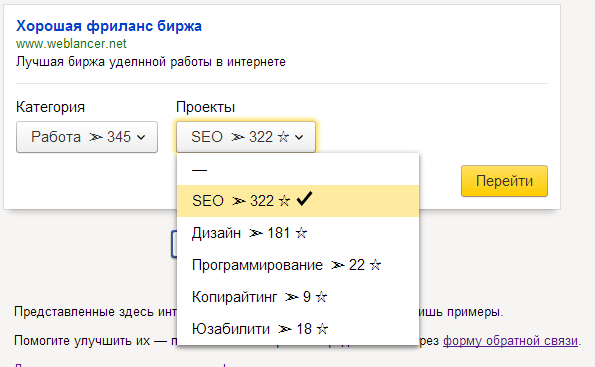
Note: Example of Yandex Island with categories “Work” and “Projects” that allows graphic symbols embedding for the website www.weblancer.net (Freelance platform)
Conclusion
Yandex Islands are the future look of search results in the Russian leading search engine. If you would like to receive considerable traffic from Yandex and increase CTR, it is a high time to implement proper markup to get the best look of your website with advanced snippets.
At present Yandex gives us some time for island markup implementation and allows testing the markups on the official website: http://interactive-answers.webmaster.yandex.ua/editor/?ncrnd=3698 .