YouTube Channel and the initial findings are contained in this blog post.
First step to setup a campaign is easy as much of your YouTube promoted videos campaign can be setup within the YouTube interface. You will soon discover that the YouTube interface limits creativity and is slow to make updates and changes needed for a successful promotional campaign. The other problem is that the campaign summary is a cumulative total for all your promotions and doesn’t provide other information you need such as campaign notifications or first page bid prices that explain why your ads aren’t showing.
YouTube Analysis?
A bigger problem for analysts is that within the YouTube Promoted videos is how much harder it is to export your campaign data for analysis from the dashboard system. I discovered that you can easily do this within the AdWords interface now linked to this Google Account just like you would any other campaign.
I found if you want to quickly export the total campaign data you can cut and paste this information straight from the YouTube dashboard into Excel with just a few tweaks to column sizes and your done ready for analysis.
Revision History?
The Revision History section at the bottom of the page doesn’t appear to provide any useful information that you would expect such as changes to bid rates, again get this data from AdWords dashboard.
YouTube Budgets
The YouTube budget setting offers a single Maximum daily (average) budget for all your video promotions which is of limited use for most marketers. The reason is that it allows for a very simple setting for quick setup of campaigns but more advanced options you need to make changes within the AdWords interface.
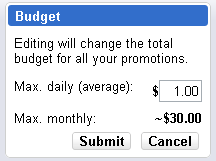
YouTube Targeting
The YouTube promoted videos targeting has also been simplified allowing for two country targeting options: US, World. It also offers a more broad placement control for expanded audience reach.
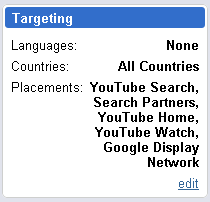
The expanded placement on the Google Display Network is advised as it delivered 96% of our campaign clicks and 98% of the campaign ad impressions. The other point of difference was we paid on average 40% more per click on the Google Display Network.
Limited YouTube Insights
Another place to get some more data about your campaign is in YouTube Insights under “Discovery”. The limitation is that this data cannot be segmented within YouTube to show you demographics of your different audiences such as paid or search.
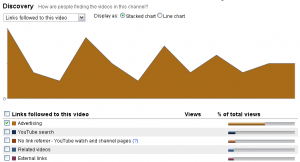
The paid discovery insights shown above are also of fairly limited use for most marketers but can make for pretty graphs for client reports.
YouTube is Cheap!
So obviously YouTube sponsored Ads audience share is far lower than Google AdWords but that doesn’t mean you avoid it. The average bid advised for Google Adwords was $2.13 vs $0.28 for YouTube Ads, the graph below shows the massive difference in bid prices.
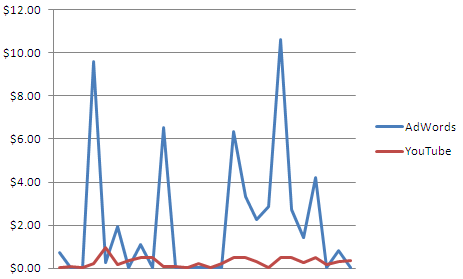
Based on my sample 30 keywords the bid difference for YouTube is around 1695% cheaper than a traditional AdWords bid. That is just the bid guidance the test campaign run over 1 month showed on average we only paid $0.05 making it 3966% cheaper.
YouTube beats Facebook
While the CTR was obviously much lower than Google AdWords at 0.52% it was actually higher than most Facebook and other traditional display banners campaigns I have seen run in the past.
The benefit to your clients is that you can target some very competitive and expensive keywords as YouTube is significantly cheaper for buying traffic than AdWords. The lower CTR and impressions means that a YouTube promoted videos campaign will be a component of your strategy and not a replacement for traditional AdWords.
What is the downside of YouTube ads?
Well you need to have created relevant videos in your channel focused on these topics to get the most from the campaign. It can be also hard to predict the response rates of a campaign and gaining significant traction can be slower than traditional AdWords campaigns. You can take the time to use the Video Targeting Tool for larger campaigns but it seems a little bit intensive and will be covered in a future post once I test it more.
Benefits of YouTube Promoted Videos?
- YouTube Promoted Videos are they super cheap
- Add “clickable overlay” call-to-action ads
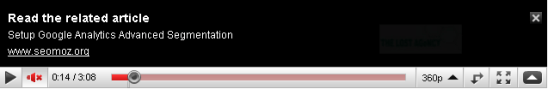
Disadvantages of YouTube Promoted Videos?
- Poor campaign management
- Currently limited features
- Features may vanish (call-to-action reporting)
Do Viewers = Site Visitors?
In the next post I will explain in more detail on how video viewers can translate into clicks to your websites via call-to-action ads which still require more visitor data.
m wp-image-22324″ />




![AI Overviews: We Reverse-Engineered Them So You Don't Have To [+ What You Need To Do Next]](https://www.searchenginejournal.com/wp-content/uploads/2025/04/sidebar1x-455.png)