Last week, Oprah announced she’ll be donating $1000 per day to homeless puppies, but you won’t believe what happened next!
Clickbait is not a sustainable way to develop effective website content. In my definition, effective website content and copy is the junction between content marketing and search engine marketing.
Thinking about your audience is an overarching theme when it comes to making anything effectively online, content marketing is not different. Getting to know your audience is at the heart of content marketing, but it gets much more complex when you start researching and creating the types of content they want to hear and releasing it when they want to hear it.
Writing for search engines means literally formatting your content in a way that allows search engines to read and index it. Optimizing your content for search engines will also be appreciated by readers, since SEO techniques can support user experience and navigation.
Combining the thoughtful and relevant allure of content marketing with the practical and fundamental techniques of search engine optimization is what is going to take your website content from simply existing to super effective!
Part 1: The Bromance Between Content Marketing and SEO
Content marketing and SEO sat in a tree, engaging users and search engines effectively….
As adapted from the Content Marketing Institute, content marketing is a marketing technique based on consistently creating and distributing content to drive business actions. It can take different forms depending on the business, but it really comes down to creative and strategic brainstorming, networking, and the proper management of digital channels.
What makes content strategic for the businesses is its ability to engage its target audience. Since content marketing is all about engaging the user and user engagement is a major search engine ranking factor (while being made up of many factors), the two work hand-in-hand.
I would argue that since search engines operate to meet the demands of all different types of audiences and search engine keyword research seeks to understand common search phrases used by each, that search engine optimization is centered around understanding a particular market and audience, not unlike content marketing. Of course the ways in which search engine optimization and content marketing are expressed or executed look completely different (not to confuse you!). When both content marketing and search engine optimization are carefully considered and come together for any website, the result is a match made in heaven.
The first five factors that follow here in Part 1 focus on getting to know your audience, both in general and through a search engine’s eyes so you can create the most effective framework for content.
Step #1: Get to Know your Audience and Target Market
At the heart of content marketing is an author/team/marketing plan that understands and creates content for the target market. Once you know who you’re talking to, you can figure out what to say and the best way to say it.
The research and conclusions behind understanding your audience will drive both your content mapping and creation for the purposes of effective marketing and SEO. For example, if you discover your audience is primary women who are local to your business between the ages of 25 and 45, this fact should drive all other content decisions on your site.
Now you can move forward thinking about how you’re going to connect with this audience, looking for language that is familiar to this demographic and speaks to this age group of young professionals and new mothers.
Of course this is just an example, and your audience could be much broader. So how do you get to know who your audience is? Well if you have an existing website, you should have installed Google Analytics on it already, giving you access to a myriad of audience insights. These insights will help you to understand the demographics of your website traffic, giving you the blueprints to what type of people populate your audience.
If you are starting from ground-zero and you have no website traffic to measure, you can perform a market analysis for your organization, service or product(s). Seek to understand the size of your market and visualize your ideal subscriber/customer by creating target marketing personas. Marketing personas (aka Buyer Personas) are fictional representations of the different personalities that consume your message, service or product, uncovered through the market analysis.
The point of tip #1 is to get in the heads of your readers, brainstorm content that speaks their language and then write for them!
Step #2: Organize Content Across Your Website Strategically
What is as important as knowing your audience is talking to your audience. With your audience in mind, you can start to plan your effective content by creating a sitemap and overall content structure. All content (either existing or to be created) should be grouped by theme and organized onsite using major website categories and subcategories if necessary. Categorizing content is an organizational technique for website information that allows for a better user experience than housing all the content on one page. What would a site like Amazon be like without categories and subcategories?
Categorizing content also allows you to group types of content under one page and create a title tag signalling to Google what this group of topics is about. If Google can read your content easily, users searching Google will be able to find them using search engines. We’ll look at this point in more depth in the following tips.
Step #3: Connect Your Content with Search Results
Create an interesting and well-researched Search Engine Results Page (SERP) for each main page of your website to drive people to your content organically and also to provide Google with a strong indicator of what that page is about.
With your audience in mind and your sitemap of categorized content, you can begin to create a list of keywords surrounding each information group or website category that you can then plug into Google’s Keyword Planning Tool. If you’re unfamiliar with this tool, I suggest hiring a reputable search engine optimization expert to do the research for you. The keyword research is essential to understanding what are the most searched terms surrounding the content you have on your website and in-turn how to utilize these words to describe this content. Most often we create what’s known as an SEO-Tree that, not unlike your site map, takes each main page category and subcategory and maps it out against the title tag, meta description and on-page description using the audience understanding and keyword research as the guide.
While you want your website to appear for phrases that are commonly searched (hence, the keyword research) it’s absolutely essential that your organization, brand, or product appears for a branded search. If someone types in the name of your company, organization, brand or blog and you don’t come first, it’s well…just downright embarrassing and tells potential clients that you’re not an authority in your industry. That’s why we’re here today – to make you more effective!
Here is an example of a branded search for a popular Toronto publication and the dynamic and interesting SERP they’ve created for themselves:
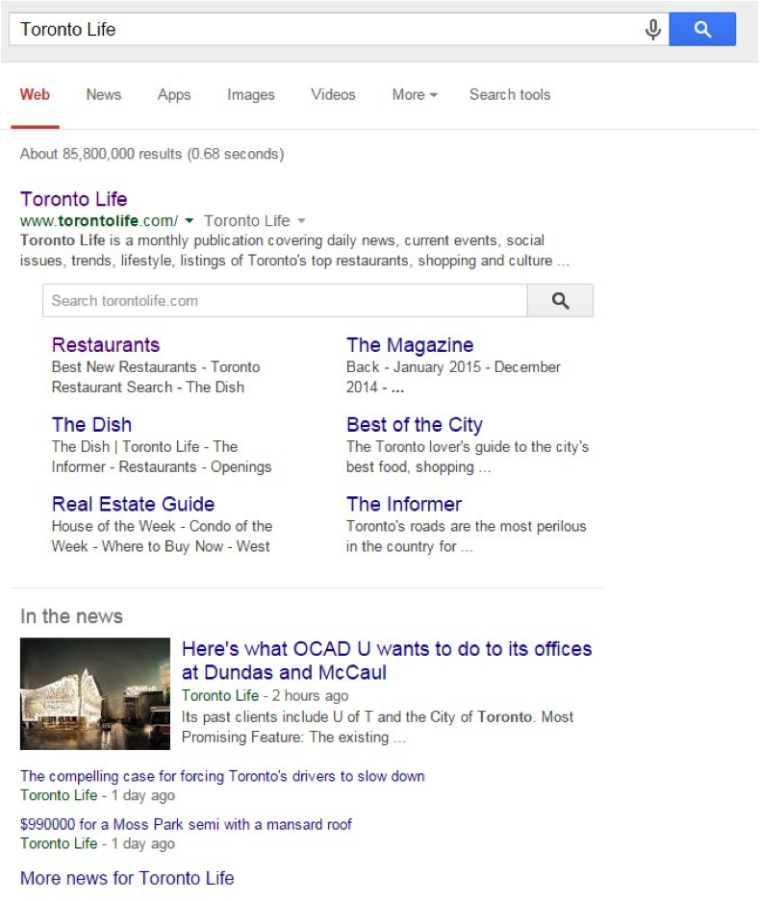
Of course if your business is to sell industrial piping, it’s impossible to insert rich snippets like the categories and news “snippits” featured in the Toronto Life SERP above. Your SERP is more likely to look like this:
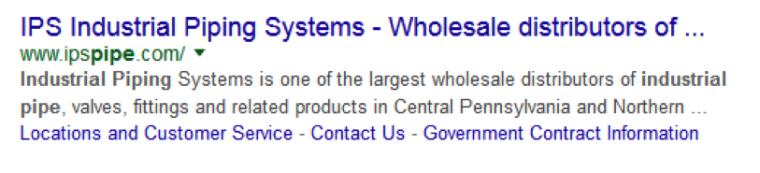
Beyond the formatting and optimization of the search engine result for each of your main website pages, you can use your keyword research and SEO tree to guide the actual website content itself. Integrate this research by using high volume keywords in the content you write about as well. If you write about topics that have higher search volume, you’re more likely to get traffic to your site when people search for these terms. This is true for both your main category pages as well as your blog etc. Let’s move onto content creation.
Step #4: Follow the Basics of Formatting On-Page Text for SEO
Once the sitemap and website categories and subcategories are laid out, you have to think about populating each with content if you’re creating a new website. If you’re working on an existing site, retrofit your content to include these SEO-friendly formatting guidelines if they’re not already in place.
Formatting on page text for search engines starts with using H1 and H2 headers! Ryan Kelly writes “The header tag, or the <h1> tag in HTML, will usually be the title of a post, or other emphasized text on the page. It will usually be the largest text that stands out. There are other header tags in HTML too, like an h2, h3, h4, etc.” He says that while developers will sometimes make the company logo the H1 header, that the actual first piece of page text or the page title should instead have this tag to be more effective.
This is old news to most SEO experts, but actually this topic is still discussed and included in Moz’s annual search engine ranking factors survey. Last year, the industry’s top experts debated over the importance of H1 Header tags on page titles, with the conclusion being that these titles are less important for direct search engine rankings but still very important as an indirect ranking factor. Whether direct or indirect as a search engine signal, H1 page titles are the first thing seen by the user on the page.
So, in addition to allowing your webpage to be easily read by Google, these titles are hugely important for engaging your reader and reducing your bounce rate. If you manage to engage your reader, Google will consider that your site is a high quality source of information for your particular niche or category or page and you will also be taking a step in the right content-marketing-direction. Allowing your audience to easily discover what your web page is about is fundamental to effective content. Similarly, it’s recommended to include introductory text on each page describing what the page is about. Including keywords that describe the main topic of your page in the H1 titles and the on page description is essential.
Let’s bring the SERP optimization from Tip #3 and the on page factors from Tip #4 together in the following example. If I search for the term “the best organic shampoo,” the SERP as well as the on page content should indicate that they have information that can speak to my search query and these page titles should have H1 and H2 header tags:
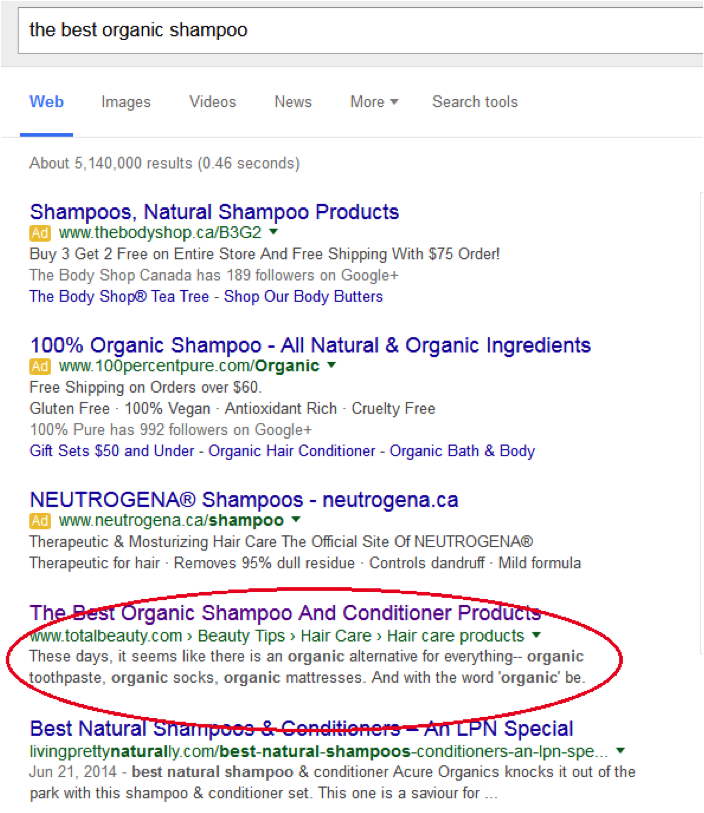
When I click through to the first result, which seems to be the most relevant, I am taken to a page that engages me with exactly what I’m looking for and clearly labels that from the get-go with a title and introductory text:
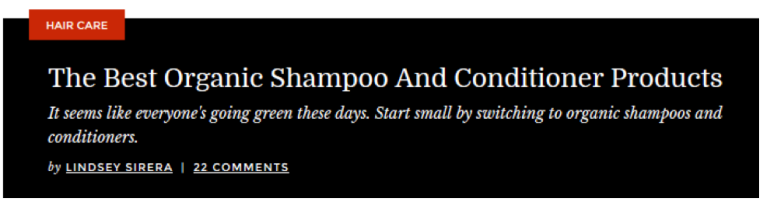
Finally, when I check the source code, I can see that yes these page titles are clearly labelled with H1 and H2 header tags:
![]()
Step #5: Follow the Basics of Formatting Images for SEO
Just like the H1/H2 formatting tags that you’re adding to your page titles, images included on the page can also be helpful on your quest for the most effective website content. SEO Blog writes about 5 Techniques that can be used to optimize images in your content for search engines, that are summarized here:
- Create an image title and an alt-description for each using plain English
- Balance image size with image quality, without reducing your load time (jpeg and png formats are best, except for logos where you should use gifs)
- Use unique images so you’re content is unique if anyone performs an image search
- Use image captions to describe the image on the page and create stronger more engaging content
- Optimize each image for it’s purpose. For example a logo’s purpose is different from an infographic’s
Part 2: Ready, Set, Write!
It was a long and grueling process to get to where you are now. You now understand your audience and a bit about how search engines operate and you’ve created your website and website content accordingly. The first five tips included in this post focused on how to create the most effective main-content pages for your website, which are for the most-part static.
What about the dynamic content on your website?
Moving forward in Part 2, I’m distinguishing between main category/subcategory pages and focusing on content that is added regularly. For informational websites that include a blog, for news websites and for blogs themselves, creating new and interesting articles is a fact of daily life (depending on the posting frequency). While your main pages will have the strongest impact on search engines, your dynamic content pages are more likely to attract ongoing sources and new sources of website traffic. Let’s look at how to make these types of pages the most effective they can be.
Step #6: Don’t Underestimate the Value of New Article Titles
When you have a list of topics you know you’re going to write about, and when the article is finally created, you have to come up with the best title for it.
We already discussed clickbait being a no-no. Not only will it turn off the user, but if the title is irrelevant, again you’ll have a high-bounce rate signalling to Google that this article is not a quality source of information. Stick to titles in your articles that accurately describe what it is about and include a keyword or two if possible. While these are not main pages, they still need to take into account all of the on-page formatting advice given in Tips #3, #4 and #5.
“Top 10” lists are often an effective way to draw readers in as we’ve done in this article. Similarly “The Best (anything)” article titles seem to attract readers as well.
Most importantly, choose a title that makes sense.
Use your audience understanding, combined with your keyword research, to get ideas for articles and for content titles. If you have a product or service in which you offer support or customer service, you can use the commonly asked questions coming through these customer channels as a source of inspiration for content creation as well. If you’re having trouble with a particular title, you can always turn to a title generator. Hubspot has a tool for creating article titles called the Topic Generator.

When I searched “Montreal” “Foodies” and “Restaurants” in Hubspot’s Topic Generator I was presented with this topic that I thought would be awesome to write about: What Will Foodies Be Like in 100 Years?
Step #7: Tag Your Content Wisely
Tags further segment and label collections of information as they develop and help to organize the information contained in each main category or subcategory depending on the website and it’s complexity. Metadata allows content on a website to be found again, helping the user to quickly gather related or similar information on a website simply by applying the tag.
News sites, event sites and blogs typically rely on tags to organize information. As one WordPress expert put it “if categories are the table of contents for your blogs, tags represent the index.” Tags also support SEO, by formatting the content in a way that supports Google and other search engine’s ability to index the content properly.
Don’t go overboard when tagging your content. As Tom Ewer writes “A post should typically be in no more than one or two categories, and tagging should be limited only to the most relevant topics covered in the post. Furthermore, if you find no obvious way in which you can tag a specific post, don’t tag it. Not every post needs tagging.”
Tags can get used and abused by e-commerce and editorial teams far and wide. Improper use of a tag includes misrepresenting the content it’s describing or applying a tag when there is no need, for example, only having one product or piece of content pertaining to a tag on a dedicated web page. This situation isn’t very useful for the user who clicks on a product category or subcategory and is presented only one product or article. It also makes it very hard to rank for any keywords on this page within search engines. For this reason, tags should be very general to be applicable to many different content types, or implemented retroactively to ensure there is enough content per tag.
Toronto Life is a useful example to discuss in terms of content organization, volume and quality; however, they could use some improvement. In this image we see the tags applied to this article:
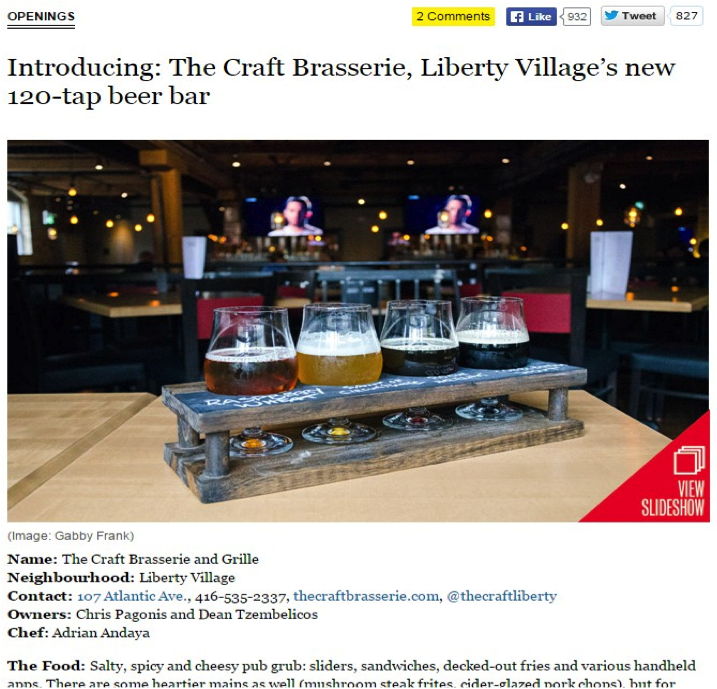
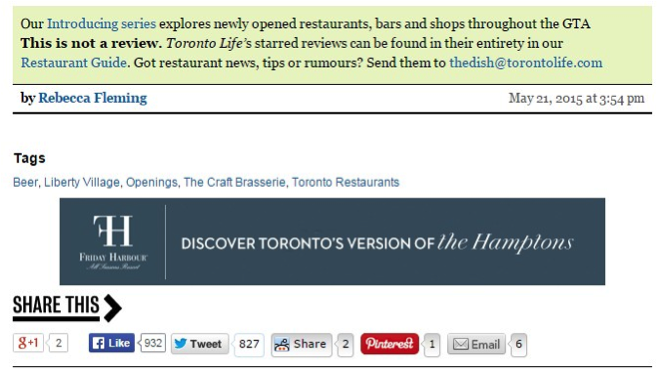
The tags that appear in the photo above attached to this article on Toronto Life are: Beer, Liberty Village, Openings, The Craft Brasserie and Toronto Restaurants.
The first three tags are ideal. The last two are examples of what not to do. Since Toronto Life isn’t likely to do many articles on this microbrewery, having a tag specific to the business name is unnecessary. The tag Toronto Restaurants is also unnecessary and redundant because the Toronto Life website includes a category for these. Create general tags that are broad enough to encompass many different article types under their specific niche.
Step # 8: Use Consistent Formatting
When it comes to formatting text and images on the page as well as tagging your content, your formatting should be consistent. While writers and even editors can get saturated by their own content losing their ability to effectively edit, the audience notices mistakes easily. Ensuring that each writer adheres to common guidelines applied site-wide will polish your final publications. I highly recommend creating site-wide guidelines for anyone contributing to your website to ensure quality and consistency. Here is a sample of guidelines to follow for content:
Sample Editorial Guidelines for Writers
(Many of these guidelines are used on Search Engine Journal and adapted from their editorial guidelines!)
General Practices:
- Create a mini business plan for your website and/or blog (know your target audience, their interests, where they share and promote content, know why people should care about your blog and set up milestones for yourselves along the way).
- Use attractive branding that is consistent across all marketing channels (website, social media, print, products etc.)
- The more personal your experience is, the more engaging it will be for the reader. Always measure, then repeat what is working and abandon what isn’t.
General Formatting:
- Decide on what the optimal length of articles is for your audience and make sure all of your content meets this threshold.
- Write out numbers one-ten. 11 and up are written as digits. Percentages are written as digits.
- Only one space after all punctuation.
- When creating article titles, always capitalize the first and last words in the heading. In fact, every word in the title should be capitalized except articles, coordinating conjunctions, and prepositions of three letters or fewer.
Formatting for SEO:
- Headers in H2 tags, sub-headers in h3 and h4 tags, as needed and proper HTML formatting (bulleted lists, headers, bolding, etc)
- Alt tags on all images
- Alt attributes for all images. This can be the article title or a succinct description of the photo that fits the article topic.
- One to three top-level tags: Tags can’t be the same as categories. When adding a tag, ask yourself if this tag will be used again.
Images:
- Include at least one image per post.
- Standardize image formatting on the page, including a consistent display size.
- Screenshots need to be attributed as such: Screenshot taken xx/xx/xxxx of www.domain.com.
- All images must be either creative commons licensed or have the creator’s permission for use.
- All photos must have attribution either immediately below the image, in the caption of the image, or en masse at the end of the article, in chronological order. This includes screenshots. Like this: Image credit: Shutterstock.com. Used under license.
Linking Within Articles:
- Fundamentally, links are about citations. Include a relevant link when supporting a fact.
- If you have a relationship with a company or someone mentioned on your website or linked to within your blog, disclose this.
- Do not use call-to-actions that are promotional, this is a turn-off for the reader.
- If you’re working with content sponsors and hyperlinking to their site, add rel=”nofollow” to any link in the source code.
Step #9: Utilize the Value of Your Social Reach
The value of social media is mostly brand building and awareness, some SEO value (which we’re only beginning to understand), and, rarely, indirect sales. However, social media offers a special boost to content. Of course it all starts with good content, but social media actually extends the life of that content and takes the topics to the places people are talking about them. In other words, social media further connects your content with people and connects people to people over shared experiences like the one you’ve just provided for them.
So, yes, share your posts on Facebook and Twitter and make social media a priority. Then follow your audience, tag people in the post, pick up the conversation and keep your voice active there as much as possible. You could even choose to personally share your articles on your own social media channels and have conversations to spread the word around. The more buzz, the better! If you’re not getting any traction on social media, pay to promote a few posts and test the water, this usually works as a last resort, or if you need traffic quickly.
Step #10: Prepare to Pivot
The final step to effective content is to measure, analyze, and incorporate the results of your content engagement and feed this data back into your current content and search marketing strategy. So, for example, if your audience can’t seem to get enough of your Round Up posts, do more of these.
If you were using social media as a KPI, and you noticed that you’re doing much better on Facebook than Twitter, it would be wise to spend more time on Facebook obviously (What is less obvious in that example is that perhaps visual content is more important for your audience or perhaps the demographic that prefers Facebook as a social platform is characteristic of your audience). In another example, if you’re getting a ton of referral traffic from Instagram, you should keep this going by reaching out to some influencers there. Be consistent in your approach but agile with your strategy.
There are literally hundreds of tools for measuring and monitoring marketing activities if what is working isn’t obvious. The real point is that there is no excuse for not getting some feedback about your content’s performance. This feedback is what will tell you which direction to pivot so that you can be more effective with the content you create moving forward.
Final Thoughts for Effectiveness: Stay Motivated
There is a lot to consider when creating effective copy. From the bird’s eye view that tries to gain an overall understanding of the market landscape to even the smallest SEO consideration like tweaking an alt tag. Only a desire to be more effective, learning, persistence and time will allow you to create more effective website copy. The steps above are pretty good blueprints to start from. Don’t give up if you’re not getting the results you’d hoped for right off the bat. Try, try, try again.
And now that you have all these trade secrets for effective copy, use them!
Effective Website Content and Copy Steps Condensed:
- Step #1: Get to Know your Audience & Target Market
- Step #2: Organize Content Across Your Website Strategically
- Step #3: Connect Your Content with Search Results
- Step #4: Follow the Basics of Formatting On Page Text for SEO
- Step #5: Follow the Basics of Formatting Images for SEO
- Step #6: Don’t Underestimate the Value of New Article Titles
- Step #7: Tag Your Content Wisely
- Step #8: Use Consistent Formatting
- Step #9: Utilize the Value of your Social Reach
- Step #10: Prepare to Pivot
Image Credits
Featured Image: Aaron_Burden/Unsplash.com
All screenshots by Chandal Nolasco da Silva. Taken June – October 2015.

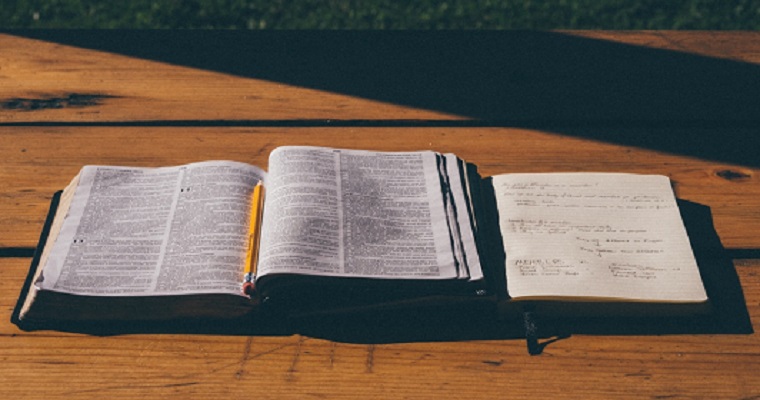



![AI Overviews: We Reverse-Engineered Them So You Don't Have To [+ What You Need To Do Next]](https://www.searchenginejournal.com/wp-content/uploads/2025/04/sidebar1x-455.png)