Over the past decade, WordPress has proven itself to be a powerful blogging platform and content managing system. In fact, that’s why the NFL, CNN, TechCrunch, and TED publish content on WordPress. It’s a reliable and trusted tool that’s loaded with plugins, themes, and features to make the experience even better.
While WordPress is an incredible tool to run a blog or website, it can also do much more than just publish a blog post.
For example, here are 11 cool things that you can add to your WordPress site, but may not be doing:
1. WordPress Multisite
This feature was first introduced in 2010 and can convert your website into a network of websites. This means your website can be broken into sections like forums or online shops. Each section can even have different styles so that you can tell the difference between each page. Another perk is being allowed to make an employee an “super administrator” so that he/she can have complete control over every page on the network.
You can set up the multisite feature by adding the following line in the wp-config.php file:
/* Multisite */ define( 'WP_ALLOW_MULTISITE', true );
From there, follow the codex instructions so you won’t have any problems getting this feature up and running.
Just keep in mind that this feature isn’t the best options for a personal blog, portfolio website, or to manage several websites. Instead, this is a great resource if your site is similar to WordPress.com or The University of Maine.
2. Social Network
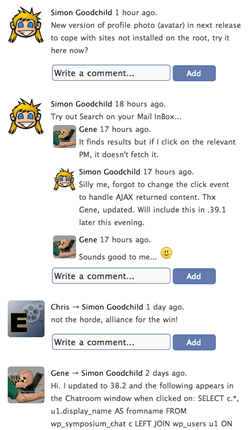 Screen Shot: WP Symposium 7/31/14
Screen Shot: WP Symposium 7/31/14Did you know you can turn WordPress into a social network? This could be a great tool if you want to reach your niche audience, such as a sports team or company. You can do this through BuddyPress.
BuddyPress allows your visitors to sign-up, create profiles, and post messages. From there, you can use BuddyPress to communicate and interact with your audience. And there are over 330 BuddyPress plugins so you can customize it to fit your needs.
This free download is also available in the following languages: English (Australia), Español, Français, Português do Brasil, Русский.
Another popular plugin that can transform your WordPress site into social network is WP Symposium.
3. Forum
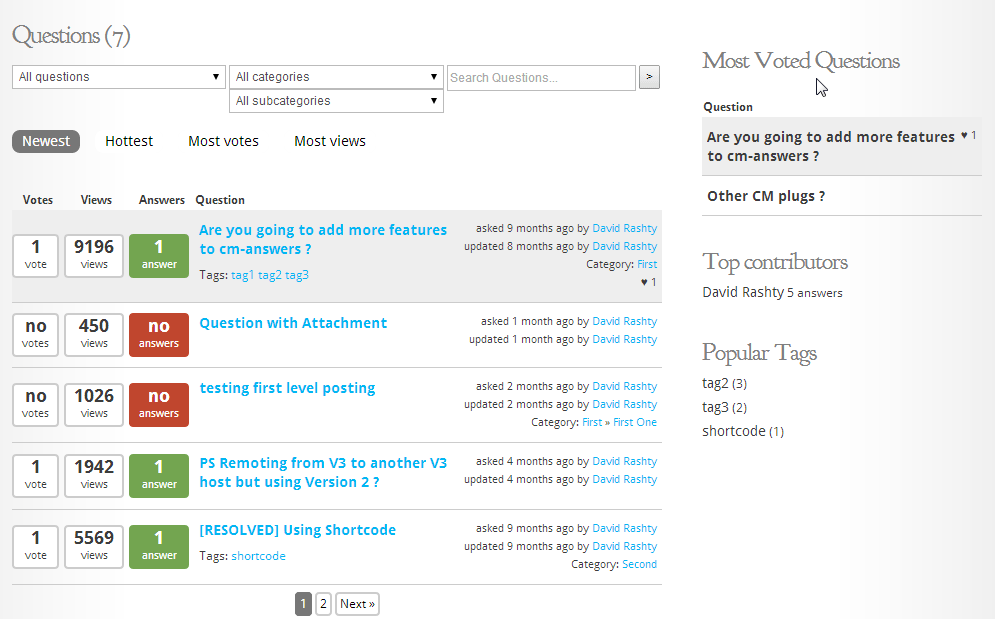 Screen Shot CM Answers 7/31/14
Screen Shot CM Answers 7/31/14Featuring forums are ideal when you are looking to build a community. That’s why WordPress came up with bbPress to help you manage and grow your community all within a WordPress site. It’s simple to set-up with a one-click install that features multi-site forms.
Besides bbPress, other worthy forum plugins and themes are:
CM Answers: There free and pro versions of this question and answer discussion board. Some awesome features include: social login, ability to upload attachments, shortcodes, and integration with BuddyPress and WordPress comment.
AnsPress: Similar to CM Answers, this question and answer discussion board gives you the ability to vote on questions and answers and edit or flag comments. More recent features are added categories page, added tags page, added category page, point system and theme override.
Forum Engine: The modern, simple and responsive design is top-notch on this theme, which can be used as a stand-alone forum or sub-domain. Besides looking great, you can follow posts or topics, login with social accounts and weekly updates.
4. Security
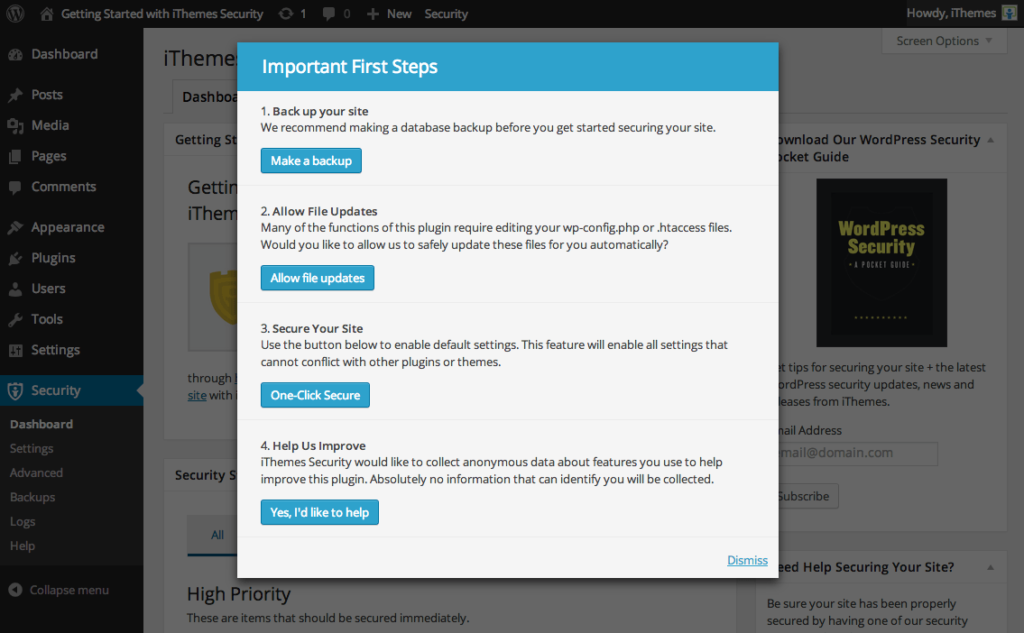 Screen Shot iThemes Security 7/31/14
Screen Shot iThemes Security 7/31/14If you’re running a new website, security is a serious concern. Despite the fact that most people know they should focus on security, a lot of sites still get hacked daily. And by a lot we mean around 30,000 new sites every day. These aren’t shady sites either. These are sites from legitimate businesses.
How can you make sure that your site doesn’t join that list?
One top of making sure that your site is coded properly and scan on a regular basis, you also should download a security plugin like iThemes Security, formerly known as Better WP Security.
Some of the protection features include:
- User action login
- 2-factor authentication
- Import/export settings
- Ability to protect multiple sites
- Hides any WordPress security vulnerabilities
- Bans troublesome users and bots
- Monitors your site
- Database backup
Another option would be the WordPress All in One Security & Firewall plugin. This free plugin has security features protecting user accounts, user login, registration, database, and file database. It also has Blacklist Functionality and Firewall Functionality.
5. Shortcodes
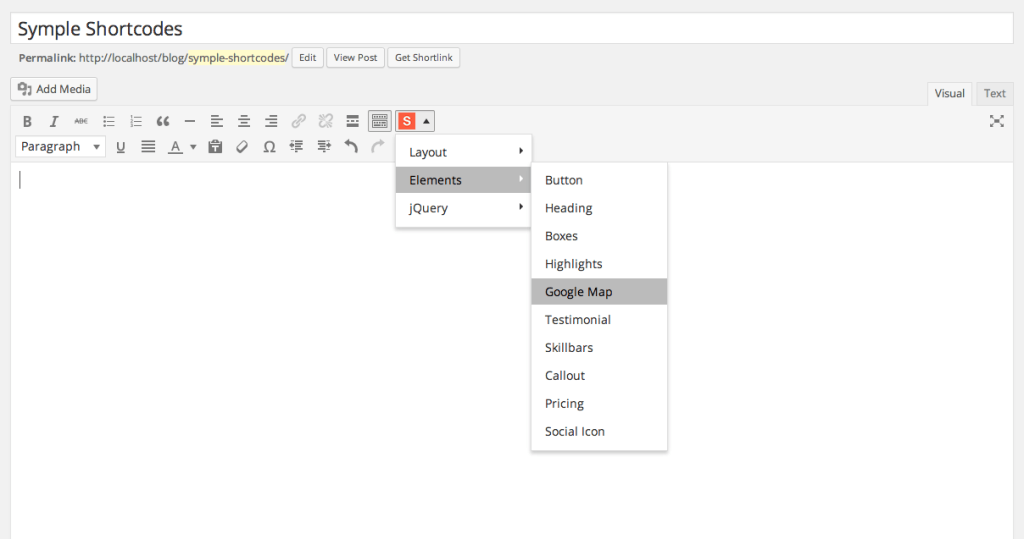 Screen Shot Symple Shortcodes 7/31/14
Screen Shot Symple Shortcodes 7/31/14You’ve probably talk of shortcodes before. But, what exactly are they and what do they do?
Shortcodes are just that – short bits of code. They are used to replace those long, repetitive HTML codes and can be inserted anywhere on your site. They come in handy when you want to add a social media button or a Google AdSense ad. The best part about using shortcodes is they add functionality onto specific pages of your site without worrying about making mistakes since you’re not using an excessive amount of code html or CSS.
One way to handle shortcodes is through the use of a plugin. For example, WPExplorer offers the Symple Shortcodes plugin that contains shortcodes for social icons, testimonials, toggles, pricing table and columns – just to name a few.
Another plugin would be the WordPress Shortcodes. It’s also free and is packed with features that include over 26 shortcodes, SEO friendly tabs, a shortcode editor, and a custom template.
6. E-Commerce Site
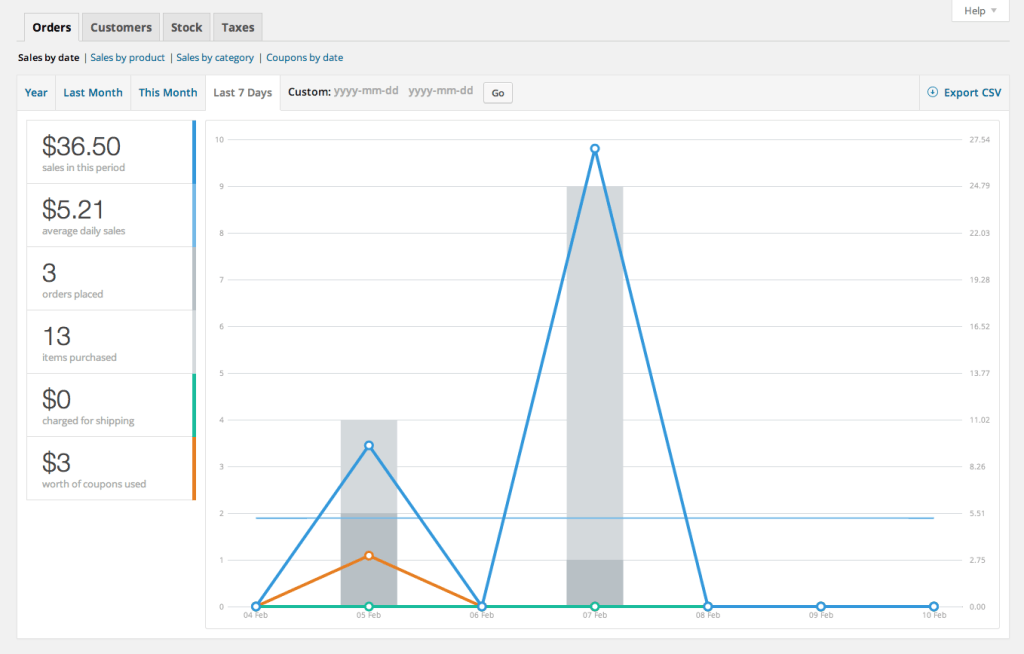 Screen WooCommerce 7/31/14
Screen WooCommerce 7/31/14Did you know that you can convert your WordPress site into an actual e-commerce site?
One of the most popular ways to monetize your site is through WooCommerce. This customizable plugin gives you the ability to keep track of incoming sales, stock levels, and reviews. WooCommerce also comes with payment gateways like PayPal Standard (accepts Credit Card and PayPal account payments), BACS, and Cash on Delivery. It also handles all your shipping needs. Essentially, WooCommerce takes care of all your online business needs.
While it’s hard to top WooCommerce, there are eCommerce plugins available. For example, there are iThemes Exchange, MarketPress and eCommerce Product Catalog.
7. Direct Response Marketing / Landing Pages / Premium Content Tools
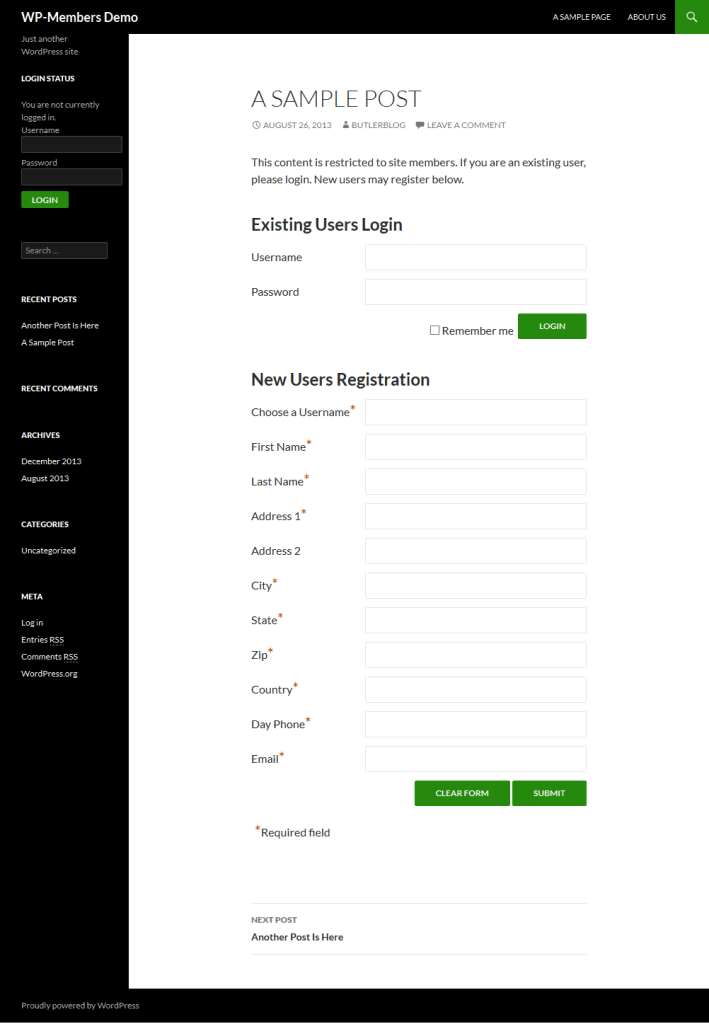 Screen Shot WP-Member 7/31/14
Screen Shot WP-Member 7/31/14Did you ever want to run a membership site? You can easily achieve that by downloading/purchasing either PrivateContent, UserPro, Magic Members, or Membership. Each plugin allows you to offer members exclusive content for a small fee. However, each plugin does have it’s own unique features and cost, so do some investigating before you settle on one of the suggested plugins. However, there is the free WP-Members plugin as well.
But, how are you going to get visitors to become members? Though an awesome landing page. The WordPress Landing Pages plugin gives you the ability to monitor and track conversion rates, run an A/B Multivariate Split Tests and gain intelligence and lead activity.
Once you have an effective landing page in place, make sure you get people to sign-up for your subscription site through a contact form. Gravity Forms is one of the most popular options when including a contact form on your WordPress site. It’s an easy to use plugin that can be integrated with PayPal, Stripe, FreshBooks, Mailchimp, and Aweber.
8. Clone Themes
Believe it or not, you can actually clone themes. While that sounds interesting, why would you do achieve such a task? The benefits of cloning a theme could be used if converting an old WordPress theme or integrating your blog onto an existing website. Of course, this can be done by using a plugin like ThemeMatcher.
ThemeMatcher is extremely straightforward to use. Just enter the input of the address you want to copy, settle on a layout and ThemeMatcher takes care of the rest in a matter of seconds. And, there’s no need to worry about all of the codes, images, and css, either. The plugin repackages all of this valuable information into a .zip theme file. This is a quick and cheap way to clone a theme or site.
There are also themes that clone more niche sites, like Pinterest. For example, there’s iPin Pro. This theme not only looks very similar to Pinterest, it also has the same social functions. It’s a neat theme that would be perfect for anyone wanting to share quality images.
9. Project Management /Editorial Tool
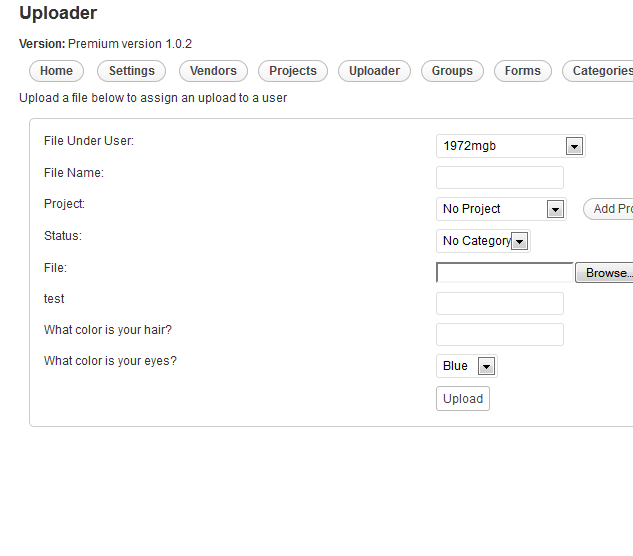 Screen Shot SP Project & Document Manager 7/31/14
Screen Shot SP Project & Document Manager 7/31/14You can even use WordPress as a project management and editorial tool to create calendars or schedule articles. One of the more impressive plugins for project and document management is the SP Project & Document Manager. This plugin allows you to organize, share, upload, and track files with your colleagues.
TaskFreak! is another great plugin that makes managing tasks a breeze. The plugin gives you the ability to create and assign tasks, as well as keep track of the task’s progress.
Freelancer is an option for project and client management. Features include task management, project dashboard, file attachments, calendar and client details page.
Orbis and Easy Project are yet another set of plugins that can be used for project management and customer relation management.
10. Image Gallery
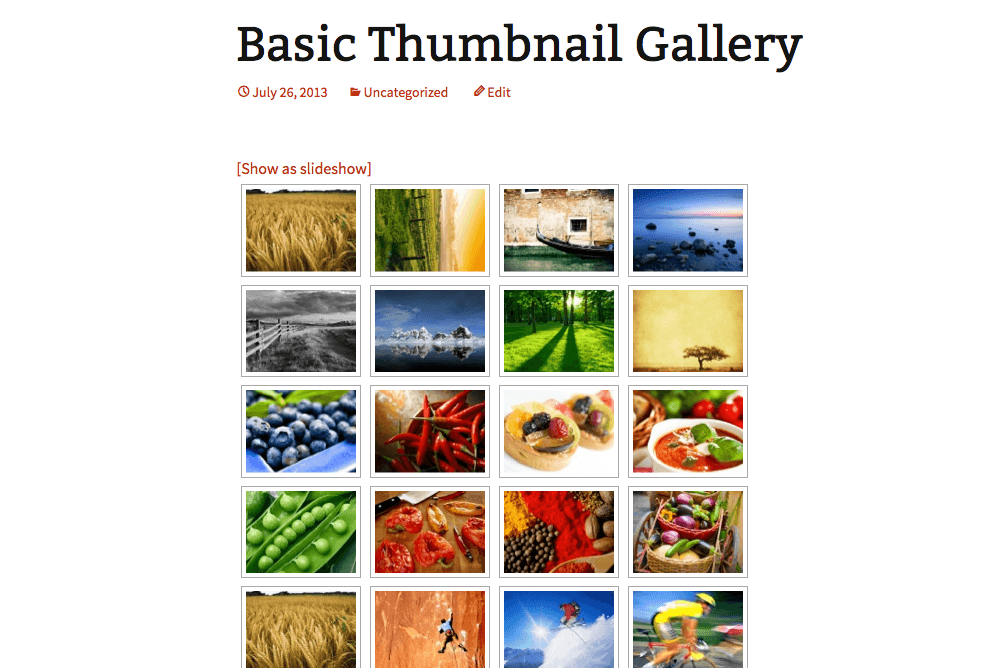 Screen Shot NextGEN Gallery 7/31/14
Screen Shot NextGEN Gallery 7/31/14What if you’re a photographer or craftsmen who needs to showcase their work? WordPress can even be used as an image gallery. The NextGEN Gallery Plugin not only uploads images, you can also control the size, style, transitions, and lightbox effects. The plugin also features two front-end display styles – slideshows and thumbnail galleries.
Photo Gallery is another plugin that gives you the power to create image galleries. This plugin can give you the ability to create thumbnails, masonry, sideshow, compact album, extended album, or blog style galleries/albums.
11. Job Board
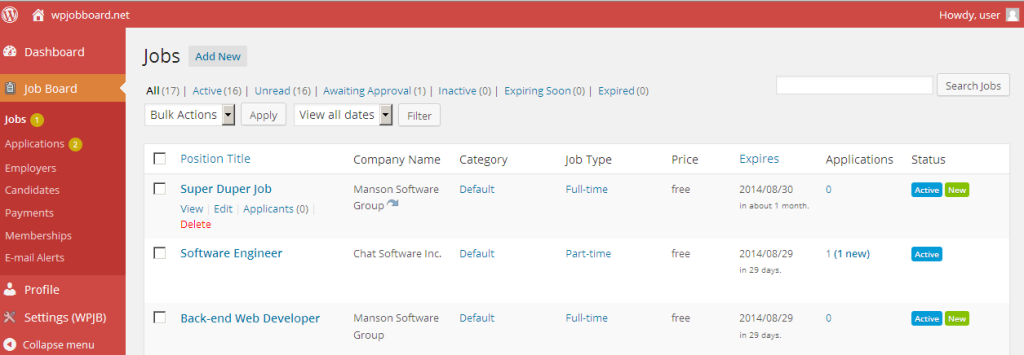 Screen Shot WP Job Board 7/31/14
Screen Shot WP Job Board 7/31/14Whether you’re a recruitment agency, entrepreneur, web developer, or blogger you can use WordPress as a job board. One of the most effective WordPress job boards is WPJobBoard and it’s lengthy list of features.
For example, there’s an advanced search-engine that can help narrow down a job search by location, job type, category, or when the job was posted. There’s also customizable job applications, employer profiles, and job alerts. There’s also widgets that can help improve engagement on the site. There’s also a neat Apply From LinkedIn button.
The one-click installation makes this an easy to use plugin that integrates with third parties like PayPal. And, the WPJobBoard will work on any WordPress theme.
Other job board themes for WordPress are: Jobify, Jobera, WPJobus, JobEngine and Suburbs.
Are there any alternative uses for WordPress that you discovered. If so, what was it?
Featured Image Source: Pixababy. Neither author nor SEJ has any affiliation currently with companies mentioned.






![AI Overviews: We Reverse-Engineered Them So You Don't Have To [+ What You Need To Do Next]](https://www.searchenginejournal.com/wp-content/uploads/2025/04/sidebar1x-455.png)