The SEO game has so many moving parts that it often seems like, as soon as we’re done optimizing one part of a website, we have to move back to the part we were just working on.
Once you’re out of the “I’m new here” stage and feel that you have some real SEO experience under your belt, you might start to feel that there are some things you can devote less time to correcting.
Indexability and crawl budgets could be two of those things, but forgetting about them would be a mistake.
I always like to say that a website with indexability issues is a site that’s in its own way; that website is inadvertently telling Google not to rank its pages because they don’t load correctly or they redirect too many times.
If you think you can’t or shouldn’t be devoting time to the decidedly not-so-glamorous task of fixing your site’s indexability, think again.
Indexability problems can cause your rankings to plummet and your site traffic to dry up quickly.
So, your crawl budget has to be top of mind.
In this post, I’ll present you with 11 tips to consider as you go about improving your website’s indexability.
Jump to:
- 1. Track Crawl Status With Google Search Console
- 2. Create Mobile-Friendly Webpages
- 3. Update Content Regularly
- 4. Submit A Sitemap To Each Search Engine
- 5. Optimize Your Interlinking Scheme
- 6. Deep Link To Isolated Webpages
- 7. Minify On-Page Resources & Increase Load Times
- 8. Fix Pages With Noindex Tags
- 9. Set A Custom Crawl Rate
- 10. Eliminate Duplicate Content
- 11. Block Pages You Don’t Want Spiders To Crawl
- 12. Conclusion
1. Track Crawl Status With Google Search Console
Errors in your crawl status could be indicative of a deeper issue on your site.
Checking your crawl status every 30-60 days is important to identify potential errors that are impacting your site’s overall marketing performance.
It’s literally the first step of SEO; without it, all other efforts are null.
Right there on the sidebar, you’ll be able to check your crawl status under the index tab.
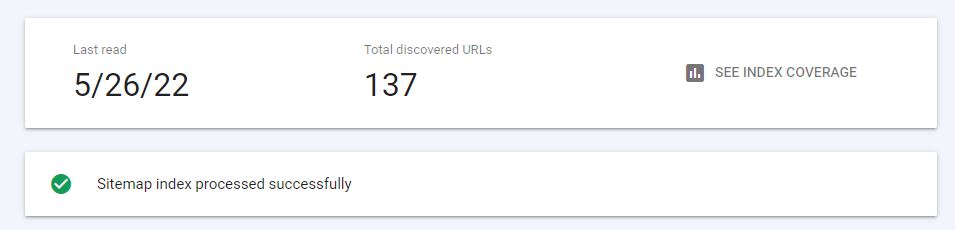 Screenshot by author, May 2022
Screenshot by author, May 2022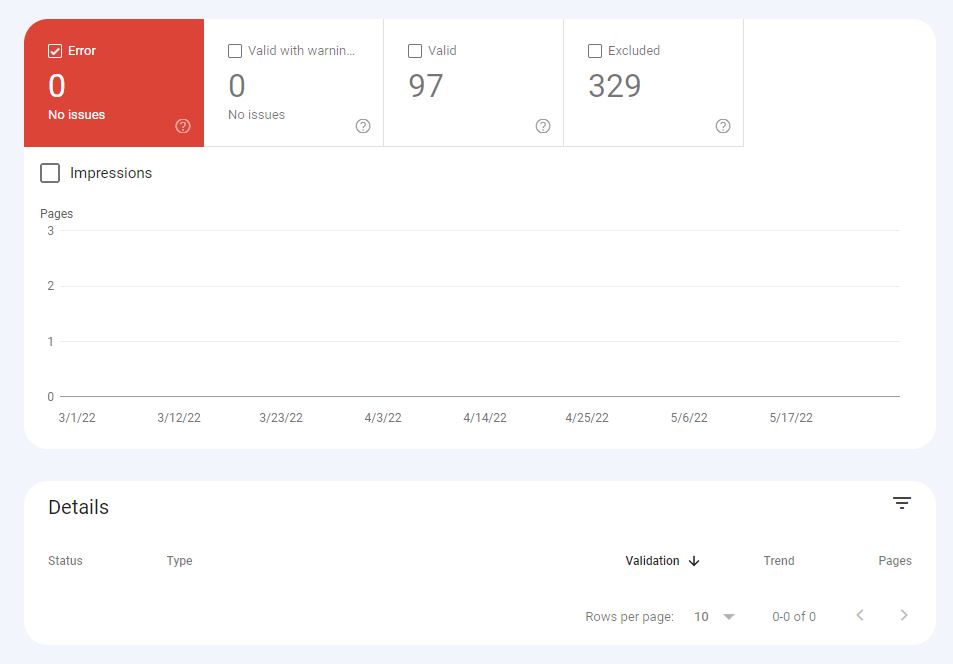 Screenshot by author, May 2022
Screenshot by author, May 2022Now, if you want to remove access to a certain webpage, you can tell Search Console directly. This is useful if a page is temporarily redirected or has a 404 error.
A 410 parameter will permanently remove a page from the index, so beware of using the nuclear option.
Common Crawl Errors & Solutions
If your website is unfortunate enough to be experiencing a crawl error, it may require an easy solution or be indicative of a much larger technical problem on your site.
The most common crawl errors I see are:
- DNS errors.
- Server errors.
- Robots.txt errors.
- 404 errors.
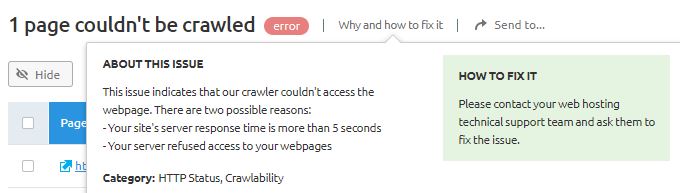 Screenshot by author, May 2022
Screenshot by author, May 2022To diagnose some of these errors, you can leverage the URL Inspection tool to see how Google views your site.
Failure to properly fetch and render a page could be indicative of a deeper DNS error that will need to be resolved by your DNS provider.
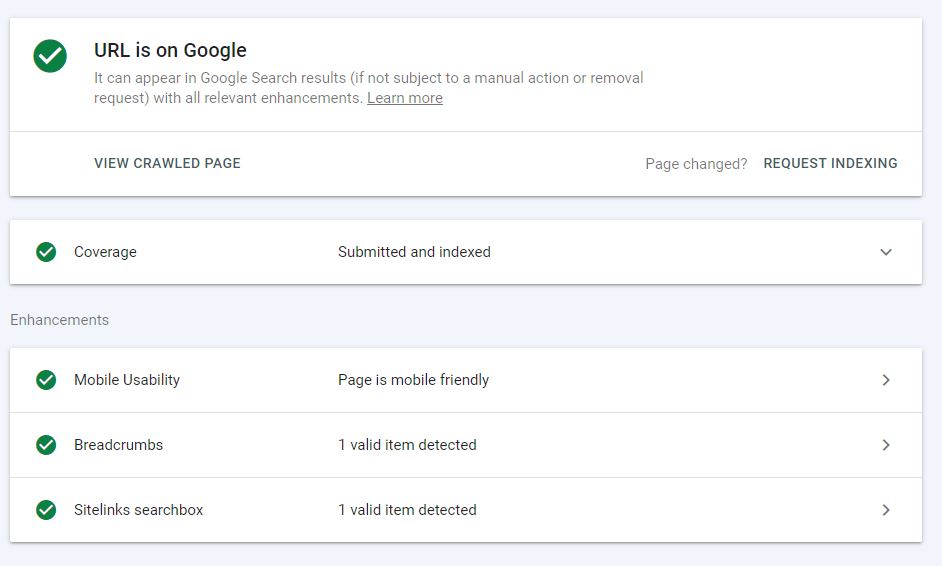 Screenshot by author, May 2022
Screenshot by author, May 2022Resolving a server error requires diagnosing a specific error. The most common errors include:
- Timeout.
- Connection refused.
- Connect failed.
- Connect timeout.
- No response.
Most of the time, a server error is usually temporary, although a persistent problem could require you to contact your hosting provider directly.
Robots.txt errors, on the other hand, could be more problematic for your site. If your robots.txt file is returning a 200 or 404 error, it means search engines are having difficulty retrieving this file.
You could submit a robots.txt sitemap or avoid the protocol altogether, opting to manually noindex pages that could be problematic for your crawl.
Resolving these errors quickly will ensure that all of your target pages are crawled and indexed the next time search engines crawl your site.
2. Create Mobile-Friendly Webpages
With the arrival of the mobile-first index, we must also optimize our pages to display mobile-friendly copies on the mobile index.
The good news is that a desktop copy will still be indexed and displayed under the mobile index if a mobile-friendly copy does not exist. The bad news is that your rankings may suffer as a result.
There are many technical tweaks that can instantly make your website more mobile-friendly including:
- Implementing responsive web design.
- Inserting the viewpoint meta tag in content.
- Minifying on-page resources (CSS and JS).
- Tagging pages with the AMP cache.
- Optimizing and compressing images for faster load times.
- Reducing the size of on-page UI elements.
Be sure to test your website on a mobile platform and run it through Google PageSpeed Insights. Page speed is an important ranking factor and can affect the speed at which search engines can crawl your site.
3. Update Content Regularly
Search engines will crawl your site more regularly if you produce new content on a regular basis.
This is especially useful for publishers who need new stories published and indexed on a regular basis.
Producing content on a regular basis signal to search engines that your site is constantly improving and publishing new content, and therefore needs to be crawled more often to reach its intended audience.
4. Submit A Sitemap To Each Search Engine
One of the best tips for indexation to this day remains to submit a sitemap to Google Search Console and Bing Webmaster Tools.
You can create an XML version using a sitemap generator or manually create one in Google Search Console by tagging the canonical version of each page that contains duplicate content.
5. Optimize Your Interlinking Scheme
Establishing a consistent information architecture is crucial to ensuring that your website is not only properly indexed, but also properly organized.
Creating main service categories where related webpages can sit can further help search engines properly index webpage content under certain categories when the intent may not be clear.
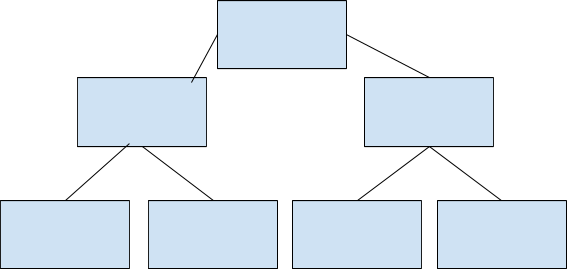 Screenshot by author, May 2022
Screenshot by author, May 20226. Deep Link To Isolated Webpages
If a webpage on your site or a subdomain is created in isolation or an error preventing it from being crawled, you can get it indexed by acquiring a link on an external domain.
This is an especially useful strategy for promoting new pieces of content on your website and getting it indexed quicker.
Beware of syndicating content to accomplish this as search engines may ignore syndicated pages, and it could create duplicate errors if not properly canonicalized.
7. Minify On-Page Resources & Increase Load Times
Forcing search engines to crawl large and unoptimized images will eat up your crawl budget and prevent your site from being indexed as often.
Search engines also have difficulty crawling certain backend elements of your website. For example, Google has historically struggled to crawl JavaScript.
Even certain resources like Flash and CSS can perform poorly over mobile devices and eat up your crawl budget.
In a sense, it’s a lose-lose scenario where page speed and crawl budget are sacrificed for obtrusive on-page elements.
Be sure to optimize your webpage for speed, especially over mobile, by minifying on-page resources, such as CSS. You can also enable caching and compression to help spiders crawl your site faster.
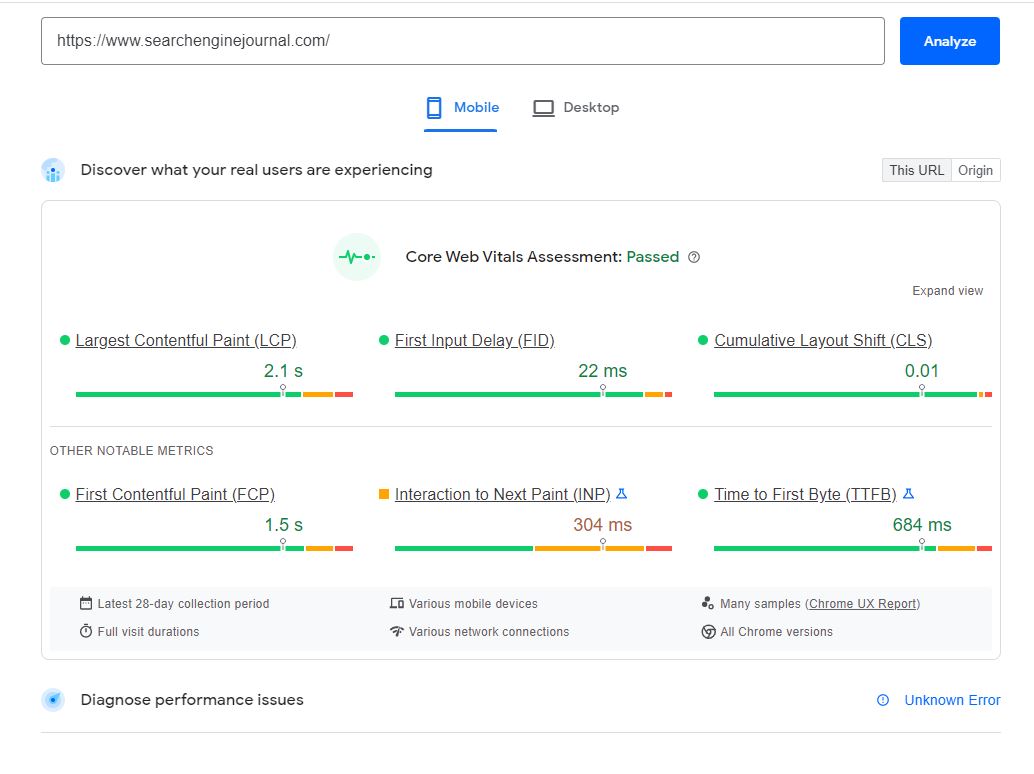 Screenshot by author, May 2022
Screenshot by author, May 20228. Fix Pages With Noindex Tags
Over the course of your website’s development, it may make sense to implement a noindex tag on pages that may be duplicated or only meant for users who take a certain action.
Regardless, you can identify webpages with noindex tags that are preventing them from being crawled by using a free online tool like Screaming Frog.
The Yoast plugin for WordPress allows you to easily switch a page from index to noindex. You could also do this manually in the backend of pages on your site.
9. Set A Custom Crawl Rate
In the old version of Google Search Console, you can actually slow or customize the speed of your crawl rates if Google’s spiders are negatively impacting your site.
This also gives your website time to make necessary changes if it is going through a significant redesign or migration.
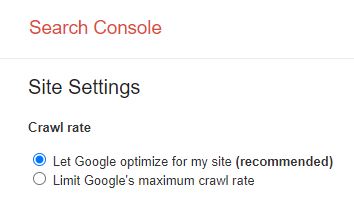 Screenshot by author, May 2022
Screenshot by author, May 202210. Eliminate Duplicate Content
Having massive amounts of duplicate content can significantly slow down your crawl rate and eat up your crawl budget.
You can eliminate these problems by either blocking these pages from being indexed or placing a canonical tag on the page you wish to be indexed.
Along the same lines, it pays to optimize the meta tags of each individual page to prevent search engines from mistaking similar pages as duplicate content in their crawl.
11. Block Pages You Don’t Want Spiders To Crawl
There may be instances where you want to prevent search engines from crawling a specific page. You can accomplish this by the following methods:
- Placing a noindex tag.
- Placing the URL in a robots.txt file.
- Deleting the page altogether.
This can also help your crawls run more efficiently, instead of forcing search engines to pour through duplicate content.
Conclusion
The state of your website’s crawlability problems will more or less depend on how much you’ve been staying current with your own SEO.
If you’re tinkering in the back end all the time, you may have identified these issues before they got out of hand and started affecting your rankings.
If you’re not sure, though, run a quick scan in Google Search Console to see how you’re doing.
The results can really be educational!
More Resources:
- 14 Top Reasons Why Google Isn’t Indexing Your Site
- How Search Engines Crawl & Index: Everything You Need To Know
- The Complete Guide To On-Page SEO
Featured Image: Ernie Janes/Shutterstock





