If you’re an entrepreneur, then you’re already aware that there’s a very good possibility that your startup will fail. While there are a number reasons why this unfortunate situation can occur, one of the more overlooked reasons is due to poor accounting. Not every entrepreneur, or small business owner for that matter, has the time or knowledge to handle their businesses accounting, despite how important it is.
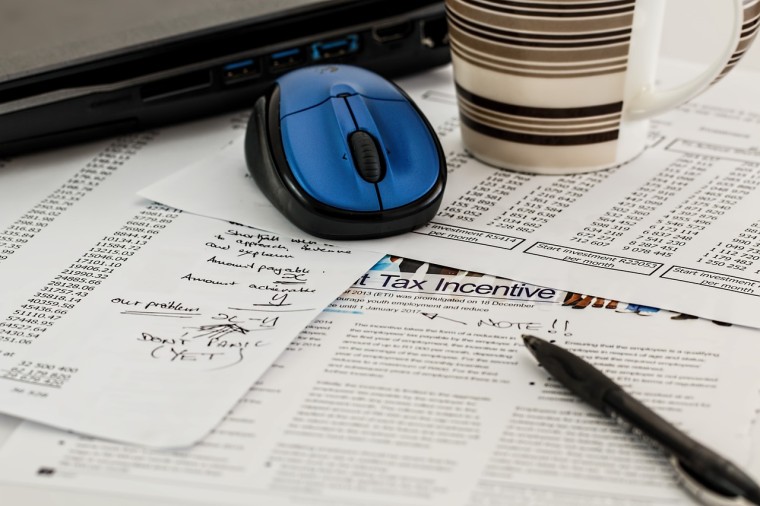
Small business owner Jay Goltz sums this up perfectly in a New York Times article;
“You cannot be in control of a business if you don’t know what is going on. With bad numbers, or no numbers, a company is flying blind, and it happens all of the time. Why? For one thing, it is a common — and disastrous — misconception that an outside accounting firm hired primarily to do the taxes will keep watch over the business. In reality, that is the job of the chief financial officer, one of the many hats an entrepreneur has to wear until a real one is hired.”
On top of possibly contributing to the failure of a small business, poor accounting can lead to some other pretty serious problems. As Alan Li of Demand Media explains on Chron.com, poor ethics in accounting could create legal concerns (like being punished for tax fraud and evasion) and the damaging your business’s reputation (this may prevent others from investing in your company or reduce the chances of getting acquired).
Thankfully, there are a number of readily available tools and resources that can be used for your startup’s accounting and invoicing needs. Of course, discovering the tool that fits best for your small business is an entirely different story. That’s why we’ve come up with the following seventeen accounting tools, in no particular order, for you to consider using for your startup.
Wave
Wave’s cloud-based, integrated software was specifically designed for entrepreneurs, freelancers, and businesses with less than nine employees. Wave comes equipped with easy-to-understand, accountant approved accounting software that is 100% free. If that wasn’t enough, other features include business reports (balance sheets, sales tax reports), invoicing, payroll and even software for your personal finances. There’s even software to help keep your records in order by uploading receipts into your account.
Wave also has an online forum that includes articles, tips, and data for small business owners, as well as an option to find an accountant in your area.
Freshbooks
If you’re looking for an invoicing tool, then you should definitely give Freshbooks a try. For starters, the software is incredibly easy and fast to use. But, there are some unique features that Freshbooks offers, such as having the ability to see if a client has viewed your invoice. Freshbooks also allows your business to accept credit cards, set up a schedule for recurring invoices, generate estimates, track monthly expenses, and capture billable hours. And, if you need a little more assistance, Freshbooks provides award-winning support, webinars, and a find an accountant map.
There’s a 30-day free trial for Freshbooks, but paid packages start at $19.95 per month.
Xero
Xero is another company that designed accounting software with small business owners in mind. In fact, it pretty much is your one-stop shop for all of your accounting needs because it’s packed with features to help you with tracking sales, recurring invoices, scheduling payments, paying employees, and preparing W2s/1099s. You can also use Xero to capture receipts and view your financial information in real-time. As an added bonus, Xero integrates with more than 350 apps – such PayPal, Square, and Vend – so that you can create a more customized experience.
Xero is free to use for 30-days, but the Starter plan is only $9/month.
Quickbooks
You’ve probably heard of Quickbooks, and there’s a very good reason for that; it does everything you’re looking for in accounting software. From bill management to payroll to invoicing are all covered. You also have access to reports (Balance Sheets, Profit & Loss) and the ability to prepare tax/file forms, print out checks, accept online payments, and integrate with apps like LivePlan, PayPal, Square, and Constant Contact. Quickbooks has hosts the Small Business Center if you need advice, or can connect you with a local Quickbooks expert.
You can try Quickbooks for 30-days for free, but monthly plans range from $9.99 to $39.95.
Zoho Books
Zoho Books is intuitive accounting software for the small business owner. With Zoho Books you can send out professional invoices, accept online payments, automate banking (schedule bills, reminders) and track your business expenses. You can even keep tabs of your inventory and calculate taxes. One feature that makes Zoho Books stand out is it’s time tracking tool. This helps you manage timesheets and track reimbursable hours.
Unlike most other accounting and invoicing tools, Zoho Books offers a flat $24/month plan.
Tallie
Tallie focuses more on automating and tracking company expenses. For example, it can calculate travel expenses or scan receipts employees have submitted. As for managers, Tallie will detect duplicate expenses and approve or reject expenses when reports are reviewed. You can even automate accounting expenses after integrating data from Bill.com or QuickBooks. This allows you to gain insights into how much your spending with detailed reports.
After giving Tallie a try for free, pricing starts at $9/month per active user.
Kashoo
Kashoo is another tool that makes accounting simplified and convenient. You can create customized invoices, as well as view payment history and customer payments. You can also enter expenses and generate reports like balance sheets, profit/loss margins and general ledger. Another helpful feature Kashoo offers is the ability to collaborate with business partners, bookkeepers, and accountants. And, if you do get a little lost, you can attend Kashoo U to learn about accounting basics and how to use the software.
If you’re flying solo, Kashoo is only $5/month, or $50/year. For businesses, pricing is $20/month, or $200/year.
Invoice Ninja
If you’re in need of invoicing software, then you may want to try out Invoice Ninja. Through Invoice Ninja, you can generate customized invoices that allow you to add your company logo and convert into a PDF. You can also view when your invoice has been viewed, add tax settings, create recurring invoices and receive alerts when you’re paid. Invoice Ninja also integrates with PayPal, Authorize.net, Stripe, and other popular payment gateways.
Invoice Ninja is free. Forever. However, you can bump up to Ninja Pro for additional features for $50/year.
FreeAgent
FreeAgent has a dashboard that shows your cash flow (either for the last 3, 6, or 12 months), recent invoices, bills, expenses and projects. The dashboard also allows you to view Year-to-date Profit and Loss margins, live bank balance and reminders of upcoming tax dates and deadlines. Like other software, there’s also a time tracking feature that allows you to create timesheets so that you see how your valuable time is being spent. There’s also webinars and a Knowledge Base so that you can get the most out of FreeAgent.
FreeAgent charges a flat rate of $24/month.
Monchilla
Monchilla is another cloud-based alternative to QuickBooks and ADP that makes accounting and invoicing easier to understand. Features include the ability to pay and report state and federal taxes electronically, invoice customers and track your income and expenses. One of the different features is the new hiring reporting. Monchilla will automatically send the employee’s reporting to your state. Another cool feature is being able to track the sick days and vacation time of your employees.
You can create a free Monchilla account, but it only costs $5 per month per company for accounting software and $5 per month per employee for payroll.
Less Accounting
As Less Accounting states on its homepage, this is “accounting software for business owners who dislike bookkeeping.” With this software you can record business expenses, send invoices and send out proposals. You can also import data from your bank account, log mileage for business trips and a powerful contact management tool by using your existing contacts in locations like Gmail and Basecamp. Less Accounting has also informative guides for small business owners and entrepreneurs as well.
Monthly plans are at either $20, $36 or $54.
Invoicera
Depending if you’re a freelancer, small business owner, or running an enterprise, the features for Invoicera will slightly vary. As a whole, however, this tool gives you the power to create customized invoices, receive online payments, manage cash flow, and control expenses. The most interesting feature that Invoicera offers is a task management tool that allows you to keep track of the time that is spent on a project. While other tools have this as well, Invoicera goes a step further by letting you assign and evaluate tasks for improved productivity.
If you work with three or less three clients, then you can use Invoicera for free. For additional clients you’ll have to select either the $19.95, $39.95, or $99.95 monthly plans.
QuickFile
QuickFile describes itself “as an accounting system for the non-accountant.” QuickFiles achieves this by making accounting as quick and painless as possible. For example, when you upload last month’s accounts, you can tag and sort them by incomings and outcomings. With QuickFile you can also customize invoices, convert your phone into a receipt scanner, and integrate with PayPal, Square, Bitcoin, and WorldPay as a payment options.
Believe it or not, QuickFile is absolutely free to use, so it’s worth giving it a try.
Ballpark
Whether you’re running a business completely on your own, or you have 100 employees, Ballpark is another tool that allows you to send out invoices and keep track of the time spent on a project. What’s a little different about Ballpark, however, is that the easy-to-understand reports include where your time is spending the most amount of time on a project. That could come in useful for future projects. Ballpark also helps you manage cash flow and monitor payments.
Give Ballpark a shot for 30-days. After, monthly plans are priced at $12.99, $24.99, or $99.99.
TurboCash
TurboCash may be a little advanced if you have limited accounting knowledge, but if you do, it’s an incredible tool for small business owners. For starters, it’s free, open source and can be downloaded directly to your computer if you have concerns with storing your information online. With TurboCash you can keep track of creditors/debtors, send out invoices, manage balances, view inventory and do value-added tax accounting.
TurboCash is available in 25 different languages in over 80 different tax regimes.
TaxMate
This mobile app serves one purpose: to provide you with a realistic estimate of how much you owe in taxes every quarter. Just fill your information – such as income, filing status, state, number of dependants, expenses – and TaxMate calculates what is owed in federal and state taxes. This may not sound like the most exciting tool, but it’s a great way to make sure that entrepreneurs and small business owners won’t get caught off guard when tax season comes around.
The app is available for free with no strings attached – meaning you don’t even have to sign up or download any software.
Conclusion
As you can see, there are a lot of affordable, if not free, accounting and invoicing software or tools designed for the entrepreneur or small business owner. However, since they all contain various features, there may be a little trial and error until you find the software that best suits your business.
If you’re currently running a startup, which accounting and invoicing tools do you rely on?
Featured Image Source: Pixabay


