How often do you check your Google Analytics Traffic stats? Daily? Multiple times of the day? If you consider yourself a Google Analytics maniac, try playing with either of the two FireFox addons listed below:
1. Google Analytics Watcher
This addon displays your website traffic stats in your browser’s statusbar (for the current day). Currently it displays the following values:
- Unique Visitors
- Visits
- Pageviews
- New Visits
- Bounces
The options window allows to provide or change your Google Analytics login data as well as offers to customize the display template (if you want):
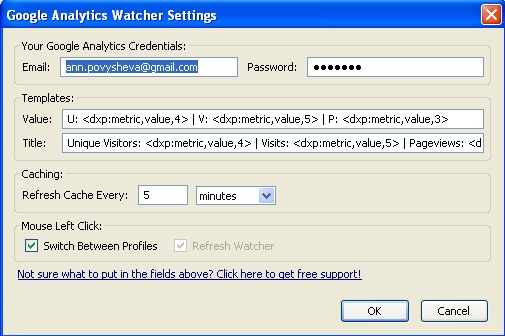
The right-click options menus allows to quickly switch between the Google Analytics profiles (don’t mistaken for “account”, the plugin supports multiple profiles but only one account):

On hover-over you can see some traffic details (like Unique visitors, visits, page views and bounces):
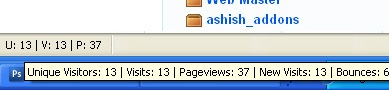
2. Google Analytics Monitor
The addon claims to be “multi-account” but I wasn’t able to figure it out how to set up multiple accounts. With only one account the plugin actually worked quite well.
The addon is much more fun to configure: it allows to select the data to display in the status bar. Besides that, it allows to set the date period (stats for today, past week, month, year, etc):
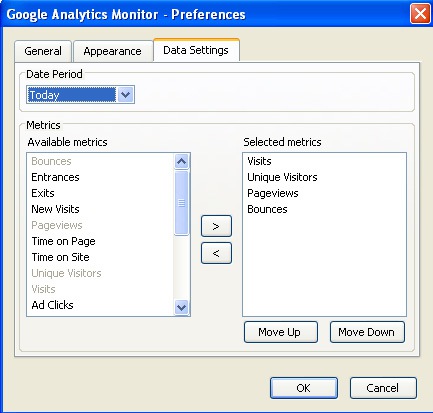
It also displays the current profile (along with its stats) in the status bar:
![]()




![AI Overviews: We Reverse-Engineered Them So You Don't Have To [+ What You Need To Do Next]](https://www.searchenginejournal.com/wp-content/uploads/2025/04/sidebar1x-455.png)