Learning which of your published content did particularly well based on some parameters is a great way to become a more successful blogger. This way you can see which of your posts are well received in social media, which of them get linked more and which of them spur a more active discussion.
This week I am sharing the two best WordPress plugins that will offer you a huge variety of parameters to evaluate your posts:
Blog Link & Traffic Analysis Plugin for WordPress
This plugin digs into your blog posts and offers several variables to find the most powerful of them:
- post date
- page views per post in the previous 3 months
- inbound links (requires Yahoo Site Explorer Yahoo API which is quite easy to receive)
- Google bot visits (last visit and number of visits)
- Yahoo bot visits (last visit and number of visits)
- MSN bot visits (last visit and number of visits)
- Other bot visits
You can sort by any of the column to find the pages that did best for any of the criteria. For example, if you want to find post with most backlinks, click > icon in the “Inbound Links” column:

The best part of this plugin is that it gives you the ability to compare any of the variables side by side. For example, you can see how number of links effects the bot visits and traffic:
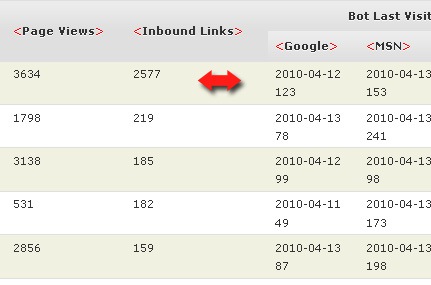
Just a quick note: you will need to update the link count manually and the process takes quite some time, so you don’t want to do that too often.
Popularity Contest for WordPress
This plugin provides a wealth of information on how well your posts are doing.
1. The summarized popularity data:
The first thing you’ll see is the table containing the following data:
- Post unique views;
- Category and archive views,
- Comments,
- Trackbacks, etc
(I wish the table were sortable though)

2. Recently popular pages: the section allows to see most popular posts over the past 30, 60 and 90 days as well over the past year.
3. Most viewed pages and categories:
- Most viewed pages;
- Most viewed categories;
- Most viewed tags;
- Most viewed archives;
- Home page views;
- Feed views;
4. Reactions:
- Most commented posts;
- Posts with most trackbacks;
- Posts with most pingbacks;
5. Averages:
- Average popularity by category;
- Average popularity by tag;
- Average popularity by month.
6. Popular posts within each category.
The plugin also offers a handy sidebar widget that allows to list your blog most popular posts by plenty of parameters including overall popularity, archive views, comments, etc:
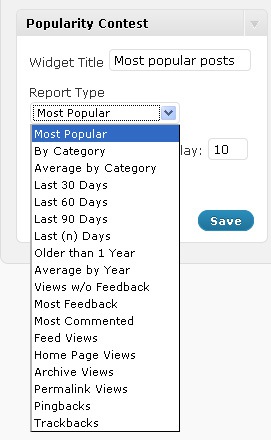
The widget also has quite a few options that allow to exclude views by authors, (dis)able showing the popularity rank of the posts, set the search engines, adjust the popularity values, etc:
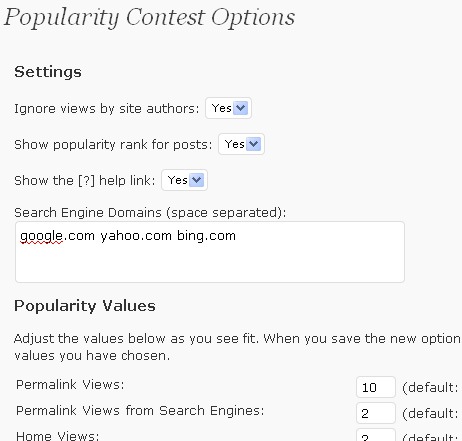
Notes:
- The plugin gave me an error on installation but when I left the installation screen it appeared to be working just fine;
- After installation you will notice that new posts are much more popular than old ones. Since home and feed views have not been recorded for old posts, they won’t be ranked as highly as new posts.
Any other suitable plugins I have missed?




![[SEO, PPC & Attribution] Unlocking The Power Of Offline Marketing In A Digital World](https://www.searchenginejournal.com/wp-content/uploads/2025/03/sidebar1x-534.png)