Google’s SEARCH operator (which restricts the search to any domain, top level domain or subdirectory) is by far the most important and most frequently used (by me). I use it For example, I use it hundreds of times when writing each post to see which other related pages of the site thee are I can link to. Besides:
- It allows me to never care to look for any site built-in search option;
- It makes it possible to find most relevant pages from any site – which comes in handy both in link building (to find the best page for your backlink) and competitor’s research (to find your competitors recent or most powerful pages);
- It allows for multiple on-site diagnostics opportunities, etc, etc.
This post looks at three handy tools that make Google’s SITE: operator easier and faster to access:
1. Advanced Dork:
Access Google’s SITE: search for any highlighted term from the right-click context menus:
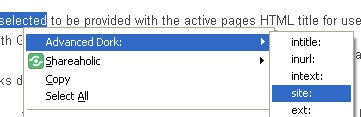
2. Search Site
This addon is connected to the FireFox search plugins, that is it will use the search engine that is now active in your searchbar, so make sure it is Google:
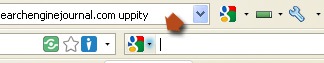
Search Site allows two ways to quickly access Google’s SITE: search: first, like Advanced Dork, it has a handy right-click context option for the highlighted phrase:

Besides, you can use the new green “Search Site” icon that you will notice in your browser searchbar:
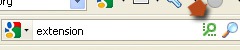
3. Google site search
(runs on Greasemonkey)
Use the keyboard shortcut CTRL+ 9 ( Mac) and Shift+ALT+9 (Windows) to see the search form. From there, choose the site directory level you want to restrict the search to (for the current site):
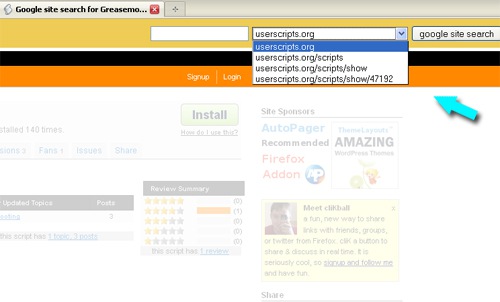
You can also create your own search plugin to search within any site: here’s a quick guide on how you can do that.




![AI Overviews: We Reverse-Engineered Them So You Don't Have To [+ What You Need To Do Next]](https://www.searchenginejournal.com/wp-content/uploads/2025/04/sidebar1x-455.png)