Have you ever heard about a book called “Getting to Yes: Negotiating Agreement Without Giving In” by R. Fisher, W. Ury, and B. Patton?
If not, put it on your bucket list. This book is a perfect deconstruction of the negotiation process and an explanation of the reasons behind the most common negotiation failures.
Link building conducted through outreach consists of negotiations more than anything else.
If you only build links through outreach, being a great communicator is a must. That’s why this book is my personal link building bible.
Long story short: the book’s central idea is that, in order to get to a “yes”, you need to have something that the other party is interested in.
If we apply this formula to link building, your main task is to figure out what benefit you can give to a person to whom you are pitching your links and make that happen.
Hint: In the majority of cases, it’s connected to the irrational side of things rather than solid reason. That’s why applying to emotions is a good tactic.
For example, it can be delivered by emphasizing the importance of your addressee’s work or casually scratching their ego.
The simplest thing to do is to tell them how much you appreciate their work.
I said “the simplest,” not “the easiest.”
A lot of outreachers are trying to play on compliments, but 99.9 percent do it all wrong.
A thousand standard mass emails sent at once will go straight to junk regardless of how many compliments about someone’s blog post you include.
And even if you manage (somehow!) to grab their attention, blunt flattering will only make things worse, once they start reading into your email.
Stop repeating the same outreach mistakes. Here’s how you can become a winner in link building negotiations.
How to Stand out in Email Outreach
There are tons of posts that share “the big secret of how to do email outreach” including longreads, multiple-chapter guides, actionable how-tos, etc.
The sad reality is that most of the tactics described in those posts have been heavily used by spammers.
Here’s an illustration of what I’m talking about:
This pitch that I’ve recently received is built upon a very popular template that used to be quite efficient at the time.
However, it is not that effective anymore.
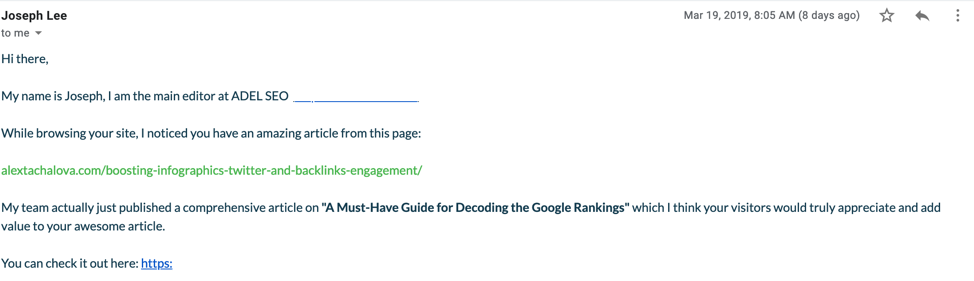
Here are just a few things that the author of this email did wrong:
- They mention the blogs to which I haven’t written anything for more than three years. Checking the last publication date would save them the embarrassment.
- The post that they “liked” (“Using infographics to boost Twitter engagement) has nothing to do with their pitch (“Decoding Google Rankings”). If you’re pitching a link, at least bother to pick a relevant topic.
- “Hi there” as a greeting makes me feel like 10 other people (at least!) will have received the same pitch by the lunchtime.
This being said, the worst part is a spammy-looking outreach email is not only that it’s inefficient – it also bares significant reputation risks.
If you don’t want your email to be in someone else’s post about “how not to do outreach”, here are five proven ways that will help you get links with zero reputation risks:
1. Avoid Copying Standard Templates at Any Cost
Outreach implies one-on-one communication, so it requires a fair share of personalization.
Blindly copying standard templates which are very often overused by spammers rises questions to your authenticity.
The most common example is when someone tells how much they enjoyed your post and then pitches their content right away.
Hint: If you ever decide to pick up that tactic, do it for real. Select a content piece that you really enjoyed and explain why.
Also, if it’s as good as you’re claiming it is, share it across your social media with a nice custom picture and write an elaborate comment.
In other words, make a proper shout out. This way, your pitch will look significantly more trustworthy.
Don’t forget to review all the possible options for establishing the connection. One of my favorite tactics is broken link building, but not for building a link right away.
Instead, I use it as an icebreaker and a conversation starter. The bottom line is, any overused tactic can be reshaped in order to be effective and bring positive results.
G2Crowd’s approach is a great example of rethinking a traditional strategy.
Their business is built on people leaving reviews, so they encourage people to leave a review by offering them a $10 Starbucks or Amazon voucher.
Does your audience love coffee? If so, why not give this trick a try.
2. Proper Inspection of a Potential Link Target
Reaching out to the wrong person is the fastest way to end up in a spam folder.
If you don’t want to waste your time on a battle that’s lost before it begins, I recommend spending some time on double-checking your outreach list. It should be current, up-to-date and 100 percent relevant to your pitch.
Before reaching out, ask yourself the following questions:
Do they write on the same topic? Or maybe it was just one post and, in fact, their area of interest is quite different?
For example, I wrote posts about local SEO but that’s not what I’m good at and definitely not what I want to hear about in a pitch.
To reveal someone’s area of expertise, I prefer to use BuzzSumo where you can search by the author’s name.
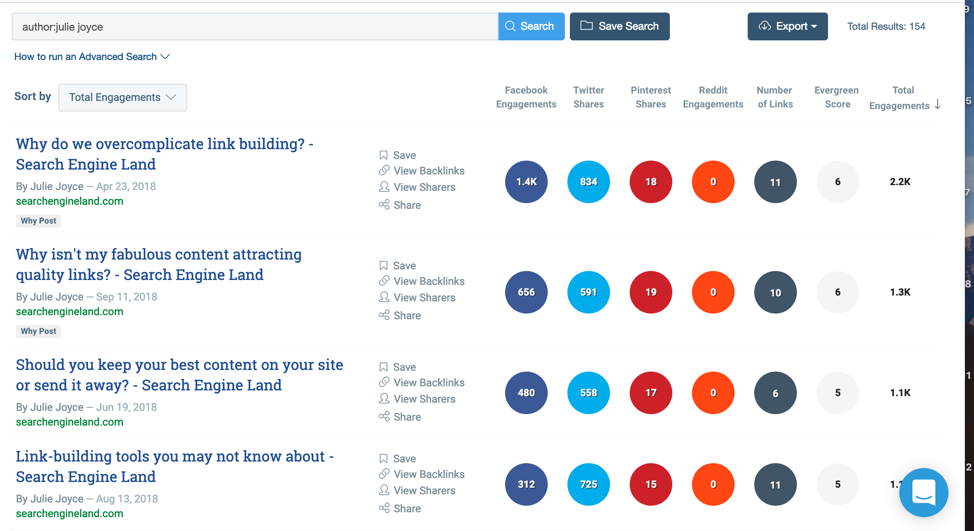
From a screenshot above, it’s obvious that Julie Joyce mainly writes about link building, so pitching her an “in-depth PPC guide” might not be the best idea.
If you’re good with the topic, check how often is the new content published?
When was the last piece published? A week or a year ago?
This can also be done with the help of BuzzSumo just by searching by the blog’s name.
Check whether your potential link target has a sufficient “domain authority” as well as a solid link profile.
It’s essential to investigate your targets because otherwise, you risk acquiring spammy links.
To do that, we use Ahrefs and consider sites with Domain Rating (DR) less than 30 not good enough for link building.
3. Brainstorm a Good Reason to Connect with Them
So, you liked their post – that’s one reason to reach out, but it certainly is not the only one.
It’s much more effective to use a common interest as an ice-breaker. Maybe you’re also a cat lover or a member of the same Facebook group.
If the latter sounds practical, it’s important to mind some of Facebook’s limitations.
For example, it doesn’t allow you to search for people with whom you don’t have mutual friends, which makes random search quite complicated.
However, you can see all the members of a closed community even if you’re not friends with them. This can be a good conversation starter and won’t make you look like an average spammer.
The same applies to be a follower of the same brand/person on Twitter, reading the same books, or blogs – you can find all that information by simply looking at what they share on social media.
4. Catch Them in the Right Moment
This one is by far the most effective tactic as it pays off much faster than the rest.
People are super interested in promoting their content in the first 24 hours after the publication. So, if you manage to help them do it, you have quite higher chances of being noticed.
To do that, I prefer to use Pitchbox as it can pull together a list of websites that published something within the last 24 hours.
The most convenient feature of Pitchbox is that it allows you to set up a particular set of keywords that are 100 percent relevant to the content that you’re going to pitch. As a result, you’re getting a list of content pages that include those keywords in their page titles.
Also, Pitchbox automatically searches for emails of people that are associated with each particular domain and allows you to sort all the resulting domains by domain authority.
If you can’t afford Pitchbox, you still can take advantage of this strategy: in BuzzSumo, you can search by any keyword for posts that went live within the last 24 hours:
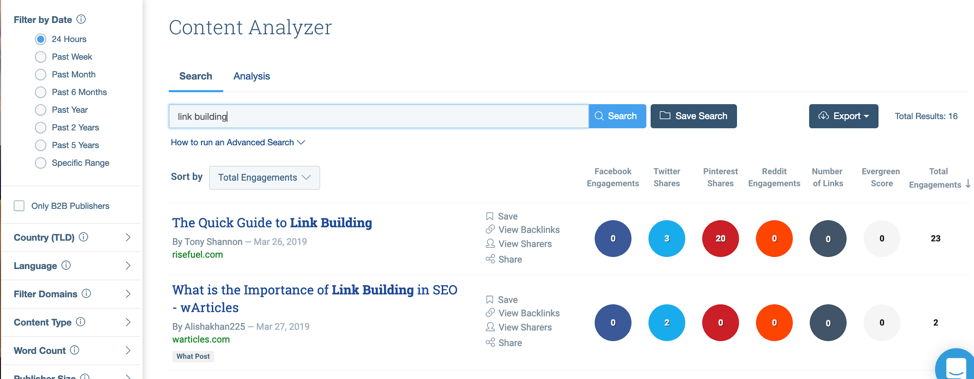
5. Reach out to People Who Are Already Aware of Your Brand
Another hack that can cut the number of hours that you need to invest in acquiring links is connecting with people who are already familiar with your brand. For example, your clients or blog subscribers, or even the members of your email list.
Also, don’t forget about your Twitter and LinkedIn followers. Chances are, they work in the same niche with you and produce content that you could pitch into.
A quick automation hack: if you like working with spreadsheets, Followerwonk can send all your Twitter followers list to one.
If a follower also specifies their website in their Twitter profile, Followerwonk puts it in a separate column.
Summing Up
With all the variety of information about email outreach published online, it might start to seem like an easy task.
Well, it isn’t.
If you’re stepping onto this path, get ready for rejection and ignorance, because this is what you’re going to get at first.
However, if you master the skill of creating a well-personalized, laser-targeted email pitch, trust me, the sky is the limit.
More Resources:
- Link Building in 2019: How to Acquire & Earn Links That Boost Your SEO
- Stop Asking for Links in My Old Content!
- The Psychology of Link Outreach: 21 Cognitive Biases
Image Credits
Featured Image: Created by author, April 2019
All screenshots taken by author, April 2019


