Too often PPC manager/client relationships fail because proper expectations were not established at the outset. I’ve found this especially true with lead generation PPC campaigns.
PPC lead gen campaigns are unique in the sense that a conversion doesn’t always mean a sale. A visitor may fill out a form, but there’s no guarantee they will ever turn into a customer. In fact, most vendor relationships tend to fail because leads aren’t properly tracking or can’t be attributed to sales, leading to both manager and client frustration. From the beginning of their relationship, both PPC manager and client must have a clear and shared understanding of workflow, tracking, and success metrics.
Step One: Define a “Conversion”
There is often a disconnect between PPC manager and client about how a conversion is defined. In eCommerce campaigns the conversions are easy to see, as it’s generally a purchase. Both manager and client recognize this conversion type as the goal of the PPC campaign. With lead gen campaigns, there can be many different conversion types that won’t lead to immediate sales. The PPC manager sees a conversion as a form submission, meanwhile the client may define a conversion as the actual sale.
At the start of the professional relationship, the PPC manager should explain exactly what is being tracked as a conversion. I count a conversion as any form being filled out on the site, whether a white paper download, contact form, or email sign-up. The client should understand you are making account optimizations based upon this definition of the conversion.
Each conversion type then needs to be defined and given a different weight. For example, a submitted contact us form will generally be a more sales ready lead than a downloaded white paper. Unique conversion codes need to be setup for each goal. By creating different conversions, it becomes easier to track individual goals.
Step Two: Determine Conversion and Sales Metrics
It’s not enough to add a conversion code to a form thank you page and track how many leads come in. Once the conversion goals are setup, it’s imperative to create appropriate cost per conversion goals. I’m not just speaking to what advertisers see in the interface. A goal should be setup for the actual cost per acquisition of that conversion, as well as the cost per sale. Let’s take a look at the scenario below.
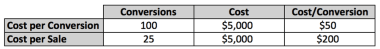
If we were to gauge success simply from looking at our predefined conversions, cost per conversion is $50. However, we see that only 25 of those conversions turned into sales, thus inflating our metric to $200. The client sees the $200 cost per conversion and has a much different interpretation of your report.
This isn’t to say the remaining 75 conversions aren’t useful. Perhaps these converters are added to an email list and five turn into sales later on. Our cost per conversion now becomes $167. You can see why it’s important to talk through these metrics and account for all scenarios. Whatever the goal and/or formulas needed, work out the metrics beyond the conversion.
Step Three: Ensure Accurate Tracking is in Place
At the basic level, links should be tagged with UTM code or include custom parameters. Generally, CRM software enables advertisers to see any combination of the campaign, ad group, keyword, match type and/or ad copy. With proper tracking, both advertiser and client should be able to see how many leads are coming through PPC.
The primary challenge lies in analyzing lead quality, which requires collaboration between the two parties. Generally, leads go into the CRM system or directly to the client’s sales team. Here’s where the gray area crops up. Your client contact may not be directly involved in the lead follow-up, but rather only receive the high level rundown. So, your client might tell you five leads turned into sales, but you don’t have any context.
For example, let’s take a company selling IT management software, where the conversion goal is signing up for a demo. From the PPC management side, we can optimize the account for better lead quality by implementing negative keywords and refining our settings. Ultimately, though, it would be helpful to see the form submissions. Automatically removing fake email addresses and phone numbers, we may look at:
- Job Title. Is this lead in a position to make a decision? An IT Director is more likely to understand and discuss the product vs. a Project Manager.
- Email. Does this lead use a company or personal email? If personal, it doesn’t necessarily mean that person isn’t a good lead, but a business address constitutes a more serious and professional inquiry.
- Comments. Does this lead include questions or specifications? Again, if not, this lead may still be worthwhile, but comments will help steer the conversation.
Depending on what we see, we can make adjustments to:
- Ad Copy. If we’re finding that form submissions are low quality or aren’t in our price level, we can change messaging. We may reference that our software works best for enterprise level clients. Or we may specifically call out IT Directors, explaining the benefits of our product.
- Landing Pages. Similar to ad copy, we can update our content to better speak to our target audience.
- Keywords. We may add prestigious terms like “high end IT management software” or “best IT management software.” On the flip side, we may add “bargain” type negative keywords so we don’t show for price conscious searchers.
In the past, I’ve asked to be CC’d on all form submissions. This way I receive the information directly and can more easily make informed account decisions. I’ll also aggregate the leads into a spreadsheet and send to the client on a monthly basis, asking which leads have turned into sales. This process isn’t arrangeable with every client, but it doesn’t hurt to ask.
The important takeaway is to get in the process of reviewing actual leads. Get more insight so you can better optimize your campaigns. By doing so, you show your clients that you are invested in helping to turn these leads into sales.
Step Four: Build PPC Landing Pages
PPC specific landing pages are vital for success. The standard website generally isn’t honed specifically for conversions – landing pages are. They can be crafted for specific ads and conversion goals. In addition, many factors can be manipulated, including:
- Content
- Form Length
- Image Placement
- Button Colors
The question then becomes, who is responsible for creating these landing pages? Ideally, this question has already been brought up in the sales process. In my experience it’s best for the client to take the lead and for the PPC manager to consult. Generally, the client will have a web development resource, but if not, companies like Unbounce and Optimizely help to create and test landing pages.
I cannot stress enough the importance of landing page creation and ongoing optimization. I’ve seen immediate conversion spikes when landing pages are implemented. Determining the landing page creation process is pivotal in any great PPC campaign, yet often remains overlooked.
Conclusion
A great relationship involves the PPC manager and client working together to bring in high-quality leads. It’s not enough to practice this sentiment solely within the PPC interface. Both parties need to have access to the leads and control the process through which leads are generated.
Featured Image: jurgenfr via Shutterstock


