Any time a user lands on a page of our site, we want them to perform an action. Preferably, it’s a sale, but at least we want readers to become subscribers so it is easier to bring them back to our site.
There’s no set recipe for a better converting page. What works for one site may yield no results for another site. It all comes down to testing different ways to turn lurkers into buyers and loyal members of your community.
But there are definitely some conversion optimization methods and tools that are much likelier to help than other.
Here are five actionable steps to test if you want to increase your conversions.
1. Ask & Answer Keyword-Based Questions
Keyword optimization is not just for rankings, though it won’t hurt if your landing page ranks in Google for those keywords too (Google traffic is still one of the best-converting traffic sources out there)!
Relevant traffic and better page interaction will both ensure better conversions.
But don’t stop at keyword optimization, of course. Powerful copy that carefully leads users into the conversion funnel is equally (or even more) important.
Asking a relevant (popular) question on your page is one of the best ways to prompt users to stop, read, and finally opt in to find the answer. Asking a question triggers a natural answering reflex in people encouraging them to interact.
Serpstat is my favorite tool for keyword and question research (Here’s the feature explained pretty well). Here’s an example of questions that lead users right into the conversion funnel:
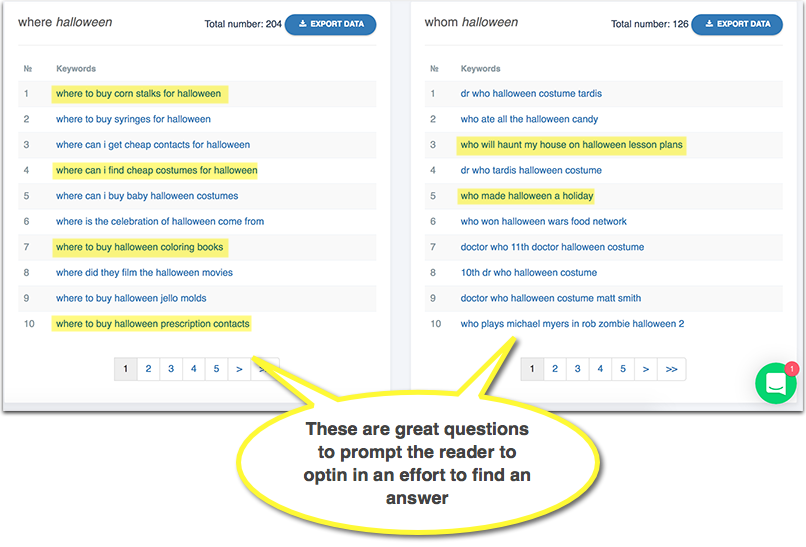
It’s also an invaluable keyword research tool giving you the ability to easily find words with higher demand and lower competition. You can also expand your initial core term list by using Serpstat cluster research tool.
Tip: Any time you find a good keyword to focus on, use question research to find related questions to build your opt-in form around.
2. Add a Sitewide Call-to-Action
There’s a feel of consistency about sitewide design elements: By the time users get into your conversion funnel, they know what to expect and move on more confidently.
The same goes for on-site opt-in forms, especially those that look subtle and non-intrusive.
HelloBar is a good option here because it provides a very smooth user experience:
- It’s not covering up much screen real estate,
- It’s highly customizable
- It’s very easy to install
You can use HelloBar for all kinds of calls-to-action, not just opt-in forms.
Keep in mind that to get ready for Google’s “Intrusive Interstitials” Update, you cannot use large overlay ads unless you want to lose your mobile rankings. This is exactly how much mobile screen real estate Google allows to cover with an interstitial:
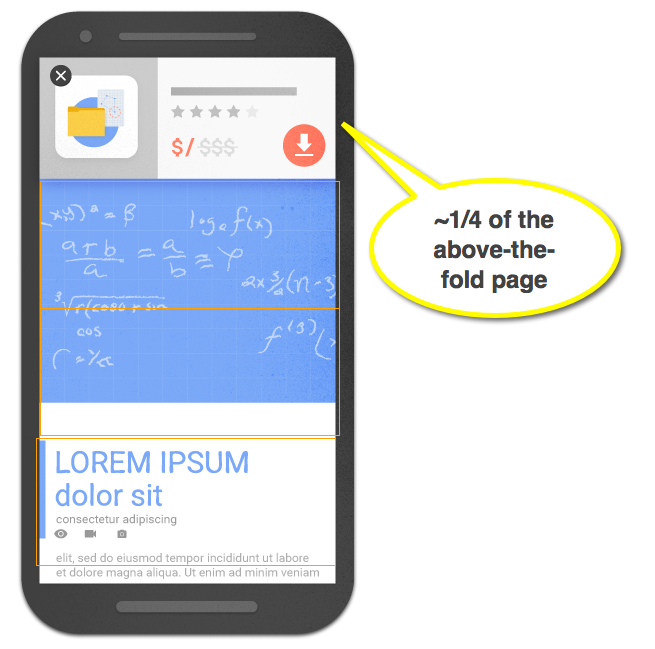
HelloBar is perfect for that because it adds a sticky, non-scrolling bar to the top of each of your site web pages, providing an attractive yet prominent place for your opt-in form. It doesn’t cover too much of user’s screen and it looks perfect on a mobile device. It also integrates seamlessly with your MailChimp list.
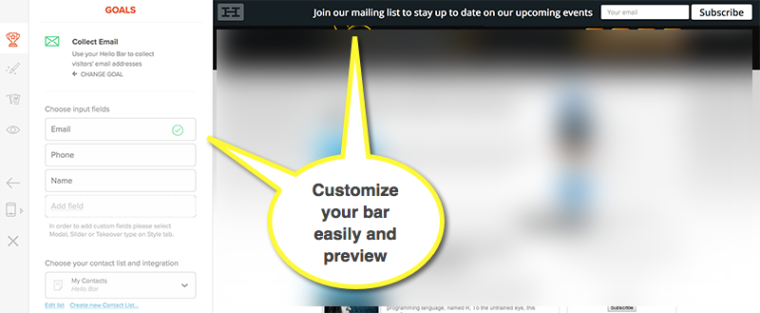 Here’s how it helped Buffer increase their email list, for example:
Here’s how it helped Buffer increase their email list, for example:
We typically receive 350 or more signups each week from HelloBar, and it even held our top spot for email signups in the first couple weeks of July.
To install HelloBar, you’ll need to use their code or install their plugin if you are on WordPress.
3. Serve Different Call-to-Action Based on the Referral
I’ve never seen a more effective targeting than targeting by referral. When people come from Twitter and see a call-to-action that incorporates the word “Twitter,” they feel so welcomed and surprised that they feel much more willing to opt in.
PadiAct is the easiest way to serve a different opt-in form with a different wording based on where the user came from. It is insanely easy to install and integrate with your email list management system to. To integrate it with Mailchimp, for example, I simply copy-pasted Mailchimp API key and chose the list to add a new subscriber to!
When creating a new form, make sure to add the referral info in the list of rules. The easiest way to do that is to specify the domain:
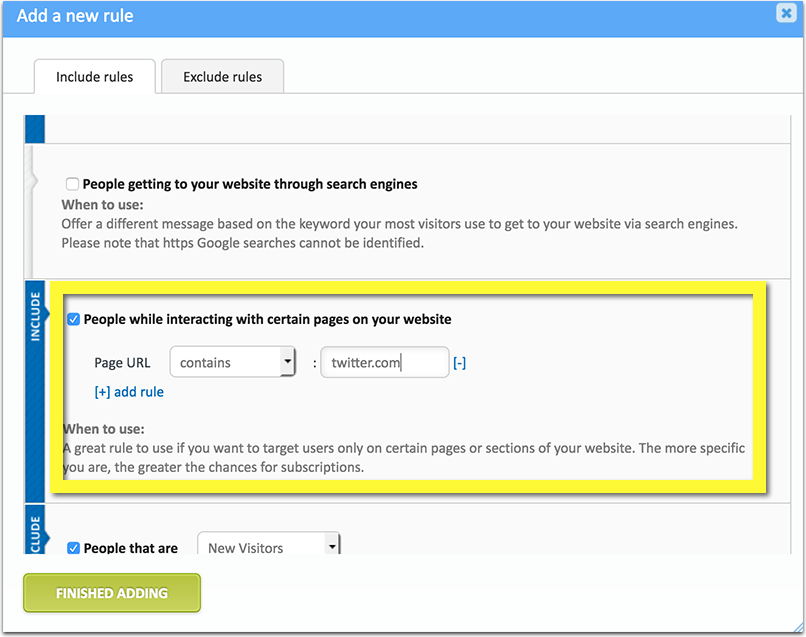
Then adjust your forms and wording based on that domain name, for example:
So you like spending time on Twitter? Here’s how to make the most of the platform!
or:
Welcome aboard, Twitter user! Here’s our Twitter blueprint for you to download!
To install PadiAct, you’ll need to use their code or install their plugin if you are on WordPress (It’s an outdated plugin but it still works).
4. Add In-Line Opt-in Forms
Another smart type of opt-in form is the one which is integrated into your content. For example, if you write an article about your e-book, you can add a link to download it and instead of sending your users to a new page to opt-in and download, serve them a subtle pop-up in the overlay on the current page. Here’s what it could look like:
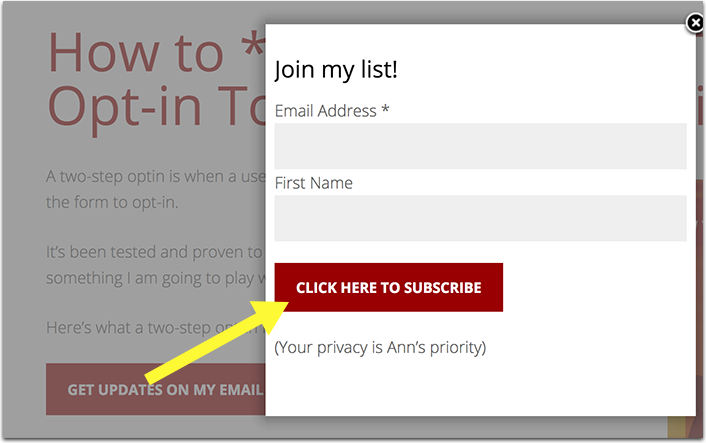
It’s also a two-step opt-in process (users can only subscribe after clicking the link) which is believed a very powerful conversion trigger.
A two-step opt-in means letting a user click twice before they can type in their details in the form: First they click on a banner, a button or a link and only then they get to see the form to complete.
In persuasion psychology, this phenomenon is called “foot-in-the-door tactic“:
The foot-in-the-door tactic is based on the notion that if you get someone to agree to a small request, the person will later be more willing to comply with a large request. Some telephone salespeople use this approach. At first they might ask you to answer just a few questions “for a small survey ” and then entice you to join “the hundreds of others in your area” who subscribe.
Here’s a very easy-to-follow instruction on how to set up a two-step opt-in links DIY-style. Even a non-techie like myself was able to integrate click-to-subscribe links using that tutorial.
5. Use Action Triggers
Finally, play with different action-triggering words that encourage users to subscribe, download, etc. Here’s a solid list of those for you to save for future reference, grouped by type:
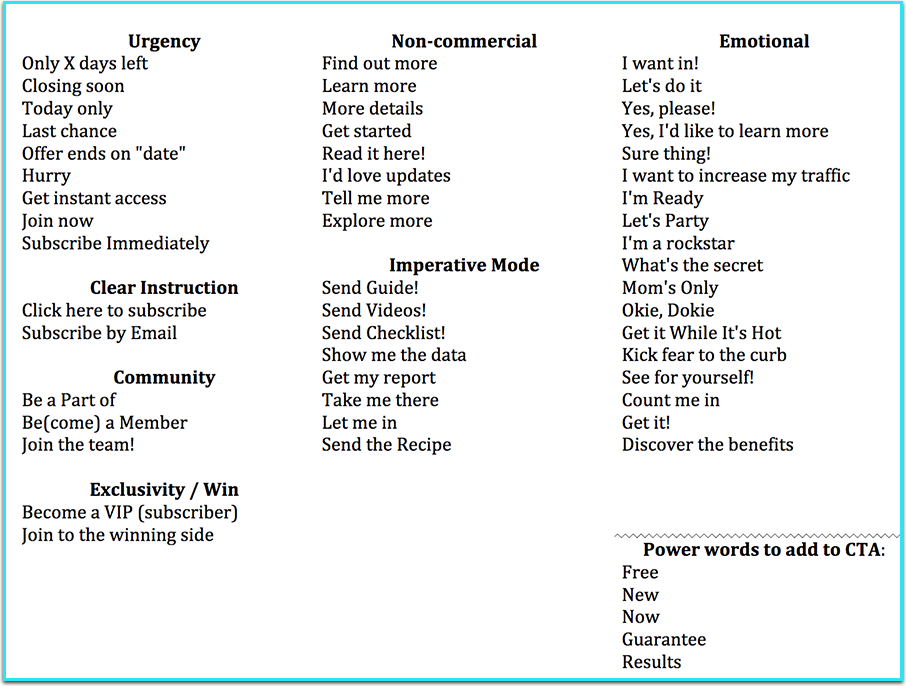 There’s no single answer to more conversions or more subscribers. It takes weeks and months of tweaking, testing and analyzing. Hopefully, the above tools and tips will give you more ideas to play with!
There’s no single answer to more conversions or more subscribers. It takes weeks and months of tweaking, testing and analyzing. Hopefully, the above tools and tips will give you more ideas to play with!
Featured image: Robert_z_Ziemi / Pixabay
Screenshots by Ann Smarty. Taken October 2016
Cheatsheet of action triggers. Created by Ann Smarty
“Intrusive Interstitials” graphic source, modified by Ann Smarty






![[SEO, PPC & Attribution] Unlocking The Power Of Offline Marketing In A Digital World](https://www.searchenginejournal.com/wp-content/uploads/2025/03/sidebar1x-534.png)