We sometimes think of email as the poor cousin of the digital age. It used to be cool. It used to be cutting edge.
But with social media, and instant messaging, and SMS, it just seems so – dare I say it? – old-fashioned and irrelevant. The communication channel of our grandparents.
Except, of course, it’s not. In fact, email might just be your greatest weapon.
Marketing is all about the getting the right message to the right people at the right time, right? Right.
The Case for Email
Email marketing – and more specifically, automated email marketing – does that better than anything.
In a survey of senior-level marketers, 74% said it saves time, 68% believe it increases customer engagement, and 58% list timely communication and more upselling opportunities among its main benefits.
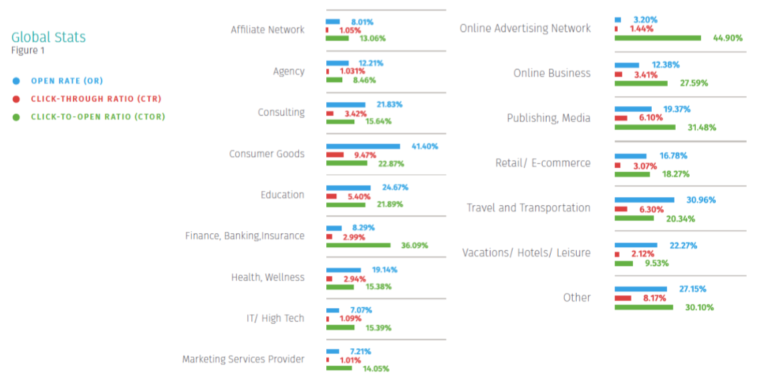
And there’s more:
- Email is nearly 40x better at customer acquisition than Facebook and Twitter combined.
- Just under 90% of marketers use email as their primary lead generation method.
- For every $1 spent on email marketing, it brings an average return of $38.
- There was an average open rate of 21.73% and an average click-through rate of 3.57% for all industries in late 2015.
I could go on. Starting to recognize the potential of the humble email? You can make a powerful tool even better by using a marketing automation service. Some of the most popular include:
- ActiveCampaign
- Sendloop
- MailChimp
- AWeber
You’re spoiled for choice and sure to find exactly what you need. Do a little comparison shopping.
Why Automate?
As impressive as email is, it can quickly become prohibitively time-consuming. Imagine having to personally draft, send, and respond to each situation.
Email lends itself to effective automation more than any other medium. Once you create a series, it can go out an infinite number of times without you having to lift a finger. It’s quietly executing 24/7 and within minutes of its trigger action. You’ll never miss another opportunity to nurture, impress, respond, or engage again.
And because it’s in response to a particular trigger and modern tools attach the recipient’s name, it’s a personalized campaign. Customers don’t want blast messages sent out to tens of thousands. They want a message for them at that moment.
Automated email marketing is timely, personalized, and relevant. That’s why.
Endless Possibilities
Workflows can be used for lead nurturing, customer appreciation, follow-up, upselling, customer support, advocacy, and more.
All you need is a trigger action, something they do that launches the series. Common examples include signing up for a list, downloading a lead magnet, submitting a form, viewing a particular page, or clicking a link. It can be used with prospects and with existing customers.
If you’re just starting out, these five automation workflows are must-haves for your marketing arsenal.
The Sign-up Workflow
The trigger: someone subscribes to your blog, newsletter, or whatever. This is the workhorse of the workflows.
About 96% of visitors to your website aren’t ready to buy. They need to be wooed. And you can do that with an enticing offer to subscribe to your list. After all, they’ve clicked through to your site. They’re clearly interested in something about you.
Asking for their email address is a much easier first step. It’s less commitment and less expensive. So promote your list. Have a prominent subscription form or scroll box to get those details.
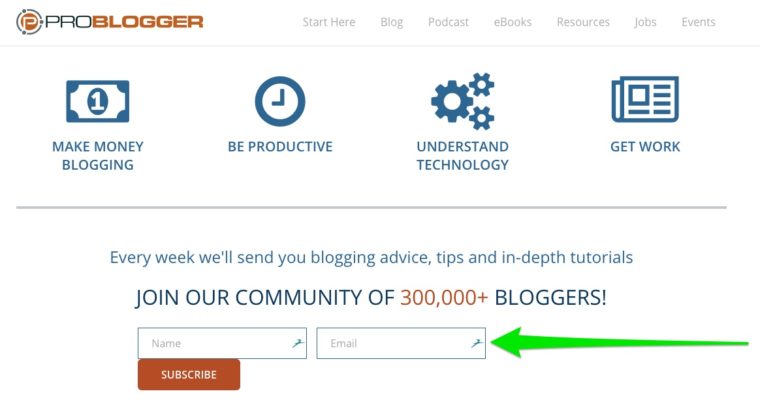
Once their name and address are in the system, your workflow kicks into gear. The first email should go out immediately.
Thank them for signing up, and ask then to confirm. Remind them who you are and what you offer. Show them what to expect and how you can help them. Point them towards your most popular posts and content. You could even include a “thank you” gift, like a subscriber-only discount or promotion.
Build familiarity (we like brands we’re familiar with). Cultivate the relationship. Offer more.
Your subscriber list is a great resource for sharing your new content – latest blog post, ebook, white paper, or whatever. They’re 3x more likely to share your content on social media.
The Usage Workflow
The trigger: someone starts a free trial or demo, creates a free account, or downloads your content. They’re showing increased interest in what you have, who you are, and how you help. This is an opportunity for you to demonstrate the value of your product or service.
This automated email series – also known as a lead nurturing workflow – can take an individual from “I’m just checking this out” to “I can’t live without this!” if you guide them through everything you have to offer over a few weeks.
It should include tips and tricks, tutorials, related content and resources, how-tos, case studies that show how you help real people in the real world, and spotlights on your most unique and powerful features and how they benefit the user.
The last email should be all about onboarding. Provide an easy link to transition to paying customer. Entice with a special offer if they take that leap right now.
Over the length of it, you’re working to establish stronger ties with them, address their pain points and concerns, answer their questions, and, finally, seal the deal. Make yourself irresistible and irreplaceable, but make it all about them.
The Conversion Workflow
The trigger: someone purchases your product or service. It’s not just about leads, but that’s often lost in our “if you’re not growing, you’re dying” philosophy for business.
Potential is good, but paying customers are better.This workflow is based on the customer lifecycle because the funnel doesn’t end with the sale.
Emails that demonstrate appreciation after the fact and enhance the customer experience are essential to your success.
This new customer workflow should include a thank you and confirmation immediately after purchase, some selected tips, tricks, and related resources a few days later (as well as checking in with them: do they have any issues?), and a request for feedback and/or review a few weeks after that. This will provide you with the data to get better, and it shows them you value their opinion as much as their business.
The last email could also include upselling suggestions and a coupon for their next purchase. Lock them in to create loyal customers.
The Birthday or Anniversary Workflow
The trigger: a special day. Simple, but effective. Capture customer birth dates, and record the date of their first purchase or subscription. Then, create a workflow that sends them a personal note to celebrate those milestones. Perhaps include a free gift or one-time offer to observe the occasion.

Customers want relationships. Connections. They love feeling appreciated and remembered. They’re people, not dollar signs.
The Re-Engagement Workflow
The trigger: X number of days since someone’s last purchase, website visit, or email click-through.
You need leads and customers. But you also need to retain those customers. A revolving door approach ends up costing you more, leaving you exhausted, and endlessly frustrated.
Any customer already in your system is a prime target to connect with again.
Reaching out after a brief period of disengagement will bring at least some of them back into the fold.
Alert them to new products, improvements to existing ones, special sales and promotions, or ask for feedback on their previous experience or to update their email preference. You might even offer a “Welcome Back” discount to show your appreciation. If they’re not interested, ask why. There’s no such thing as bad feedback.
80% of future revenue will come from just 20% of existing customers, according to Gartner. Don’t let that money just fade away. It’s worth the effort to keep them satisfied and happy.
General Tips
- Personalized subject lines see a 26% higher open rate.
- Write with readability and scannability in mind, as many people just glance at content.
- Using a CTA button instead of a link can improve click-throughs by 28%.
- Segment your list in ways that work for you.
- Split testing is not just for ads and landing pages.
You can later expand your repertoire to include an abandoned cart workflow (for e-commerce sites), an event workflow, an email course workflow, and topic workflows when they download several pieces of related content. You’re limited only by your imagination.
Start with these five, and build from there.

What automation workflows are you using with your business? Which ones are showing the best return on investment? Leave your comments below:
Image Credits
Featured Photo: Pixabay
In-post Photo #1:Global Stats Figure1/Smartinsights.com
In-post Photo #2: Screenshot, taken by Andrew Raso – October 2016
In-post Photo #3:Birthday/Pixabay.com





![AI Overviews: We Reverse-Engineered Them So You Don't Have To [+ What You Need To Do Next]](https://www.searchenginejournal.com/wp-content/uploads/2025/04/sidebar1x-455.png)