Google AdWords shopping campaigns are a great way to generate more sales but even the tiniest mistake can make the difference between the campaign being profitable or a waste of money. Some shopping campaigns are already profitable but are missing out on optimization opportunities simply because of the way they are set up.
Here are five common Google AdWords shopping campaign mistakes and how to prevent or fix them.
1. Not Backing Up Your Shopping Campaign
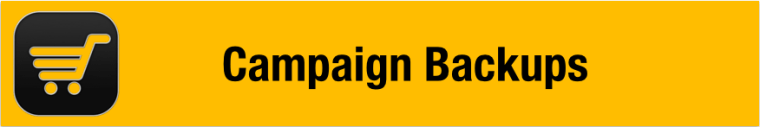
Backups of your shopping campaign can be useful when a change has been made that is not reversible via the Google AdWords Change History. Examples could be adding item IDs to all products within a product group instead of the respective categories which would irreversibly delete the categories and their respective bids.
AdWords shopping campaigns can be backed up manually by downloading each product group report. Restoring data will require some manual work, but at least you will have a snapshot of the most recent set up.
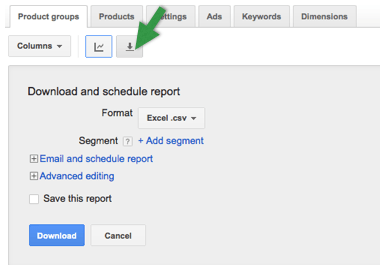 Source: Created by the author for the use of the Search Engine Journal
Source: Created by the author for the use of the Search Engine JournalA concrete example would be the product group electronics where you would click on “all products”. Let’s assume it would open up smartphones, tablets and laptops. You would click on each of those and if there is anything sub-categorized under smartphones you would click on that and so on until there is nothing left to open. Only then will you be able to download all data because it only downloads what you see.
2. Campaign Structure Does Not Permit Promotions Per Category
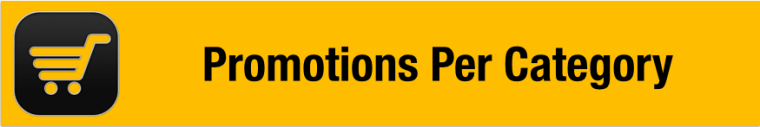
If you sell a variety of products such as, electronics, furniture, and home decor for instance, the campaign structure needs to be set up in a way that each product group equals one product category. Since promotions can only be run per category, any other structure would not be permitted to run promotions for the categories separately.
A concrete example would be a ten percent discount on electronics but no discounts on furniture and home decor. If there is one product group for each category, there should be three product groups: electronics, furniture, and home decor. The promotion can then only be applied to electronics or for both furniture and home decor, for instance.
3. Item ID Report Without Category Allocation

The item ID report in AdWords is useful to select best-selling products as well as money draining products. When choosing certain products to customize bids for instance, the item ID will be copied and then inserted in the right category. This way, the default category bid does not apply to the specific items that have been inserted individually because they are now customized.
A typical mistake with AdWords shopping campaigns is to have an account structure that generates the item ID report for multiple categories at once in a product group sorting all products into categories first and then Items IDs. Therefore, the items can only be categorized manually by clicking the speech bubble for each item and inserting the product name in the website search box if the category is not obvious.
For large accounts, this can be an enormous problem but also small accounts suffer from added optimization time. The solution would be to have one product group per product category such as electronics, furniture, and home decor and to then break each product group down by item ID. This way, the item ID report will be generated for only electronics or only furniture, for instance, which dramatically reduces optimization times and the potential for errors.
4. Involuntarily Changing The Product Group Structure During Optimization

All product groups will have the default overview of “all products” when clicked. Anything under that can be broken down by a variety of filters such as categories or item ID. One of the most typical Google AdWords shopping campaign mistakes is to change how it is broken down during the optimization of the same.
For instance, let’s say you have set up the campaign structure with one product group per category and you are in the product group electronics. You click on the edit icon for “all products” to break it down by category. The result will be electronics, furniture, and home decor. In order to only visualize electronics, you exclude furniture and home decor by modifying the bid and choosing the option “exclude” instead of setting a different bid. You then click on the edit icon for electronics and break it down by item ID. You can now insert the item IDs of the products you want to optimize and change the bids accordingly.
The mistake happens the second time around when adding item IDs to “all products” by mistake which results in the deletion of all prior optimizations and is irreversible via the Google AdWords Change History. So any bids you set last time are now lost. In order to avoid that – especially when it comes to complex accounts or several people working on the shopping campaign – a screenshot of standard breakdown should be distributed to all team members. Each time before item IDs are added, the correct structure can be verified by clicking on the edit icon of “all products” which will automatically show how the account is currently filtered.
5. Not Customizing Bids On Items That Perform Well Outside Of Google

It is common to customize bids for the most profitable items according to AdWords. However, there might be a significant portion of profit coming from outside of Google, such as relevant niche websites for instance. How much revenue was generated where can be viewed in Google Analytics.
How To Find Out Revenue Of Other Sources in Google Analytics
Login to Google Analytics and click on the following:
- Conversions
- E-Commerce
- Product Performance
- Product SKU
- Secondary Dimensions
- Source/Medium
- Select More Rows (if applicable – the option is available at the bottom right corner of your analytics page)
- Export as CSV
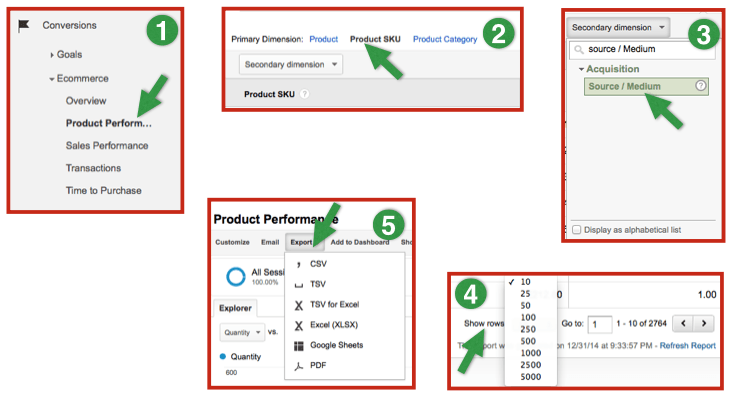 Source: Created by the author for the use of the Search Engine Journal
Source: Created by the author for the use of the Search Engine JournalThe reason you want to select more rows is that it usually only displays about ten rows and downloads only what is displayed. By selecting more rows, e.g. 500 rows, you will download the data for all 500 rows.
You can then sort the CSV by revenue and copy the item IDs with the highest revenue. Double check the source because Google.com is included as a source. If you would want to avoid the mistake of adding something that is most profitable on Google, sort by source first and delete all rows that contain the Google.com source. Then sort by revenue and copy the most profitable item IDs.
Go back into AdWords, select the right product group, click on the “all products” edit icon and click on the pen of the respective sub group or drill down to the point where you can paste the item IDs where they belong. In order to paste them, click on the pen icon of the respective category. A small window open where you will choose to add in bulk, paste the item IDs, and hit save.
You have now inserted the products that generate the most revenue outside of Google and can customize the bids.
Conclusion
Setting up the right campaign structure can prevent many complications in the long-run. Having one product group per product category can not only save time, but also allow for specific promotions. Furthermore, attention to detail is key. Since “all products” shows literally all products, regardless of the group name, and since changes to the structure under “all products” are irreversible via the Google AdWords Change History, all account management teams need to be on the same page and familiarize themselves with potential traps.
Images created by the author for the use of the Search Engine Journal





![AI Overviews: We Reverse-Engineered Them So You Don't Have To [+ What You Need To Do Next]](https://www.searchenginejournal.com/wp-content/uploads/2025/04/sidebar1x-455.png)