I love playing with visualizing tools because they allow to see what you might have missed exploring a table or a graph. This time I have compiled the list of tools that show various outlinking tactics and characteristics.
1. SearchStatus or SEOquake FireFox extensions both visualize on-page nofollow attribute usage by highlighting (or striking through) links that use rel=”nofollow”:
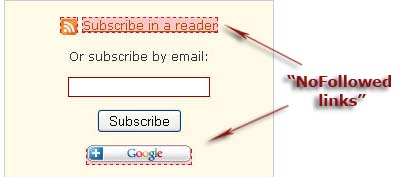
2. Iwebtool Visual PageRank (as the name suggests) visualizes on-page internal toolbar PageRank distribution plus it shows external links and links using rel=”nofollow”:
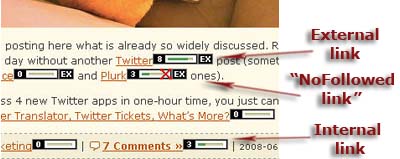
3. Web Developer FireFox extension allows to visualize each link full address and properties and also (linked) images alternative text:
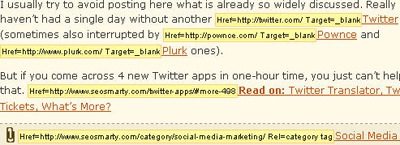
4. Link Evaluator (or a similar one: LinkChecker) visualizes each linked page header status (to allow you find broken links for example):
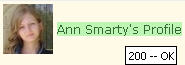
5. Crazy Egg visualizes on-page links click-through by showing a “heat map” (overall on-page links popularity) or a “confetti” (on-page link popularity depending on the referral):
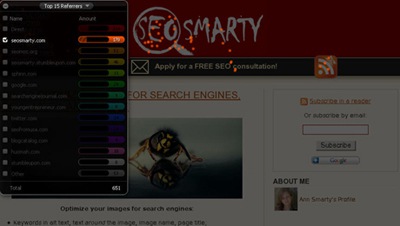




![AI Overviews: We Reverse-Engineered Them So You Don't Have To [+ What You Need To Do Next]](https://www.searchenginejournal.com/wp-content/uploads/2025/04/sidebar1x-455.png)