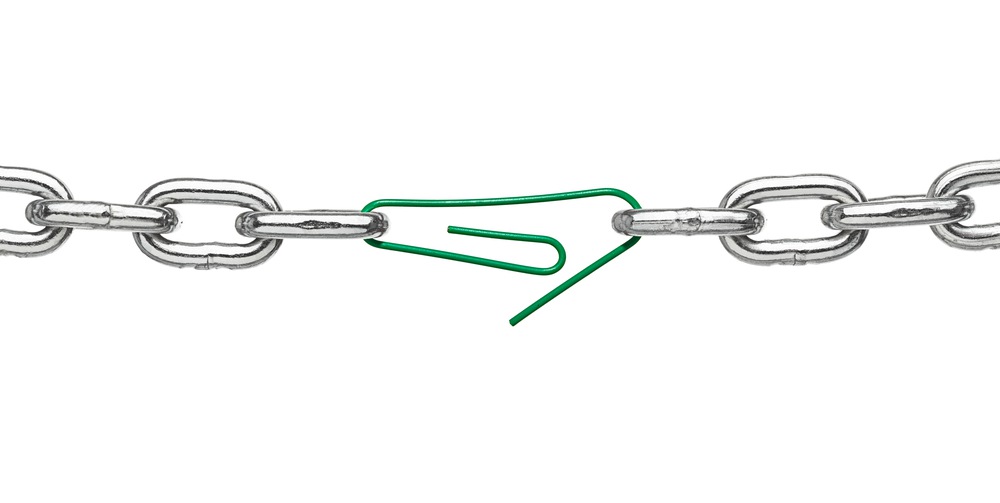Link removal requests are a huge deal.
If you’re a webmaster or SEO trying to clean up harmful links, then you have probably sent dozens if not hundreds of link removal request emails. If you’re a site manager, you’ve probably received plenty of these kinds of emails.
A link removal request is when a representative of one website asks the representative of another site to remove a link. It’s pretty simple.

But there’s no such thing as simplicity in the world of SEO, right?
Sometimes, link removal requests are spammy, malicious, dishonest, misdirected, mistaken, and even dangerous. Often, they are ignored and misused.
Because the link removal request is such an important part of creating a clean link profile, I’ve provided these six techniques for improving the quality of your link removal requests.
1. Use an Email Address With the Right Domain
It matters what email address you use when creating your removal request.
Let me sketch a quick scenario for you just to show you why this is important:
- You hire someone from oDesk to help you with site cleanup. You give her a list of websites, and tell her to send removal requests.
- She gets to work sending the emails. Since you didn’t give her a new email address, she simply uses her @gmail.com email address.
- Site owners receive the request, but they don’t trust the sender. Since the email is from an unverified @gmail address, they trash the email and do not respond.
- End of story.
Let me sketch another quick scenario for you:
- You are a malicious SEO, trying to wreck your competitor’s SEO.
- You notice that they have a link from whitehouse.gov (PA 96, DA 99). You know that this is boosting their SEO considerably.
- You email the webmaster of whitehouse.gov requesting a link removal. Your email address is admin AT seoservices DOT com or something like that. Key factor: Your email address does NOT correspond to the site for which you are allegedly requesting the removal.
- The webmaster of whitehouse.gov removes the link, and the competitor’s site loses rank.
That is the kind of havoc that can result from sending removal requests from any random email address. It is dangerous, and considered a negative SEO tactic.

If you are planning on conducting a link removal request program, you must send all emails from an address with a corresponding @domain.
If you are requesting a link removal for www.example.com, then you must send an email from yourname@example.com.
If you are a webmaster receiving removal requests from unverified senders, request an email from a sender with an actual domain email address. Often, removal requests are sent from webforms, so there is no attendant email address. In these situations, you should email the message sender, requesting an email from a legitimate email address with the domain of the site for which they are requesting a removal.
This back-and-forth takes a lot longer, and you may be tempted to think “Heck, what’s the big deal?”
If you’re playing in the big leagues — with high-authority sites — it is a big deal. If, on the other hand, you manage dozens of little sites (e.g., DA 20 and below), you probably receive more removal requests. It could become unwieldy. In this situation, you’ll have to make a judgment call that will both protect your own time and livelihood, while also honoring the legitimacy of the request.
2. Explain Exactly What’s Going On
Your removal request should state the specifics of your request.
I recommend that you share two details:
- The page on their website that contains the link.
- The page on your website that receives the link.
In order to remove the link, the web admin needs to know both of these: 1) Which of my website pages contains the link? 2) What link is it?
In your email, you can state it like this:
- Here’s the page on your site with the link: www.example.com/randompage
- Here’s the page on my site that you’ve linked to: www.mysite.com/randompage
[Mysite.com is used for example purposes only. I have no affiliation with this company.]
3. Tell Them Why You’re Making This Request
In order to make sense, you’ll need to explain why you’re sending them this email. Some webmasters just don’t get it. It’s your job to explain in as few words as possible.
Here’s what I do:
I’m working on cleaning my website, and I need your help in removing some links from your site. Your site is probably perfectly legitimate, but I’m just trying to eliminate as many links as possible.
Usually, that’s all you need to do as far as explanation is concerned.
4. Use Kind Persuasion Techniques
Here’s where things can get ugly. I’ve seen removal request emails that are very harsh and threatening. Here are some samples:
- Failure to comply will result in swift legal action, resulting in fines or imprisonment.
- If this request is not honored within 48 hours, your site may be penalized and deindexed.
Sheesh. Back down.
You don’t need to get all aggressive about this. The best policy is to be courteous and professional.
I recommend you do not threaten them with legal action, and especially don’t rattle the saber of penalization and deindexing. Any savvy webmaster can see right through that and will totally disrespect you.
I completely understand you want the link removed, but threatening isn’t going to make your request any more powerful.
5. Explain Exactly What You Want Done
When I send removal request, I try to be extremely clear so the webmaster understands what I’m asking for.
I’ve found it to be pretty effective to make four points in my request.
- Please remove the link.
- I prefer that the link not be nofollowed, but actually removed.
- And, by the way, I know I can disavow them, but it’s more important that the link actually be removed.
- Please reply to me once you’ve done this.
6. Be Very Brief
Do not write a long email. I realize you have an important request with a lot of moving parts, but try to keep it short.
There’s no need to couch your request in apologies, nor do you need to over-explain. Just say it and be done.
A Template for Removal Requests
To make things as easy as possible for you, here is a sample template that you can use in your removal requests.
From: yourname@mysite.com
Subject line: Please remove a link.
Hi,
I’m working on cleaning my website, and I need your help in removing some links from your site. Your site is probably perfectly legitimate, but I’m just trying to eliminate as many links as possible.
- Here’s the page on your site with the link: www.example.com/randompage
- Here’s the page on my site that you’ve linked to: www.mysite.com/randompage
The link need to be actually removed, rather than just disavowed. Even if they are “nofollow,” I’d still like them removed.
Once you’ve removed the link, please send me a quick note so I can create a record of it.
Thanks in advance! I hope to hear from you soon.
Kind Regards,
Yourname
Conclusion
These six techniques aren’t guaranteed to work every single time. Based on experience, though, I can assure you they are more effective than nearly any other techniques I’ve come across.
What techniques have you found to be effective in requesting link removals?
Featured Image: Picsfive via Shutterstock