Technology has dramatically shrunk the world’s size (or so it seems).
In business, that means you aren’t stuck with hiring or working with your next-door neighbors anymore.
Today, you can practically partner with people across the globe as long as they have an internet connection.
Sound scary?
It doesn’t have to be.
With these eight superstar video conferencing and chat apps, you can work with partners and employees around the world and feel like you’re face-to-face with them.
Let’s explore what makes each one special.
1. Google Hangouts Meet (G Suite Business)
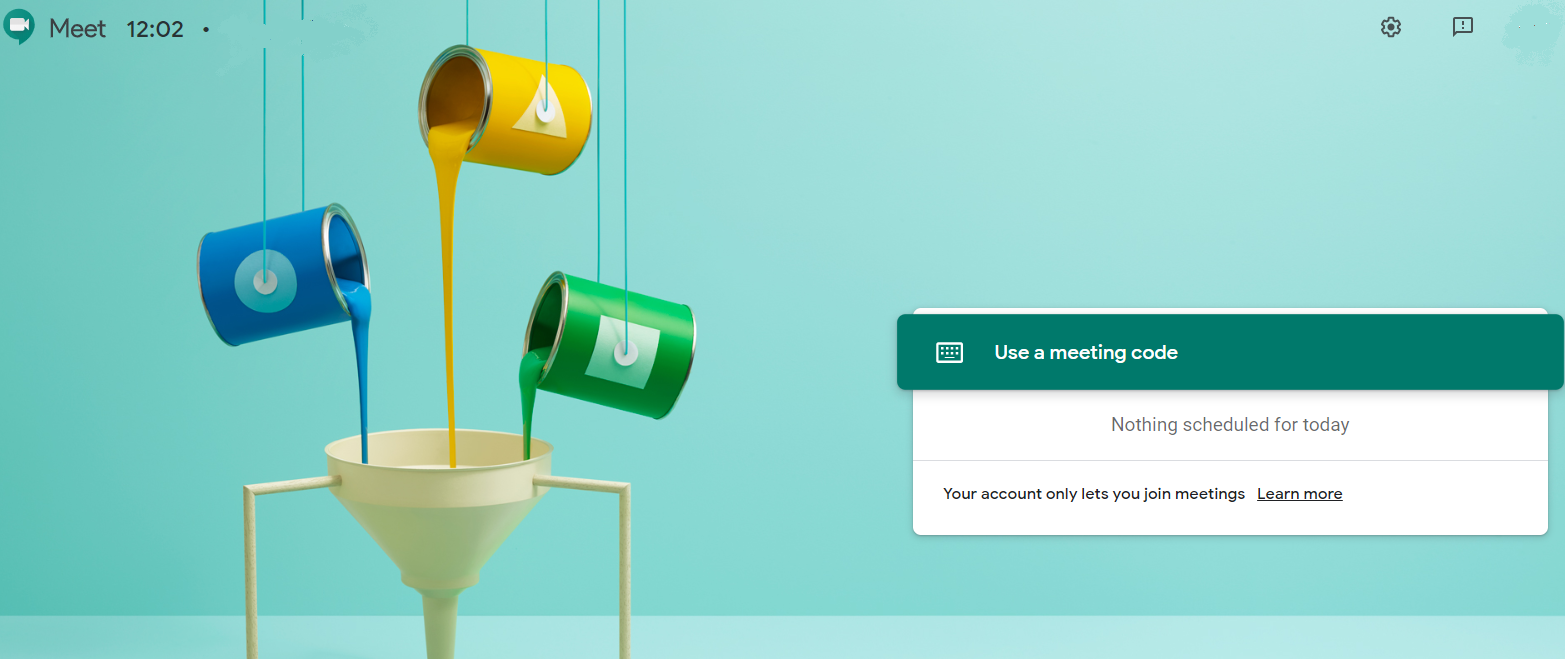
Working with people who aren’t physically beside you can be tough if you have physical data to share.
This is where Google Meet comes in.
On Meet, you can share spreadsheets, presentations, and documents.
HD video conference calls can support up to 150 participants.
Meet is also flexible, allowing you to join meetings from either your web browser or your mobile device.
Cost: While you can always access Google Hangouts for free, Meet (through G Suite Business) costs $144 per license per year. If you like, you can access the monthly plan for $12 per license per month.
2. Skype for Business
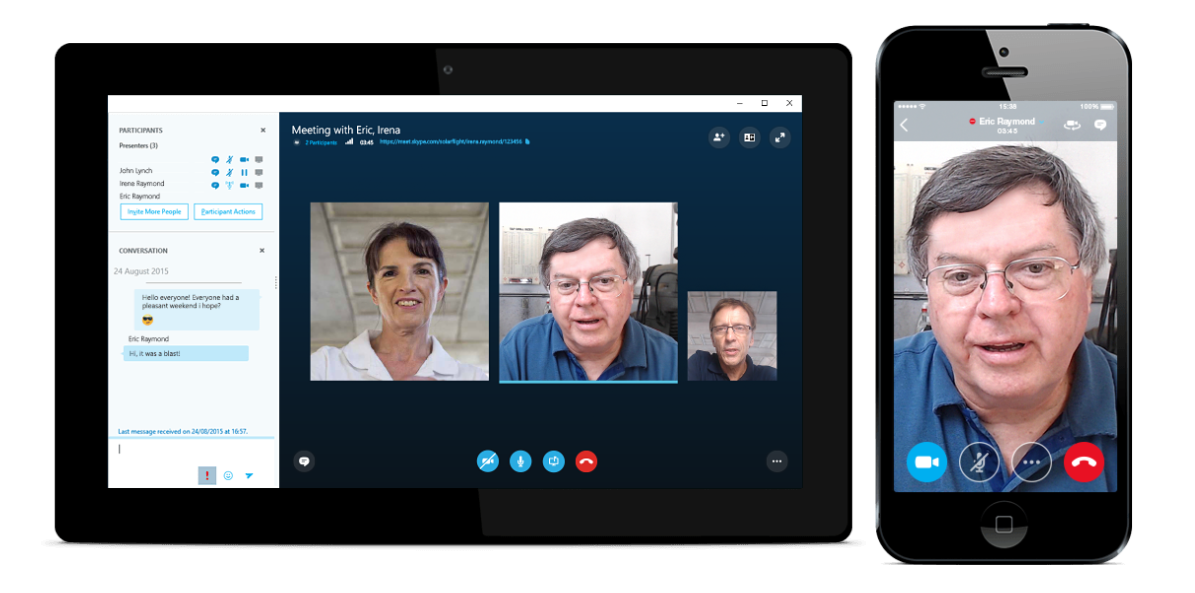
The advantage of Skype is that your team members won’t be intimidated by having to learn a whole new software interface.
You’ll find that most people who work online are familiar and comfortable with Skype.
Skype for Business is the right tool for you if your business relies heavily on Microsoft Office.
In fact, getting Office 365 gives you a version of Skype already integrated with Office apps like Word, Excel, and PowerPoint.
You can share whiteboards, 1TB of storage, screens, and calendar events with up to 250 people.
Microsoft purchased Skype in 2011. Before that, it hosted a program called Lync for video conferencing and chat. Because of Lync’s business orientation, it was used by over 100 million professionals.
Today, when you purchase Office 365, you get a combination of user-friendly Skype and business-focused Lync. It’s a flawless match.
Cost: Office 365 Business Premium costs $10/month without tax.
3. GoToMeeting
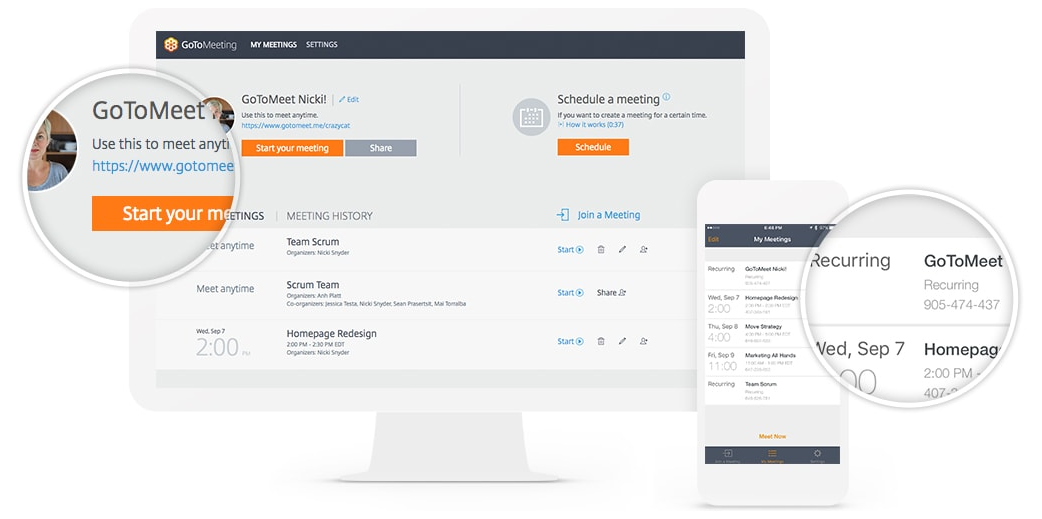
GoToMeeting deserves mention because it allows your business to be up-and-ready to grab any opportunity that comes along.
It isn’t just about video conferencing and chatting with people inside your company.
It’s also about being able to contact vendors, customers, partners, and prospects.
A simple interface lets you transition from chat to call with a click of a button, grabbing your leads before they slip away.
GoToMeeting has great tools that make everything easy for you.
For instance, you can record conference calls for later reference.
Smart drawing tools make you feel that you’re in the same room with people on the call. You can even get automatic transcripts of calls you record!
Cost: GoToMeeting has two paid subscription options. You can get the professional plan for $12/month (150 participants) or the business plan for $16/month (250 participants).
4. Zoom
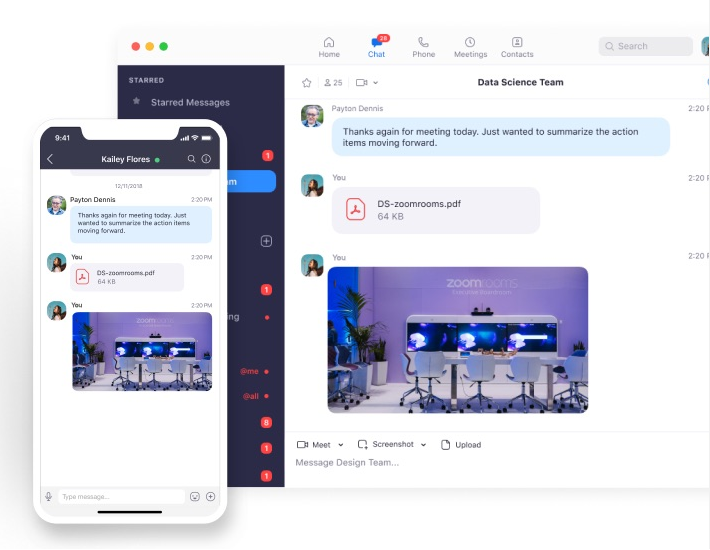
Zoom is the tool to use if you’re into large video conferencing.
Zoom allows you to have 1,000 participants (and 10,000 viewers!) in a call.
Because Zoom allows a host of participants and viewers, it’s a good choice if you’re going to hold webinars or training.
Another noteworthy feature is Zoom’s detailed business analysis.
With a special tool, you can track your company’s ROI (return on investment).
You can get customized product roadmap discussions and analyses.
Zoom allows you to keep track not only of your team but also of your company.
Cost: Zoom offers a free version, pro version ($14.99/mo), business version ($19.99/mo), and enterprise version ($19.99/mo).
5. Global Meet
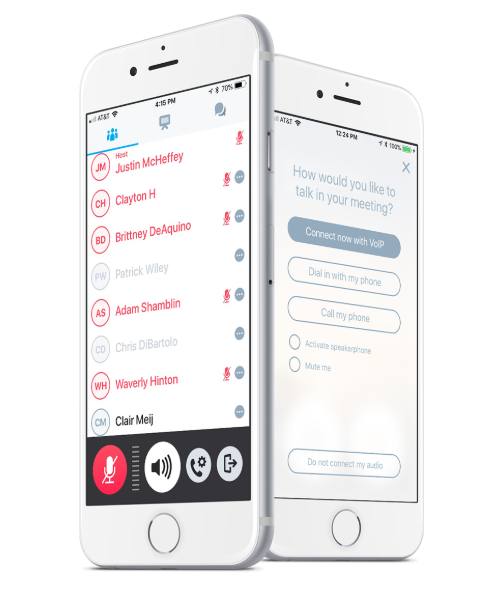
Speaking of webinars and training, Global Meet is another tool that allows you to connect with a large audience.
This app offers you solutions for meetings, webinars, and webcasts.
Global Meet offers the basic conference calling features like connecting meeting rooms and communicating over audio and video.
However, it has special features as well. One of them is HR recruiting, which allows you to connect with candidates for open positions in your company.
Another is support and training, where you can ask field questions, present slides, and create dialogs with participants.
Finally, there’s a sales demo feature. This lets you present your products, content, and brand in a way that catches your prospects’ attention.
Cost: Global Meet has different plans. For online meetings, there’s standard ($12/month per user) and premium ($24/month per user). For webinars, you can get a starter package ($99) or an advanced package ($249).
6. Cisco Webex
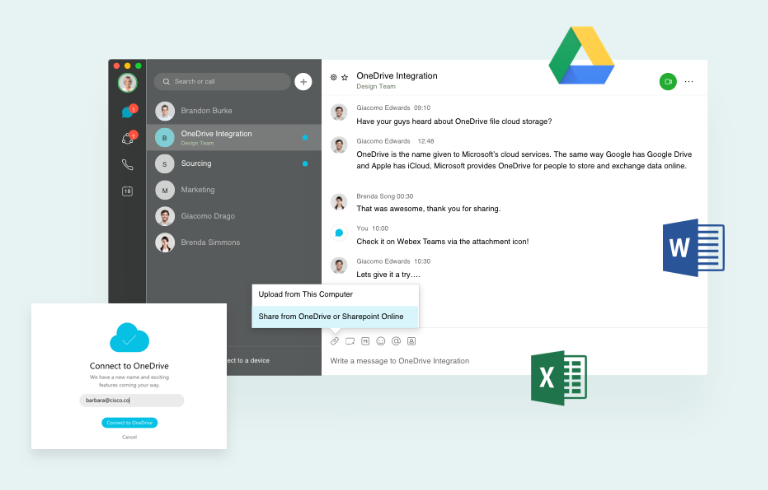
What Cisco’s Webex promises is simple, hassle-free communications. And with its user-friendly tier, it gives you just that.
Webex is pretty straightforward. It offers you conference calling and chat options.
It allows you to do presentation streaming, electronic hand-raising, and two-way audio and video conferencing.
You can use it on any device that’s convenient, whether that’s a desktop computer, laptop, tablet, or mobile phone.
Webex is convenient because it can be integrated with OneDrive. This makes sharing files easy for every member of your team.
Cost: Not provided by the seller.
7. Join.Me
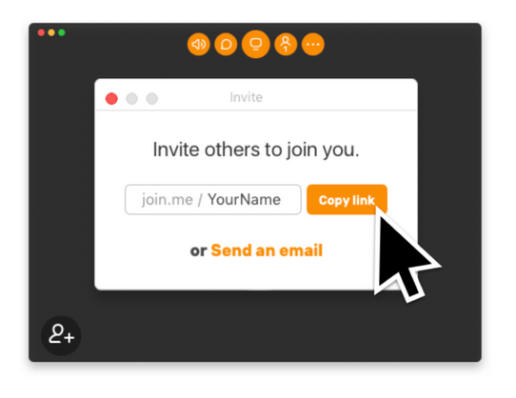
Join.Me is great if you’re looking for a way to make your brand stand out.
Its special feature is custom URLs, which is a fun way to personalize meetings.
When you create your meeting link, you can name it after your company, the meeting’s agenda, or something popular, humorous, and personalized.
When you use Join.Me, you can invite anyone to join your meetings. Simply send them your custom URL, and they’ll be able to participate in seconds.
Join.Me is for you if you’re a creative with an ingenious imagination. This is because you can customize your conference background for every meeting.
Pick holiday themes, photos, or even your brand’s logo the next time you set a meeting with your team. They’ll surely love it.
Aside from these features, Join.Me gives you all the basics you’re looking for in video conference software.
There’s one-click screen sharing, amazing audio on your computer or phone, remote control, and scheduling.
Cost: Join.Me offers 3 different packages. There’s Lite ($10), Pro ($20), and Business ($30).
8. Proficonf
![]()
Proficonf is a tool that caters to users who have slow internet connections.
Feeling frustrated waiting for heavier programs to load? Experiencing lags?
It pays off to have Proficonf ready to open if you really need to have a meeting and your connection isn’t stable.
Proficonf doesn’t require you to download any kind of software or app. Simply register for a free account and you can immediately start a call with up to 25 participants.
For paid plans, you can get up to 180 minutes of recorded calls, 250 participants, and 5 GB storage space.
Cost: Free, Pro ($12/mo), and Premium ($25/mo).
Video Conferencing & Chat Apps Can Change Your Business
As times change, your business should change with it. You want to embrace modernity and be cutting-edge and efficient.
One great way to scale up? Upgrade your video conferencing and chat apps.
Although you’re required to pay for premium versions of today’s best programs, you can be sure it’ll be worthwhile.
More Resources:
- A Guide to Essential SEO Tools for Agencies
- 6 Ways SEO Tools Can Help You Run Your Business
- The Top 5 Free Survey Makers
Image Credits
Screenshot taken by author, November 2019
In-Post Image #1: Skype
In-Post Image #2: GoToMeeting
In-Post Image #3: Global Meet
In-Post Image #4: Zoom
In-Post Image #5: Cisco Webex
In-Post Image #6: Join.Me
In-Post Image #7: Proficonf





