Let’s be honest, tips for slowing your business growth are hard to find. Which is strange because there are so many experts out there making it happen every day!
Close to 70% of all new businesses survive their first two years. That’s a lot of businesses that clearly don’t have access to this critical information. But if you play your cards right, you can be one of the exclusive 30% that crash and burn! Forbes (or Bloomberg) may have been overstating it when they said 8 of 10 startups fail, but I think we can all agree to find a challenge in there somewhere.
Well, my friends, I am up to helping you with that challenge. I’ve never successfully tanked a business myself, but I have picked up a few tips that I’m happy to pass along. Ready to slow down your business growth? Here’s how you can achieve defeat from those poor saps weighed down with the burdens of success.
Frustrating Navigation
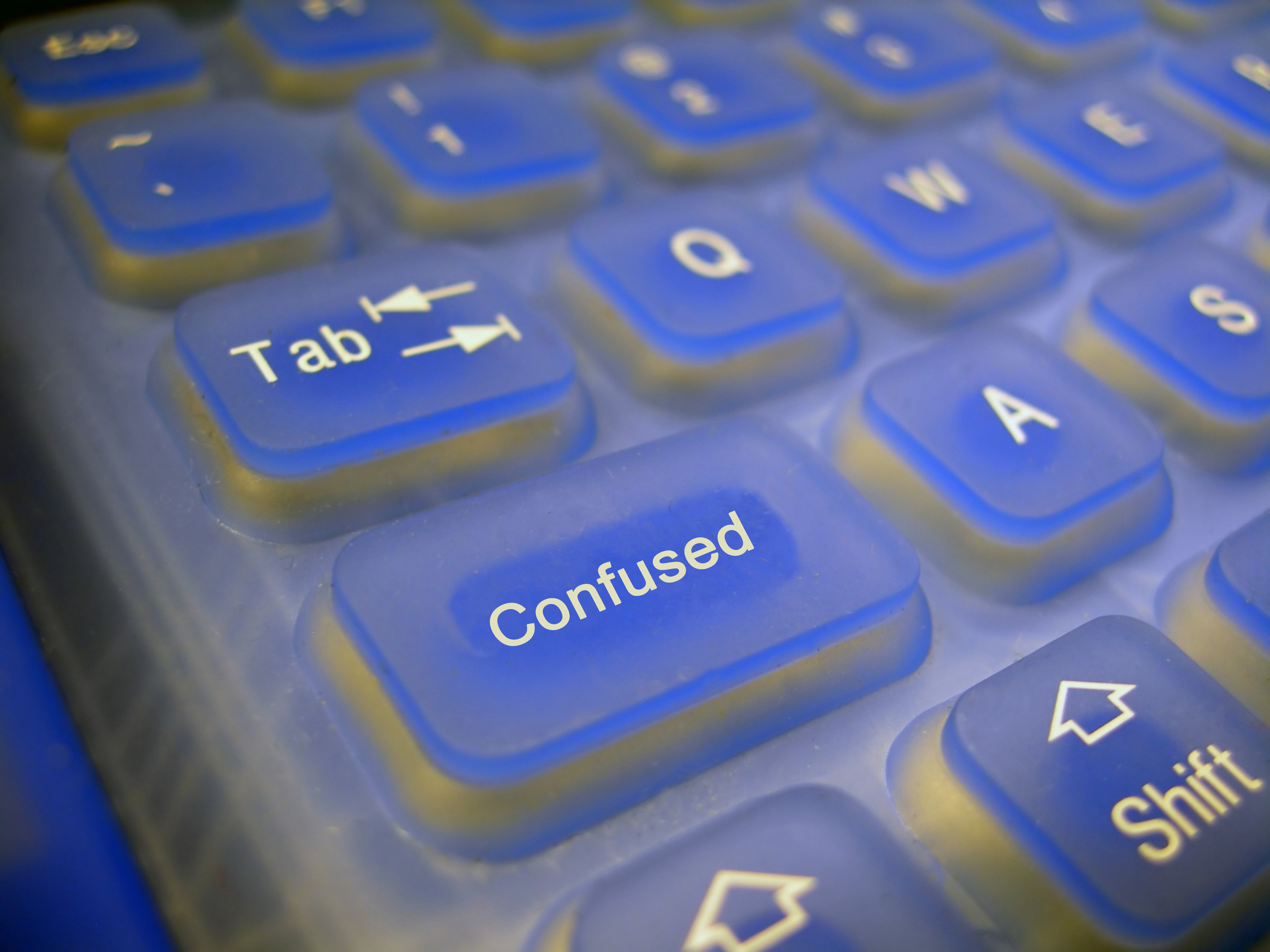
Nothing says, “Get the hell off my site” like a navigation that wreaks havoc on the well-intentioned shopper. There is no wrong way to screw up your navigation, but here are some sure-fire tips to try:
- Hide your products or services under a link that says “products” or “services.” Failure level of this is pretty small, but it’s a start.
- Use your navigation to provide a link to every page on your site. Just throw everything at them and make them hunt to figure out what they need.
- Use navigational categories that are vague and don’t provide any real meaning to the shopper. If you can get them to stop and work to decipher your jargon, you’re on the right track.
Poor Site Search
Assuming your search is driving visitors to the wrong product or “no results” isn’t good enough. Time to get more proactive!
You need to be tracking stats on how visitors use your internal site search. Spend some time reviewing this data and randomly perform a few searches yourself to see what you get.
Make notes of which searches produce helpful results and which do not. If you don’t see many helpful results, you’ve probably chosen your search tool correctly. If you’re getting awesome search results, you might need to fiddle with your content a bit to get the sparse results you want.
Complicated Checkout Process

Shopping cart abandonment rates can always be improved. And by improved, you know I mean taking that abandonment rate from low numbers to the high double-digits. As you have probably figured out already, it creates a lot of work anytime a visitor gets through the whole conversion process. We want to stop them before they get there.
Some things you can do to complicate shopper checkout:
- Require more information than you really need. There’s so much information you can squeeze out of your shoppers. Now’s the time! Don’t just ask for a home number. Get the mobile too. Find out how they heard about you. Throw in a mandatory comment section while you’re at it. Every business is different so I’m sure you can find some industry-specific ways to complicate your forms–some you may already be doing. If so, great job!
- Require visitors to create an account. Everybody hates having to create an account just to make a purchase. And many shoppers, like me, simply won’t do it. If your system already requires an account to make a purchase, require shoppers to create it before they can proceed to checking out. That way they can leave before using up your valuable bandwidth!
- Demand that certain information is input with strict guidelines. Anyone can accept a phone number as 333-333-3333, (303) 333-3333, 333 333 3333, and 3333333333. However, you can make sure that your form only accepts ONE of these options. Preferably the most annoying. Let the customer have the fun of figuring out which one it is.
- Clear forms after an error. If the visitor makes an error filling out the form, that’s their own fault. Be sure that any information they fill out is erased so they have to do it all again. If they left out an email address or forgot to check the confirmation box, don’t let it process. They should have to start over and do it right.
Not Mobile Optimized
If you were thinking about optimizing your site for mobile devices, stop right now. More and more visitors are using those devices to find sites. A mobile-optimized site will only cause you to be found more frequently. Ain’t nobody got time for that.
Ineffective Content
The more organized and purposeful your content is, the more likely you are to keep visitors engaged with your site. And an engaged visitor is a potentially annoying customer that you don’t want.
Provide as little value as you can with your content. If you feel the need to write, keep it thin and of little substance. Talk in grand platitudes, but don’t offer any specifics. Especially stay away from anything helpful or that will help the visitor understand how your product solves any problems they might have. Throw some obscure industry jargon in for good measure.
Wherever possible, remove your content altogether. Most people don’t read every word anyway, so why go through the effort if it’s only going to be skimmed? But in the places where you no content means a blank page, you’ll just have to make sure your content is a dead end. Don’t add calls to action or any helpful links. Do whatever you can to keep them from moving on to other pages.
Slow Pages

If your pages are slow to load, potential visitors will leave before they even get a chance to see what you have to offer. At a bare minimum, it should take a full two second for your pages to load. Shoppers have limited amounts of time, so the longer the longer the delay the better.
Here are some site speed dont’s:
- Don’t optimize images. Keep file sizes nice and large, even when it’s not necessary.
- Use bloated code. That can do wonders for dragging down a site.
- Implement a number of third party tools and plugins. It’s more important to have the appearance of doing something cool on your site (if your visitors ever get that far) than actually making your site usable.
- Stay with that hosting provider or plan that drags. Speed costs money folks!
Poor Response Times
If someone does manage to get to and navigate your site–and is attempting to become a customer–you can hope they have a question or two before committing to the purchase. You should already be making it difficult to find your contact information, but if they do find it, take your time to respond. With any luck, by the time you get back to them, they’ll have gone and bothered someone else with their money.
Failing to Win
Somewhere between zero and 100% of businesses will fail within their first 10 years of existence. But why put off the inevitable? Speed up the process so you can do something you really love, like working for someone else! Thousands of businesses are failing every day, in large part because they have discovered the tips I’ve outlined here. Now you can be one of them.
If you’re already doing these, I applaud you. Do nothing, and failure is sure to come your way. But if you’re one of those annoying people who like your business and want to “succeed”, well then, just do the opposite of everything I said here.
Image Credits
Featured Image: Image by Stoney deGeyter
In-post Image #1: Morguefile/Ladyheart
In-post Image #2: Pixabay/PIRO4D
In-post Image #3:Pixabay/DaFranzos

![7 Ways to Slow Business Growth and Let Your Competition Win [SATIRE]](https://www.searchenginejournal.com/wp-content/uploads/2017/02/Achieve-business-failure-SEJ.png)



![AI Overviews: We Reverse-Engineered Them So You Don't Have To [+ What You Need To Do Next]](https://www.searchenginejournal.com/wp-content/uploads/2025/04/sidebar1x-455.png)